Samsung just launched its Galaxy S25 lineup, and as expected, Galaxy AI is taking center stage. From improving night photography to providing a quick dashboard for your day, here are all the new Galaxy AI features on the latest Samsung Galaxy S25 lineup.

1. Now Bar and Now Brief
Imagine waking up in the morning and having everything you need to know neatly laid out for you. That’s what Now Brief aims to do. It’s like having a personal assistant on your lock screen. It gathers everything you need—appointments, weather, reminders, expiring coupons, and more—and displays it in a single, scrollable view.

Now Brief gets smarter with time. As you use your S25, it learns your preferences and adapts. For instance, if you’re a fan of tracking your energy score and sleep data, Now Brief can include those metrics. If you have a big game to catch, like an NBA Finals game or a World Cup match, it can remind you exactly when to leave to make it home in time. Instead of piecing this information together from multiple apps, Now Brief puts it all in one place, saving you time and hassle.
2. Circle-to-Search 2.0
We have all seen and loved the Circle to Search feature. This upgrade makes taking action on things you draw a circle around more intuitive. Now, when you draw a circle around text, numbers, or even images, it’ll instantly recognize them and suggest actions. For example, circle a phone number to call it, highlight an email to compose a message, or select an address to open it in Maps. It’s like having a shortcut to everything you see.
For instance, if you see a restaurant name in a video, you can circle it to find its location, read reviews, or even make a reservation—without leaving your current screen. It also works with more types of content, including sounds. You can circle a song in a video, and it’ll identify it or provide details.
3. Deeper Gemini Integration
The Galaxy S25 makes multitasking simple with Deeper Gemini Integration. It now connects apps and handles multiple tasks with a single command. For example, you can ask it to search for yoga classes nearby, send the details to a friend, and add a reminder to your calendar—all in one go.

Accessible via the side button or Hey, Gemini, it works seamlessly with Samsung and Google apps, plus third-party ones like Spotify. Unlike some rumors, Samsung didn’t bring back Bixby but doubled down on Google’s AI.
4. AI Select
Samsung says with AI Select, your phone is now smarter about what’s on your screen. It will analyze the content you’re viewing and suggest quick actions to skip the extra steps. For instance, if you’re watching a video, AI Select might recommend turning a funny moment into a GIF, or if you’re viewing a photo, it could suggest setting it as your wallpaper.
Accessible via the Edge Panel, it analyzes the screen and suggests actions, like an assistant predicting your next move.

5. ProScaler Imaging
The Galaxy S25 will come with a QHD+ Dynamic AMOLED 2X display. That’s quite a good spec sheet for display. ProScaler Imaging takes it to the next level by using AI to upscale image quality by around 40% even for lower-resolution content.
Whether you’re watching a movie or scrolling through photos, everything looks crisp and detailed without draining your battery. It claims to ensure high-quality visuals efficiently by combining Samsung’s mDNIe (mobile Digital Natural Image engine) with ProScaler’s AI processing.
6. AI Nightography
Taking low-light photos and videos is always a challenge. Samsung introduced the Nightography feature with the Galaxy S22 series and enhanced it further with the Galaxy S23 series. With the S25, AI Nightography improves brightness in dark scenes, reduces noise, and brings out details, so your photos and videos look vibrant even in dim lighting.

Whether you’re capturing a quiet street at night or a birthday cake lit by candles, AI Nightography adjusts settings in real-time with the help of the Snapdragon 8 Elite processor’s NPU. It ensures your nighttime memories are as stunning as your daytime ones.
7. Audio Eraser
The Galaxy S25’s Audio Eraser wants to make your videos sound as good as they look by removing unwanted background noise. Powered by Galaxy AI (which is powered by Gemini), it identifies and separates sounds like wind, crowds, or traffic, letting you reduce or remove them entirely.

For instance, if you record a family picnic but the wind drowns out conversations, Audio Eraser can isolate voices and minimize the noise.
8. Call Transcriptions
Samsung also introduced Call Transcriptions, a feature that converts your call conversations into text in real-time. Whether you need to jot down an address mid-call or keep a written record to refer to later, this feature makes it possible.

It can even differentiate between speakers, making it easier to follow who said what. The transcription works alongside the call recording feature. Once you enable call recording, both parties are notified, and the transcription begins automatically.
9. Writing Assist
Need to draft a convincing email, summarize a long text, or tweak the tone of a message? Writing Assist should handle it all. This feature is available system-wide and even works in third-party apps.

It can compose an email from scratch with a prompt, create a summary, create bullet points, or organize data into table format. If you’re drafting a professional reply but struggling with the right tone, Writing Assist can refine your words instantly. It’s like having a personal editor in your pocket.
10. Drawing Assist
Drawing Assist allows users to transform simple sketches into detailed images using various styles like Watercolor, Illustrations, Pencil Sketch, 3D Cartoon, and Pop Art. Samsung has improved the Sketch-to-Image feature by integrating multimodal capabilities.

Users can now add further instructions through text or voice commands to refine the AI-generated images. For example, after sketching a basic outline, you can add a text prompt like “spacesuit. Galaxy AI then will generate an image of the sketched object wearing a spacesuit. You can even overlay these creations onto real-life photos, adding a unique touch.
11. Conversational Search
Conversational Search lets you use natural language to find what you need. For example, in the Gallery app, you can ask, “beach photos from last summer,” and it will locate them.
It also works in the Settings app. Instead of searching for a setting by name, ask, “How do I reduce eye strain?” The AI understands the context, pulling up relevant results like brightness settings or blue light filters. This feature simplifies finding what you need without knowing the exact setting names.

12. AI-Powered Battery Management
The Galaxy S25 uses AI-Powered Battery Management to ensure your phone lasts longer by learning your habits. It identifies which apps you use most often and adjusts battery settings accordingly.
For instance, if you watch videos every evening, the phone might optimize background processes during that time. If you rarely use a specific app, it can limit its battery usage until you need it.
13. Ambient Adaptation
Ambient Adaptation dynamically adjusts device settings based on environmental conditions. Using sensors and machine learning, it monitors ambient light, noise levels, and user activity to modify display brightness, sound profiles, and notification preferences.
For example, the screen brightens in sunlight for better visibility or lowers volume in a quiet room to avoid disturbance. This smart adaptation happens automatically, making your phone seamlessly adapt to your surroundings.
14. On-Device AI Privacy Processing with Post-Quantum Cryptography
Except for features like Gemini Integration and Circle-to-Search, most Galaxy AI features run on the device. Samsung wants to ensure your data stays private with On-Device AI Privacy Processing.
Samsung also incorporates Post-Quantum Cryptography, a technology designed to safeguard data against future quantum computing threats. This ensures your personal information—like photos, notes, and settings—remains protected even as technology advances.
Overall, Samsung’s Galaxy S25 series is packed with a robust set of AI features. However, we’ll need hands-on experience to see how they perform in real-world scenarios.

Ravi Teja KNTS
Tech writer with over 4 years of experience at TechWiser, where he has authored more than 700 articles on AI, Google apps, Chrome OS, Discord, and Android. His journey started with a passion for discussing technology and helping others in online forums, which naturally grew into a career in tech journalism. Ravi's writing focuses on simplifying technology, making it accessible and jargon-free for readers. When he's not breaking down the latest tech, he's often immersed in a classic film – a true cinephile at heart.

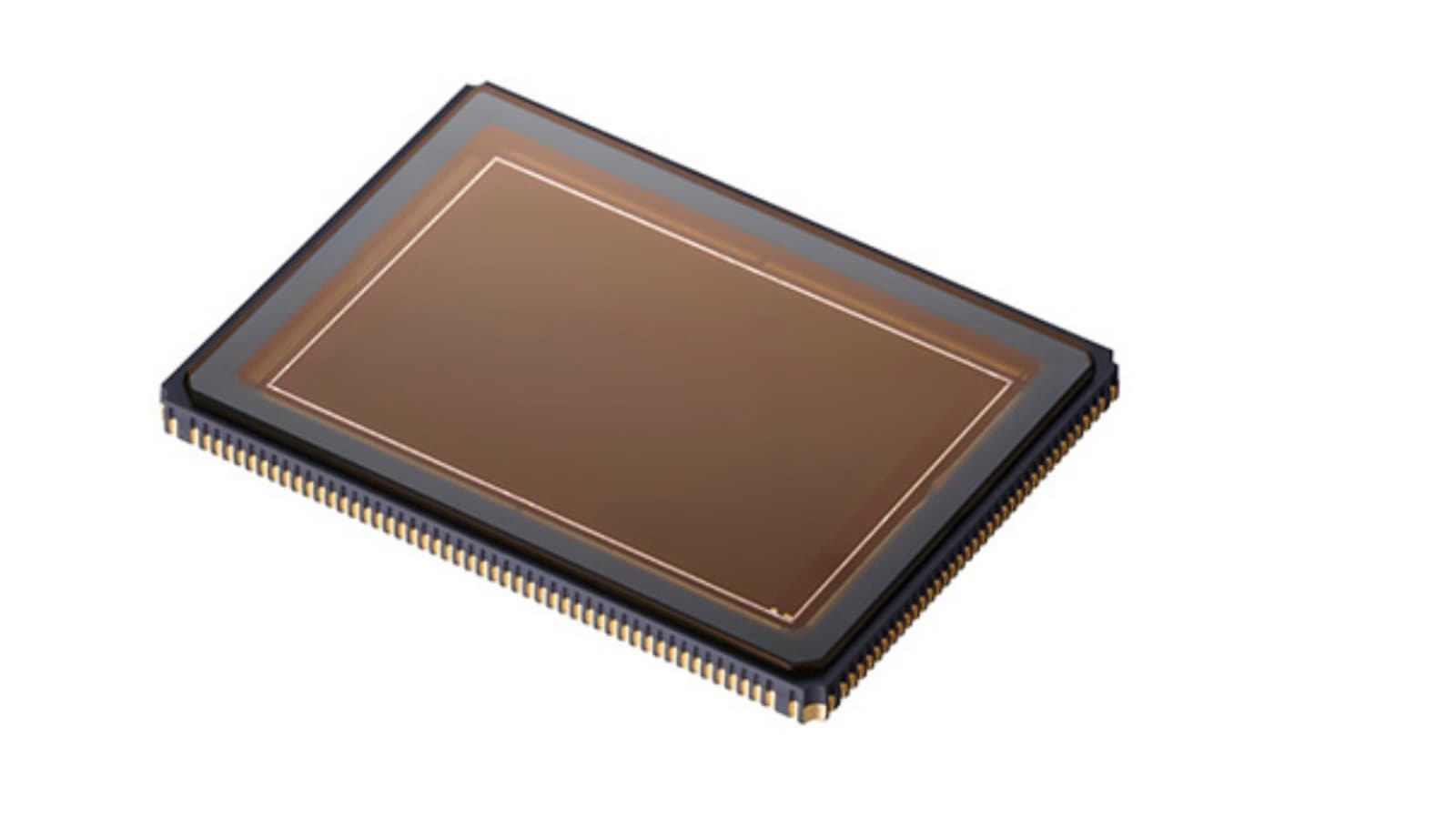





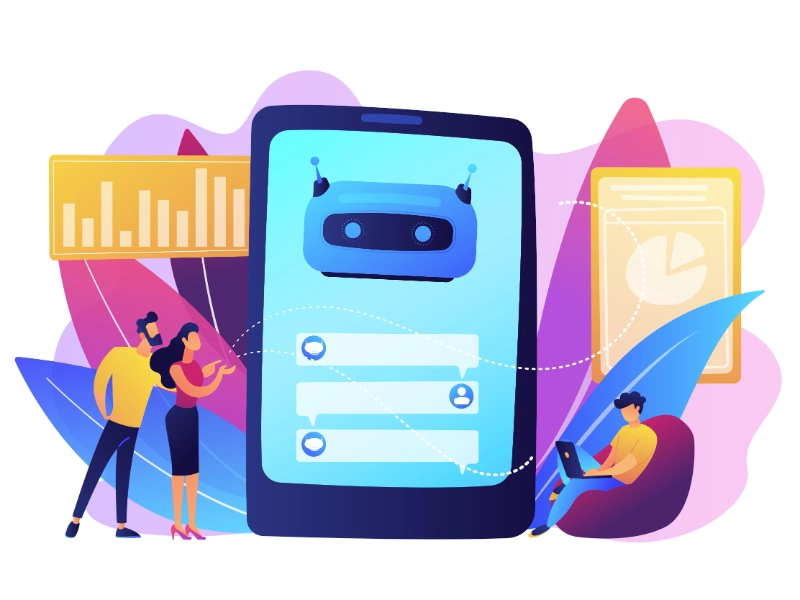











 English (US) ·
English (US) ·