Unlike other major instant messaging platforms, Snapchat does not offer an option to hide read receipts. Once you view a message, the conversation on the sender’s phone displays an ‘Opened’ indicator. The same goes for snaps and videos. If you’re set on evading the ‘Opened’ tag by all means necessary, we may have a couple of tricks you can use. Check out these 2 ways to view unread Snapchat messages without sending read receipts.
Read Also: 3 Ways to Sign Up for Telegram Without Phone Number
Which method should you use?
There are two major ways to read messages on Snapchat without sending the ‘Opened’ tag to the user. The first method is the half-swipe trick, where you swipe the user’s Bitmoji to reveal the conversation page. Since you cannot swipe it all the way through, you have to rely on the message being long to make out what it says. Furthermore, if the sender has a Snapchat+ subscription, they will receive the eyeballs emoji, which denotes that you half-swiped the message to read it.
The second method is more fool-proof and elaborate. It required turning on the Airplane Mode on your phone, reading the chat, uninstalling Snapchat, disabling the Airplane Mode, and finally re-installing Snapchat. While this requires going through a lot of hurdles just to read a message, there is no way the sender will find out that their text has been opened. On top of that, you can use this trick to view snaps and videos as well – something that isn’t possible with the half-swipe method.
View unread messages on Snapchat without sending read receipts
Step 1: Launch the Snapchat app on your phone and switch to the Chats tab.
Step 2: Press the Bitmoji of the user whose messages you want to read and start swiping towards the right. Make sure you don’t long-press the Bitmoji or it’ll show the user’s profile.
Step 3: Keep swiping right until you see the text on the screen. Do not swipe all the way to the right as that will send a read receipt to the user. This trick works best for long messages since swiping through three-fourths of the screen is enough to guess what the text says.
Step 4: Once you’ve read the message, swipe left without letting go of the screen. If everything goes well, you will see the New Chat indicator on the conversation thread.
Use the Airplane Mode trick to view unread messages without sending read receipts
Step 1: Swipe down from the status bar to reveal the Quick Settings Menu and tap on the Airplane Mode tile.
Step 2: Launch the Snapchat app and open the message you wish to read.
Step 3: Once you’ve read the message, uninstall Snapchat from your phone.
Step 4: Disable Airplane Mode from the Quick Settings Menu.
Step 5: Reinstall Snapchat on your device.
Step 6: Log into Snapchat using the proper credentials.
Step 7: Launch the app and switch to the Chats tab.
Step 8: You will notice that the conversation you just opened still has the New Chats indicator.
Frequently Asked Questions (FAQs)
How do I read Snapchat messages without opening them?
If you don’t want to send the ‘Opened’ receipt to the message sender, put your phone in Airplane Mode, read the message, uninstall Snapchat, then disable Airplane Mode and reinstall the app. When you log into the app, you will notice that the message is still unopened.
How do you swipe a Snapchat message without opening it?
Swiping a user’s Bitmoji to the right reveals the conversation page without sending them a read receipt. If you swipe it all the way to the right, the user will receive the ‘Opened’ indicator. You can make this trick work by swiping the Bitmoji three-fourths of the way through.
How do I turn off read receipts on Snapchat?
You cannot turn off read receipts on Snapchat. At best, you can read messages in Airplane Mode if you don’t wish to send the read receipt.
Does Snapchat’s half-swipe trick still work?
Snapchat’s half-swipe trick still works, but only for text messages. You can’t use this trick to view snaps or videos.
Does Snapchat notify the user when you open your chat with them?
When you view someone’s text or snap, their conversation thread with you says ‘Opened’ instead of ‘Delivered’.
Read Also: iQOO 13’s Price Tag Leaked Ahead Of Its Launch
Final Thoughts
This is how you can view unread messages on Snapchat without sending read receipts. Accidentally deleted your Snapchat Memories? Check out how you can recover them. If you have any other questions, let us know in the comments!
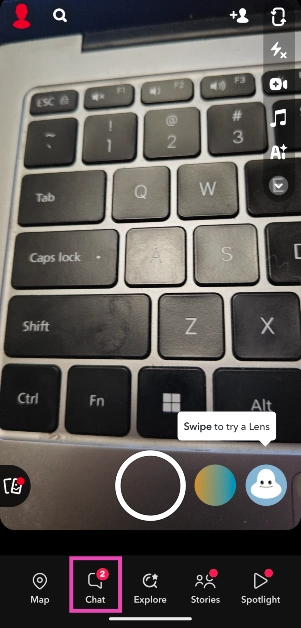
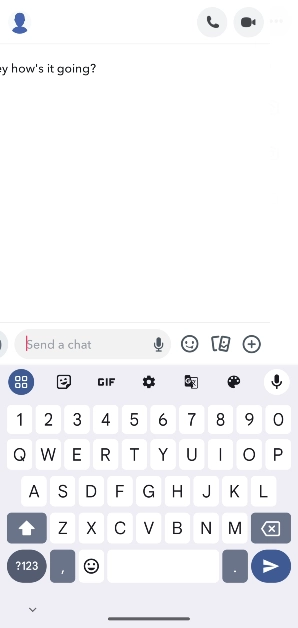

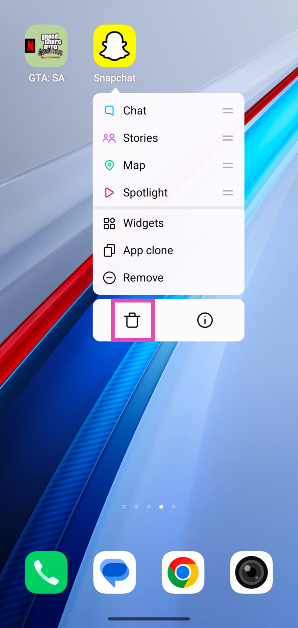
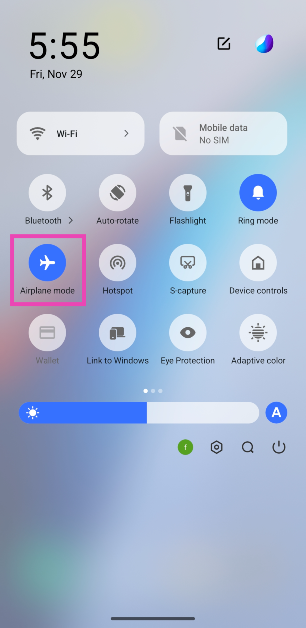










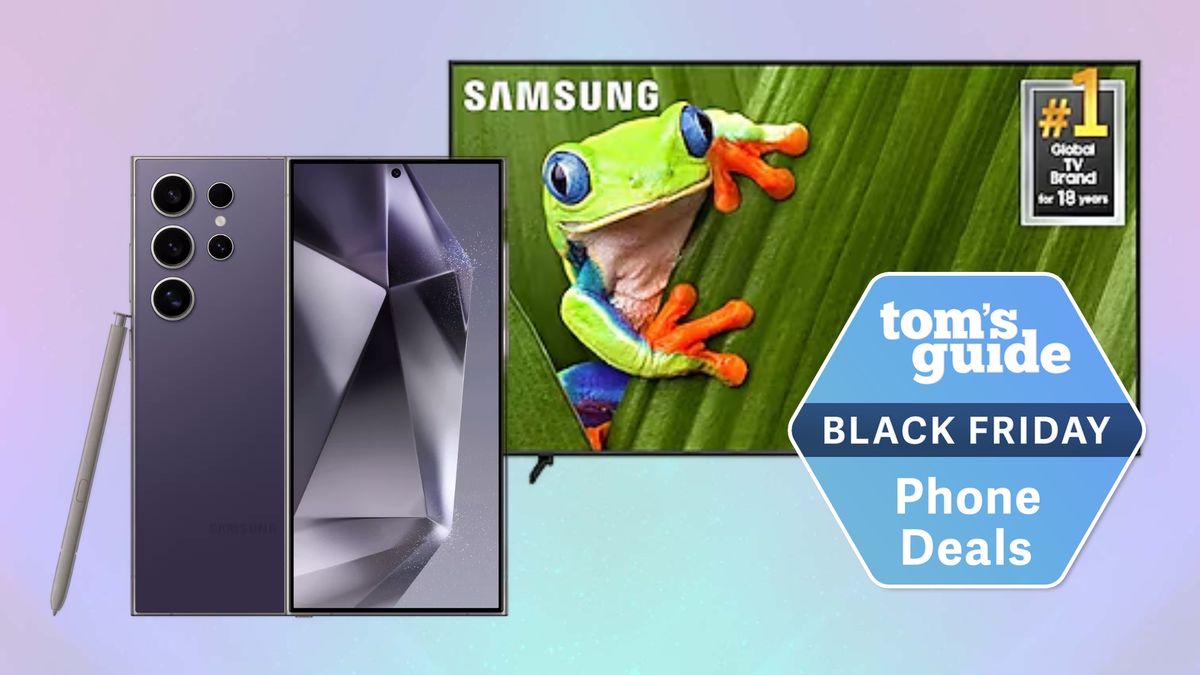








 English (US) ·
English (US) ·