With over 950 million monthly active users, Telegram is in the upper echelon of instant messaging apps. While WhatsApp may still be the crowd favourite, Telegram is often preferred by people who value privacy. The instant messaging app allows you to hide your phone number from your contacts. You can interact with other folks using your username alone. However, the app requires you to register a phone number at the time of creating your account. If you don’t want to give out your real number, there are a few ways to bypass this step. Here are the top 3 ways to sign up for Telegram without using your primary phone number.
Read Also: How to link your favourite music streaming service with Google Maps?
Which method is best for you?
There are 3 main ways to sign up for Telegram without using your phone number. Let’s take a brief look at the advantages and drawbacks of each one of them.
Fragments: In December 2022, Telegram announced support for Fragments – a blockchain-based anonymous phone number service. Using Fragments, you can buy a phone number that isn’t linked to a SIM card. These numbers have a +888 area code. You need to set up a TON wallet to purchase a phone number using Fragments. Once the number has been set up, you can use it to register on Telegram.
Pros
- Native support on Telegram
- Private and secure
Cons
- Costs money
- Not supported by other instant messengers
Disposable phone number: There are several online services like Quackr, FreePhoneNum and more that issue disposable phone numbers to users for one-time use. Once the expiry time is up, you can no longer access the number. Within this period, you can register the number on Telegram and use the OTP to create your account.
Pros
- Doesn’t cost money
- Quick and easy to use
Cons
- In case you sign out of Telegram, you won’t be able to sign back in
- Not secure, since the numbers are public and can be issued to other people
Virtual phone number: Unlike a disposable phone number, a virtual phone number stays with you forever. This makes it secure to sign up for apps and services that you intend to use for a long time. Google Voice is one of the best virtual phone number services out there, but you can also use apps like Dingtone and TextFree for this task.
Pros
- Safe to use
- You don’t need to worry about losing access to your number (and your Telegram account)
Cons
- Often require a paid subscription
- Not available in India
Use Fragments to sign up for Telegram without a phone number
Step 1: Go to the Fragments website and set the price filter from low to high.
Step 2: Go through the numbers that are on auction or sale.
Step 3: Select your preferred number. A QR code will appear on the screen.
Step 4: Install the Tonkeeper app and set up your TON wallet.
Step 5: Once the TON wallet has been set up, use it to scan the QR code on the screen.
Step 6: Make the purchase using your TON wallet.
Step 7: Once you have bought an anonymous phone number, launch the Telegram app on your phone.
Step 8: Hit Start Messaging and tap on Country.
Step 9: Select Anonymous Numbers from the list.
Step 10: Enter the number you just purchased.
Step 11: Follow the onscreen instructions to create your Telegram account.
Use a disposal phone number to sign up for Instagram
Step 1: Use services like Quackr, FreePhoneNum, or Receive-SMSS to set up a disposable phone number.
Step 2: Once the number has been procured, enter it on Telegram’s registration page. Make sure you enter the correct country as well.
Step 3: Hit the arrow button and access the disposable phone number for the OTP.
Step 4: Enter the OTP on Telegram to create an account.
Step 5: Follow the onscreen instructions to finish account creation.
Use a virtual phone number to sign up for Telegram
Step 1: Use a virtual phone number service like Google Voice, Dingtone, Hushed, or TextFree to set up a throwaway phone number.
Step 2: Launch the Telegram app on your phone and hit Start Messaging.
Step 3: Select the country that your virtual phone number belongs to and enter the number in the following field.
Step 4: Hit the arrow icon.
Step 5: Open the virtual phone number app and check your inbox for an OTP sent by Telegram.
Step 6: Enter the OTP in Telegram to finish creating your account.
Frequently Asked Questions (FAQs)
Can I register in Telegram without a phone number?
While you need a phone number to register on Telegram, the instant messaging platform has native support for the blockchain-based anonymous phone number service, Fragments. You can also use a disposable service like FreePhoneNum or a virtual number app like Dingtone to sign up for Telegram.
Can I sign up to Telegram with email?
No, Telegram requires a phone number for account registration. You can use a throwaway phone number (virtual or disposable) if you don’t want to give the app access to your primary number.
How to use Telegram on a PC without a phone?
Go to Telegram’s web portal and scan the QR code using the Telegram app on the phone to log in. Once you’re logged in, you don’t need your phone to stay connected to the messaging platform.
How do I log into Telegram if I lost my phone?
Request your network provider to issue you a duplicate SIM card with your previous phone number and use it to log into Telegram.
How do I hide my phone number from everyone on Telegram?
Launch the Telegram app, hit the hamburger menu, go to Settings>Privacy and Security>Phone Number, and select ‘Nobody’ under ‘Who can see my phone number?’
Read Also: How to change the default calling and messaging apps on your iPhone?
Final Thoughts
This is how you can sign up for Telegram without using your phone number. If you don’t want to use any online services to set up a disposable or virtual number, we suggest purchasing a throwaway SIM card for all your apps and services. If you have any questions, let us know in the comments!
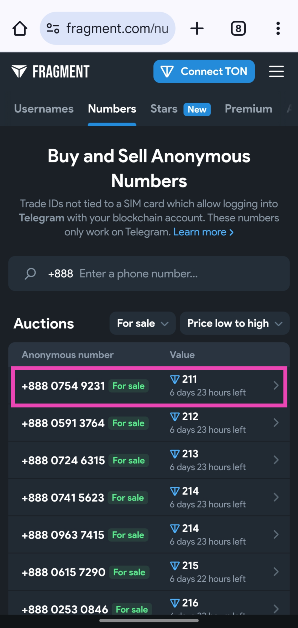
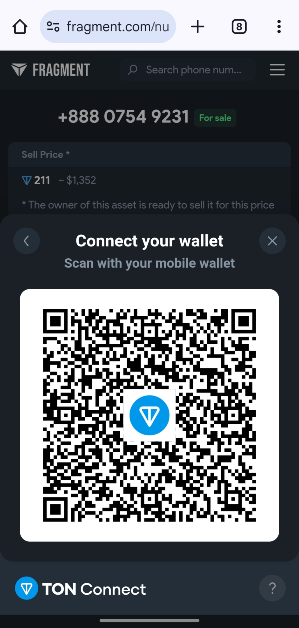
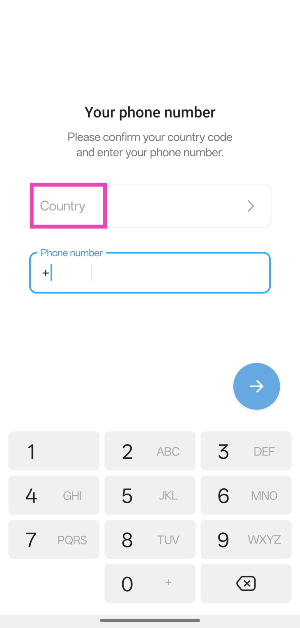
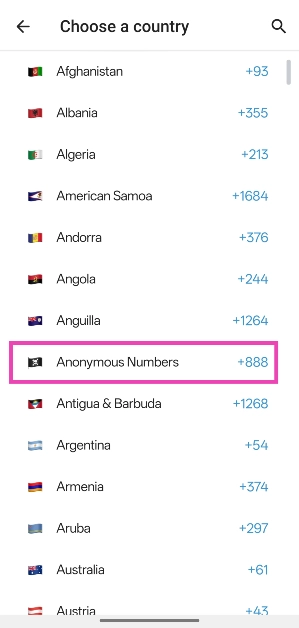

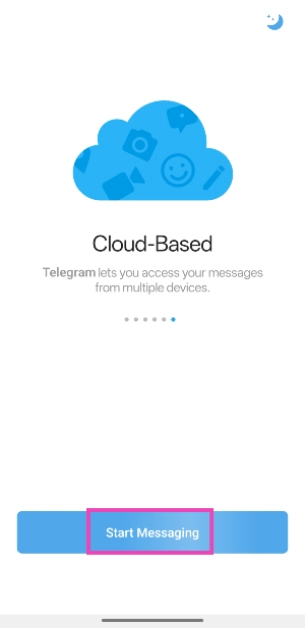



















 English (US) ·
English (US) ·