OpenAI has just announced the availability of the new o1 model, a powerful new tool that offers reasoning capabilities way beyond traditional models.
The bad news is, unless we’re prepared to sign up for the mega expensive $200 a month Pro plan, we mere mortals on the Plus plan will have to put up with a max limit of 50 messages a week.
It may sound like a lot, but those chats can fly by in an instant. So how do we make sure we get the best out of this powerful new AI tech? Here are a few suggestions for how to optimize your use of GPT-o1, and help you make the most of its features.
o1 was announced as part of the 12 Days of OpenAI event. It will continue until December 20 and we'll have all the updates in our live blog.
1. Pick your use cases carefully
o1 is designed to think deeply about any question that it’s given. This means we shouldn’t expect instant responses, but we will receive more detailed answers to our queries.
For this reason, it’s hard to recommend using o1 as a basic search engine. It’s much better suited for doing complex work that involves a lot of different variables and open-ended potential.
Basically, don’t use it to ask what the weather is like in new York.
2. Use it to brainstorm ideas

One terrific use case for o1 is to ask it to help you brainstorm a new project or a problem. The more detail you give it in your prompt, the more detailed the response is likely to be. I’ve produced a full-blown report on a new project subject simply by asking the right kind of question.
I was working with a friend to understand the implications of setting up a non-profit operation, and we easily moved the conversation onto obtaining a 20-page report on the best structure, revenue potential and partnership options for the whole project. Just by chatting with the model about the relevant issues.
That kind of in-depth feedback would have taken days to produce in the past and cost a significant amount of money from a consultant. We managed to finish it all off in around four hours.
3. Use another AI model to write your prompt
Don’t be shy to use AI to prompt AI. I’ve now started to use these advanced models to optimize my prompts for other AI models. It works surprisingly well, especially if you’re using the technology to help with tasks like programming.
I’ll start off in a simple chat with a code generator like Bolt.new, and then when things get more complicated, switch to o1 to pressure test and tweak any issues that are occurring.
This kind of cross-fertilization can happen in any area, not just programming. For example, if you’re trying to understand a complex field such as property law, it’s probably going to be more cost-effective and quicker to use a cheaper model like GPT-4o to start, and then switch over to the big daddy o1 if you need to dig deeper into the details of your query.
4. Go multimodal with o1
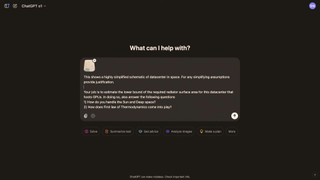
O1 excels in multimodality. As we saw from the OpenAI demo on the release day, the model can recognize the most obtuse handwritten drawings, and make sense of them in a remarkable way. This is is an absolute boon if you’re a visual person, and find it easier to draw things out rather than describe them in text.
If you find yourself stuck trying to describe a problem or an issue, pick up a pen and a piece of paper and see if you can draw it out. Then add that to the prompt you give to the model. Even a screenshot or a photograph can really help to improve the understanding o1 has of your problem. And the output.
5. Be descriptive with your prompt
Finally, don’t forget to be as descriptive as you need in order to get your point across. It may sound to you as though you’re rambling, but in a lot of cases what you say will be structured by the AI and turned into something usable - often in surprising ways.
As these tools increase in power, their ability to make sense out of our random thoughts also improves. We can expect o1 to continue to improve over time as OpenAI continues to tweak the underlying neural network.
Sometimes, if you’ve received an unsatisfactory response to a query, it’s worth waiting a day or so. Then return and repeat the question, to see whether the AI has a fresh approach on the issue. AI is a constant work in progress, and we’re literally seeing models improve in quality almost every single day.
More from Tom's Guide
- ChatGPT gets an upgrade — OpenAI drops full o1 reasoning model as part of 12 Days announcement
- I used Google Gemini to streamline my grocery shopping and it saved me time and money — here's how
- I just saw the future of gaming — Google's Genie 2 can turn text into a playable game in real-time
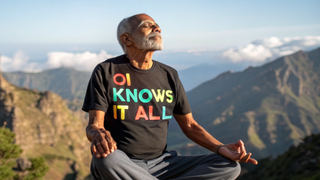




















 English (US) ·
English (US) ·