Thinking about buying your first mechanical keyboard? We're here to help!
If you're not familiar, mechanical keyboards are high-performance keyboards that uses individual mechanical switches for each key instead of the rubber dome switches found in most standard keyboards.
These switches provide clear tactile and audible feedback with every keystroke, offering a more responsive and satisfying typing experience. While they typically take some getting used to and cost a bit more than most keyboards, folks who invest in them tend to be passionate fans.
Partly this is because mechanical keyboards are known for their durability, customizability, and superior feel. Each key press activates its own switch and the mechanical nature of the switch makes it easy for you to feel when the key actuates, allowing for better precision and faster typing. These switches are also built to last, often rated for millions of keystrokes — much longer than traditional membrane keyboards.
So the key benefits of mechanical keyboards include better typing accuracy, a longer lifespan, customizable key feel, and the option to replace individual keys or switches. Many users also find them more comfortable, reducing finger fatigue during long typing sessions.
That's why mechanical keyboards are a great choice for a variety of users, from writers to programmers to pro game streamers. But how do you choose the right one?
There's a lot of nuance that goes into selecting the right option, with multiple choices for layout, switch type, build material, and more. Here are 7 things you need to know before you buy your first mechanical keyboard!
Understand your layout needs

The layout of your mechanical keyboard is important because it affects how comfortable and efficient your typing is. Choosing the right layout can boost productivity, reduce strain, and make typing more enjoyable. It also ensures you have the keys you need for tasks like gaming, coding, or everyday use.
When deciding on a layout, think about your desk space, typing habits, and what you’ll be using the keyboard for. Here are the main layout options:
- Full-size: This standard layout includes a numeric keypad, function keys, and navigation keys. It’s great for people who work with numbers often or want all keys easily accessible.
- Tenkeyless (TKL): This smaller design removes the number pad, saving space. It’s popular with gamers and users with limited desk space, offering more room for mouse movement and better ergonomics.
- Compact: These layouts, like 60%, 65%, and 75% keyboards, are even smaller by removing or combining certain keys. They’re ideal for those who value portability or a minimalist setup but may take some getting used to.
Choose the right switch type

The switch is one of the most important parts of a mechanical keyboard, as it controls how each keystroke feels, sounds, and performs. Different switch types suit different needs and can greatly affect your typing or gaming experience.
Switches influence tactile feedback, how much force is needed to press a key, and how loud the keyboard is. Choosing the right type can make typing more comfortable, reduce fatigue, and even improve speed and accuracy. Here’s a breakdown of the main types:
- Linear switches offer a smooth and consistent feel with no tactile feedback or clicking sound. Gamers love them for their fast response and minimal resistance, making rapid key presses easier.
- Tactile switches have a noticeable bump partway through the press, letting you know when the key registers. They’re quieter than clicky switches and popular with typists for their balance of feedback and sound.
- Clicky switches are like tactile switches but with an added audible click. They provide strong feedback and are great for users who enjoy a noticeable typing feel, though they’re louder than other options.
To find the best switch for you, think about how you’ll use the keyboard, your noise tolerance, and your preference for how keys feel. Many mechanical keyboards offer removable switches, so you can buy multiple types and swap them out as you see fit. Many people suggest trying out different switches, as the right choice varies from person to person.
Consider your use case
The right mechanical keyboard depends on how you’ll use it. Different tasks require specific features and switch types to improve performance and comfort. Here’s a simple guide to help you choose:
- Gaming: Use linear switches for quick, smooth key presses without resistance. Features like N-key rollover (NKRO) with anti-ghosting ensure every keystroke is registered, even when pressing multiple keys at once. Some gaming keyboards also include customizable macro keys for complex commands.
- Typing: Tactile switches are ideal for long typing sessions, offering a good mix of feedback and comfort. Look for ergonomic designs, like split keyboards or adjustable tenting, to reduce strain. Programmable layouts can also boost productivity by letting you create custom shortcuts.
- Programming: Programmers benefit from either tactile or light linear switches for a comfortable typing experience during long coding sessions. Choose keyboards with customizable layouts and programmable function layers to access symbols and commands easily.
Evaluate build quality
Assessing the build quality of a mechanical keyboard is important for durability and a great user experience. A well-made keyboard not only lasts longer but also feels better to use.
When checking build quality, focus on the sturdiness of the keyboard. The frame should have minimal flex, and the keys should feel secure. The materials used also play a big role in durability and performance. Here are the key factors to consider:
- Frame material: Aluminum frames are more rigid and durable than plastic, though reinforced plastic can also provide good stability.
- Keycap material: PBT keycaps are durable and resistant to shine, while ABS keycaps are more common but tend to wear out faster.
- Overall construction: Look for features like a detachable cable for easy replacement and a solid mounting system for the PCB (Printed Circuit Board).
Brands like Ducky, Leopold, and Varmilo are known for high-quality pre-built keyboards. For custom options, Keychron, GMMK, and Drop are often recommended for their excellent build quality.
Set your budget
Mechanical keyboards can cost anywhere from $30 to over $300, but most quality options fall between $50 and $200. Prices vary depending on build quality, switch type, and extra features.
- Entry-level options ($50-$100): The Keychron V1 is a great choice at around $84 (often discounted to $60), offering hot-swappable switches, RGB backlighting, and durable double-shot PBT keycaps. Another good pick is the Montech MKey, which provides hot-swappable switches and per-key RGB lighting for under $100.
- Mid-range options ($100-$200): Keyboards in this price range, like the SteelSeries Apex Pro ($159.99) and Corsair K70 RGB Pro ($129.99), feature advanced switches and integrated software for customization. The Keychron Q1 Max, priced at $209, comes with a full aluminum chassis and versatile connectivity options.
- Premium options ($200+): High-end keyboards are built with top-tier materials like aircraft-grade aluminum and use premium switches, such as Cherry MX RGB. They offer advanced programmability and exceptional build quality, catering to professionals and enthusiasts who want the best performance.
Check connectivity options

The way your keyboard connects can greatly affect your typing experience and workflow. Modern mechanical keyboards offer three main connection options to fit different needs: USB wired, Bluetooth, and 2.4GHz wireless dongles.
USB wired connections are reliable and have zero input lag, making them great for gaming and professional use. Bluetooth offers wireless convenience, while 2.4GHz dongles provide faster, gaming-grade performance.
If you use multiple devices, look for keyboards with multi-device support. For example, the Keychron Q1 Max offers USB, Bluetooth, and 2.4GHz connections, making it easy to switch between your desktop, laptop, or tablet. A keyboard with versatile connectivity can simplify your setup and save you time.
Consider additional features

Modern mechanical keyboards come with a variety of features designed to improve your typing experience and productivity. These features can influence both your choice and the price of the keyboard. Here are some key options to keep in mind:
- Backlighting: Choose from simple single-color lighting to advanced per-key RGB lighting with customizable effects.
- Hot-swappable switches: Easily swap out switches without soldering for a personalized typing feel. This feature is becoming common even in budget keyboards.
- Ergonomic features: Adjustable typing angles, wrist rests, and split designs can make long typing sessions more comfortable.
- Customization software: Remap keys, program macros, and control lighting for a setup tailored to your needs.
- Media controls: Dedicated buttons let you quickly adjust volume or playback.
- Macro keys: Program complex commands to execute with a single keystroke.
- USB passthrough ports: Connect peripherals directly through your keyboard for added convenience.
- Onboard memory: Save custom profiles and settings to use on different devices.
- Detachable cables: Makes transportation easier and allows for quick cable replacements.
Outlook

Whether your interest in mechanical keyboards amounts to polite interest, a budding hobby or a new passion, there's a lot to consider before you buy your first.
Hopefully this guide has helped answer some of your questions and given you some tips on what to try next. For many of us, the first mechanical keyboard is something of a gateway purchase, one that opens the door to a whole new world of computing satisfaction.
I know because here at Tom's Guide we review a ton of them in our quest to find the best mechanical keyboards on the market, and more than a few of us have ended up amassing our own 'board collections along the way!
More from Tom's Guide
- I’ve finally become a mechanical keyboard fan and I owe it all to a spilt soda
- 5 things I'm glad I knew before buying a mini PC
- I took a mini PC with me on my last trip and now I can't imagine traveling without one







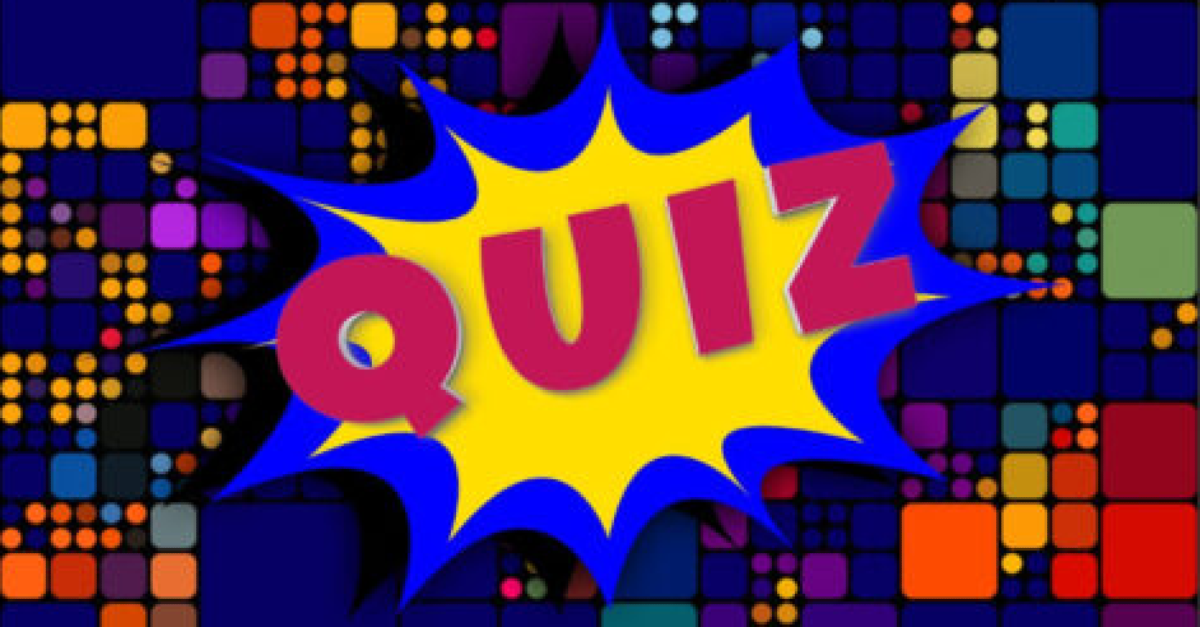

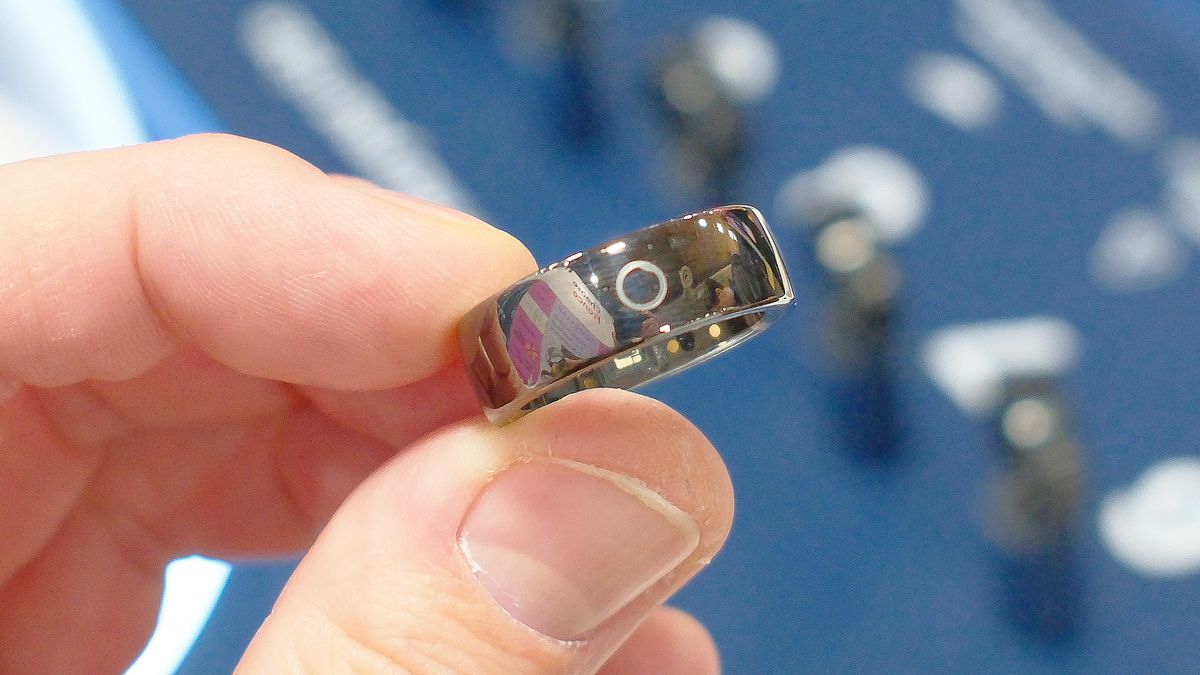
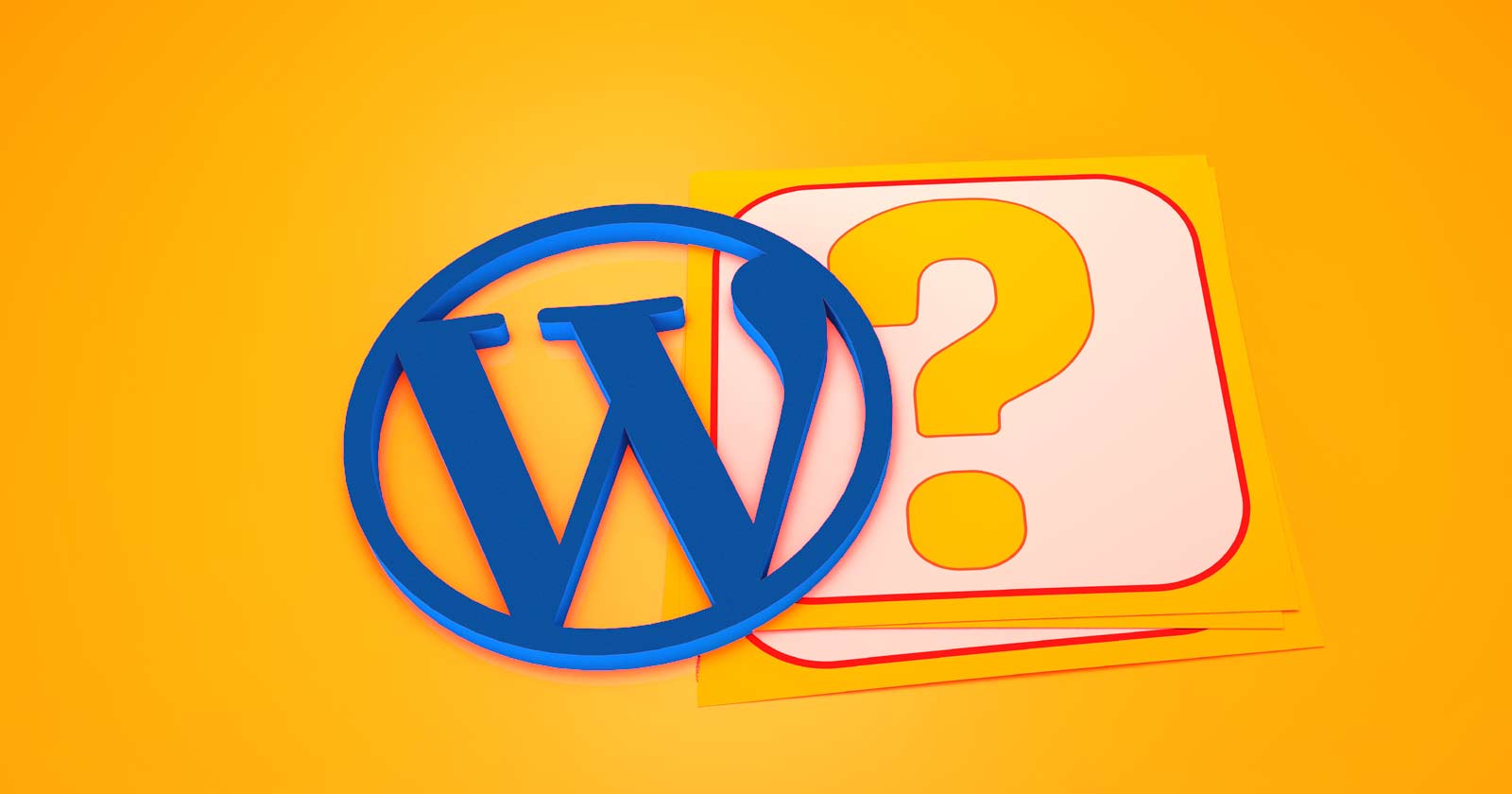










 English (US) ·
English (US) ·