Amazon Kindle Scribe (2024)
MSRP $400.00

Pros
- Metallic Jade color is beautiful
- Plenty of space with 10.2-inch display
- Lightweight and portable
- Easily read and write together
- Pen is very responsive with no latency
- Useful AI tools
Cons
- Limitations for note-writing in books
- Monochrome display
I write for a living. As such, I need to also do a lot of reading to go along with all that writing. Though most of my reading these days is tech news, I still like to get cozy and curl up with a good book.
For basic reading, I bought myself a base model Kindle to get the job done. But I also find myself wanting to highlight excerpts from my books or write some notes about memorable passages. And sometimes, well, I just want to write on paper with a pen.
That’s where the Kindle Scribe comes in. This super-sized Kindle not only lets you read your books, but it’s also a digital notebook. The new Kindle Scribe 2024 is similar to the first generation that launched in 2022, but with a few new features. Is it any good? The answer is yes. In fact, it’s pretty darn great.
Amazon Kindle Scribe 2024: specs
| Dimensions | 7.7 x 9 x .22 inches (196 x 230 x 5.7mm)
Premium Pen: 6.4 x .35 x .33 inches (162 x 8.8 x 8.4mm) |
| Weight | 15.3 ounces (433 grams)
Premium Pen: .60 ounces (17 grams) |
| Display | 10.2-inch Paperwhite display
Adjustable temperature front-light 300 ppi 16-level grayscale 94 nits max brightness |
| Colors | Tungsten or Metallic Jade (64GB only) |
| Storage | 16GB/32GB/64GB |
| Durability | IPX8 |
| Battery life | Up to 12 weeks |
| Charging | 9W USB-C |
| Wireless charging | No |
| Price | From $400 |
Amazon Kindle Scribe 2024: design
 Christine Romero-Chan / Digital Trends
Christine Romero-Chan / Digital TrendsFor the most part, the new Kindle Scribe 2024 has many similarities with its predecessor. But Amazon also made some tweaks inspired by paper notebooks, so the writing experience is improved.
The Kindle Scribe 2024 is still not flashy. It retains a sleek, minimalistic design that is still well-built and nice to use. The body of the Kindle Scribe is made with recycled aluminum, so it stays cool to the touch. While nice to have in the summer, it’s not particularly great when you’re freezing and can’t feel your hands.
The back of the Kindle Scribe keeps it simple with rubber nubs in each of the four corners, along with the Amazon logo in the center. Again, the nubs serve two purposes: preventing the back from getting scratched when placed on a table and keeping the device in place so it doesn’t move when you write on it.
The Metallic Jade color is gorgeous.
The left edge has the power/lock button like before and the USB-C charging port. The right edge houses the magnets that allow the Premium Pen to magnetically attach itself to the side, similar to an iPad and Apple Pencil. The top and bottom edges are empty.
Amazon did tweak the front design, as it is now a flush-front display with uniform white borders around the e-ink display. On the previous version, there was no white border, so while the top and bottom bezels were the same thickness, the left was significantly thicker than the right. It’s basically the same on the new version, but the uniform white bezels make it look more like a traditional paper notebook, which is the inspiration.
 Christine Romero-Chan / Digital Trends
Christine Romero-Chan / Digital TrendsUnlike its predecessor, the Kindle Scribe 2024 only comes with the Premium Pen, which is also why it is a bit more expensive than the 2022 model, which had the option of either a Basic or Premium Pen.
Amazon also added a new color to the Scribe lineup: Metallic Jade green. The original Scribe only had a black color option, so if you prefer having some color in your life, the Metallic Jade option for the Kindle Scribe 2024 is available, and it’s gorgeous. However, the green color only comes in the 64GB capacity, so if you want 16GB or 32GB, you’re stuck with Tungsten black.
The Premium Pen that the Kindle Scribe 2024 comes with is delightful. It’s also made with aluminum and perfectly matches the body of the Kindle Scribe. The flat edge also makes it easier to press the shortcut button near the bottom, and I absolutely love the soft rubberized tip at the top that acts as an eraser. Make a mistake when scribbling, and just turn it over and erase — easy-peasy.
Amazon Kindle Scribe 2024: display
 Christine Romero-Chan / Digital Trends
Christine Romero-Chan / Digital TrendsThe Kindle Scribe is the largest of all the Kindles, with a 10.2-inch glare-free e-ink display with a resolution of 300 pixels per inch (ppi). Like the other Kindle devices, it has an adjustable front-lit display that can reach 94 nits of brightness.
Despite the larger size of the display, the 300 ppi resolution still looks very sharp and crisp on the Kindle Scribe. I’ve had no trouble viewing book covers and reading the text within. Writing notes also looks great.
Despite the larger size, the display still looks very sharp and crisp.
I also appreciate having an adjustable front light. Typically, I prefer to keep the light off since I mainly use it in well-lit environments, but having the option of a lit screen, where I can change the temperature to suit my needs (warmer before bedtime, for example), is very nice to have. I can read and write no matter what time it is.
It did take a bit of getting used to managing a larger Kindle display for reading, but since the device is lightweight, it’s not too bad. The larger screen also means that much more text fits on the display at once, resulting in less page turning.
Amazon Kindle Scribe 2024: performance and user interface
 Christine Romero-Chan / Digital Trends
Christine Romero-Chan / Digital TrendsIf you’ve used a Kindle in the past few years, you know what the user interface is like. The Kindle Scribe is no different, just with some additions for the writing part of the device.
Once the Kindle Scribe is set up, you’ll have access to the Kindle Store (along with Prime Reading and Kindle Unlimited if you have it), as well as your Library of existing documents and e-books. However, on the Kindle Scribe, you also have the Notebooks section.
Reading on the Kindle Scribe is just as you’d expect from any other Kindle. Find a book you want from the store or your book subscription, or even through Libby, and then download it to the device. When you open up a book, you can adjust the font appearance, layout, and other smart little tidbits as you read.
 Christine Romero-Chan / Digital Trends
Christine Romero-Chan / Digital TrendsBut since this is the Kindle Scribe, you’ll also see a little menu off to the side of the text (the default is left, but you can move it to the right), which is the menu for the Premium Pen tools. You can collapse it if you want to, but it holds tools like a pen, highlighter, eraser, lasso, selection, undo/redo, and note options. You can select the tool that you want to use at any time or even use the shortcut button on the Premium Pen.
Just mark up the book as you like — whether that’s just a simple passage highlight or jotting down notes in the margins. Notes, unfortunately, can’t just be anywhere in the book, though, as you basically create a “canvas” space for your note, and then the text moves around it accordingly.
Using the Scribe as a digital notebook is delightful and truly feels like pen and paper.
The Kindle Scribe can do more than just let you take notes in your books — it can act as an actual digital notebook, too, similar to the Remarkable Paper Pro (minus the color). In the Notebooks section, you can create individual sheets or notebooks, which are like folders and collections of notes. Each notebook can also get a default template, like college-ruled, wide-ruled, grid, planners layouts, and more.
 Christine Romero-Chan / Digital Trends
Christine Romero-Chan / Digital TrendsWriting notes or just doodling with the Premium Pen on the Kindle Scribe 2024 is a delight. It seems that there is now pressure sensitivity too, so you can make the ink strokes thicker as needed, without having to manually adjust it each time. Make a mistake? Just flip the Premium Pen over and rub the screen with the eraser tip to quickly undo your mistakes.
Using the Kindle Scribe as a digital notebook is absolutely delightful. It truly feels like pen and paper, and the black ink appears rich and sharp with the e-ink display. There are no delay or latency issues, and it’s been very responsive and reliable.
Amazon also added some AI tools with the 2024 model of the Kindle Scribe. But don’t worry — the Kindle Scribe isn’t packed with a bunch of AI nonsense, so it’s not obnoxious and in your face. In fact, they’re pretty tucked away, but they’re there if you need them.
The first is a note summarization feature. This will analyze your notes or notebooks and provide you with a brief summary of what you’ve written so it’s more digestible. The other is a refinement feature, which takes your handwriting and converts it into a script-style font that is easier to read. This is useful if your writing is a bit messy and you need to convert it to something readable for others.
Amazon Kindle Scribe 2024: battery life and charging
 Christine Romero-Chan / Digital Trends
Christine Romero-Chan / Digital TrendsLike other Kindle devices, the Amazon Kindle Scribe 2024 has excellent battery life. Amazon claims that the Kindle Scribe has up to 12 weeks of battery life on a single charge. Of course, to get that 12 weeks, it really depends on how much you use it each day.
The Kindle Scribe has excellent battery life.
In my testing, I’ve found the Kindle Scribe to have some great battery life, though I haven’t reached that 12-week period just yet. But I’ve been using it often each day to read or write some notes for work (it’s been about two weeks, and it is still going strong). Battery life just isn’t something I’m too concerned with when it comes to Kindles (or e-ink devices in general), because I know they’re going to have long endurance.
Charging up the Kindle Scribe 2024 is done through USB-C. It takes about 2.5 hours to charge up from zero to 100 with a 9-watt power adapter, or seven hours if charging from a computer.
Amazon Kindle Scribe 2024: price and availability
 Christine Romero-Chan / Digital Trends
Christine Romero-Chan / Digital TrendsThe new Amazon Kindle Scribe 2024 is available directly from Amazon, and you can also find it from retailers like Best Buy and Target. It starts at $400 for the 16GB model, $420 for the 32GB version, or $450 for the top-tier 64GB of storage. Amazon will have occasional sales on it, so you can keep an eye out for limited-time deals.
While the Amazon Kindle Scribe comes in two colors, Tungsten (black) and Metallic Jade (green), the green one only comes in the 64GB storage capacity, while the black comes in all sizes.
Surprisingly, Amazon continues to sell the Kindle Scribe 2022, so if you don’t need the new color or Premium Pen, or you’re not a fan of the white borders, then you can save some money with the original model, as it starts at just $340.
If you don’t plan to read books and want a digital notebook and a color e-ink display, you might want to consider the Remarkable Paper Pro. The display is a bit larger at 11.8 inches, it has many more pen styles and colored ink, and it can be used with Remarkable’s keyboard folio case for maximum distraction-free productivity. It excels at note-taking, but isn’t as great of an e-reader, so it’s a trade-off. It’s also more expensive (it starts at $579), and does not include accessories like the keyboard folio.
Amazon Kindle Scribe 2024: verdict
 Christine Romero-Chan / Digital Trends
Christine Romero-Chan / Digital TrendsThe Kindle Scribe 2024 is a perfect blend of reading and writing in a single device. If you’re the kind of person who likes to highlight, mark up, and annotate books that you read, then the Kindle Scribe is the Kindle for you.
I really wish that I had a Kindle Scribe when I was in college over a decade ago. The large screen lets you read more at once and gives you plenty of space for writing and doodling as needed, but the device is still very lightweight and portable. Having access to thousands of books in such a slim device is incredible, and the writing element of the Scribe is delightful. It’s so fun to highlight as I read, jot down notes, or start a note from scratch with AI tools that are actually good.
I really wish I had a Kindle Scribe when I was in college.
It’s also pretty awesome that Amazon added a new color this time, as the Metallic Jade is gorgeous. I wish it weren’t limited to the most expensive option, but if you like color, it’s worth the cost.
For the next generation of Kindle Scribe, Amazon needs to allow notes to be placed freely anywhere in a book without needing to shift the text around. It would also be nice to get color, especially now that there’s the Kindle Colorsoft, and maybe even additional accessories like a keyboard folio.
Regardless, the Kindle Scribe is an excellent option if you need a large Kindle that lets you write notes.

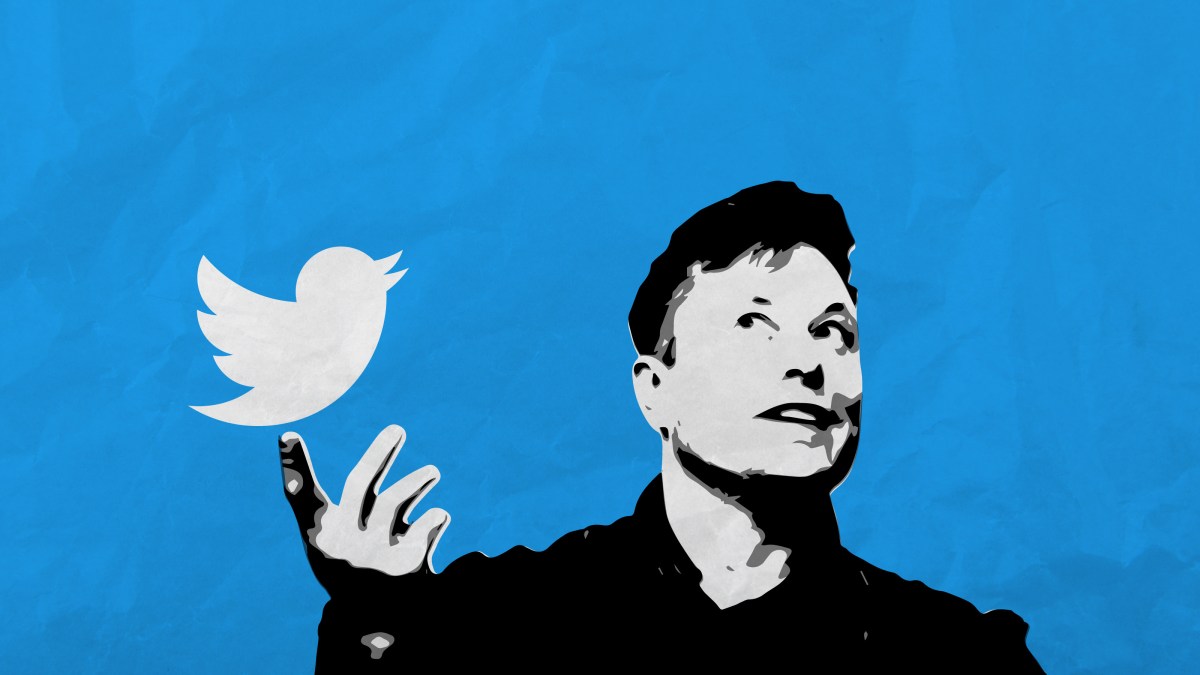






![YouTube Music fixes Top Listener badge for December 2024 [U]](https://i0.wp.com/9to5google.com/wp-content/uploads/sites/4/2023/03/youtube-music-logo-2.jpg?resize=1200%2C628&quality=82&strip=all&ssl=1)










 English (US) ·
English (US) ·