The Amazon Kindle is probably the first name that comes to mind when you think of the best e-readers, but what you may not realize is that the Kindle name represents an entire lineup of devices, from the humble, newly-redesigned Kindle (2024) that defines the brand to the all-new Kindle Colorsoft, Amazon’s first-ever all-color e-reader.
While other models like the Kindle Scribe and Kindle Oasis are pricey flagship e-book readers that are each distinctive in their own way, there’s also the new Kindle Paperwhite (2024), which is more visually comparable to the entry-level Kindle. It’s so similar, in fact, that you may have a hard time deciding which one to go with if you don’t look past their surface-level similarities.
Certainly, the basic Kindle acts as a solid e-book reader for anyone on a budget, but more serious bookworms may want to take a closer look at the differences to decide if it’s worth spending a bit more on the zippier, more capable 2024 Paperwhite (or its even spendier cousin, the Kindle Paperwhite Signature Edition) — and if that extra money translates into a better reading experience.
Amazon Kindle vs. Kindle Paperwhite (2024): specs
| Kindle (2024) | Kindle Paperwhite (2024) |
|
| Size | 108.6 x 157.8 x 8mm (4.3 x 6.2 x 0.32 inches) | 127.6 x 176.7 x 7.8 mm (5 x 7 x 0.3 inches) |
| Weight | 158 grams (5.56 ounces) | 211 grams (7.4 ounces) |
| Screen | 6-inch glare-free with four-LED front light | 7-inch glare-free with 19-LED front light |
| Screen resolution | 300 pixels per inch | 300 pixels per inch |
| Storage space | 16GB | |
| MicroSD card slot | No | No |
| Bluetooth | Yes | Yes |
| Ports | USB-C | USB-C |
| Water resistance | None | IPX8 |
| Connectivity | Dual-Band Wi-Fi | Dual-Band Wi-Fi |
| Battery | 6 weeks, based on 30 minutes of reading a day with Wi-Fi off | 12 weeks, based on 30 minutes of reading a day with Wi-Fi off |
| Colors | Black and Matcha | Black, Raspberry, and Jade |
| Price | $110 | $160 |
| Buy from | Amazon | Amazon |
| Review score | To be reviewed | To be reviewed |
Amazon Kindle vs. Kindle Paperwhite: design and durability
 Amazon
AmazonAt first glance, the 2024 Kindle and 2024 Kindle Paperwhite don’t look all that different, except for their new colors. They both feature a plastic construction with an e-ink screen, with the Kindle logo emblazoned on the front. You’ll also get USB-C charging on both, which marks an upgrade over the Micro USB of prior models, though it isn’t a new feature for either line.
Once you take that second glance, though, you’ll quickly notice some subtle but important design differences that set the premium Paperwhite apart. It’s slightly larger — a little over half an inch in both directions — but not so much that you really notice it. However, it also manages to sport a distinctively larger screen at 7 inches thanks to its smaller bezels. While opinions are mixed on whether that’s a good thing, since it provides less space for your thumb when reading, it’s hard to argue against a larger display. Amazon has nixed the 8GB option for the Paperwhite as well, so you’re automatically upgraded to a much roomier 16GB device, no matter which model you choose.
 Amazon
AmazonThe Kindle Paperwhite also features IPX8 water resistance, which the standard Kindle lacks entirely. This means you can feel more confident taking it to the beach, using it by the pool, or even sitting in your hot tub — all of which are great places to use a standalone e-book reader instead of a more expensive and fragile tablet.
In fact, the Paperwhite goes beyond the water resistance ratings of most other electronics, with the ability to withstand immersion in up to 2 meters of fresh water for up to 60 minutes and up to 0.25 meters (about 10 inches) of seawater for up to three minutes. Most smartphones can’t handle saltwater at all — at least not officially.
 Amazon
AmazonBoth the Kindle and Kindle Paperwhite are available in Black, but the Kindle offers a refreshing Matcha color while the Paperwhite adds both Raspberry and Jade for those who want something a bit different. However, while the new Matcha color applies to the entirety of the Kindle, the Paperwhite hues do not wrap all the way around to the front to replace the black bezels.
Nevertheless, a larger screen, IPX8 water resistance that includes saltwater, additional base storage, and a wider choice of colors give the Kindle Paperwhite an easy win for this round.
Winner: Kindle Paperwhite
Amazon Kindle vs. Kindle Paperwhite: performance, battery life, and charging
 Amazon
AmazonAmazon doesn’t go into a lot of detail when it comes to specs for its e-readers, but that’s not surprising as there wouldn’t be much to compare a Kindle to outside of another Kindle. After all, these aren’t tablets that run traditional apps and games, so all you need to know is how long it takes to load up a book and flip between the pages.
In that regard, you’ll find that both the Kindle and the Kindle Paperwhite perform equally well, which makes sense since they both pack in the same MediaTek MT8113 chip. Downloading books is done over Wi-Fi — gone are the days when entry-level Kindles offered free cellular connectivity — but with dual-band Wi-Fi operating on both 2.4GHz and 5GHz, it’s more than speedy enough that you shouldn’t be waiting too long to start reading. Page-flipping is smooth and effortless to the point where you won’t feel like you’re lagging between pages, although the e-ink display won’t give you the fancy animated transitions of an LCD or OLED screen.
In terms of page flipping on the new Paperwhite, you get a bit of a boost as well. Amazon claims a 25% increase in page turn speed compared to the older model, so if you’re tired of sitting and waiting to see the words on the next page, there’s a clear winner here.
 Christine Romero-Chan / Digital Trends
Christine Romero-Chan / Digital TrendsHowever, while the Kindle and Kindle Paperwhite may be on par for performance, the more expensive model edges it out when it comes to battery life, delivering up to 12 weeks on a single charge under the same conditions where the Kindle only lasts for six; those being 30 minutes of reading a day with Wi-Fi off and the front light set to 13. As for charging, both models only support wired charging over USB-C; you’ll need to spring for the Paperwhite Signature Edition if you want wireless charging, but wired charging shouldn’t be too much of a hassle for a device that you’ll probably only need to plug in once a month.
Although your actual mileage will vary depending on how much you read, it’s safe to say that, on average, the Paperwhite will last you about 60% longer between charges, which makes it an easy winner for this round.
Winner: Kindle Paperwhite
Amazon Kindle vs. Kindle Paperwhite: display
 Amazon
AmazonThe Kindle offers a 6-inch display with a resolution of 300 pixels per inch (ppi) — again, Amazon doesn’t get into the precise number of pixels on the screen because it doesn’t really matter for a device like this. That’s a nice improvement over the prior generation’s 167 ppi display that puts it more on par with the Kindle Paperwhite, although the latter still has it beat with a 7-inch screen at the same 300 ppi resolution. This gives you a more expansive reading canvas with room for more text and, therefore, less page flipping. But Amazon does boast the new Kindle is much brighter: 25% brighter at its max setting, with dark mode, if you prefer to read that way.
But the new Kindle Paperwhite display also wins in more areas than mere size. The flush-front design looks and feels more elegant, plus it sports a whopping 19 LEDs (versus four on the Kindle) for more uniform front lighting. Contrary to the “paperwhite” name, you can also adjust the display for a warmer amber look that’s easier on the eyes and feels more like reading a traditional paperback novel. You can also set up a schedule so that your Kindle Paperwhite shifts to warmer lighting at bedtime, although auto-adjustment is limited to the pricier Signature edition.
 Amazon
AmazonBoth the Kindle and Kindle Paperwhite feature a dark mode for those who find that to be a more comfortable reading experience, and the front-lit e-ink screen on either will be a joy to read on for folks who stare at backlit computers, phones, and tablets all day long. Of particular interest is the fact that the new Paperwhite has a higher contrast ratio than the previous model, so details pop off the screen in a way that’ll have you scrambling to read more books. So while the Kindle gets the job done for simple reading, the adjustable color temperature and better front lighting make the Paperwhite the much better choice for avid bookworms, as well as its additional detailing.
Winner: Kindle Paperwhite
Amazon Kindle vs. Kindle Paperwhite: software and special features
 Christine Romero-Chan / Digital Trends
Christine Romero-Chan / Digital TrendsThe Kindle and Kindle Paperwhite run Amazon’s proprietary operating system dedicated to reading e-books, although they do have a few other tricks up their sleeves.
The reading side includes everything you’d expect. You can pull up a table of contents, highlight passages, add notes, and even use Smart Lookup to find definitions for words, related Wikipedia entries, and translations. There’s also Amazon’s X-Ray feature that helps to summarize the most important information from a book, including notable clips, the names of people, places, terms, and images, and a Vocabulary Builder that will help you learn new words by keeping track of anything you look up. Highlights and reading positions for a book will sync using Amazon’s WhisperSync technology, which is particularly handy if you want to pick up where you left off using the Kindle app for a smartphone or tablet.
You can also see popular highlighted passages from others who have read the same book before you and share your own highlights via email or post them to your Goodreads profile, where you can also automatically share the books you’re reading with others.
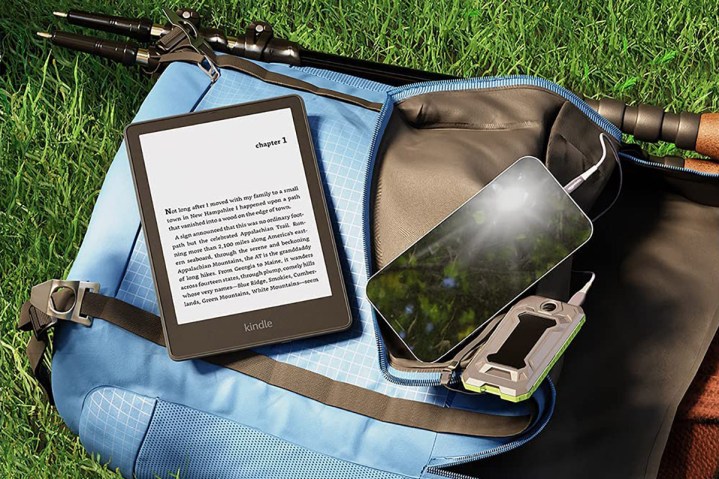 Amazon
AmazonHowever, there’s more to the Kindles than just reading. You can also download audiobooks from Amazon’s audiobook service, Audible, and listen to them using a Bluetooth headset or speaker. Just be aware that while the storage available on both models is more than enough for thousands of books, audiobooks will eat that up much more quickly.
Both Kindle models also support magnetic covers that can automatically sleep the device when closed and wake it up again as soon as you flip it open to start reading. Amazon naturally sells its own versions of these, but there are also numerous stylish third-party options available.
While the Kindle Paperwhite offers better hardware, it’s equally matched with its smaller and more affordable sibling when it comes to the software experience.
Winner: Tie
Amazon Kindle vs. Kindle Paperwhite: price
The Amazon Kindle (2024) starts at $110 for the “Lockscreen Ad-Supported” version, which will display ads related to Amazon products and services on the screen when it’s in sleep mode. If you prefer a more relaxing sleep screen, you can opt for the ad-free version for $20 more.
The Kindle Paperwhite (2024) comes in the same ad-supported and ad-free configurations, starting at $160 for a 16GB model (no more 8GB option). As with the Kindle, $20 more on top of each of those will get you the ad-free configuration. There’s also a Signature Edition of the Kindle Paperwhite that packs in 32GB of storage, plus wireless charging, an auto-adjusting front light, and no ads for $200 — only $20 more than the ad-free Kindle Paperwhite.
It’s also worth adding that Amazon frequently discounts its entire Kindle lineup during special sales events like Prime Day, Black Friday, and Cyber Monday, so it’s worth keeping your eyes peeled for some great deals during those seasonal events.
Overall winner: Kindle Paperwhite
 Amazon
AmazonThe new standard Kindle is a solid and affordable option for casual e-book readers, but if you’re somebody who loves consuming books, the new Kindle Paperwhite will be the better investment by far.
You get a substantially better screen that your eyes will thank you for, plus the kind of waterproofing that will have you reading comfortably while relaxing in the middle of a lake. This is also joined by substantially better battery life and a more refined design all around. The regular Kindle is good for the money, but if you can afford it, the Kindle Paperwhite is really the way to go, especially with all those fun new colors to choose from.








![Here’s the Galaxy S25 Edge – two cameras, launching ‘around’ April [Gallery]](https://i0.wp.com/9to5google.com/wp-content/uploads/sites/4/2025/01/galaxy-s25-edge-8.jpg?resize=1200%2C628&quality=82&strip=all&ssl=1)










 English (US) ·
English (US) ·