If you still own a Google Pixel 6, you might want to be careful when upgrading to Android 15. While this is likely the last Android update your phone is going to get, that doesn’t mean it’s not without problems — and users have been reporting issues with the update bricking their phones.
From the sounds of things it’s not actually the Android 15 update that’s causing the problems; it’s actually setting up the Private Space feature. At least three users have come across the same issue and posted about their experiences on Reddit. Two of those users had a Pixel 6, while a third had a Pixel 6 Pro.
Users describe their phones as being dead and completely unusable, with typical troubleshooting methods proving to be no help. Android Police speculates that this could be an issue with user profiles on the Pixel 6, since Private Space essentially creates a brand new user profile on the phone. It wouldn’t be the first time this happened either, since the Pixel 6 reacted badly to an Android 14 update last year.
Users with multiple user profiles were seemingly locked out of their internal storage, and Google had to release a fix to solve the problem. The phones were still usable to a point, and hadn’t been completely bricked. So any future fix for this phone may be a little tricky to implement.
This is another example of why you should always be cautious before installing new updates. Yes, updating your phone is important from a security standpoint, but there have been so many cases of things going wrong over the years that you need to take precautions first. Regularly back up your phone, so you don’t lose access to files and photos, and at the very least push that backup through before installing any software updates.
This bug isn’t affecting everyone, though. I was able to update my old Pixel 6 Pro and set up Private Space without any issues. So if you’re still happily using a Pixel 6, there’s no reason why you should avoid Android 15 or Private Space. There are a lot of useful upgrades in the software, and Private Space is one of my favorites — since it lets you hide sensitive apps and files from prying eyes.
Just be sure to proceed with caution, and make sure all your data is safe on the off chance that something goes wrong. Or, alternatively, wait for Google to roll out some kind of fix before you take that plunge.
More from Tom's Guide
- iPhone SE 4 leaker just tipped a surprise second model
- Samsung Galaxy S25 Ultra colors leak — here's the options
- Samsung Galaxy Z Fold Special Edition is finally here — but good luck getting one

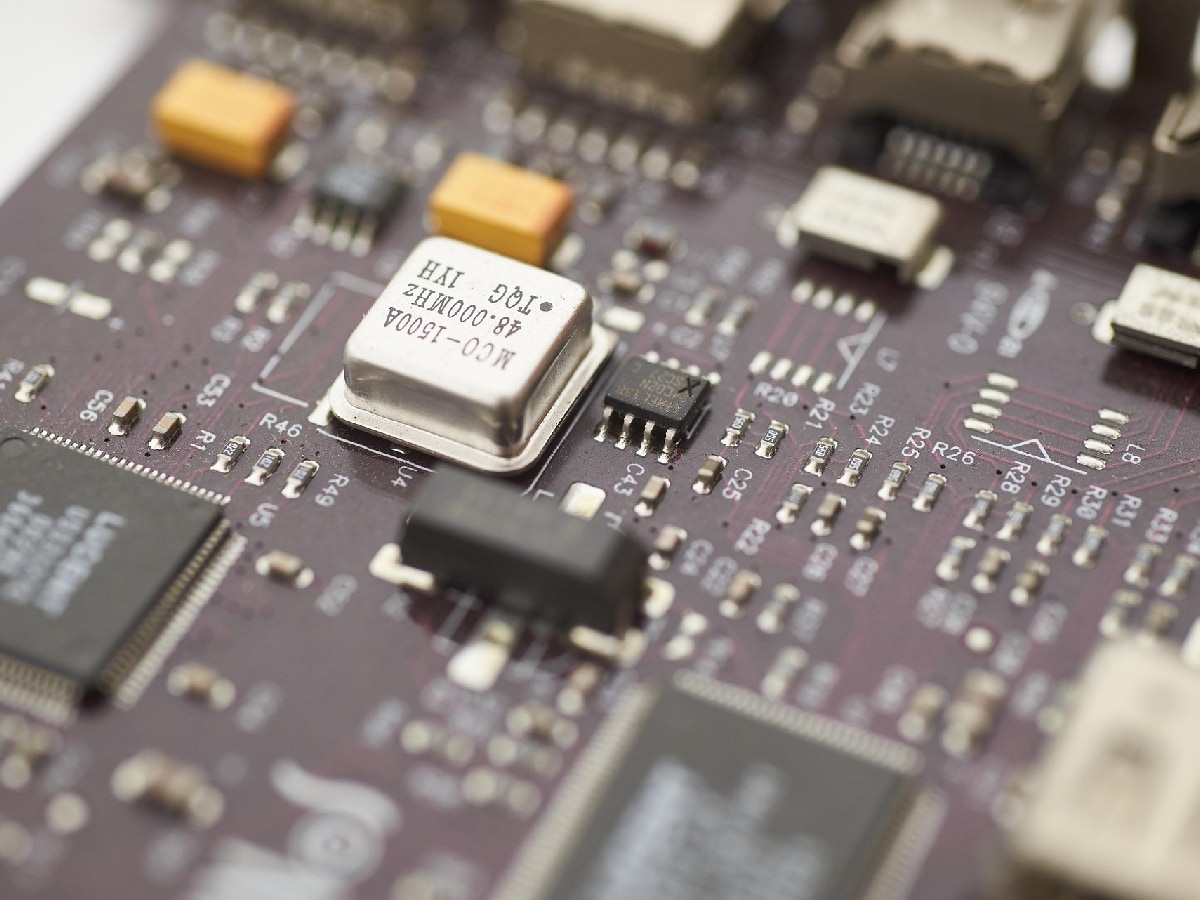



















 English (US) ·
English (US) ·