The Apple iMac M4 ($1,299 to start) has arrived, and it looks an awful lot like its predecessors.
Don't be fooled by the tried-and-true exterior though: inside this Apple all-in-one is a brand-new Apple M4 chip that takes this iMac to new performance heights while supporting all of the new Apple Intelligence features.
And there are other small but welcome improvements over the old iMac M3, including a doubling of the starting RAM, a better webcam and an upgrade to USB-C for accessories.
After spending some time testing and reviewing our own iMac M4 review unit running a developer beta of macOS Sequoia, I think these upgrades are great and help make an already great PC even better, cementing its place among the best all-in-ones and making it one of the best computers you can buy for families.
But I have to admit that I'm a little underwhelmed by how much of an upgrade this offers over the iMac M3. While anyone who wants a new Mac desktop will be well-served by this machine, I think folks on the fence about upgrading from an older iMac should read my iMac M4 review before pulling the trigger on a new one.
Apple iMac M4 review: Cheat sheet
- What is it? Apple's all-in-one PC, updated for 2024 with a few small upgrades and a new M4 chip inside.
- What does it cost? The 2024 iMac M4 is available for purchase from Apple's website at a starting price of $1,299, and you can pay more for additional RAM, storage or extras like a Magic Touchpad or nano-texture glass on the display.
- Who is it for? Families, students and anyone who needs a capable desktop PC for getting things done, browsing the web and watching videos.
- What do we like? The elegant design, the lovely 4.5K display, its speakers and the built-in webcam. Plus, the power of M4 helps this machine speed through basic tasks and affords it full access to incoming Apple Intelligence features.
- What don’t we like? No HDR support, no touchscreen option and no height adjustment option on the stand feel criminal given the price and luxurious design of this desktop.
Apple iMac M4 review: Specs
Swipe to scroll horizontally
| Row 0 - Cell 0 | Apple iMac M4 |
| Starting price | $1,299 |
| Colors | Blue, Green, Pink, Silver, Yellow, Orange, Purple |
| CPU | 8-core CPU (up to 10-core) |
| GPU | 8-core GPU (up to 10-core) |
| Display | 24 inches (4480 x 2520) |
| Memory | 16GB (configurable to 24GB or 32GB) |
| Storage | 256GB (configurable up to 2TB) |
| Ports | 2x Thunderbolt 4 (upgradable to 4x), 3.5mm headphone jack, Gigabit Ethernet (optional) |
| Webcam | 12MP w/ Desk View support |
| Size | 21.5 x 18.1 x 5.8 inches |
| Weight | 9.75 - 9.87 pounds |
Apple iMac M4 review: The ups
The iMac has been one of my favorite Macs for some time, and the 2024 M4 model has a few strengths that continue to impress me. While it's a good all-in-one in general, these strengths really set the iMac M4 apart from the pack.
Lovely 4.5K display
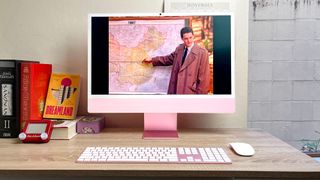
Apple's iMac M4 is dominated by its 24-inch (4480 x 2520 pixels) display, so it's a good thing that it's so nice to look at.
While I wish it offered HDR support or (dare to dream) came in a touchscreen or OLED option, I can't complain about the brightness or image quality of the iMac M4's display.
One of the reasons I feel good recommending this PC to families is how attractive the display is and how wide tits viewing angles are. During my review I watched some of my favorite shows and movies on this screen, and the colors and details on even streaming versions of older content appeared sharp and vivid.
Swipe to scroll horizontally
| Row 0 - Cell 0 | iMac M4 | iMac M3 | Apple Studio Display |
| Average brightness (nits) | 450 | 479.8 | 518.4 |
| Peak brightness (nits) | 513 (center) | 508 (center) | 563 (center) |
| sRGB color gamut | 111.8% | 108.2% | 114.1% |
| DCI-P3 color gamut | 79.2% | 76.6% | 80.8% |
| Delta-E | 0.22 | 0.2 | 0.21 |
When we got the iMac into our testing lab and pointed our colorimeter at it, we discovered that the display performs nearly identically to its predecessor. As you can see from the chart above, the iMac M4 achieved a peak brightness of 513 nits, which is better than Apple's promised 500 nits and better than the iMac M3's 508 nits.
The iMac M4 also appears to be slightly more colorful than its predecessor, based on the fact that it achieves slightly better coverage of the sRGB and DCI-P3 color gamuts.
However, the iMac M4's screen is actually slightly dimmer, on average, than its predecessor once you average everything out. It's not something you'd notice just looking at the two side-by-side, but in the rarified conditions of our testing lab the truth comes out.
Not that it matters, really — the iMac M4's display looks lovely, and as you can see from our test results it gets nearly as bright and colorful as the Apple Studio Display, a fancier screen that costs more than the entire iMac M4 ($1,599 vs $1,299).
New to the iMac M4 is the option to order one with nano-texture glass coating on the display for an additional $200 fee. Apple sent us a review unit with the new nano-texture coating, and it does indeed seem to throw off less glare (from nearby windows and our photography lights) than most displays I review. If you click on the photo above to zoom in, for example, you can clearly see a bit of glare in the top-right corner of the display that's visible on the dark areas of the screen but doesn't appear to obscure the image.
M4-powered performance

Apple's iMacs have felt speedy and fast to react ever since they started coming with Apple silicon onboard, and the iMac M4 is the fastest yet.
As you can see from our charted test results below, the iMac M4 speeds past its predecessors in our performance tests. In Geekbench 6, which scores how effectively the computer's CPU performs in tests of single-core and multi-core performance, the iMac M4 handily improves on its M3- and M1-equipped predecessors.
Swipe to scroll horizontally
| Row 0 - Cell 0 | iMac M4 | iMac M3 | iMac M1 |
| Geekbench 6 (single-core) | 3,646 | 2,235 | 1,739 |
| Geekbench 6 (multi-core) | 14,724 | 10,745 | 7,684 |
That's not a huge surprise given that we saw similarly strong Geekbench 6 performance from the iPad Pro 2024, which was the first Apple device to ship with the M4 chip. In fact, the iMac M4 scored within 200 points of the iPad Pro M4 on both tests, beating the iPad in multi-core performance but falling a few points behind the iPad in single-core performance.
So in short, this iMac has as much power as an iPad Pro—and these days, that's more than enough for basic tasks, homework, office work and even some light gaming.
It's also capable of supporting all the current and upcoming features of Apple Intelligence, including Writing Tools that help you summarize or rewrite text, image generation via Image Playground, Genmoji custom emoji and more. However, during our review period I couldn't access most of these, so I can't tell you much about how well they work on the iMac M4.
I can say that the upgraded Siri with optional ChatGPT integration is a welcome improvement over the old version, which is well in line with the story of the iMac M4 in general: more of the same, but better than ever.
Swipe to scroll horizontally
| Row 0 - Cell 0 | iMac M4 | iMac M3 | iMac M1 |
| Handbrake (minutes:seconds) | 5:03 | 6:46 | 13:38 |
| BlackMagic Disk Speed (read) | 2,895.2 | 3,008 | DNR (did not run) |
| BlackMagic Disk Speed (write) | 3,045.6 | 3,289 | DNR |
It's a similar story when it comes to speed-related tasks. In our testing, the iMac M4 was able to edit videos faster than its predecessors, completing our Handbrake video editing test (which times how long it takes the PC to transcode a 4K video file down to 1080p) nearly two minutes faster than the iMac M3.
However, the older iMac M3 turned out to perform slightly faster in the BlackMagic disk speed tests, which rate how quickly a Mac's SSD reads and writes data. Again, not a big discrepancy that almost anyone would notice when upgrading from an iMac M3 to iMac M4, but it's worth noting.

Finally, gaming is a little better on the iMac M4 than on its predecessors, but a gaming PC this ain't.
As you can see from our game tests, the iMac M4 delivers slightly better performance in games like Shadow of the Tomb Raider and Total War: Warhammer 3. And in my own experience, you can have a good amount of fun playing Mac-optimized games (like No Man's Sky or Resident Evil 8) at decent framerates.
Swipe to scroll horizontally
| Row 0 - Cell 0 | iMac M4 | iMac M3 | iMac M1 |
| Civilization VI: Gathering Storm | 49.6 | 35.9 | 28.7 |
| Shadow of the Tomb Raider | 39 | 34 | DNR |
| Borderlands 3 | 23.6 | 21.4 | DNR |
| Total War: Warhammer 3 | 22.9 | 20 | DNR |
If you care about games and performance you'll almost certainly be frustrated, because even with the 10-core GPU model of M4 chip and 24GB of RAM, our iMac M4 review unit struggled to hit 60 frames per second in any major game released in the last decade.
As you can see from our test results, even when you knock a 5-year-old game like Sid Meier's Civilization VI: Gathering Storm down to 1080p the iMac M4 struggles to run it well at 60 FPS. Games like Baldur's Gate 3 can run and play decently well (I saw 20-30 frames per second when playing BG3 on our review unit), but you'll often have to seriously downgrade the resolution and knock the graphical settings down to get buttery-smooth performance.
That's about the level of gaming performance you'd expect from an all-in-one, so I can't really fault Apple on this count. But it was a low point in my review process, and with the marketing hype around Apple silicon and the power of M4 it would be nice to see that pay off in significantly better gaming performance.
Great speakers

The iMac has a reputation for better-than-expected sound quality from a desktop, and the iMac M4 upholds that reputation with ease. I've had a blast listening to my favorite tracks on this all-in-one, and that's not something I say very often.
The six speakers built into the iMac do a great job of enrobing you in sound when you're sitting in front of it, doubly so when you're listening to anything with Dolby Atmos or Spatial Audio support. I have to say I buy into the gimmick of Spatial Audio, and when listening to supported tracks in front of the iMac, I did really feel like some of the sound was playing around and behind me instead of just in front of me.
While these noisemakers likely won't impress audiophiles or outperform a nice set of the best computer speakers, they're great for movies or music and one of the high points of the iMac M4.
Upgraded camera is nice to have

Apple swapped out the 1080p camera that crowned the iMac M3 for a 12MP shooter on the M4 model, and the upgrade is a welcome one.
The iMac M4's webcam does a great job of capturing little details during video calls, and when FaceTiming it supports Desk View. This is a new mode you can enable which lets you transmit a video feed of what's on the desk in front of the iMac, and while it takes some fine-tuning to get working well it's a neat feature to have.
It works by showing you a view of what the ultrawide camera sees and giving you a slider you can drag to control how much of the shot is included in your Desk View.
While testing this feature I found it neat, but ultimately not very useful because I had to push the bottom lip of the iMac as far back as possible in order to get the webcam into a position where it could clearly capture what was directly in front of the iMac on the desk. If I used Desk View when I had the iMac tilted in a way that was comfortable for me to use, it couldn't see my desk at all and instead was pointed squarely at my groin.

Others may not have as much of an issue, but for me that's a problem because my height forces me to angle the iMac as far back as it will go in order to minimize neck strain. That effectively means I can't use Desk View and have my face on camera at the same time, because angling the iMac to see my desk means it can't see my face.
However, I did find one useful workaround: using my iPhone as the Desk View camera. This feature takes advantage of Apple's Continuity Camera tech to let you use your iPhone instead of the iMac's webcam, and it means you can angle and reposition the camera as needed in order to get the best shot of whatever's on your desk.
Since I own an iPhone 13 that supports this feature, the iMac M4's Desk View feature is actually useful. If I didn't, it wouldn't be. Bear that in mind when considering whether this feature is worth upgrading for.
Apple iMac M4 review: The downs
The iMac M4 is the best iMac yet, in my opinion, but there's still some things I don't like about it.
No adjustable height sucks

Is it just me, or is there often one weird design choice that throws you through a loop on most Apple products?
Whether it's the charging port on the bottom of the Magic Mouse, the power button on the bottom of the mac Mini M4 or the lack of options for height adjustment on the iMac, there's usually one aspect of these oh-so-carefully-over-designed products that seems like no designer noticed or cared.
For me, the painful one is the lack of height adjustment on the iMac. I've been griping about this since I reviewed the iMac M1 back in 2021 because I'm 6'4", and whether sitting or standing the iMac is just too short for me to comfortably use.
Sure, you could shell out more money for a stand to put your iMac on, or just live like me and pile books beneath the stand to get it closer to a healthy, ergonomic height. But that looks ridiculous and leaves my $1,300+ Apple computer awkwardly teetering on my desk, just waiting for one over-ambitious cheek rub from the cat to send it clattering to the floor.
I appreciate many aspects of the iMac's clever design, from the cutout hole in the stand for easy power cable routing to the Thunderbolt 4 ports resting in an easy-to-find-without-looking row on the back rear left corner of the display. That's why it's so frustrating to have to unbox new models of this computer and, every year, be disappointed again to find that Apple didn't think someone shaped like me should feel comfortable in front of this PC.
Lack of touchscreen option hurts

I know it's bad form to complain about something not being what it isn't, so I'm not going to waste too much time telling you how this $1,299 all-in-one sucks because it doesn't have a touchscreen or an OLED display option.
What I do want to say is that the move to Apple silicon has really made me feel the lack of a touchscreen option on the iMac because of how well it supports iOS and iPadOS apps. I love how the fact that you're running an M-series chip means you get to natively run all your iOS and iPadOS apps on your Mac, and now that macOS Sequoia brought us iPhone Mirroring you can even control and interact with your phone right on your Mac desktop.
That's why it's so frustrating that you have to use a mouse and keyboard to do it. It's great that Apple lets you run mobile apps on your Mac, but those apps were built for touch input, and having them running on this big, beautiful 24-inch screen makes it so painful to have to reach down and try to click and type my way through them.
I want to be able to reach out and tap on the Dock to launch apps. I want to be able to swipe my way through my iPhone notifications and play my iPad games on my Mac without feeling like it's the worst place to play them.
Apple has yet to ship a PC with a touchscreen, and it feels so silly when competitors like Dell and HP sell touchscreen-equipped all-in-ones for a fraction of the iMac's price. The iMac M4 is fundamentally an iPad Pro M4 with more RAM and storage inside a 24-inch display, and it would be a significantly better computer if you could get it with a touchscreen, but you can't.
Apple iMac M4 review: Verdict
While I wish Apple had done more to make the iMac M4 the ideal family PC I know it can be, it's hard to complain about an updated version of one of the best all-in-ones on the market.
The upgrade to an M4 chip doesn't hugely improve the iMac M4 over the old M3 model or change what it's capable of, but it does deliver great performance. The bump up to 16GB RAM minimum is a good one for customers, as 8GB just doesn't cut it for most work in 2024.
And while you'd be hard-pressed to tell the difference between the 12MP webcam on this model and the 1080p webcam on the old iMac M3, it's nice to get access to the Desk View feature.
Ultimately, I can't help feeling like Apple didn't go far enough when improving the iMac for 2024. I'm grateful for the under-the-hood upgrades and the improved camera, but overall it feels like a shuffling half step forward when I was hoping for a giant leap.








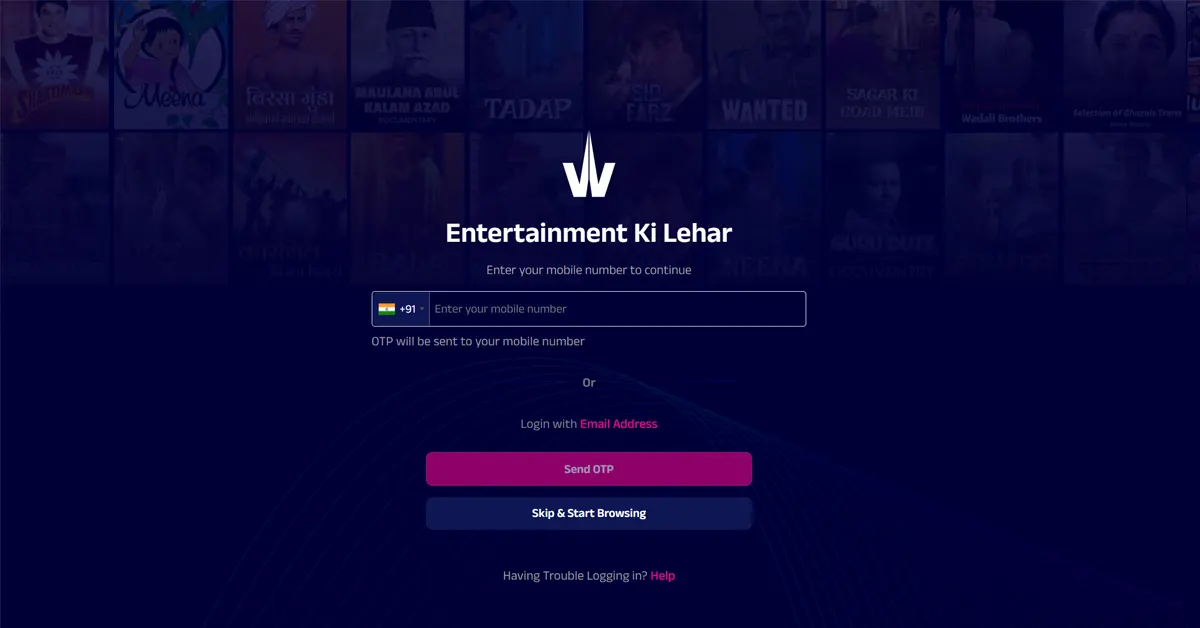












 English (US) ·
English (US) ·