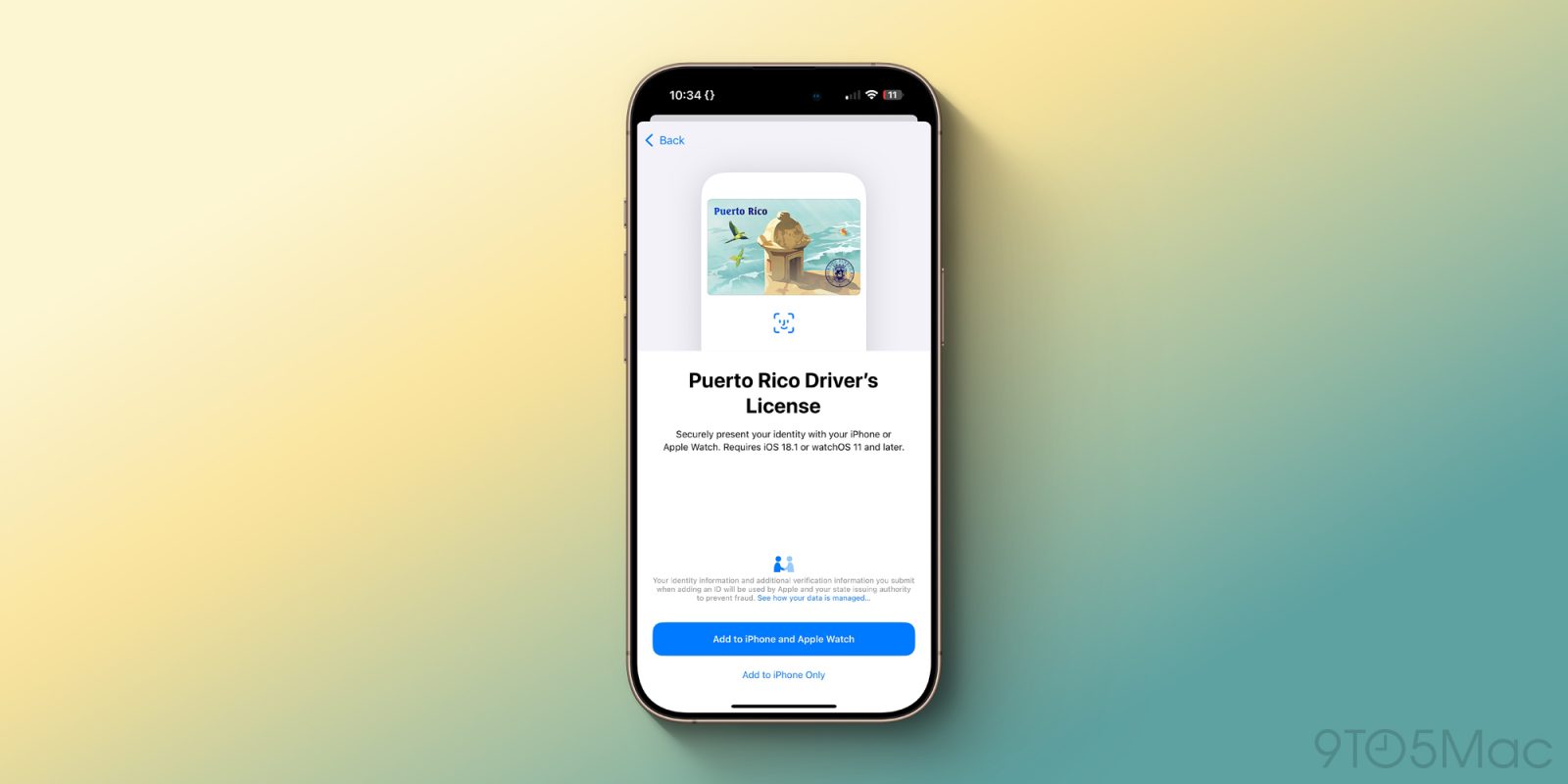
Does your state support Apple Wallet’s digital state ID or driver’s license feature yet? As of today, there are 10 locations that officially let iPhone users digitize their ID or license in the Wallet app.
The newest location isn’t a state at all, but a territory of the United States. Puerto Rico is the tenth location to join the list that already includes these states:
- Arizona
- California
- Colorado
- Georgia
- Hawaii
- Iowa
- Maryland
- New Mexico
- Ohio
If you have an ID issued from any of these 10 local governments, you can open the Wallet app, tap the + button in the top right corner, and select Driver’s License or State ID from the list. From there, you can view the 10 locations that are supported so far. Learn more here.
Nine states and one territory to go. Only 41 states left to modernize.
As for requirements, Apple details what you’ll need before adding your ID or license:
- An iPhone 8 or later, or an Apple Watch Series 4 or later, with the latest version of iOS or watchOS.
- Face ID or Touch ID turned on.
- An Apple Account with two-factor authentication turned on.
- A license or ID from a participating state.
- Your device region set to United States.
Cheers, Jack!
Follow Zac: X, Bluesky, Instagram / Shop Apple on Amazon to support my work 🙏FTC: We use income earning auto affiliate links. More.

 2 weeks ago
3
2 weeks ago
3




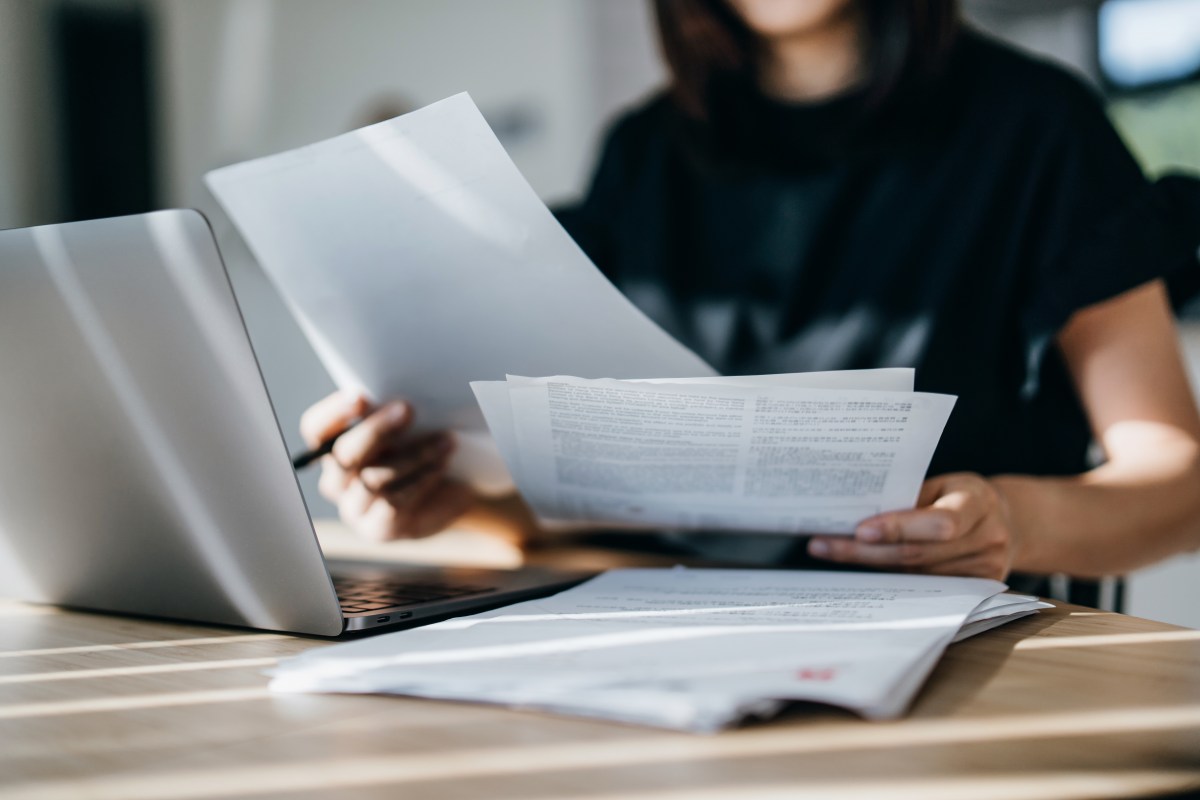







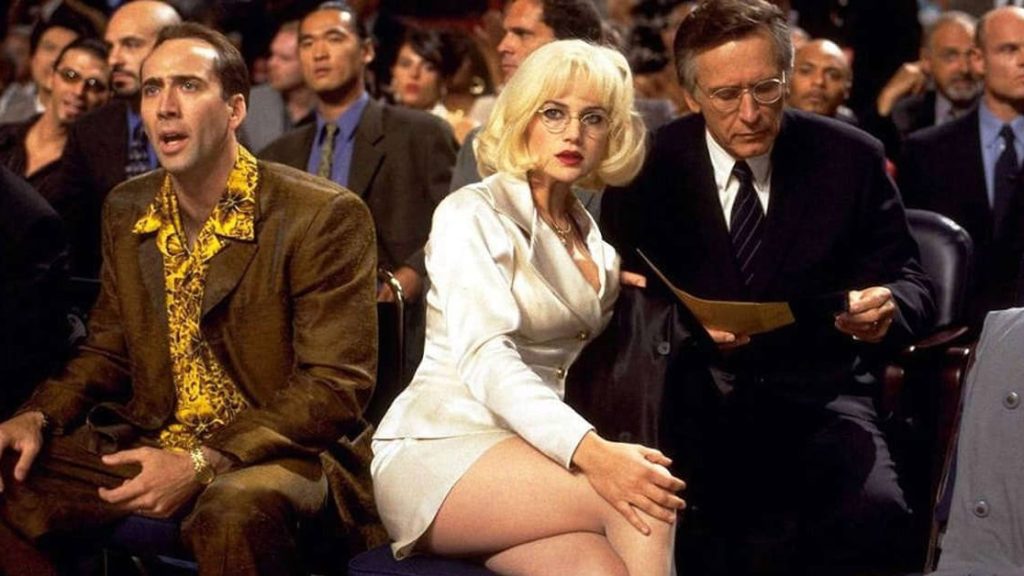







 English (US) ·
English (US) ·