This post was sponsored by Invoca. The opinions expressed in this article are the sponsor’s own.
In today’s marketing world, AI is more than a buzzword — it’s a necessity.
Nearly 90% of marketers plan to increase their investment in AI this year, primarily focusing on boosting their Return on Ad Spend (ROAS).
If you’re not using AI to maximize your ad budget, chances are your competitors are, which could leave you behind.
But don’t worry — there are plenty of AI tools to help you get more from your campaigns, boost productivity, and drive revenue growth without spending more on ads. One of the most impactful marketing tools is Google Ads Smart Bidding.
In this post, we’ll break down five essential Smart Bidding strategies that can help you drive more revenue.
Want the tips without reading? Check out the video series >>>
In This Article
- 1. Align Your Bidding Strategy With Revenue Goals
- 2. Use Advanced AI Tools To Reach More Customers
- 3. Use Revenue Execution Platforms To Supercharge Smart Bidding
- 4. Optimize Retargeting With Rich Data Insights
- 5. Detect & Solve Call Experience Issues
We’ll also explore how pairing Google’s AI with a revenue execution platform can elevate your ad performance.
What Is Google Ads Smart Bidding?
Google Ads Smart Bidding is an AI-driven tool that automatically adjusts bids in real-time to help you hit your campaign goals.
Its strength lies in its ability to analyze patterns and trends far quicker than any human could.
By optimizing your budget and freeing up your team for other high-value projects, Smart Bidding helps you focus on what matters most: growing revenue.
5 Tips to Drive Revenue With Google Ads Smart Bidding
Want the tips without reading? Check out the video series >>>
1. Align Your Bidding Strategy With Revenue Goals
Google Ads Smart Bidding offers multiple options tailored to different campaign objectives. Choosing the right strategy depends on your specific goals and budget. Here are a few:
- Maximize Conversions: This Smart Bidding strategy sets bids to maximize the number of actions taken by users, such as sign-ups, purchases, or form submissions. It is ideal if you want to drive more actions like form fills, sign-ups, or purchases.
- Target CPA (Cost Per Acquisition): With the target cost per acquisition (CPA) strategy, you specify the amount you’re willing to spend to acquire a customer. Google Ads then automatically sets bids to achieve that desired CPA. This strategy is best for maintaining cost efficiency by acquiring customers at a specific price.
- Target ROAS: The target ROAS strategy allows you to set a specific ROAS goal, and Google Ads adjusts bids based on expected conversion values. If maximizing revenue while maintaining a specific ROAS is your priority, this is your go-to strategy.
- Enhanced Conversions: You can use Enhanced Conversions to optimize for specific actions or events that hold significant value for your business. This strategy leverages machine learning to predict and adjust bids based on the likelihood of driving valuable conversions, improving the overall return on ad spend, and enhancing the efficiency of your marketing campaigns. According to Google, marketers who use this strategy see a 5% average conversion rate improvement on Search.
The key is continuously monitoring performance and adjusting to hit your revenue targets.
2. Use Advanced AI Tools To Reach More Customers
Google offers new AI tools to take your Smart Bidding strategy to the next level, helping you expand your reach. You can pair these tools with your desired bidding strategy.
Here’s what they are and how they work:
- Broad Match: Use this tool to capture a wider audience by covering related searches and synonyms. Craft a comprehensive keyword list, incorporating broad-match keywords to increase visibility and attract potential customers who may use different search terms. According to Google, marketers who use Broad Match in Target CPA campaigns see 35% more conversions, on average.
- Performance Max: This AI-powered tool optimizes your campaigns across all Google networks (YouTube, Google Maps, etc.) and ad formats to maximize results. With Performance Max, the AI technology automatically adjusts bids to achieve the best possible results, making it ideal for driving conversions and optimizing ad spend across Google’s expansive network. According to Google, marketers who use Performance Max achieve 18% more conversions at a similar cost per action. By pairing Broad Match with your chosen Smart Bidding model, you can maximize your query coverage on Google search.
By combining Broad Match with Performance Max, you’ll significantly increase your reach and boost conversions.
3. Use Revenue Execution Platforms To Supercharge Smart Bidding
AI is only as good as the data it’s fed, and many marketers miss a crucial piece of the puzzle: phone call conversions.
This can be a significant problem, as our research shows that 20-50% of conversions come in over the phone in many high-stakes purchase industries like healthcare, home services, automotive, and telecommunications.
If you’re not tracking all of those phone call conversions, your Google Smart Bidding instance is likely underperforming. That’s because automated bidding tools track the number of conversions each ad variation drives and then optimize bids based on what’s performing best. If you’re not tracking the phone call conversions your ads drive, you’re not giving the tool a complete picture of your performance.
 Illustration, Invoca, October 2024
Illustration, Invoca, October 2024
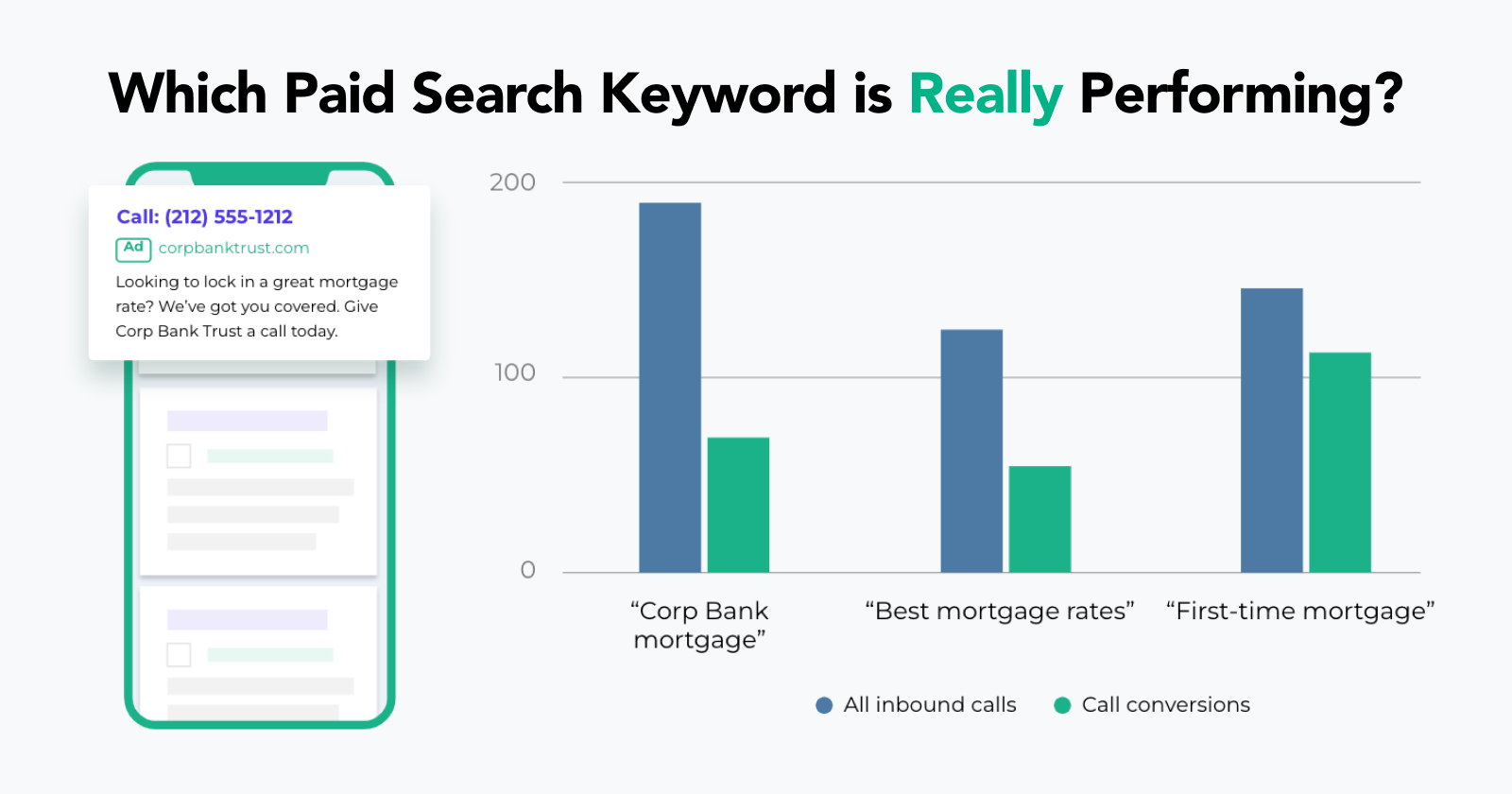 Illustration, Invoca, October 2024
Illustration, Invoca, October 2024
A revenue execution platform like Invoca allows you to track these call conversions and feed them directly into Google Ads. This enables Google’s Smart Bidding AI to optimize more effectively, ensuring your ad dollars are spent on what truly drives revenue.
Check out this video series, to learn more about revenue execution platforms.
 Illustration, Invoca, October 2024
Illustration, Invoca, October 2024
4. Optimize Retargeting With Rich Data Insights
Retargeting is an incredibly cost-effective way to drive more conversions, especially when you’re targeting people who have already interacted with your brand. To enhance your retargeting efforts, first-party data is key — and phone conversations are a treasure trove of insights that can be unlocked with revenue execution platforms like Invoca.
Phone conversations contain more insights than an online form fill ever could — when your customers call you, they tell you about their needs, preferences, and how to make them happy. Invoca’s AI analyzes these conversations at scale and mines them for insights. The beauty of it is that you can easily train the AI to capture whichever data points are most relevant to your business — for example, you can track products callers expressed interest in, if they were price-sensitive, and if they made a purchase.
Check out the graphic below to see more of the data points you can collect with Invoca:
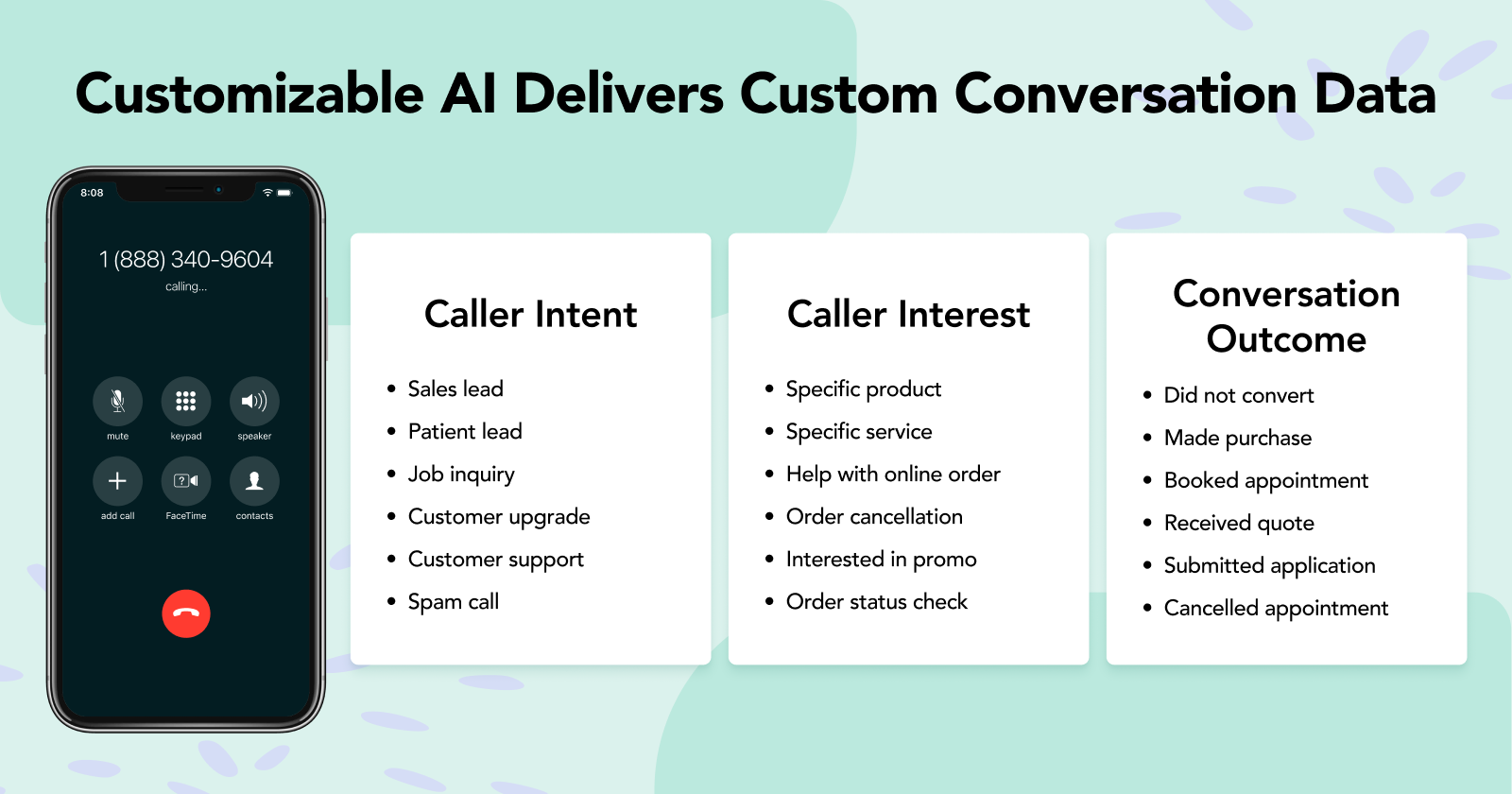 Illustration, Invoca, October 2024
Illustration, Invoca, October 2024
With these deep conversation insights, you can build more complete customer profiles and retarget leads with more relevant ads. Below are a few common examples of retargeting and suppression strategies marketers use with Invoca’s first-party data:
- Retarget callers who didn’t make a purchase with ads for the products they mentioned over the phone.
- Retarget callers who bought over the phone with ads for relevant companion purchases.
- Retarget callers who expressed price sensitivity with ads touting a special discount code.
- Suppress callers who bought over the phone from seeing future ads for that product or service.
5. Detect & Solve Call Experience Issues
Many marketers lose potential revenue because they aren’t aware of call experience issues—missed calls, long hold times, or unoptimized call scripts that don’t convert leads. You could be flushing good leads down the drain without even knowing it. Using a revenue execution platform, you get detailed reports on call handling and identify areas where improvements are needed.
Invoca shows you the total number of calls your Google Ads campaigns send to each location or contact center, the number of calls answered, the name of the agent who handled the call, the number of leads, and the number of calls successfully converted to revenue.
If you notice specific locations or contact centers have high unanswered call rates, you can collaborate with them to improve call routing procedures and staffing. If you learn that some agents have low phone call conversion rates, you can review their call recordings and transcripts to learn the cause and notify their managers to help them improve.
You’ll increase conversion rates and revenue from your Google Ads campaigns when you work with your contact centers and locations to correct these issues.
Below is a sample Invoca report showing call handling by location:
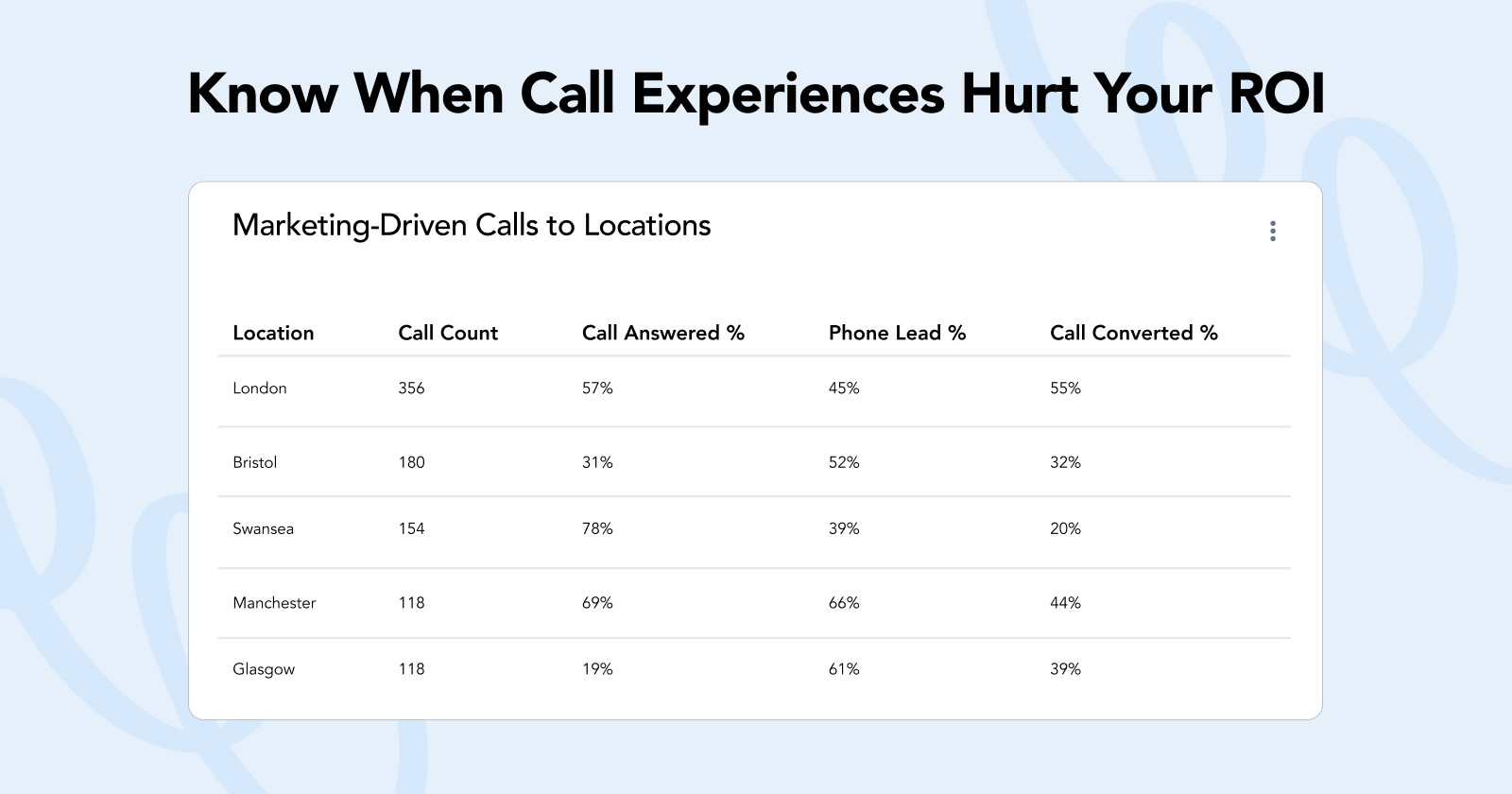 Illustration, Invoca, October 2024
Illustration, Invoca, October 2024
Addressing these issues, from ensuring calls are answered promptly to refining sales scripts, can lead to better conversion rates and higher revenue from your ad campaigns.
By following these five tips and integrating a revenue execution platform, B2C marketers can fully take advantage of Google’s AI capabilities, driving conversions and revenue from every marketing dollar spent.
Ready to learn more about how Invoca’s AI-powered revenue execution platform can help you level up your marketing? Check out this video series to see how it’s done.
Image Credits
Featured Image: Image by Invoca. Used with permission.
In-Post Image: Images by Invoca. Used with permission.
 2 months ago
24
2 months ago
24


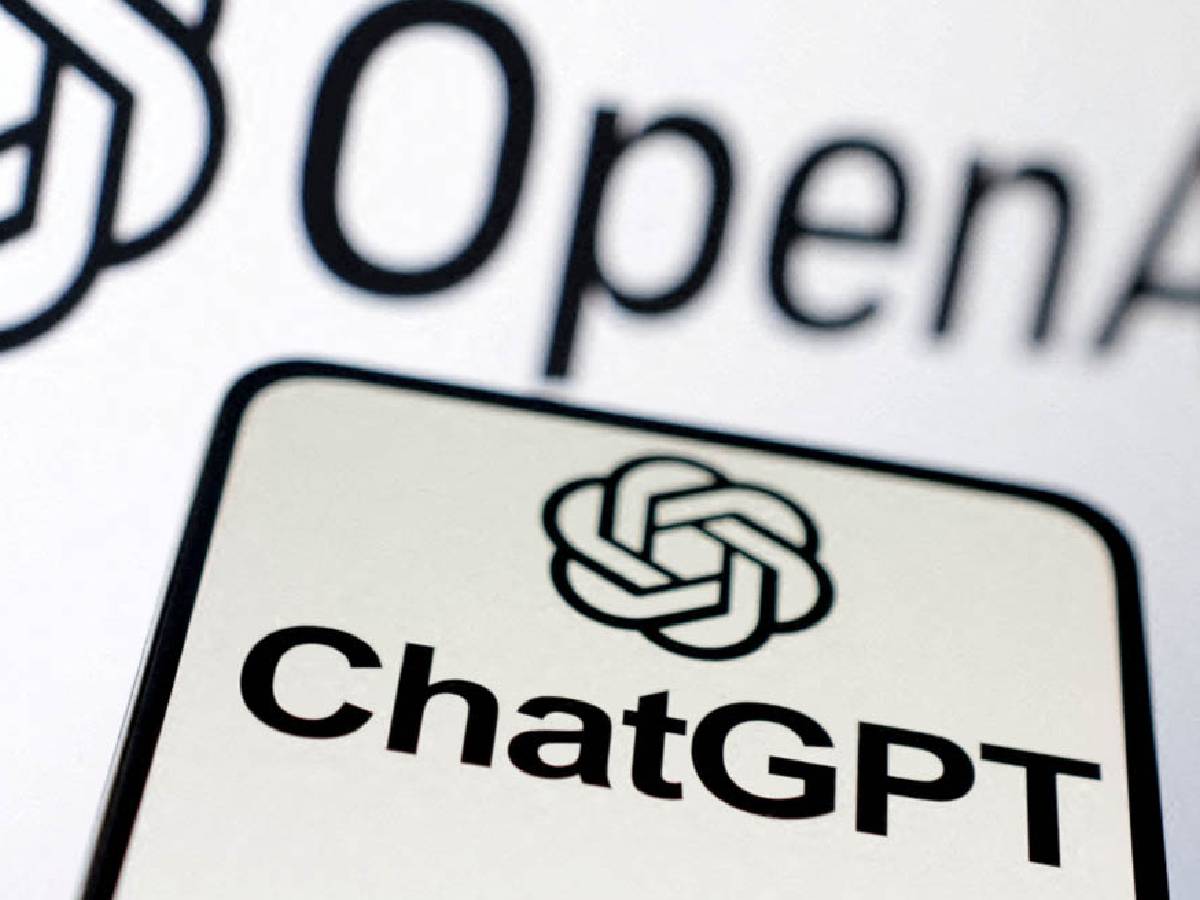







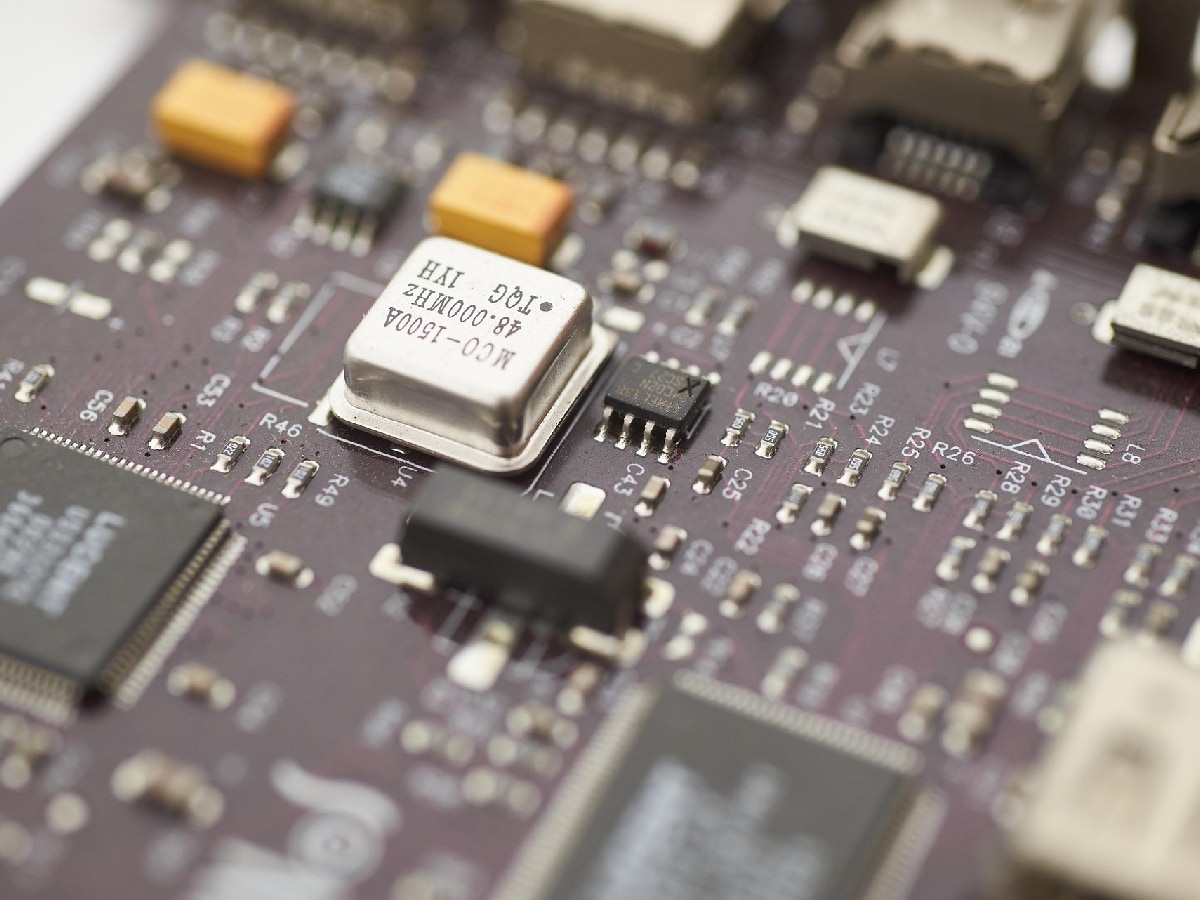









 English (US) ·
English (US) ·