Brighter Shores has finally been released, after ten years in development. However, the Runescape-style adventure hasn’t come out without its issues, and one server problem could spell disaster for your account.
Brighter Shores has been met with an unprecedented amount of hype, with over 14,000 players descending on the adventure in the first few hours. Unfortunately, due to the fact the game is an MMO, this means the servers have faced a few issues.
However, it’s not being logged out that’s causing the problems, but rather the losses players are experiencing after being disconnected.
Brighter Shores servers cause account rollbacks
As reported by the game’s Reddit and confirmed by our own unfortunate experience, fans enjoying Brighter Shores as experiencing their accounts not saving their progress as they go through the tutorial and further.
“I got in, but I think they made a rollback, lost the tiny progress I had” shared one player, with another confirming that they “lost all my fishing levels.”
Others backed up the frustrations, adding how they “rollbacked into oblivion, I had a rare sword from guards.” Multiple players have shared their loss in levels, going from “level 7 to 2” or losing their rare armors and weapons.
 Dexerto / Fen Research
Dexerto / Fen ResearchUpon our own testing, we can confirm players could lose around 10-15 minutes worth of their adventures when the server kicks them out. However, this can still be more depending on the last time the game saved your progress.
As such, it’s recommended to play with caution or wait until the servers are back up and running before diving in and farming through your levels.
Typically with MMOs, the game will save your progress every 5-10 minutes, so you’re unlikely to be rolled back to the beginning unless you just started.
Luckily, the developers have noticed these issues, stating on X how they are “urgently looking into it” meaning a fix is likely on the way.
In the meantime, be sure to keep an eye on our server hub, as we’ll be updating it whenever changes or fixes are made.
 2 weeks ago
4
2 weeks ago
4



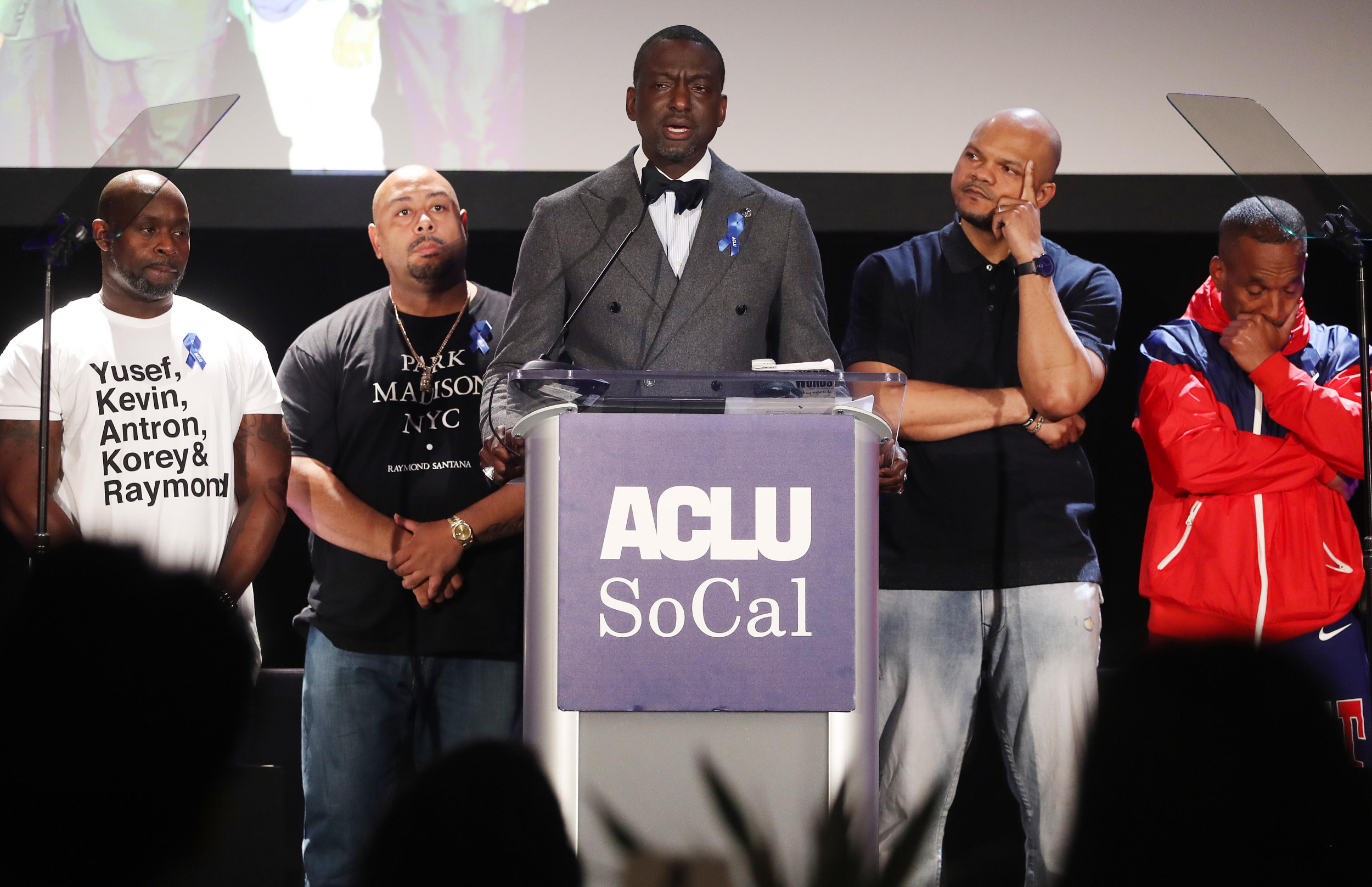




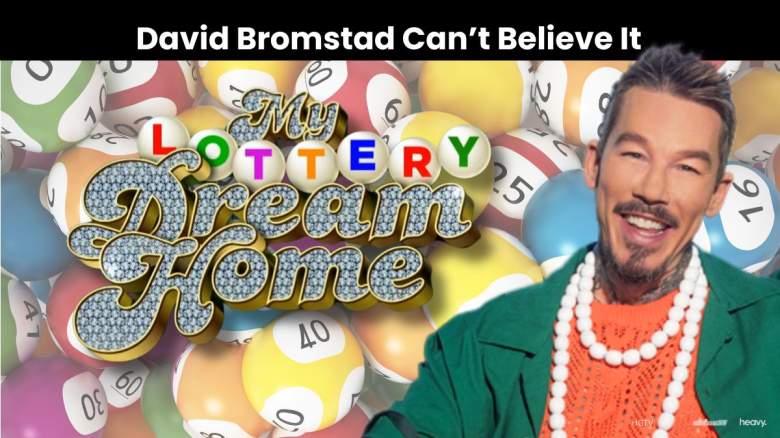











 English (US) ·
English (US) ·