OpenAI has given its ChatGPT Advanced Voice feature a subtle update. You can now share a snippet of a conversation with others and on social media.
I've had some brilliant moments conversing with OpenAI's voice assistant, including one where I had it perform a scene from Romeo and Juliet where the AI played one part as a true Shakespearean actor and the other as a middle schooler.
Outside of silly gimmicks, this could also be a great way to share an AI-generated explanation of a complex topic with a student or colleague.
The new voice-sharing feature is available on desktop and mobile versions of ChatGPT — basically, anywhere you can use Advanced Voice, which means not the web.

Fun with @ChatGPTapp, the ‘Share a Clip’ feature lets you record both sides of advanced voice convo, perfect for preserving your best AVM chats. 🔥🎙️ pic.twitter.com/HUIwFRQSpUNovember 7, 2024
Previously, if you wanted to share a conversation you had with ChatGPT Advanced Voice you'd either have to film the phone with another device or get screen recording working.
Both were possible and might still be the best choice as this is limited to short clips, but screen recording doesn't always capture microphone input properly.
Start a voice chat with the AI to share a clip of your conversation. When you are happy with what's been said, click the up arrow in the top right corner to open the new share window.
When the share window is open, you can select the portion of the conversation up to the point you want to share. When happy, click share, and it will give you the choice of saving it as a video or sharing it on social.
This relatively minor update shows OpenAI's continued commitment to voice as a way to communicate with ChatGPT.
More from Tom's Guide
- 11 million Android users infected with dangerous Necro trojan — how to stay safe
- The best AI image generators tested
- Apple Intelligence — all of the AI features coming to the iPhone










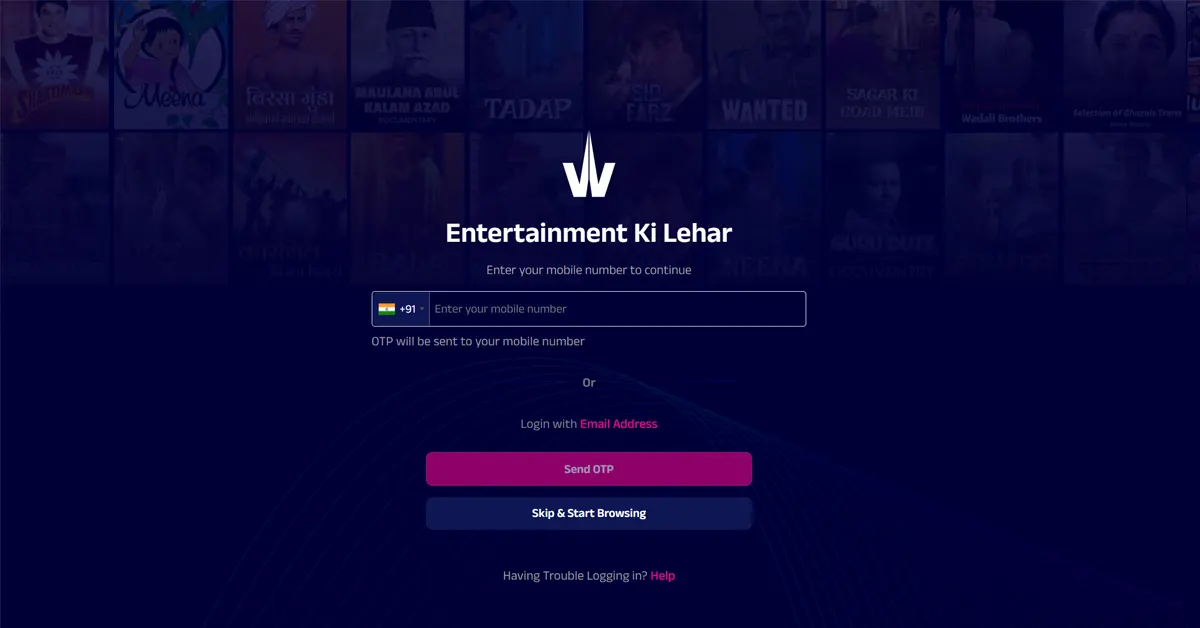










 English (US) ·
English (US) ·