With the Cherry K4V2 TKL keyboard, the famous German peripherals manufacturer has updated its original K4 board to support its latest MX2A switches.
A relatively simple, wired gaming keyboard, the K4V2 boasts a clean design and some beautiful RGB lights. Built-in productivity shortcuts and onboard lighting customization provide a decent amount of utility.
The centerpiece MX2A Red linear switches boast a new design that Cherry says makes the keyboard more responsive, with a smoother keystroke that is beneficial for both gaming and typing. However, my experience with the switches was mixed, primarily due to a rough-feeling keypress.
The K4V2 has more than its share of issues, even when compared to other budget gaming keyboards — a lot of this comes down to cheap quality construction materials. If you want to experience the MX2A switches, there really is little reason to get the K4V2 over the similar Cherry MX 3.1, which retails for the same price.
Is the Cherry K4V2 still worth it? Find out in my full Cherry K4V2 TKL keyboard review.
Cherry K4V2 TKL review: Cheat Sheet
- What is it? A wired mechanical gaming keyboard in the TKL format
- Who is it for? Gamers wanting a wired keyboard with Cherry switches
- What does it cost? It retails at $119 from Cherry, but you can pick it up for $79 on Amazon
- What do we like? It's a decent-looking wired keyboard that will give gamers access to responsive cherry switches
- What don’t we like? What you see is what you get — it's a very simple wired keyboard with very cheap ABS keycaps. The switches are also quite stiff and don’t feel nice to type on
Cherry K4V2 TKL review: Specs
Swipe to scroll horizontally
| Price | $119 / £119 |
| Switches | Cherry MX2A Red (linear) |
| Hot swappable | No |
| Mount type | Integrated plate |
| Layout | 75% |
| Keycap profile | Cherry |
| Case | ABS |
| Colors | Black, White, Retro off-white |
| Operating System | Windows |
| Connectivity | USB Wired |
| Polling rate | 1,000Hz (USB) |
| Measurements | 14 x 5.5 x 1.5 inches |
| Weight | 2.3 pounds |
Cherry K4V2 TKL review: The ups
While I wasn’t blown away by the Cherry K4V2 TKL, there were a few aspects that I liked. For a board that you can pick up for less than $80, you get a clean and good-looking design, along with switches that are responsive enough for any game you can throw at it.
Design
The K4V2 keyboard isn’t at all bad looking. It has a clean design, and while I personally don’t feel much nostalgia-driven affinity towards the off-white coloration and red accents of the Retro colorway Cherry sent me, it's nice to have a color scheme that isn’t the usual “gamer aesthetic” black or white. Cherry also provides a durable-feeling braided cable, which is a welcome addition.

The keyboard uses a compact TKL format, which is my favorite, providing a decent amount of functionality (as long as you don’t need a numpad) to suit both gaming and light productivity, while keeping things relatively compact for extra flexibility when positioning on your desk. Six of the utility keys on the right side of the keyboard double as lighting controls, allowing you to switch between profiles on the fly, which is handy.
Lighting

The best part of the keyboard is its lighting. It’s bright and fully illuminates all of the keys, even in my brightly lit office. The RGBs are vivid and I loved playing around with the lighting presets to see how each of my favorite colors looked on the board. I was pleasantly surprised by how well the light is diffused, too, with every key surrounded by a soft glow. It doesn’t quite reach the heights of the MX 3.1’s lighting, though, but only because the off-white of my Retro model clashes with the bright, vivid colors.
Gaming performance
While I had some problems with the feedback of the MX2A switches, which I will discuss later, I found them to be responsive and high-performing in any game I tested. The MX2A switch is similar to the Gateron Pro switch, found in some excellent keyboards like the Epomaker TH80 Pro ($99), in terms of resistance and actuation distance. It takes 45g of force to actuate the key, and the pre-travel is 2mm.

This means that you don’t need a super heavy press to make inputs, making the switch ideal for faster-paced games. The keyboard performed competently in any game I threw it at, with the 1,000hz polling rate resulting in no noticeable latency in Counter-Strike 2.
Cherry K4V2 TKL review: The downs
Unfortunately, the Cherry K4V2 TKL keyboard is let down by a variety of issues, namely the disappointing feedback from the MX2A switches and other issues related to the cheap plasticky construction. All in all, there are much better options at this price point that avoid the pitfalls of the K4V2.
Switch friction
I take issue with Cherry’s MX2A switches, at least the ones in this keyboard, primarily due to the roughness to keystrokes. In testing, I found that the motion of my keystrokes was far from smooth, with a persistent scratching and friction during presses, and that keys felt mushy. This is in spite of the improvements made to the MX2A design over previous MX switches intended to reduce friction — specifically the utilization of a barrel-shaped spring. In my testing, I found that this may have been caused by the switches being prelubed.

Thankfully, this doesn’t have a significant impact on gaming performance, but it's particularly noticeable during slower presses of keys and I regularly found myself irritated by the scratching sensation on my keystrokes. Sadly, you are not able to replace the switches either, as the K4V2 doesn’t support hot-swapping.
Keycaps
The Cherry K4V2’s keycaps are made out of ABS plastic, which looks and feels very cheap. The usual ABS issues are present here — they have an ugly, glossy finish, and feel overly-smooth to the touch. This makes keeping my hand on the keyboard for extended periods while gaming rather unpleasant, as the textureless keycaps can be almost sticky to the touch when combined with the natural oil and moisture on your fingers.

ABS caps tend to wear down and become shiny over time, too. Boards using higher-quality PBT keycaps are extremely commonplace this price bracket — like the fantastic Keychron V1 ($94) — so it’s very disappointing to see such cruddy keycaps on the K4V2.
Typing performance
As much as I like typing on the Cherry keycap profile, I found that my typing performance wasn’t particularly strong on the Cherry K4V2. The profile allowed me to achieve above average accuracy, but my typing speed was poor, with my words per minute falling far below my average.
Swipe to scroll horizontally
This was due to a mixture of the switches and keycaps on the K4V2, which made each keystroke feel off due to the poor feedback and unsatisfying motion of each key. Interestingly, the similar Cherry MX 3.1 far outperformed the K4V2, despite also having ABS keycaps and the same switches. While the format is different, with the MX 3.1 being a full-sized keyboard, the feedback on my keystrokes felt a whole lot better thanks to the overall higher quality build.
Sound

The K4V2 generates a hollow, uninspiring sound, caused by the lightweight ABS keycaps striking the plate, as well as the thin ABS case. The keyboard is loud, but given the poor quality of the noise, the volume just compounds the problem. The K4V2 is outclassed in sound even by budget keyboards — the Redragon K686 Pro SE, for example, has a great tappy sound, all for just $74.
Value
To put it simply, a keyboard of this quality is not worth the $119 asking price from Cherry directly. This keyboard looks, sounds and feels built about as well as the super budget Newman GM610 ($39) — and that keyboard is wireless. Even if you buy from Amazon for the much lower price of $79, there are still a number of budget keyboards that are capable of the same performance, but with a higher quality finish. And there are plenty that are hot-swappable, which this isn’t.

Lemokey offers several cheap gaming keyboards that blow the K4V2 out of the water. The wired-only TKL Lemokey X1 ($39) shows that you can still expect a decent keyboard on a budget. Other manufacturers, like Redragon, offer numerous great quality keyboards for competitive prices — including the Redragon K673 Pro ($64) and Redragon K686 Pro SE, which is both hot-swappable and wireless, while sounding much better than the K4V2.
Cherry K4V2 TKL review: Verdict
With much better options available for less, the Cherry K4V2 TKL feels like a waste of potential. After using the MX 3.1, which utilizes the same MX2A switches to their full extent, I was left wanting more from the K4V2’s lackluster construction. With more attention given to the quality of the case and keycaps, this board would have felt much more worth my time and money.
This isn’t to say that you should avoid the K4V2 at all costs, though. At $79, it's one of the more affordable Cherry keyboards, if you want to see what the German manufacturer has to offer. If the keyboard goes down in price further, this could be a great budget alternative to other MX2A keyboards like the MX 3.1. Ultimately though, for as long as there are other, higher-quality keyboards available for cheaper, the K4V2 leaves a lot to be desired.

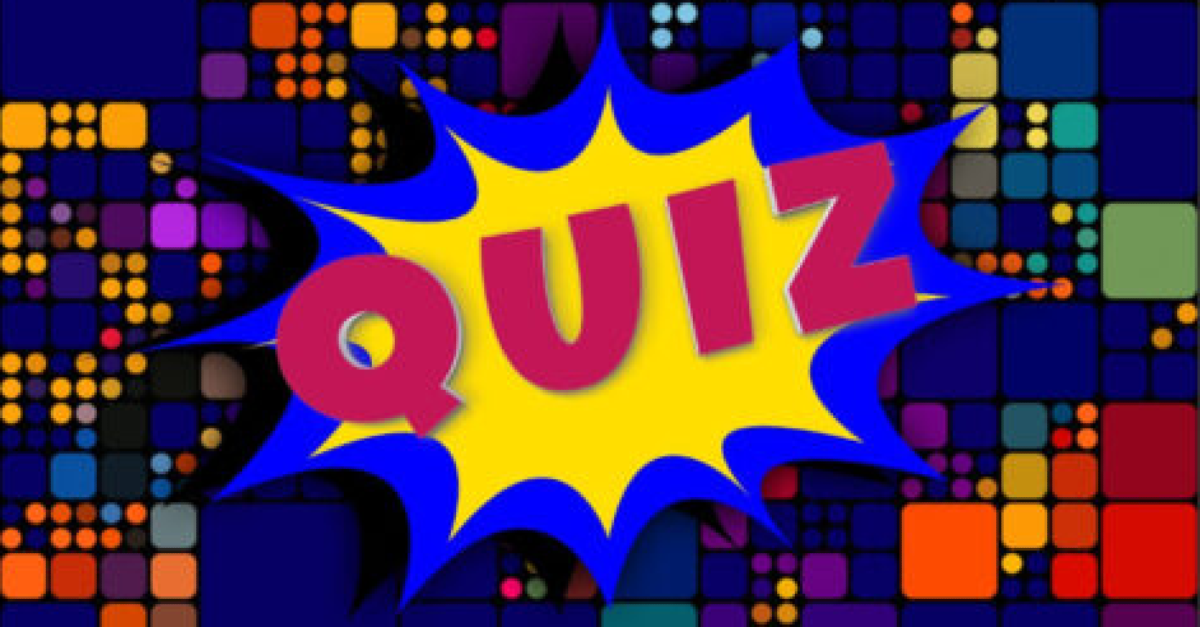

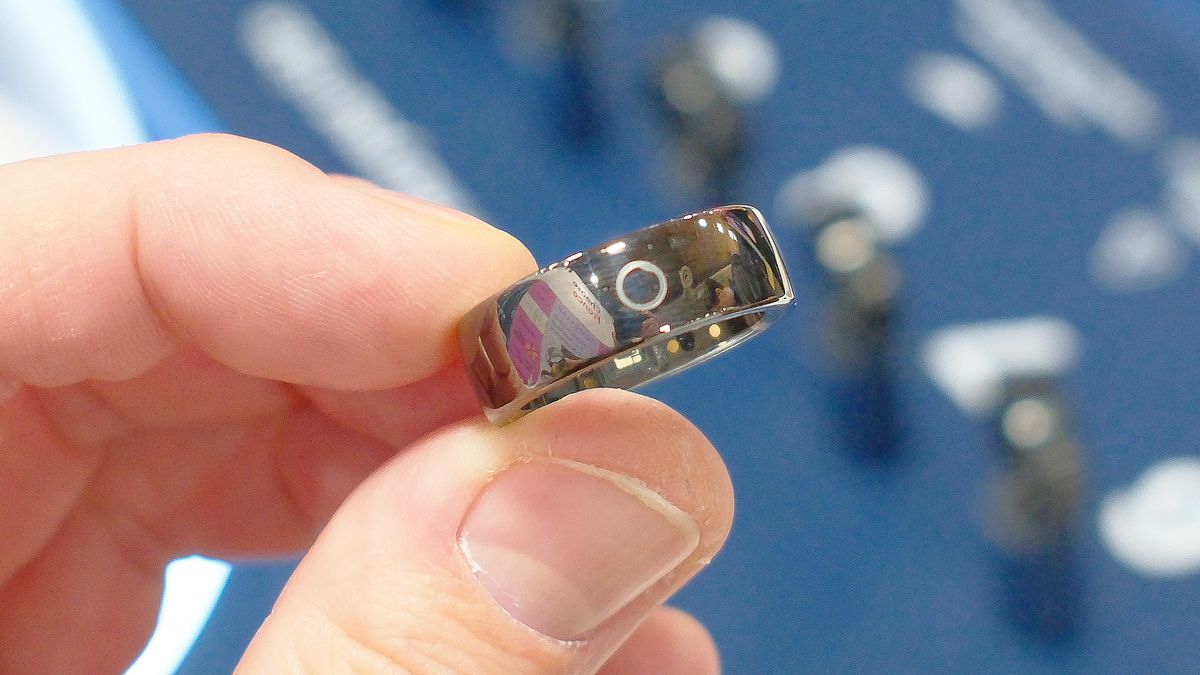
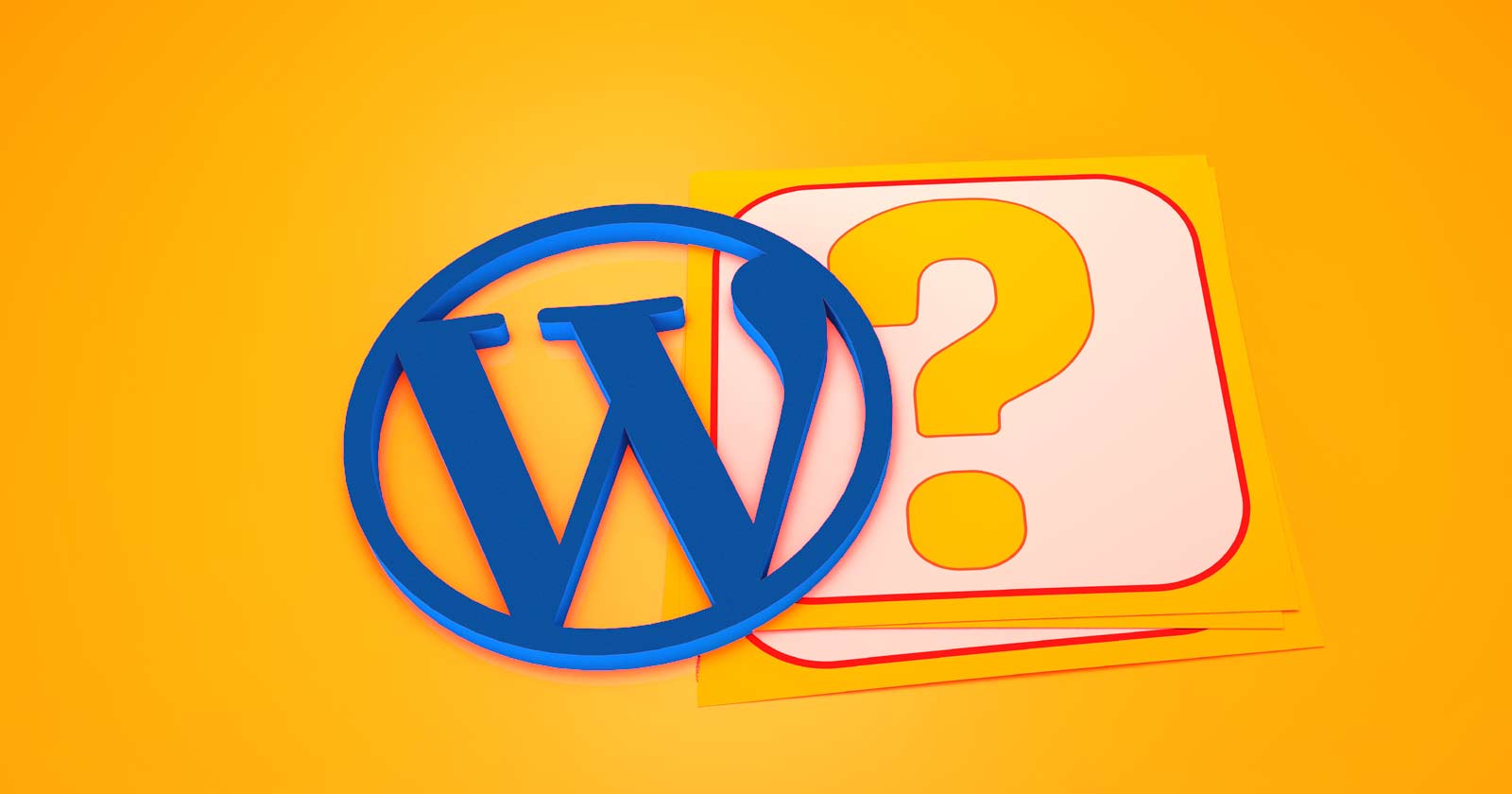





![How Performance Marketing + Brand Fuels Traffic Growth And Conversions [Webinar] via @sejournal, @hethr_campbell](https://www.searchenginejournal.com/wp-content/uploads/2024/12/featured-963.png)

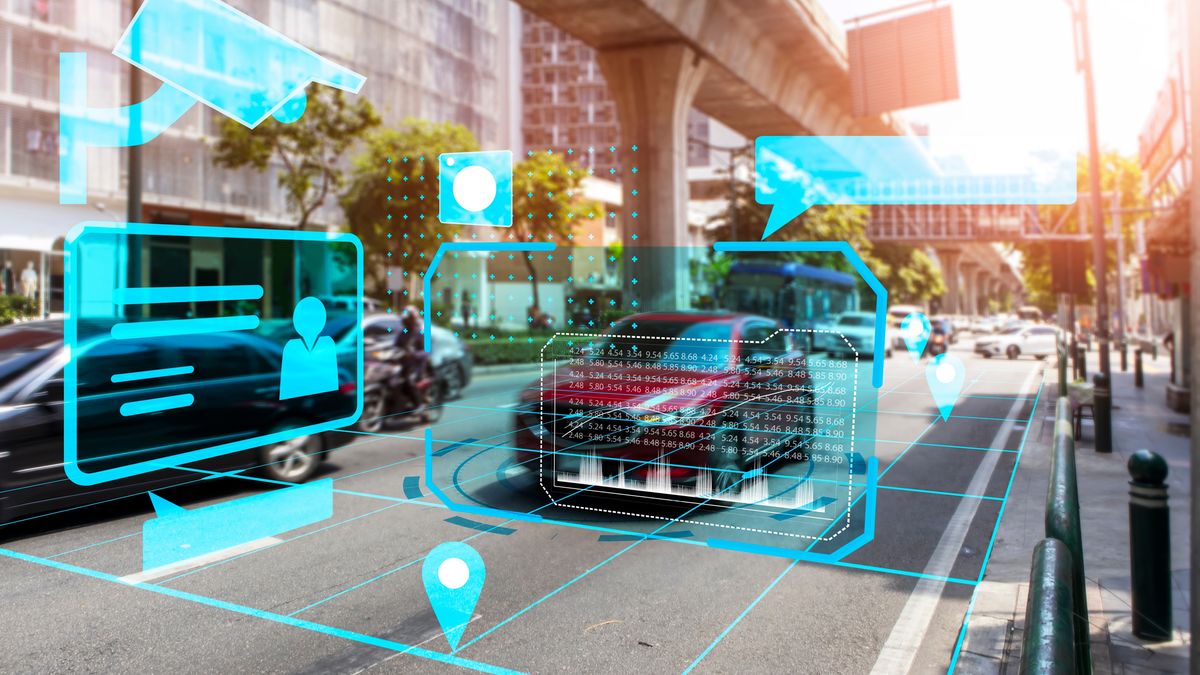








 English (US) ·
English (US) ·