The Cherry MX 3.1 ($119) is a beautiful keyboard — you could put the dazzling RGB lights on display in a gallery. As the latest entry in Cherry’s line of MX gaming keyboards, 3.1 is visually identical to the Cherry MX 3.0s ($99), but includes Cherry’s latest switches, the MX2A. Cherry is famous for its mechanical switches, and these are great for those looking to game or type.
I would have liked more features to help it stand out as a specifically ‘gaming’ keyboard — the lack of features was disappointing, especially when you consider the strong customization of other keyboards at this price like the Keychron V6 ($89). The Cherry MX 3.1 doesn’t have much substance to show for it — holding it back from being one of the best mechanical keyboards.
Read on for my full Cherry MX 3.1 review.
Cherry MX 3.1 review: Cheat Sheet
- What is it? A wired, full-size gaming keyboard from German manufacturer Cherry
- Who is it for? Gamers looking for their next wired mechanical keyboard
- What does it cost? You can pick it up for $119 at Amazon U.S, or £139 at Amazon U.K. — a little pricey for a wired full-sized keyboard with this few features
- What do we like? The keyboard looks great and boasts responsive switches for gaming
- What don’t we like? It’s mostly style over substance — there aren’t many gaming features that separate it from the competition
Cherry MX 3.1 review: Specs
Swipe to scroll horizontally
| Price | $119 / £139 |
| Switches | Cherry MX2A Brown (Tactile), Red (Linear) |
| Layout | 100% layout |
| Hot swappable | No |
| Case | ABS plastic, Aluminum |
| Operating System | Windows, macOS, Linux |
| Connectivity | Wired |
| Backlighting | RGB |
| Measurements | 17 x 5.4 x 1.4 inches |
| Weight | 2.5 pounds |
Cherry MX 3.1 review: The ups
There’s a lot to like about the MX 3.1– it’s one of the prettiest boards I have reviewed. The performance was good too, serving me well for both gaming and productivity thanks primarily to Cherry’s famous switches.
Build

This is a remarkably well-built keyboard, and its majority ABS plastic case feels sturdy and durable. The highlights though, are the aluminum front and back panels, which frame the case both visually and structurally. I tested the white keycap model, which pairs exceptionally well with the RGB lighting style.
Size and weight
As a full sized board, the MX 3.1 is naturally big, at 17 inches, although quite narrow at just 5.4 inches across. The narrowness turned out to be a great fit for my hands, as I found it made accessing keys for binds and combos much easier due to them being closer together.

The keyboard is pretty heavy at 2.5 pounds, but you’re probably not going to be moving it around too much. The added weight helps it feel rooted to the desk, and makes the board feel more durable too.
Lighting
One keyboard’s greatest attributes are its looks. The lighting in particular stands out as one of the best implementations of RGB lighting I have seen on a keyboard. Even in my bright office, the lighting is bold yet diffuses brilliantly. The result is that each keycap looks as if it is floating on a sea of color.

I also love the additional lighting zones on the sides of the keyboard. I played around with the customization for some time, which was possible via both the companion software and onboard layer shortcuts, so you can tweak the pattern without the companion software installed.
MX2A Switches

The MX 3.1 supports Cherry’s most recent model of its standard profile mechanical switches, the MX2A. They feel similar to Gateron K Pro Red switches in terms of travel and resistance. You will have no issues using this for competitive gaming — I tested the board in ‘’Valorant’’ and was very happy with its responsiveness.
The MX 3.1 features excellent dampening, with additional internal dampening inside the MX2A switches themselves, so noise levels never reach annoying levels.
Gaming performance

My favorite genre to test on the board was RPGs — I found that the full-size format lent itself well to more complex games. The soft press of the linear switches was great for long sessions of World of Warcraft, and didn’t tire out my hands. Again, the MX2A’s linear travel lends well to competitive twitch shooters, like Counter Strike 2.
Typing
While not designed as a productivity-oriented keyboard, I was surprised by just how good the Cherry MX 3.1 was to type on. I was able to type very quickly, with a high level of accuracy.
Swipe to scroll horizontally
| Steelseries Apex Pro Mini | 78 | 90.74% |
| MacBook Air M3 built-in keyboard | 81 | 90.85% |
| KSI-Wombat Willow Pro | 83 | 93.94% |
| Newmen GM610 | 72 | 86% |
| Cherry KW X ULP | 88 | 91.32% |
| Redragon K686 Pro SE | 79 | 91.63% |
| Logitech G515 Lightspeed TKL | 88 | 89.43% |
| Keychron V3 Max | 92 | 95.24% |
| Cherry MX 3.1 | 93 | 93.76% |
| Eve's rolling average (all keyboards) | 83.8 | 91.41% |
Although the ABS keycaps didn’t have the best texture for typing, my fingers were able to find the correct keys easily thanks to the concave shape of the caps. The switches had a soft bounceback which meant that typing was low impact, both reducing noise as well as increasing my speed.
Cherry MX 3.1 review: The downs
A few frustrations hold me back from recommending the MX 3.1 outright. Certain design choices are frustrating to use, and it’s disappointing not to see PBT keycaps at this price. The level of customization afforded by the companion software feels limiting, too, especially for a gaming board.
Design issues

The MX 3.1 rests on these small, rubberized plastic plugs that sit flat against the board, which causes the keyboard to be angled away while typing. Thankfully, you can replace them with the included metal legs that prop the board up, but that removes the grip the rubber plugs provide.

I kept good care of the board while I had it, but be warned that dirt and dust build-up becomes an unavoidable aspect of a fully white keyboard like this one — the fact you cannot remove the keycaps without risking damaging them meant that cleaning is a nightmare.

The noticeable lack of PBT keycaps is sorely missed, and might have been what would seal the deal on the keyboard for me — sadly, the ABS caps leave you with a hollow sensation, more noticeable when typing.
Value

Obviously, you cannot expect the same level of features, or the per-key customization available on premium and magnetic boards like the SteelSeries Apex Pro ($199). However, the MX 3.1 neglects features, like adjustable debounce time, seen on cheaper keyboards like the Redragon K686 Pro SE ($74).
There is also a lack of customization, notably the fact the board is not hot-swappable and you can’t remove the keycaps. Fully custom keyboards like the Keychron V1 can be picked up for $20 less, offering much more longevity and flexibility.
Companion software
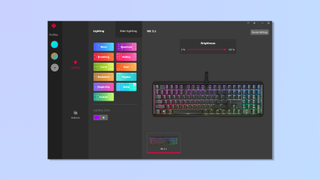
The companion software, called “Cherry Utility”, is average at best, especially given the incredible software on offer from the likes of Keychron and Logitech. I would have liked to see a wider range of options for gaming.
Upon opening the app, you will be greeted with 11 options for lighting, and a tool that lets you set per key rebinds, as well as a tool to update the firmware. This is all packed into two screens, with no real-time indication of the changes you are making — unlike the Logitech G Hub software, used with the G515 Lightspeed TKL ($139).
Cherry MX 3.1 review: Verdict
Overall, the MX 3.1 succeeds in providing a mid-range wired keyboard that will work well for most people, with a good gaming experience on top of a beautiful design. However, the lack of gaming features and customization struggle to justify the price tag.
For anyone looking for anything to give their competitive gameplay a boost, you might want to consider adjustable magnetic actuation as seen on the SteelSeries Apex Pro ($199) or the Corsair K70 Max ($230). If you are not sold on the lights, you might want to opt for the sleek Keychron V1 ($94), my overall preference for a wired keyboard.

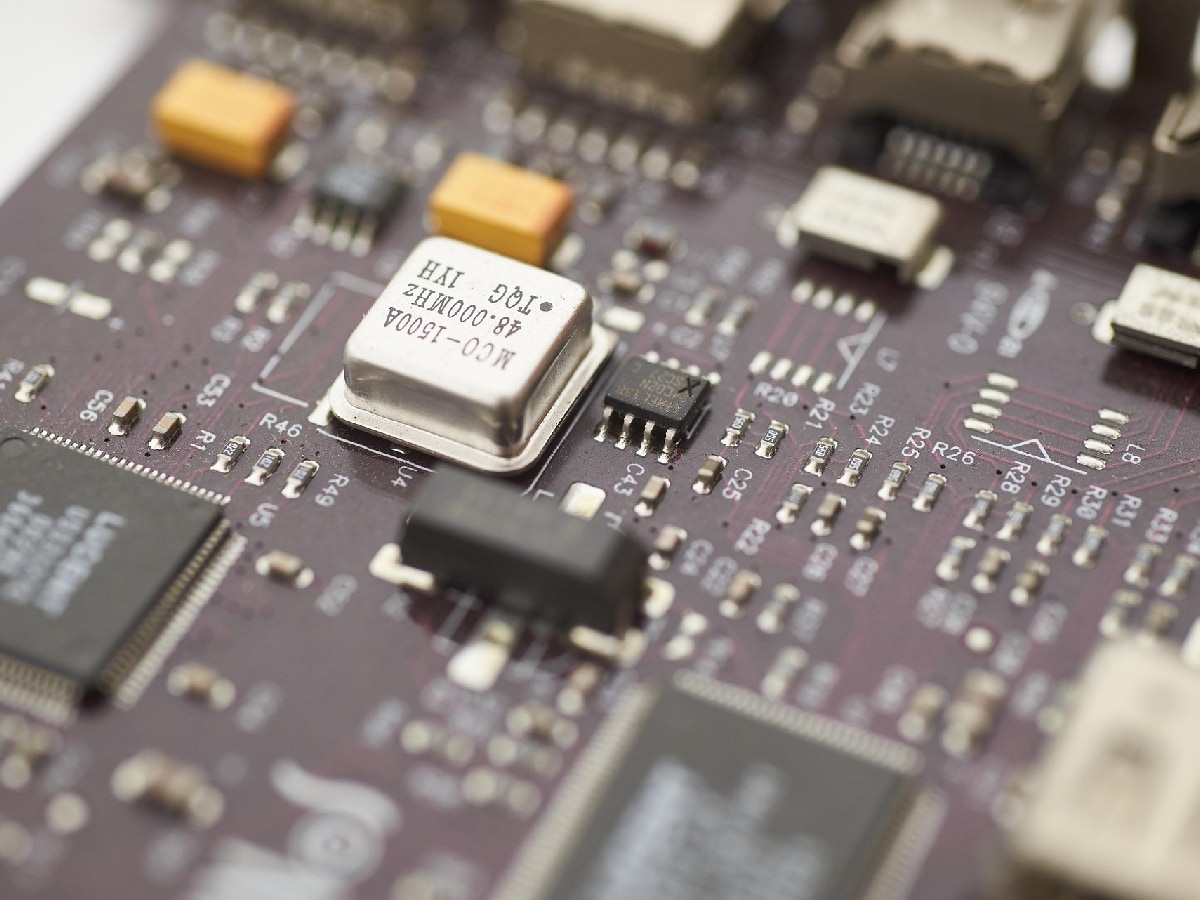



















 English (US) ·
English (US) ·