Instagram is a popular photo and video-sharing app. Do you share every small and big moment of your life on Instagram? If yes, then this article is very important for you. If your Instagram account is public, then most of your Instagram photos and videos can be seen on Google search. If you do not want your photos and videos to appear in Google search, then you can use the built-in feature in the app.
Instagram has a safety feature for its users. Through this feature, you can decide whether you want to show your Instagram photos and videos on the Google search engine or not. If you do not want your photos and videos to appear on Google, then you just have to go to Instagram settings and turn off a toggle.

How to Turn Off This Settings on Instagram
- To remove your Instagram photos and videos from Google search, first of all, you have to open the Instagram app on your smartphone.
- After that go to your profile.
- Here you have to tap on the three-dot menu section visible in the corner.
- Now after this many options will open in front of you, you have to select the option of Account Privacy from it.
- After this you will see the toggle of Allow Public Photos and Videos to Appear in Search engine results. You have to turn off this toggle and then your work is done.
If the option of Allow Public Photos and Videos to Appear in Search Engine results is on your phone, then your Instagram photos and videos will appear in Google search. If you turn off this feature, then your photos and videos will not be shown on any search engine.
Get latest Tech and Auto news from Techlusive on our WhatsApp Channel, Facebook, X (Twitter), Instagram and YouTube.

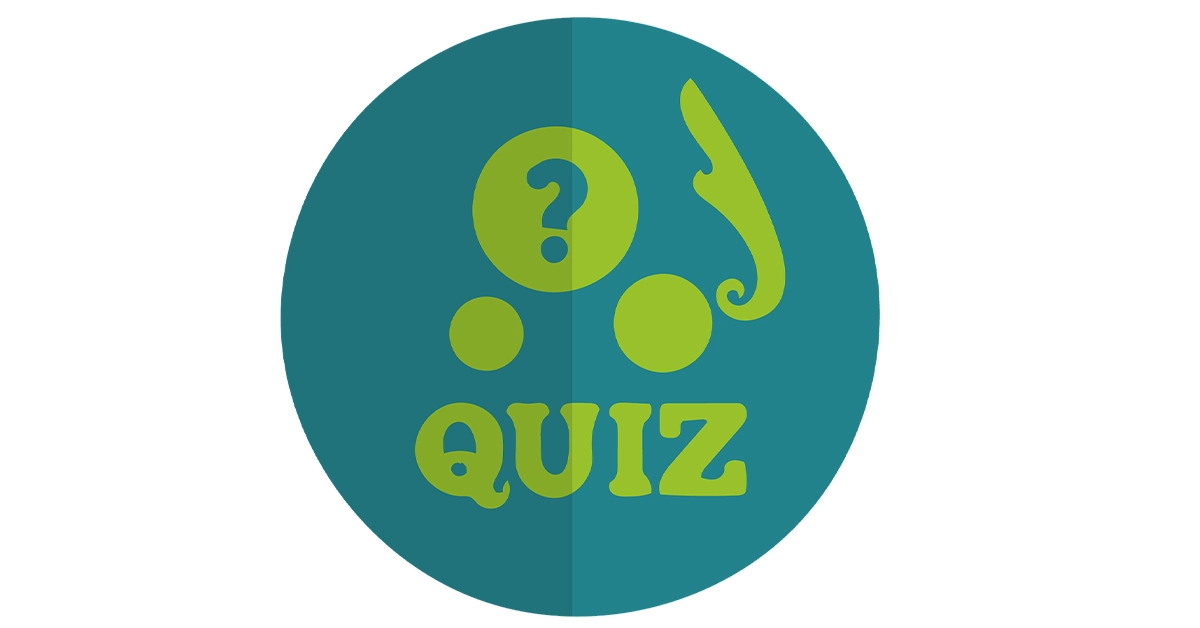

















:quality(85):upscale()/2024/04/24/878/n/3019466/36c5693c662965c5d1ce91.72473705_.jpg)
 English (US) ·
English (US) ·