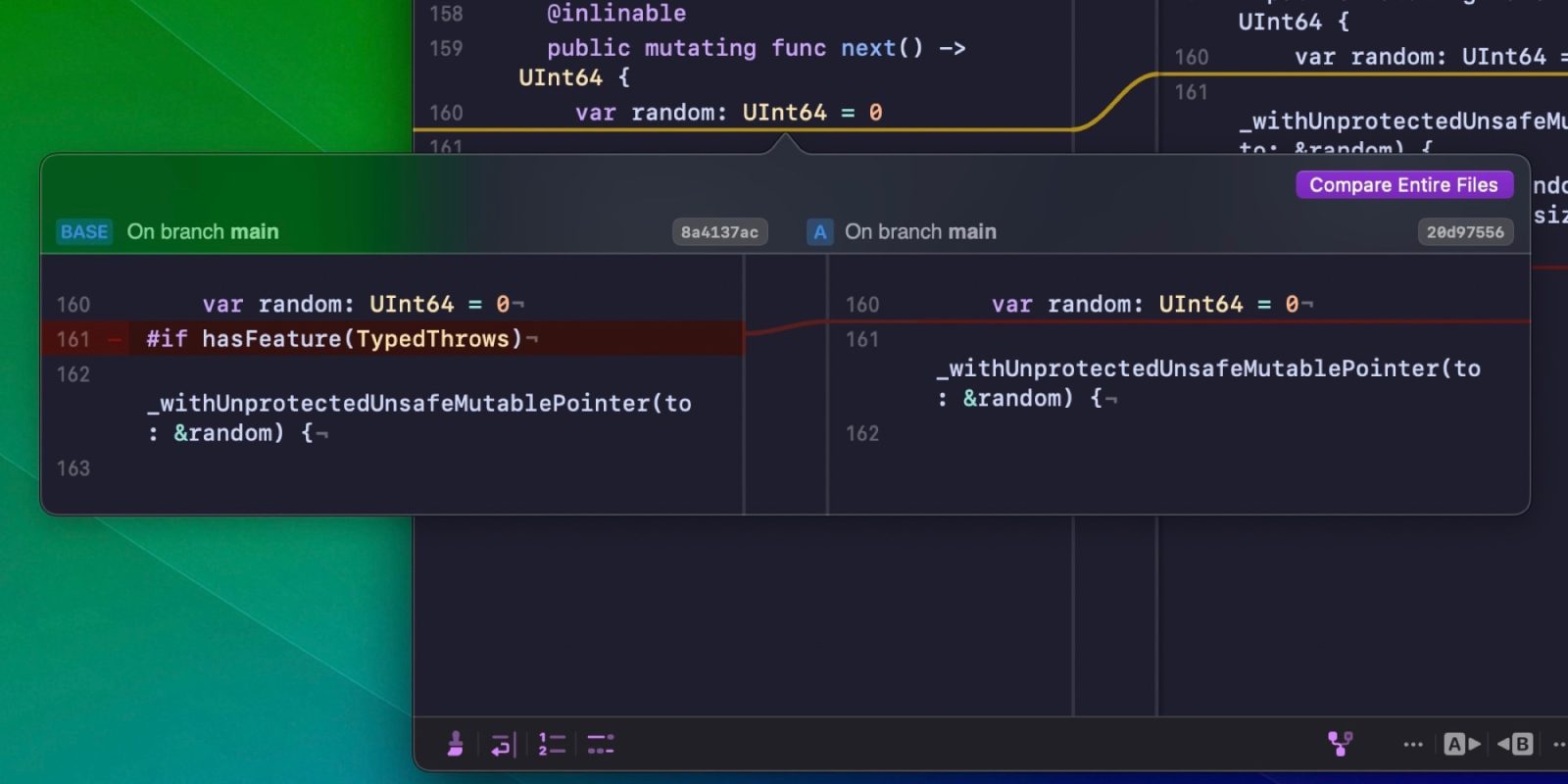
Kaleidoscope, the popular file comparison and merge tool, recently released an update with significant improvements to its merge conflict resolution tools. The new version introduces new features and refinements that aim to streamline the process of resolving Git merge conflicts and provide users with a more comprehensive understanding of code changes.
What’s new in Kaleidoscope
One of the most notable additions in Kaleidoscope 5.2 is the ability to view and compare the Base file in merges. This feature allows users to:
- Display the Base file on demand, rather than showing it alongside all other files;
- Compare changes between the Base and side A or B;
- Inspect entire file comparisons and explore commit history.
Users can access these new comparisons through buttons in the bottom toolbar or commands in the View menu. For quick access to full comparisons, users can option-click the toolbar button. Kaleidoscope 5.2 also refines the navigation system for conflicts and changes.
For instance, primary navigation actions now jump to the next or previous conflict in a merge, while secondary navigation actions (for next/previous change) are accessed by holding the option key. Moreover, new keyboard shortcuts have been introduced, such as Command + Down Arrow for Next Conflict and Option + Command + Down Arrow for Next Change.
When it comes to exploring Git history, the latest version of Kaleidoscope also brings improvements such as:
- Inspect intermediary changes between the Base and conflicting versions;
- The Git File History view allows for easy navigation through commit history;
- For commits with multiple parents, users can now choose which changeset to open.
To improve consistency with macOS standards and prevent conflicts with text editing shortcuts, Kaleidoscope 5.2 also introduces some changes to its keyboard shortcuts:
- Choose A and Choose B commands now require the control key;
- Navigation shortcuts have been adjusted to differentiate between primary (conflict) and secondary (change) actions.
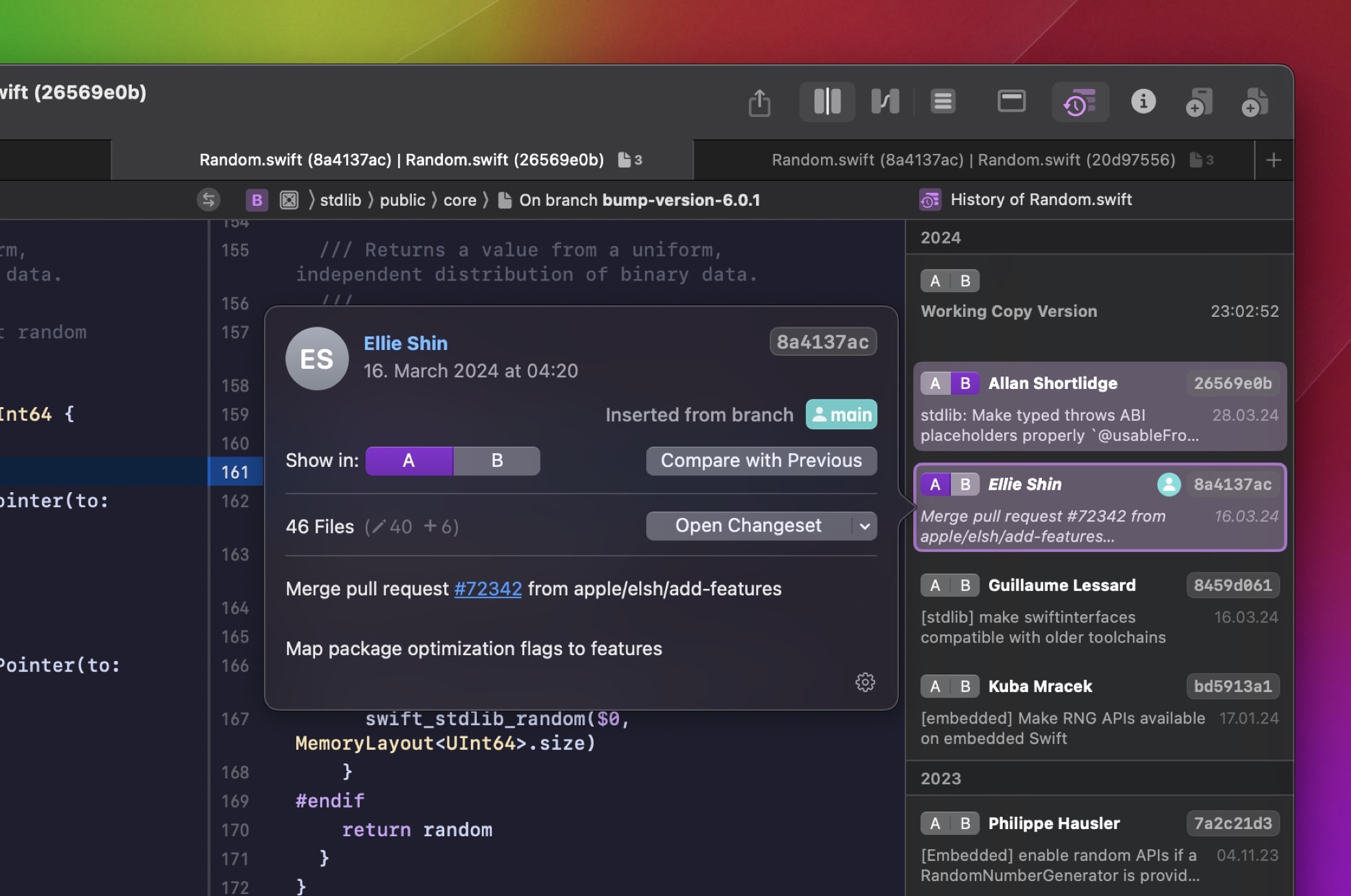
For users who prefer the old shortcuts, the update provides instructions on how to revert to the previous behavior using macOS System Settings.
A subscription to Kaleidoscope 5 costs $14 per month or $96 per year (with a discount). There’s also a subscription for Teams, while users of older versions of the app can upgrade for just $4 a month during the first year. More details can be found here.
Read also:
- File comparison app Kaleidoscope updated with deeper Git Repositories integration
- These 25+ indie apps are offering discounts for Black Friday
- Best Black Friday deals on Macs
FTC: We use income earning auto affiliate links. More.

 2 hours ago
4
2 hours ago
4
![Review: Eve Outdoor Cam is a great HomeKit camera with floodlight [save 28% right now]](https://i0.wp.com/9to5mac.com/wp-content/uploads/sites/6/2022/12/eve-outdoor-cam-review.jpg?resize=1200%2C628&quality=82&strip=all&ssl=1)



















 English (US) ·
English (US) ·