Garmin Dash Cam X310 dash cam review: Specs
Field of view: 140°
Size: 2.7 x 1.7 x 1.3 inches
Screen size/: 2.4 inches
Weight: 3.2 ounces
Video Resolution: 3840 x 2160
GPS: Yes
Voice control: Yes
Small and easy to hide, Garmin’s Dash Cam X310 can not only record video of the road ahead in supersharp 4K video but its polarizing lens cuts glare, making for excellent videos. The small touchscreen allows lots of control and shows all the action, but the dashcam’s real power is in Garmin’s Drive app.
That's where you watch the live view, recall recorded clips and change options. Unfortunately, to get the most from the camera you need a $10 a month subscription.
Read on for the rest of our Garmin X310 review, and find out if good things do indeed come in small packages.
Garmin X310 dash cam review: price & availability
Retailing for $400, the Garmin Dash Cam X310 checks most of the boxes for users with 4K video, parking mode and lots of extras. Along with smart watches, exercise equipment and traditional GPS navigation units, the company makes six dashcams that range from $150 to $400.
Garmin X310 dash cam review: Design & features

One of the newest dashcams available, Garmin’s Dash Cam X310 stands as the latest in a long evolutionary line that has created some of the smallest and most capable dashboard cameras. At 2.7 x 1.7 x 1.3 inches, the jet black X310 is a little larger than a match box and weighs 3.2 ounces compared to units that are several times larger. Taking up less than 5 square inches of windshield space means it will obscure less of the road ahead.
Its optics take in a 140° field of view and only scan the road ahead. It’s enough to cover most windshields, but less than rival dashcams that can show upwards of 160°. The X310’s peak resolution of 3820 x 2160 (4K) at 30 frames per second is top shelf. You also have the option to downscale 1080p recordings at 120 fps or 1080p streams at 30 fps.
There are High Dynamic Range (HDR) video enhancements available as well as Garmin’s proprietary Clarity polarizer built in. This can help enhance the contrast while reducing glare from a bright light and lens, especially on sunny days.
While the Nexus 4 Pro has three cameras to keep an eye on all the action, the X310 only shoots the action in front of the car and lacks a view of what’s going on in the cabin or out the back of the car.

This should not be a deal-stopper for most but it could be a problem for ride-share drivers and edgy parents who need to keep an eye on passengers. Plus, the interface can work with as many as four cams. Sadly you have to pay for those separately, which can get expensive.
The center of attention is the X310’s 2.4 inch display on the back of the unit that puts the videos and control options within the driver’s glance. It can show up to 480 x 272 pixels and is touch sensitive with a well-designed interface for making all sorts of video and setup changes.
Among its multiple alerts are ones for lane departure, if you get too close to the car in front and when traffic ahead starts moving again. These make the X310 a good way to retrofit an older car with these features that many newer cars have. It can even warn you about upcoming speed cameras, although in my three week trial none came up.
Even more useful is the Parking Guard that starts the video rolling if the parked car is bumped. Plus, if the camera’s built-in accelerometer detects a large sudden slowing down, as in a crash, it saves the video and tags it with a GPS location. All of these are very typical features on amost dash cams, but they're still essential.

The dashcam is a power miser at a draw of 2.6 watts, one third what others use. It worked well with the included cigarette lighter adapter and 12-foot USB power cord. Garmin also sells a $50 Constant Power Cable that draws electricity from the car’s OBD port providing some extra installation flexibility. This accessory is needed if you want Parking Guard, otherwise it won't have any power when the engine is switched off.
Finally, the dashcam came with a one-year warranty. The company’s support site has a lot to offer, from downloads to start up videos. The DIY Support Center has a slew of problem-solution articles.
Garmin X310 dash cam review: Setup

The Dash Cam X310 came with nearly everything needed to get started. The box contained the X310 unit with a ball-jointed magnetic mount, a steel base with adhesive, USB-C cable and car cigarette lighter adapter with a thoughtful pair of USB Type A power ports. It lacked a micro-SD card to store videos or a suction cup bracket for setting the dashcam up on a windshield. I used a 32GB card and Garmin charges $25 for its low profile suction cup.
I could have used the adhesive-backed metal base but I instead attached the X310 to my car’s windshield with a generic suction cup bracket. Unfortunately, the camera must be mounted with “Garmin” facing up with no way to flip the orientation of the video screen and menu. This might limit how it’s set up.
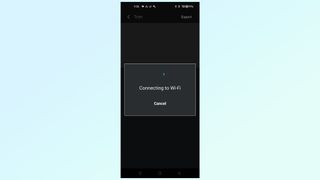
After turning the X310 on, I needed to pick my country (United States) and language (American English), followed by a warning screen about not adjusting it while the car is in motion — which is always good advice. Once I had the Garmin Drive app on my OnePlus 11 phone, I paired the phone and camera with Bluetooth and created a Garmin Vault account for storing the clips online. It took about five minutes to get ready.
Garmin X310 dash cam review: Software
The camera’s touchscreen works well but on-the-road adjustments might best be left to someone riding shotgun. Swipe left to open the menu and tap to select the option or swipe right to go back a page.
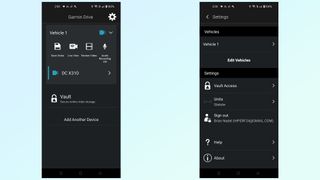
The main menu has sections for the Gallery of saved videos as well as access to whether the camera is connected to the app. The Settings category presents a multitude of choices ranging from camera, driver assistance and parking guard to Wi-Fi, Display and System. It’s easy to change from 4K to HD resolution or turn on the Parking Guard monitor.
The X310 listens as well as warns with the ability to tell it what to do. It understood “start Travelapse” to create a time lapse sequence of a journey. There’re no adjustments and it compressed 5 minutes of drivetime into a 3 second clip. This aggressive consolidation makes it better for long trips than short ones.

The Garmin Drive app is available for Androids or iPhones and iPads and can cover the video from up to four Garmin devices. It shows a live stream or saved videos but you’ll need a $10 a month subscription to stash the videos in the cloud for 30 days. On the downside, it took upwards of a couple of minutes for the app to start showing the Live view.
Garmin X310 dash cam review: Video & audio quality
Garmin X310 Dash Cam: Timelapse - YouTube

After several test drives with the X310 – long and short – the 4K resolution videos were sharp, clear and without pixelation or jagged edges. The color balance of the recorded clips was surprisingly good for such a small camera and the X310’s field of view covered the entire windshield of my car with minimal barrel distortion.
Garmin X310 Dash Cam: Sample video - YouTube

The camera’s integrated polarizer enhanced the contrast and cut the amount of glare recorded on the videos, particularly on sunny days and on-coming headlights at night. On the other hand, using the HDR video setting slightly enhanced the stream with extra highlights and richer color. It requires an HDR-capable playback device to get the most out of it; otherwise, it looks like the system’s unenhanced video.
Garmin X310 dash cam review: Verdict
Small, light and capable of pumping out high-quality 4K videos of your voyages, the Garmin Dash Cam X310 can hide in plain sight and provide just about everything we expect from a dashcam. It can warn of lane departures and speed cameras but its forward looking camera ignores what’s going on inside the car and out its back window. Plus, to get the most from the X310 requires paying $10 a month to store videos online and see them on the Drive app.
In the final analysis, Garmin’s tiny, yet extremely capable Dash Cam X310 sets the pace in dashcams for years to come.


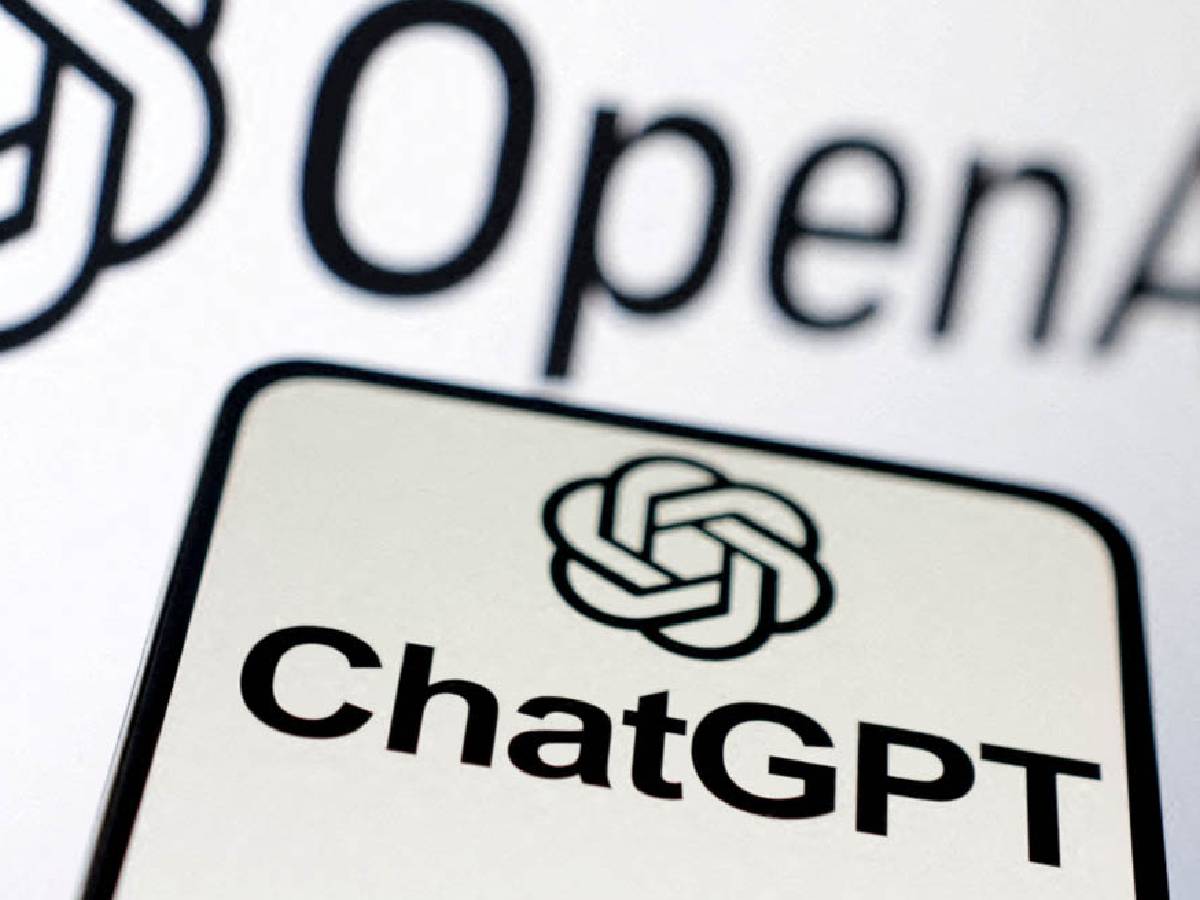







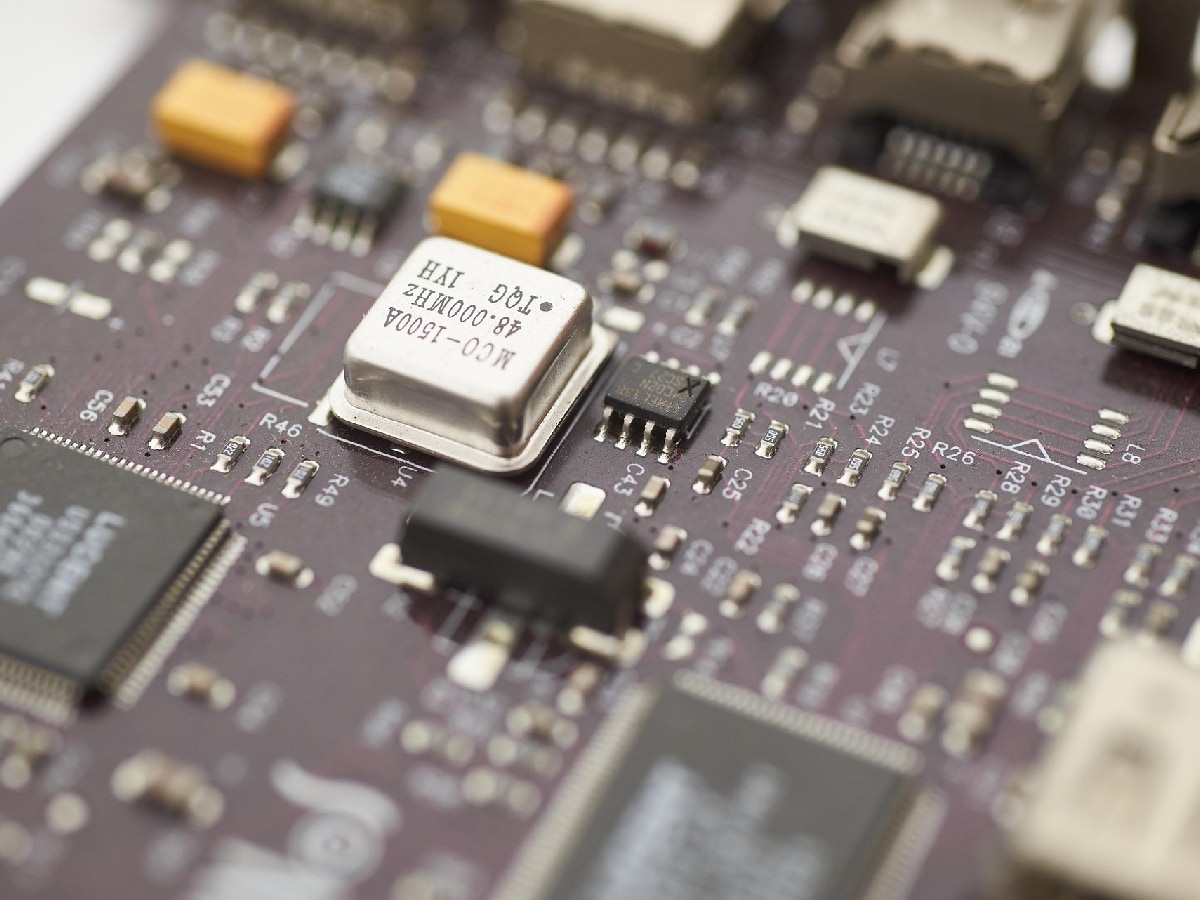









 English (US) ·
English (US) ·