 Oplus_1179648
Nadeem Sarwar / Digital Trends
Oplus_1179648
Nadeem Sarwar / Digital Trends
Google is on a quest to push its Gemini AI chatbot in as many productivity tools, as possible. The latest app to get some generative AI lift is the Files by Google app, which now automatically pulls up Gemini analysis when you open a PDF document.
The feature, which was first shared on the r/Android Reddit community, is now live for phones running Android 15. Digital Trends tested this feature on a Pixel 9 running the stable build of Android 15, and the latest version of Google’s file manager app.
When users open a PDF document in the Files app and pull up Gemini — via a screen gesture or the power button shortcut — the chat overlay now shows an “Ask about this PDF” chip above it.
 Nadeem Sarwar / Digital Trends
Nadeem Sarwar / Digital TrendsTapping on this chip integrates the PDF attachment in the chatbot, readying it for the AI model to process it. Next, all you have to do is type in the relevant query, and Gemini will pull up the response in natural language after reading through it.
Please enable Javascript to view this content
Digital Trends tried scientific research papers and the whole system worked flawlessly. This is one of the more thoughtful implementations of Gemini and also saves users the hassle of importing PDF files in other standalone AI apps, including the Gemini mobile app.
 Nadeem Sarwar / Digital Trends
Nadeem Sarwar / Digital TrendsHowever, if the feature is yet to appear in the Files app, users can still pull off a similar trick within the Gemini mobile app. Just open the app, tap on the “+” icon in the “Ask Gemini” chat bubble, and attach the requisite PDF file.
Users can pick a PDF file from the local storage drive, or even pull one from their Google Drive. The AI chatbot, thanks to its multi-modal capabilities, can also access and comprehend media assets lifted from the on-device gallery.
 Nadeem Sarwar / Digital Trends
Nadeem Sarwar / Digital TrendsThere is, however, a caveat. The Gemini-powered PDF analysis facility is only limited to devices running Android 15 and Google accounts that pay for Gemini Advanced access.
Thankfully, you can avoid the payment hassle and still benefit from similar AI convenience by ditching Gemini. Instead, you should check out NotebookLM, one of the best AI tools from Google, which is free and can parse information from files, URLs, and even YouTube videos.

Nadeem is a tech journalist who started reading about cool smartphone tech out of curiosity and soon started writing…
Google’s Pixel Weather app just got two new features. Here’s how they work
The Pixel Weather app has been the focus of a lot of attention lately as Google revamps the user experience and adds more features. Now, there's more good news: two of those promised functions — the Pollen count card and immersive vibrations — are newly available, at least for some users.
Thanks to "immersive weather vibrations," the Pixel Weather app vibrates to match the animated backgrounds it displays, with intensity levels that mirror the precipitation amount (because it's not just rainfall), according to 9to5Google. Of course, if you don't like the feature, you can disable it in the account menu.
Read more
Google Gemini arrives on iPhone as a native app

Google announced Thursday that it has released a new native Gemini app for iOS that will give iPhone users free, direct access to the chatbot without the need for a mobile web browser.
The Gemini mobile app has been available for Android since February, when the platform transitioned from the older Bard branding. However, iOS users could only access the AI on their phones through either the mobile Google app or via a web browser. This new app provides a more streamlined means of chatting with the bot as well as a host of new (to iOS) features.
Read more
A must-try Android app has finally arrived on the iPhone

A few days ago, Google Gemini appeared in the Apple App Store for a user in the Philippines, who was even able to download it. We took it as a sign that the new AI assistant would soon make its way to the App Store in the U.S. Well, we were right, as you can now download Gemini as a standalone app on your iPhone, after previously only being able to access it through a browser.
The Gemini app is free to download and has a surprising number of features available. More powerful functions are available for a $20-per-month subscription, but you can try Gemini Advanced out for one month for free. It grants priority access to new features and gives a "1 million token" context window.
Read more




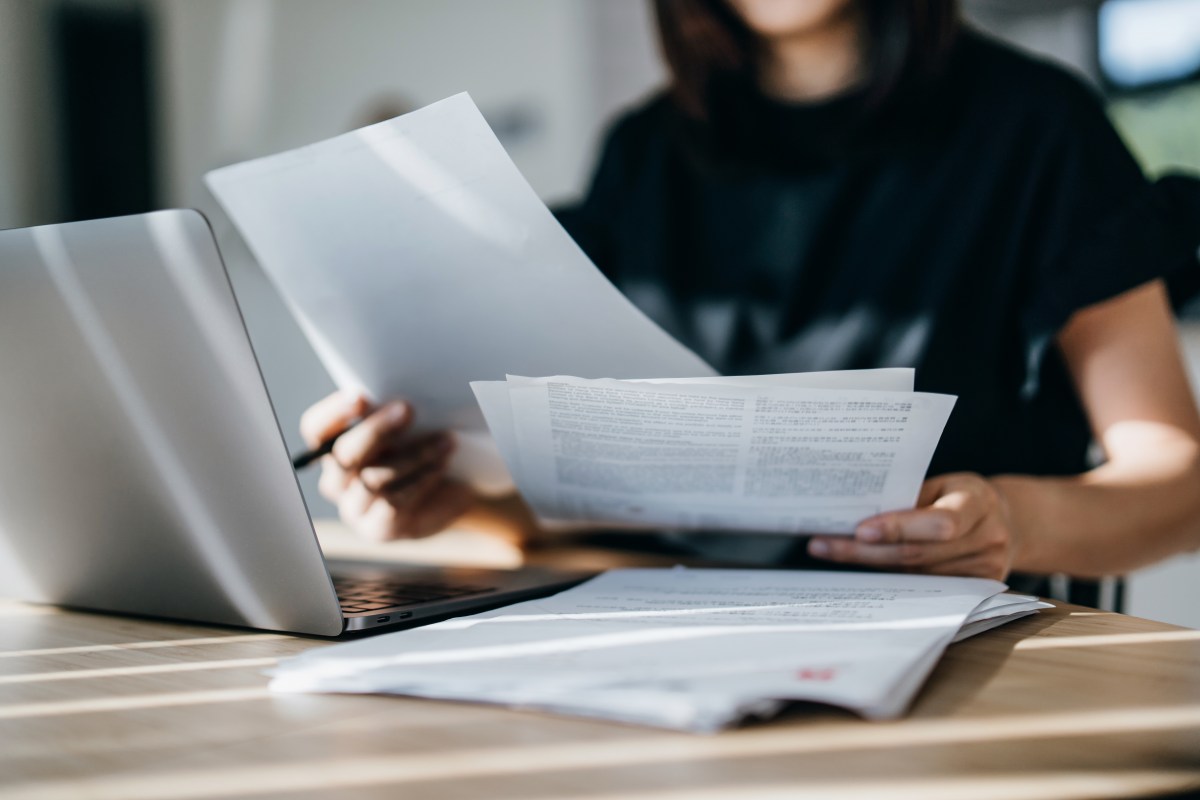







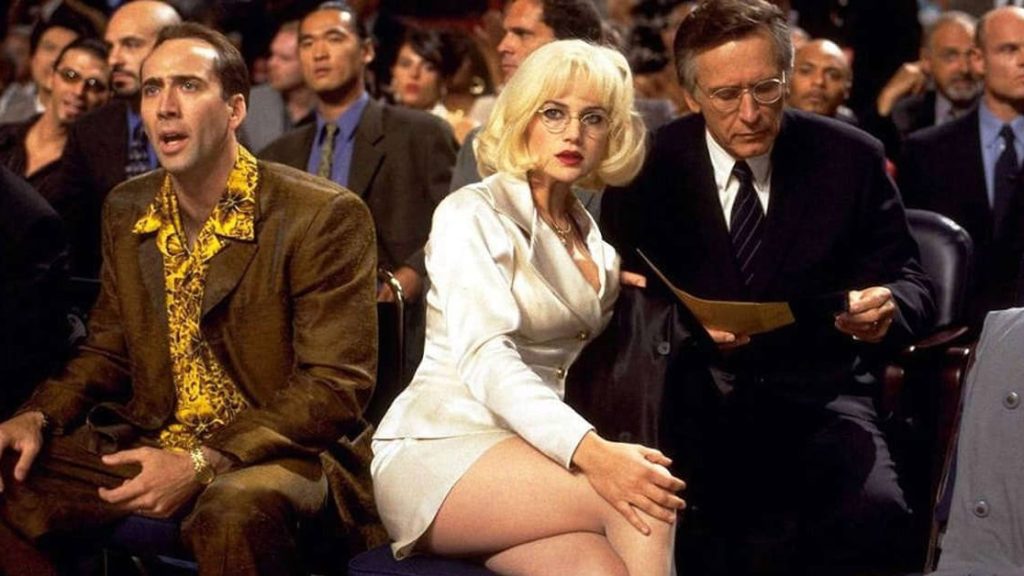







 English (US) ·
English (US) ·