OpenAI unveiled its search engine, SearchGPT, inside its ChatGPT artificial intelligence platform last week. Since then, the company has rolled out a Chrome plug-in that makes it your default search engine, so I spent the entire weekend using just ChatGPT for search.
Over the past few months, I've swapped between Perplexity, which works similarly to ChatGPT Search, and Google as my default. I usually go back to Google simply because it makes it easier to find specific websites rather than just information. That wasn’t an issue with ChatGPT, and I maybe turned to Google once or twice to verify a ChatGPT response.
What I found, compared to using Google with AI Overviews or Perplexity, is that ChatGPT was cleaner, gave me the information I wanted and had more apparent sources for that data. It also explained why it offered a specific link in more detail than any other search engine I’ve tried.
Spending a weekend using SearchGPT

Originally, I was just going to use search as a tool in ChatGPT but keep Google as the default; after all, it usually gives me the link or information I need. However, I decided to try switching and making ChatGPT the default in Chrome to see if it could meet the various requirements I have for searching.
My first reaction was that this was a massive step up from previous experiments I’ve tried with AI search simply because of how the information was presented. This may have been due to my familiarity with the ChatGPT user interface though. The big benefit was that I could ask a natural language question as well as how I'd like it to be presented, and the response would be exactly what I was hoping for — with accurate citations, links and data.
For example, I could ask it how many moons there are in the solar system and to display it by size, and that is exactly what ChatGPT would give me. I got a similar result from Perplexity but the interface is more cluttered, and it took longer. Google offered a NASA link that had some information on moons but no table. It didn’t trigger the AI Overviews.
What I found was that searching through ChatGPT felt more like the original Google where the data you wanted was right there without all of the extra features and fluff that goes with a modern search engine. An analogy is to that of a clean install of Windows without the bloatware.
What were the standout features?
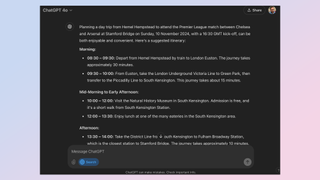
One thing I was nervous about in terms of switching straight to ChatGPT as my default search engine in Chrome was how well it would handle a request for just a simple website. While I do use the Omnibox for searching, I also use it for browsing the web, and sometimes that includes typing in the name of a website and trusting that Google will present that to me as the first result, especially if I'm unsure of the exact URL.
Perplexity struggles with this because of the way it presents website URLs in a box on the side or across the top of the result view. Still, I was pleasantly surprised by ChatGPT as it offered the URL right at the top as a clickable link before it gave you its analysis.
What was particularly interesting is that it gave you a breakdown of what was available on the side with specific links within the body of the text to each element. For example, it talked about our streaming coverage and offered a link to the streaming page.
It also has live data access for common things like weather, news, sports and stocks. You could ask when Arsenal is next playing near me, whether I’d need to take an umbrella and how to get there from my location. It checked the Premier League schedules, the Met Office forecast, and UK travel data to present me with a full itinerary based on one search.
Final thoughts

I assumed I would just keep this for the weekend and then move back to Google as I did when I switched to Perplexity. I also assumed I would regularly switch to Google or manually go to Google.com for specific queries that ChatGPT couldn't handle.
My assumption was wrong. Not only have I kept it as my default search engine in Chrome, but I also found myself annoyed that I can't make it my default in Safari or on my iPhone.
ChatGPT Launched 2 years ago as an experiment to showcase the natural language capabilities of the GPT-3 large language model. It has now firmly cemented its position as one of the most powerful productivity platforms on the market, and that position is only going to grow.
More from Tom's Guide
- Did Apple Intelligence just make Grammarly obsolete?
- 3 Apple Intelligence features I can't live without
- Midjourney vs Flux — 7 prompts to find the best AI image model
- I asked Meta AI for clever costume ideas— now I'm wondering why didn't I think of that?





















 English (US) ·
English (US) ·