
The Google (Search) app on Android now has a Notifications tab in the bottom bar.
This has been a long time coming, with Google originally pursuing a bell icon next to your profile image in the top-right corner. That design entered beta testing in October of 2023. Earlier this year, some Google app beta users got a “Notifications” tab and that later rolled out to the stable channel.
As of today, we’re widely seeing Notifications join Home, Search, and Saved in the bottom bar. (It can be badged with the number of unread alerts.) Meanwhile, devices that had the bell icon in the corner moved to the tab design. This should be the final design for Android as the Google app on iOS has had this design for quite some time.
The feed simply shows alerts sent by Google that have appeared as app notifications. Google encourages you to “Follow topics as you search to get updates on the things you care about.” It’s organized in reverse-chronological order with “Today” or “New for you” appearing at the top and “Earlier” after that.
It also includes the current temperature, tomorrow’s weather forecast, sports scores (including “Match starts soon”), word of the day, available TV shows/movies, and more. Each includes when it was sent, with a tap taking you to the Search results page. The overflow menu lets you “Delete” and turn off that type of notification.
This is a server-side update that we’re seeing with Google app 15.44+.
More on Google app:
- Google gives Song Search the four-color treatment
- Google Discover tests Material 3 redesign of cards
- Google Search widget regains custom colors theme
- Google app finally gets Material 3 bottom bar on Android
FTC: We use income earning auto affiliate links. More.
 1 week ago
3
1 week ago
3
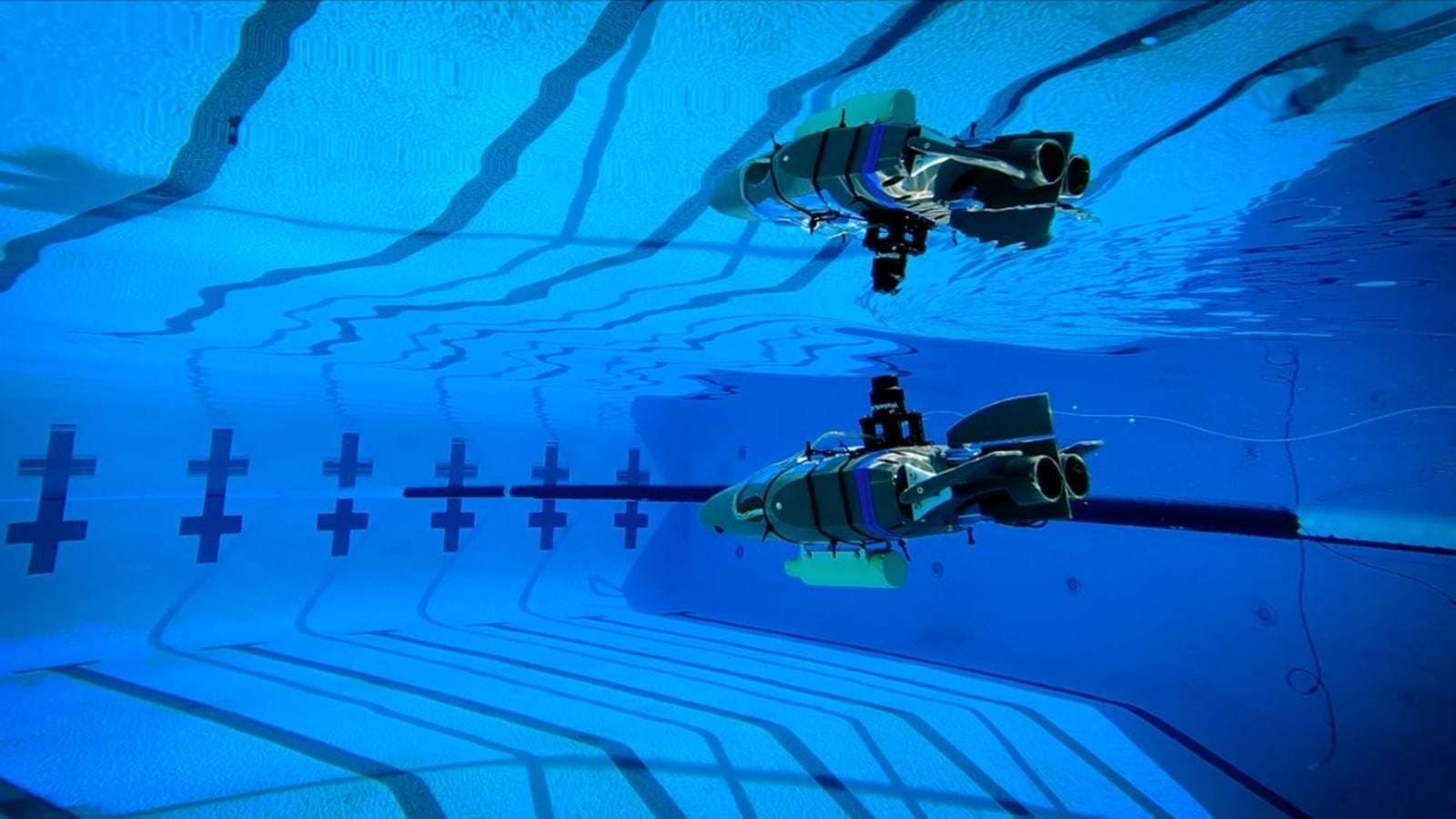


















 English (US) ·
English (US) ·