Gemini on Android can already adjust volume, turn on setting modes, take screenshots, and many other on-device actions. However, it relied on Google Assistant to do that. Now that feature has been added to Gemini in the form of Utilities extension.

That’s a good question. While Gemini can rely on Google Assistant to do on-device actions, it doesn’t work when the phone is locked. It can’t execute multiple actions with a single command either. The Utilities extension overcomes these shortcomings by adding the below features to the Gemini app on Android:
- Execute multiple commands at once: You can now say, “Turn off Bluetooth and change the media volume to 50%,” or, “Turn on Do Not Disturb, change brightness to 70%, and open Netflix.”
- Work when the phone is locked: Actions can be completed even if your phone is locked which was not possible when Gemini relied on Google Assistant to execute tasks.


How to Enable the Utilities Extension on Gemini App
The Utilities extension is enabled by default. If you need to enable, disable, or verify its status, follow these steps:
- Open the Gemini app on Android and tap the profile icon in the top-right corner.
- Tap Extensions.
- Scroll down to Utilities and toggle it on or off as needed.



If the extension is not visible – Force-stop the Gemini app via App Info in your phone’s settings, then relaunch it. If the option is still unavailable, the feature may not have rolled out to your device yet. Check again after some time.
What Gemini App’s Utilities Extension Can Do
Once enabled, the Utilities extension makes Gemini capable of managing a range of local tasks, such as:
- Adjusting media, notification, and ringtone volumes.
- Turning on/off features like Battery Saver, Flashlight, and Do Not Disturb.
- Taking a photo, including selfies, or taking a screenshot.
- Setting and managing alarms or timers as well as stopping or silencing them.
- Checking battery levels, changing screen brightness, and restarting or powering off the device.
- Controlling media playback, including pausing, resuming, or skipping songs and videos. Also, can give a thumbs-up to the song.
- Browsing or searching through screenshots in the Pixel Screenshots app for Google Pixel users.
However, there are still some limitations. Currently, the Utilities extension only works with English prompts and cannot perform certain tasks like toggling closed captions, finding specific pages on websites, or changing media language settings.
Also Read:
- Gemini Live Now Available for All Android Phones
- Gemini AI Could Get Lock Screen Shortcut on Android
- Google Gemini Now Remembers Your Preferences in Memory Like ChatGPT
A few days ago, the extension began rolling out to a limited number of users. Now, it is reaching more Android users worldwide. This move aims to reduce reliance on Google Assistant and make Gemini more self-sufficient. Alongside the Utilities extension, WhatsApp, Spotify, and Phone extensions have also been added recently, replacing similar functionality that depended on Google Assistant.

Ravi Teja KNTS
Tech writer with over 4 years of experience at TechWiser, where he has authored more than 700 articles on AI, Google apps, Chrome OS, Discord, and Android. His journey started with a passion for discussing technology and helping others in online forums, which naturally grew into a career in tech journalism. Ravi's writing focuses on simplifying technology, making it accessible and jargon-free for readers. When he's not breaking down the latest tech, he's often immersed in a classic film – a true cinephile at heart.


![Google Messages more widely rolling out dual SIM RCS support [U]](https://i0.wp.com/9to5google.com/wp-content/uploads/sites/4/2024/06/Typing-indicator-macro-with-RCS-Chat-in-Google-Messages.jpg?resize=1200%2C628&quality=82&strip=all&ssl=1)
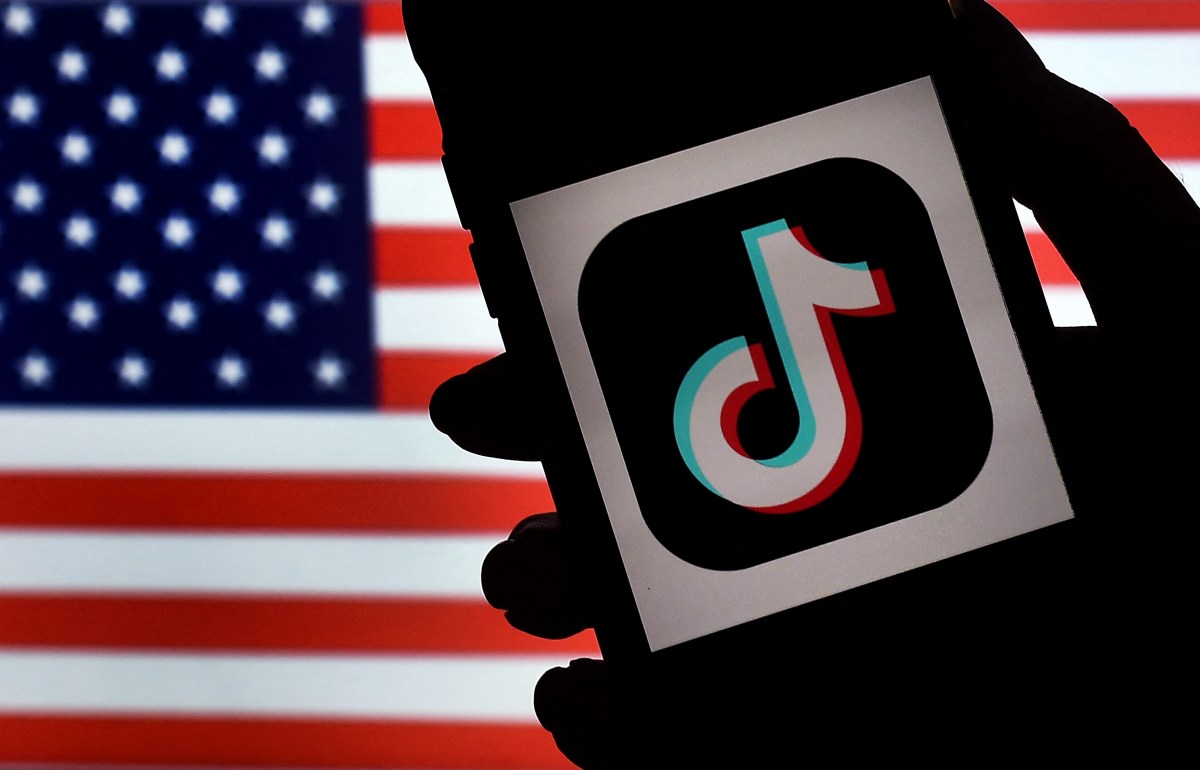
![What’s new in Android’s January 2025 Google System Updates [U: 1/13]](https://i0.wp.com/9to5google.com/wp-content/uploads/sites/4/2020/07/google_play_services_1.jpg?resize=1200%2C628&quality=82&strip=all&ssl=1)













 English (US) ·
English (US) ·