The holiday season means a lot of things: pumpkin spice, mall Santas, Mariah Carey singing, porch pirates and, of course, a surge in scams, spam, phishing and malware. Just as you get busy buying stocking stuffers and tinsel, threat actors get busy trying to break into your email inbox with scam emails, phishing attacks and spam intended to trick you into releasing personal information.
Google has just released details on the features it deployed this year, which resulted in 35% fewer scams being reported from its 2.5 billion users. That means fewer phishing and malware scams are hitting inboxes.
Millions of potentially dangerous messages are blocked because of Google’s use of AI, which has been using a new large language model to spot patterns and block 20% more spam than before. Here are the three scams that Google highlighted as being in use most heavily this holiday season:
Types of email scams
Invoice scams: In these, scammers send victims fake invoices to prompt them to call to dispute the counterfeit charges and try to trick them into paying the fees. Though not new, this method has sprung back into popularity this season.
Celebrity scams: Anything tied to a celebrity name will grab attention, and a scam is no different. These scams often pretend to come from a celeb themselves or claim that a famous person is endorsing a product. This is a classic example of a “too good to be true” scenario, wherein the victim is offered a celeb’s name or association to build trust.
Extortion scams: The most aggressive method on the list, the extortion scam, involves sending a victim an email with personal details, often their home address or pictures of their personal life, like their location, and will sometimes even include threats of harm or of releasing personal data.
How to stay safe
Google offers four good advice points: slow down and ignore any sense of urgency the scammers are trying to create, check the details of suspicious emails, and don't send any payment or personal information. No legitimate agency or company will ever demand your personal information or payment on the spot. Lastly, Google encourages users to mark anything they see as suspicious as spam — this helps other users, too.
Additionally, there are more ways to keep your inbox and your computer safe. You can start by making sure you know how to spot a spam or scam email: Is the sender a person known to you? Does their email address match up with their name? Is there a blank subject line or an unexpected attachment or link? Is the grammar stilted and poor, or is the spelling bad or off?
While you are the first line of defense, you’re not the only line of defense — ensure you have one of the best antivirus software programs set up, updated and running on your PC so that you’re protected in case anything gets by you. You can also add one of the best identity theft protection plans to boost security. There’s nothing like knowing you’re well-informed and well-protected against potential threats and bad actors.
More from Tom's Guide
- 5 Million Americans just had their credit card details leaked online — what to do now
- Millions stolen from LastPass users in massive attack — what you need to know
- New Google Calendar notification attack could be hiding in your inbox — here's how to protect yourself







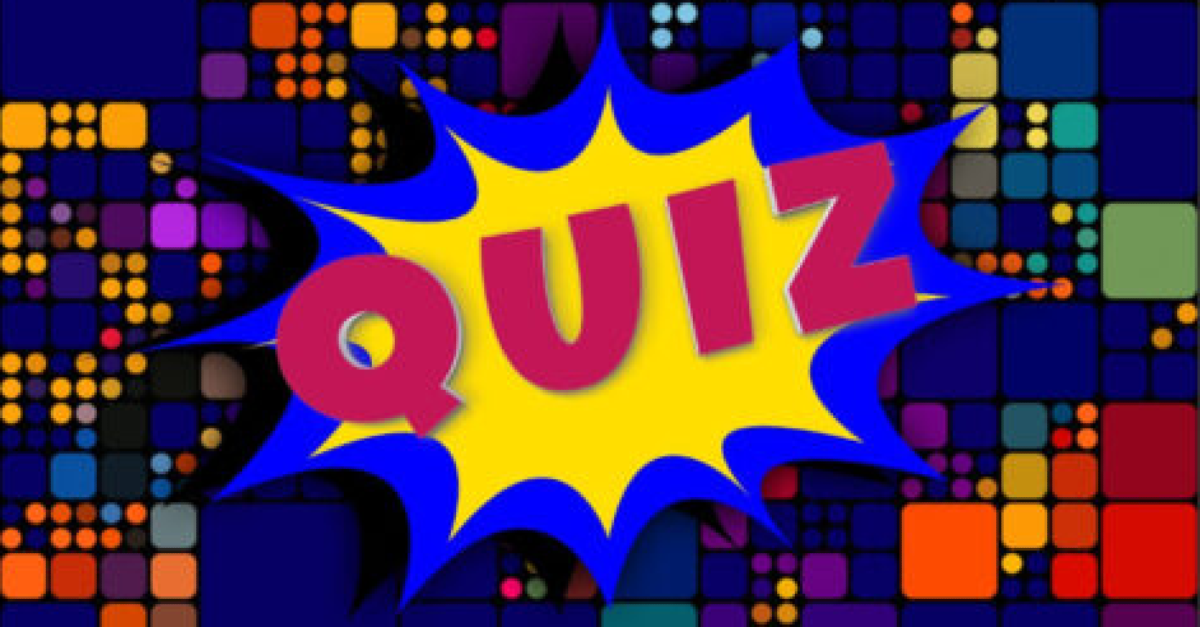

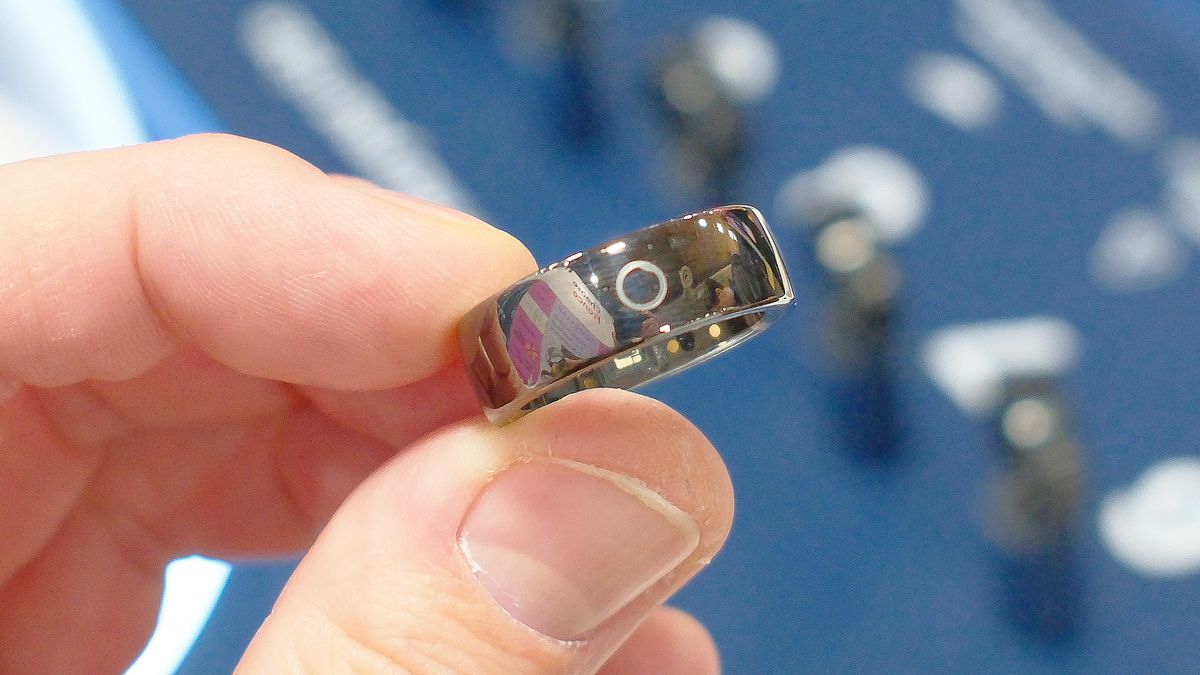
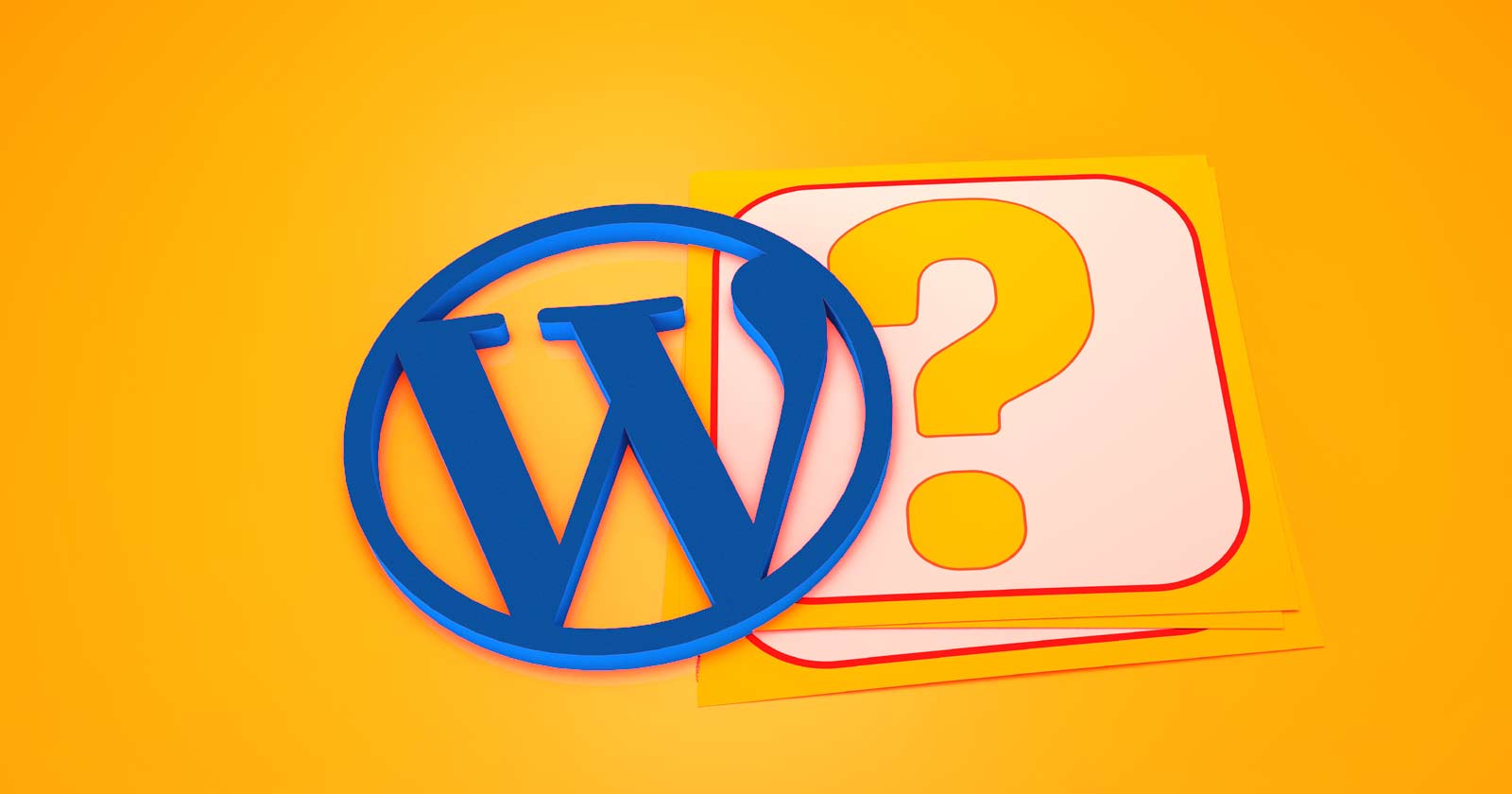










 English (US) ·
English (US) ·