
Advertisement
Google launches 24-hour data view in Search Console, offering near real-time insights for website performance monitoring.
- Google Search Console now shows performance data from the last 24 hours with minimal delay.
- The new feature includes hourly data breakdowns and works across Search, Discover, and News reports.
- Google has cut data delay times by nearly half, making performance tracking more immediate.

Google is adding a new feature to Search Console to help track your content’s recent performance.
The ’24 hours’ view will be available in the performance reports and will provide data that is only a few hours old.
This update will be rolled out to all properties over the next few months.
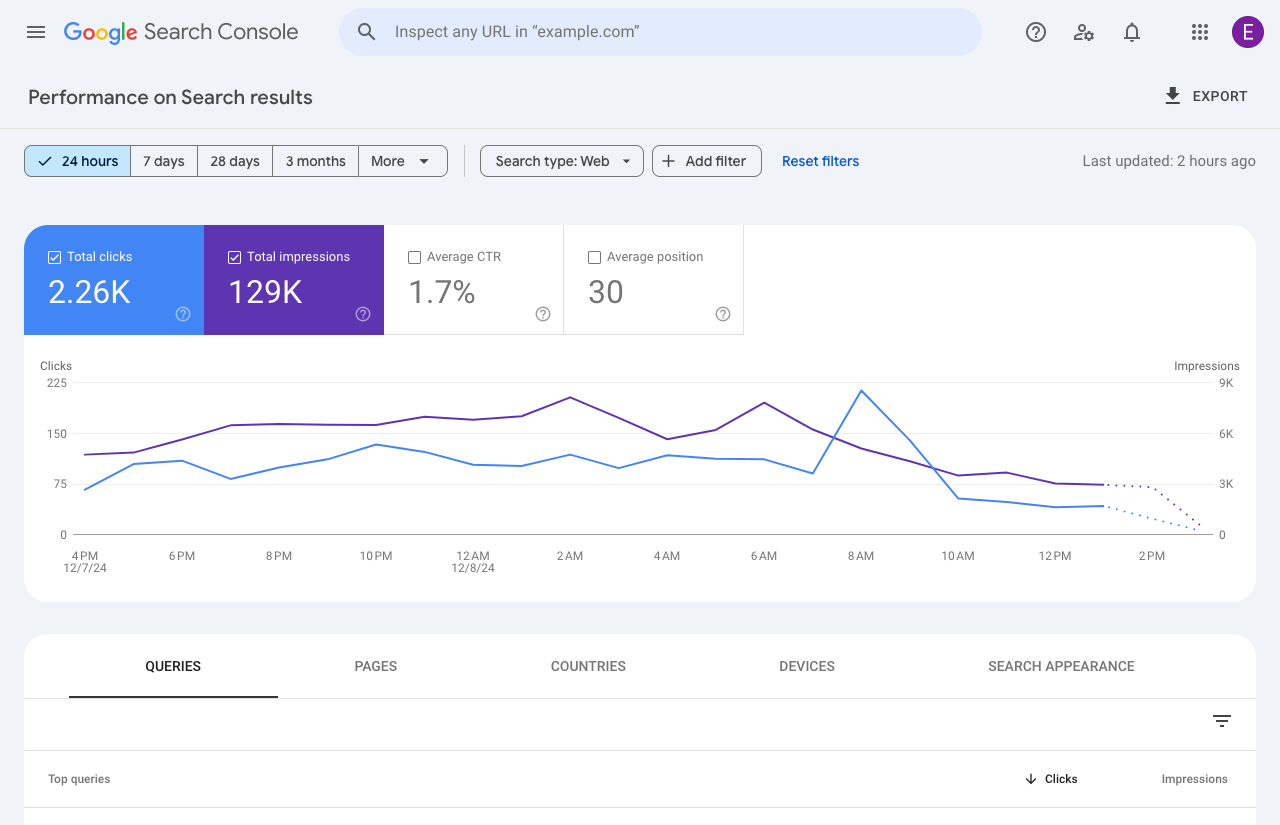 Screenshot from: developers.google.com, December 2024.
Screenshot from: developers.google.com, December 2024.
Key Details
Fresher Data
The ’24 hours’ view provides quick insights into your content’s performance by showing data from the last 24 hours.
This feature helps you:
- Check how your pages and search queries have performed recently.
- See how any newly published content is doing.
- Discover which search queries are driving traffic to your content in the last 24 hours.
This view gives you the same metrics as other performance reports, such as clicks, impressions, average click-through rate (CTR), and average position.
You can also break down the data into different categories, such as query, page, and country.
Hourly Data
The ’24 hours’ view shows the most recent data and includes an hourly overtime graph. This graph is found in the Search Results, Discover, and Google News performance reports.
Search Console displays data points as soon as they are available, even if the collection isn’t complete. If data is incomplete, it will be marked with a dotted line in the user interface.
This view shows data in your local time zone based on your browser settings. This way, everyone sees a consistent 24-hour view, regardless of location.
How This Helps
Google says this update has cut the average data delay across Search Console by almost 50%.
To view the ’24 hours’ performance data, open your performance report in Search Console and click on the ’24 hours’ tab.
As this feature becomes available over the next few months, you’ll get more timely insights into how your content is performing in Google Search.
Featured Image: paper cut design/Shutterstock
SEJ STAFF Matt G. Southern Senior News Writer at Search Engine Journal
Matt G. Southern, Senior News Writer, has been with Search Engine Journal since 2013. With a bachelor’s degree in communications, ...
 2 weeks ago
4
2 weeks ago
4




















 English (US) ·
English (US) ·