I want to believe there is a god of RGB, some unknown deity yet to be named. Like all gods, this one needs an altar—a place to pray and seek deliverance. I tried my best to create one using Razer’s collection of Aether lighting in my office setup. Despite that, I don’t think any RGB god would appreciate my attempt.
We’ve all seen those promotional pictures from the makers of RGB lighting, the dark gamer rooms awash in the diffused glow of soft magentas and teals. There are lights everywhere, feeling secretive and exclusive. I don’t know about you, but I’ve never seen an example of these gamer dens in real life. At least, I haven’t seen in-person examples that didn’t include waste bins piled high with chip bags and discarded pizza boxes.







Razer offered Gizmodo the full suite of lighting tech for review. That’s alongside the brand’s wide, expensive slate of gaming gear, such as the BlackWidow V4 Pro 75% keyboard and the Kraken V4 Pro headset and control hub. Some of these products will get their own full reviews. Ignoring how each product actually performs, I was intrigued more by pure aesthetics. There’s the Aether Light Strip, Aether Monitor Light Bar, the Aether Lamp Pro, and—my personal favorite—the Firefly V2 Pro mousepad.
My few non-Razer products included a Gigabyte G34WQC monitor, a HyperX Pulsefire Haste 2 mouse, and, of course, the Asus ROG Strix PC with the Intel Core i7-13700KF and an Nvidia GeForce RTX 4080. The goal was to maximize RGB with the products on hand, and—as you can tell by the pictures—it probably won’t satisfy any god of RGB, let alone make me the envy of any PC gamer.
I shouldn’t feel too bad. Those gamer room promo pictures always bear little semblance to reality. There’s never a cable in sight. The shelves are immaculate. In that way, it’s dull and devoid of the nerd trappings that show the personality of the person who lives there. Not to mention, setting up all these smart light products involves downloading the Razer Gamer Room mobile app and then connecting everything through the black hole that is Razer Synapse. The WiFi in my office was so poor I couldn’t even get everything synced up how I wanted it to after several hours of effort.
Other than that, all of Razer’s lights are easy to operate. Most can operate with simple controls on-board, and all are matter-compatible if you have no desire to operate with several layers of Razer’s lighting software.
If you’re looking at that green RGB lamp with envy, first consider the expense. Combine one of everything in Razer’s Aether line, including the Razer Aether Lamp Pro, Aether Light Strip plus extender, Aether Bulb, Aether Monitor LED Light Bar, and Firefly V2 you’re already spending $570. That’s not even counting for the RGB goodness of the $300 Razer BlackWidow V4 Pro. That big, glowy headset with the control hub is $400, though you could also opt for just the Kraken V4 for $180.
Even if you wanted to be cost-conscious, any such ultra-lit setup will cost hundreds of dollars for the bare minimum, even before you consider the cost of the PC (the Strix G16CH starts at $2,100), monitor ($400 MSRP), and necessary peripherals.
It was fun to play interior decorator, even if it was for as small a desk space as I have at my office. Then again, it’s not much bigger than my personal space in my Brooklyn two-bedroom apartment. It takes a lot of work getting your space to glow. As evidenced by my efforts, the altar of RGB demands sacrifice.

.png)


)
)



)
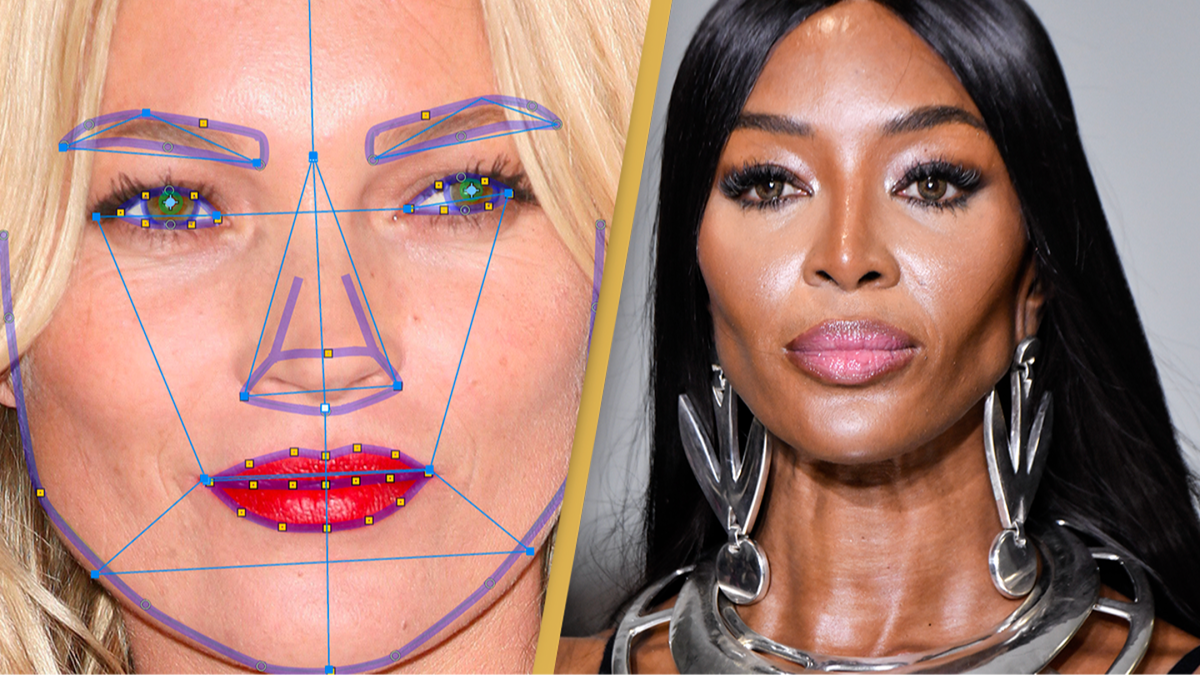








 English (US) ·
English (US) ·