Instagram has been working on multiple features to improve the user experience. And now the app is at it again as the Meta-owned social media application bringing one of the best features that the masses have already seen in TikTok. With the latest features, people will be able to add songs from other users’ posts, shorts, and reels directly to their Spotify.
In a post by Instagram on X.com (formerly Twitter), it has been announced that the platform is rolling out the feature for everyone. This feature is going to work wonders for the people who find new songs with Instagram reels and instantly go to search for the song on different platforms. They can simply discover the song on Instagram and add the same to Spotify without even leaving the app.
How to add songs from Instagram to Spotify?
- First things first, open Instagram on your smartphone and then head to the reels section or the Discover feed.
- Now, when you open an Instagram reel, you will see the song in the bottom left corner.
- From here, you will find an Add button with a Spotify icon on the right side of the audio player.
- Once you tap on it, Instagram will ask you if you want to link your social profile with Spotify.
- Now tap on ‘Link to Spotify’ and the song will get automatically added to your Like playlist on Spotify.
Apart from that, Instagram also introduced profile cards pretty recently which allow users to share their Instagram accounts without any hassle. And the same has been seen in the case of DM themes and other stuff introduced by Instagram. Speculations are that we will also get to see more features rolling out in the future months for better user convenience.
Related News
Get latest Tech and Auto news from Techlusive on our WhatsApp Channel, Facebook, X (Twitter), Instagram and YouTube.
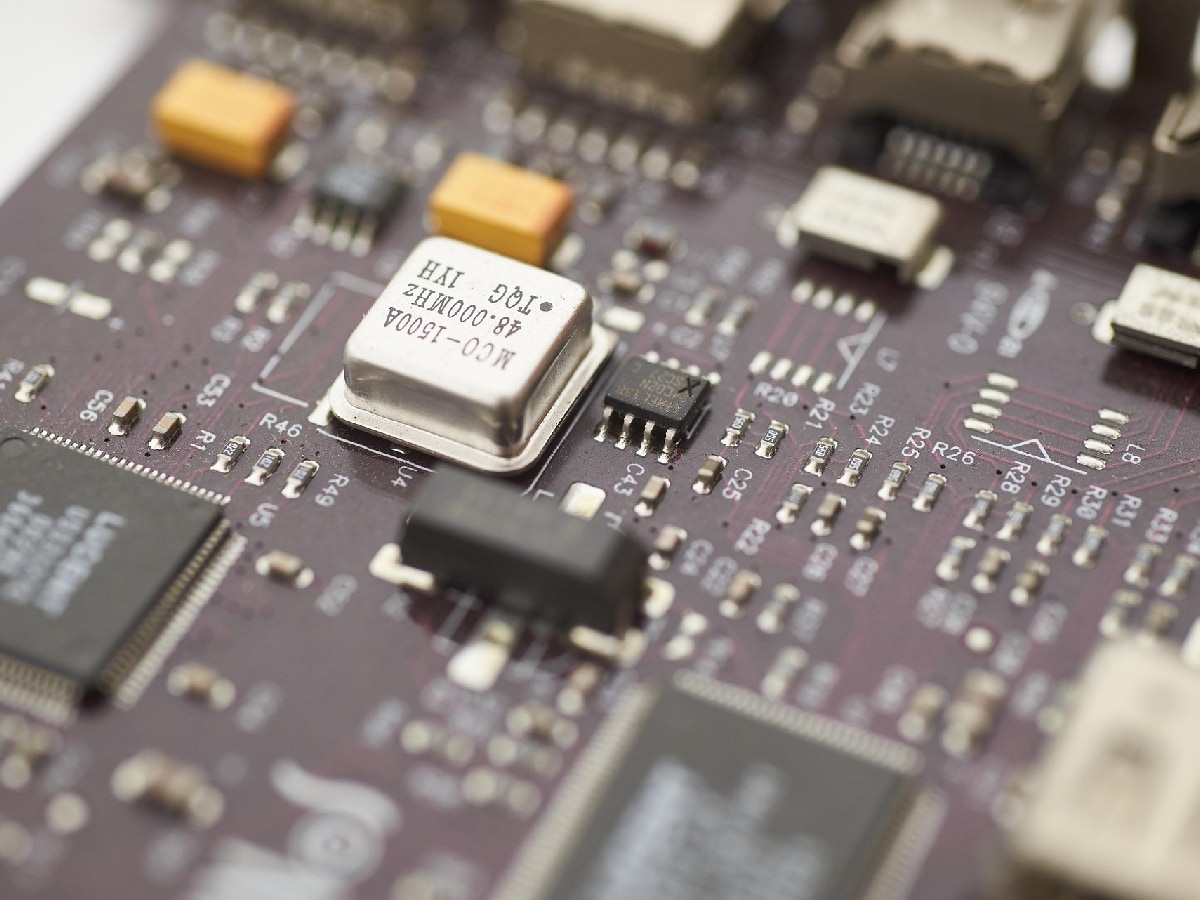



















 English (US) ·
English (US) ·