Android displays have been able to support a 120Hz refresh rate for years. Even the most affordable smartphones come with a 90Hz display. Elite gaming smartphones like iQOO 12 push the refresh rate to 144Hz. Strangely, Android imposes a 60Hz limit for all games on the platform. You can always use the in-game options to max out the frame rate, but the fact that it isn’t the default setting is quite weird. Android 15 has finally changed this default setting, but it comes with one catch. Check out how you can disable the 60Hz frame rate limit for games on Android 15.
Read Also: How to create AI backgrounds for your YouTube Shorts using Dream Screen?
Before you begin
Android 15 lets you remove the 60Hz frame rate limit that it places on all games by default. However, it can only be done through Developer Options. As the name suggests, Developer Option is a set of niche tools and functions that are designed for developers to test their apps. These options can be enabled by tapping your phone’s Build Number 5 times.
The catch with using Developer Options is that it can create certain glitches on your phone. These glitches may not appear while gaming, but you may notice them in other apps. Developer mode is less stable because of this reason.
If you don’t want to enable Developer Options on your smartphone, you can always manually change the refresh rate for every game individually. This will require going through the in-game settings for every gaming title on your phone and maxing out its refresh rate in the ‘Audio and Graphics’ settings. Sometimes, increasing the refresh rate comes with the tradeoff of playing the game with low graphics.
Disable the 60Hz frame limit for games using Android 15’s Developer Options
Step 1: Go to Settings and tap on About phone.
Step 2: Tap on Software information.
Step 3: Find the Build Number and tap it 5 times.
Step 4: Go back to Settings and select System management.
Step 5: Tap on Developer options.
Step 6: Scroll down and find ‘Disable default frame rate for games’.
Step 7: Turn on the toggle switch next to this option.
Frequently Asked Questions (FAQs)
How do I override the frame rate on Android 15?
Android 15 allows you to override the 60Hz frame limit for gaming. To do this, you need to enable Developer Options by tapping the Build Number 5 times. Once enabled, go to Developer Options and turn on the toggle switch next to ‘Disable default frame rate for games’.
How do I change the refresh rate of my Android phone?
Go to Settings>Display>Screen refresh rate and choose your desired frame rate. You can also set it to adapt according to your usage.
Is 60Hz a good refresh rate for mobile?
60Hz is an acceptable refresh rate for routine use. However, if you want a smoother navigation and gaming experience, 90Hz & 120Hz displays are much preferable.
Does a high refresh rate affect the battery life?
If your phone’s refresh rate is set to the highest setting, it will cause the battery to drain slightly faster than usual.
Read Also: Planning to buy a PlayStation? Sony has announced Black Friday Sale on PS5, games, consoles and more
Final Thoughts
This is how you can disable the 60Hz frame rate limit for games on Android 15. It goes without saying that your smartphone’s display must have a refresh rate of 90Hz, 120Hz, or 144Hz for this change to take effect. If you have any questions related to this topic, let us know in the comments!
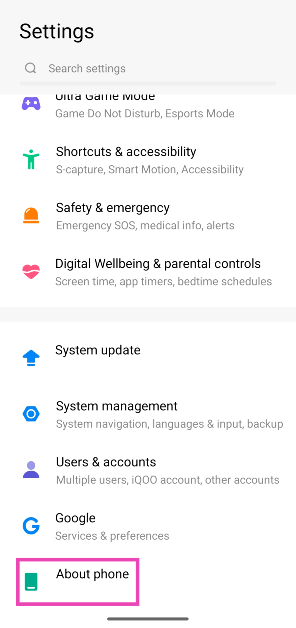
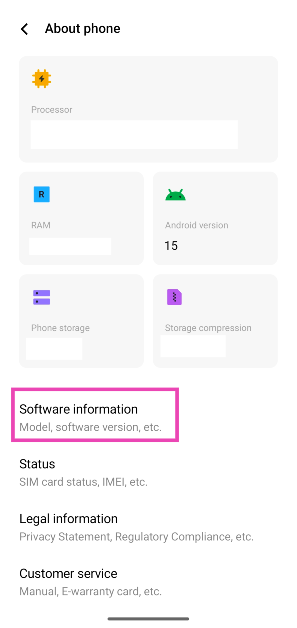
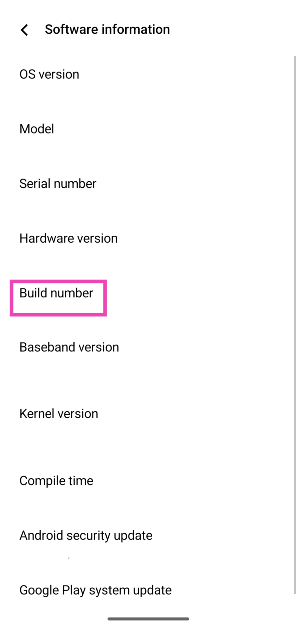
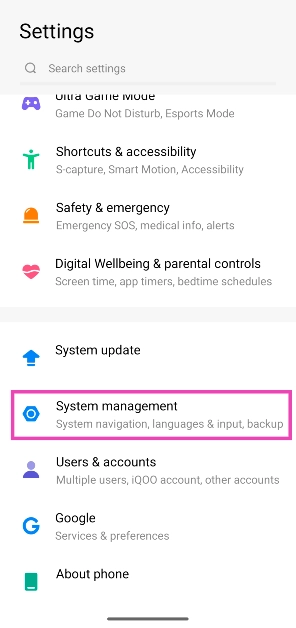
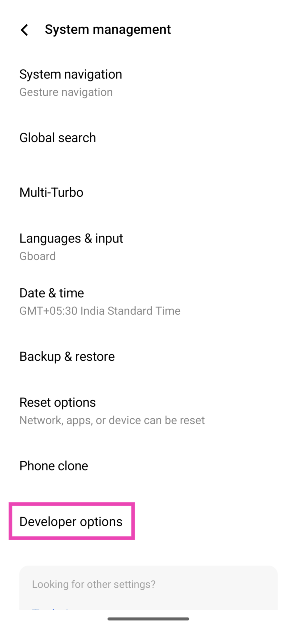
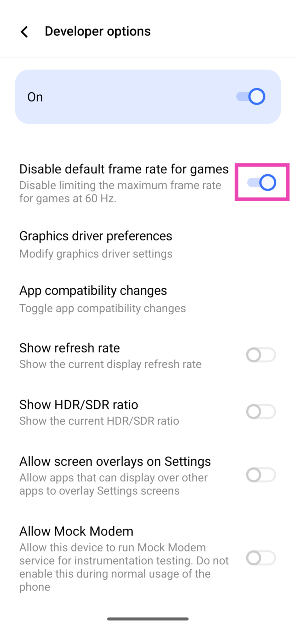




















 English (US) ·
English (US) ·