Want to find out which songs and streamers you followed most on YouTube this year? Well, you’re in luck. The 2024 YouTube recap is finally live. Here’s how to get yours.
Whenever the calendar starts ticking towards December, entertainment platforms start letting users get a full recap of their year. Spotify Wrapped is the most popular of these, with its release being a day that all of social media looks forward to.
Despite plenty of companies signing up to do a wrapped-like review of your review, it can be a little tricky to get your hands on them in some cases. You’ve got to wait for emails or go into hard to find sections.
YouTube sort of falls under this umbrella. You can’t get your YouTube recap on the desktop version, you have to use the mobile app instead. So, if you want your 2024 recap, here’s what you need to know.
How to find 2024 YouTube recap
To get your hands on your 2024 YouTube recap, you have to load up the mobile app and click on the small compass that appears in the top left-hand corner.
From there, if you select YouTube Gaming or YouTube Music, you’ll be greeted with a ‘get your recap’ graphic. Simply click on that and you’ll start to see what channels you watched most, what songs were your favorites, and so on.
- Open the YouTube app on your phone
- Press the small compass in the top left-hand corner
- Select gaming or music
- Click on ‘get your recap’
- Watch the recap run through your highlights!
 Dexerto/YouTube
Dexerto/YouTubeThe YouTube Gaming recap will show how big of a fan you are for certain channels.
If you select gaming, you’ll see what game you watched most, which channels you followed, and what big moment from a release that you were there for.
The music recap is akin to Spotify Wrapped. You’ll get a playlist of your favorite songs and also different moods that you were in for the last year.
As noted, this only works on the gaming and music sections. Music covers podcasts, so don’t go try pressing that one in the hopes of getting different results.
 3 days ago
3
3 days ago
3








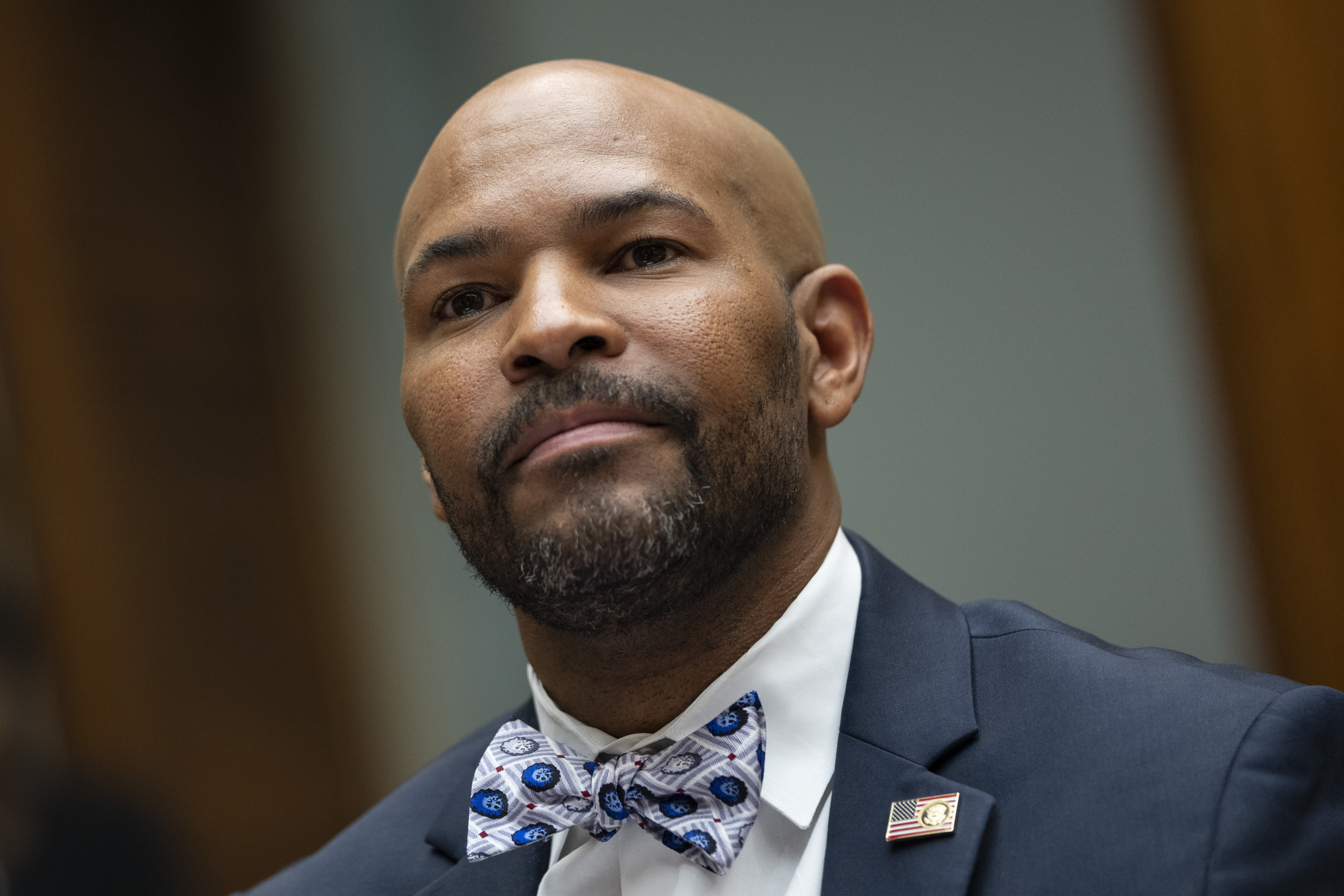











 English (US) ·
English (US) ·