By Jon Bitner Published November 18, 2024 11:59 AM
 Roborock
Roborock
Robot vacuums make it easy to keep your entire home clean without much thought. After going through the initial setup and mapping phase, they can be scheduled to run automatically throughout the week. But if you’re living in a home with multiple floors, things can become a bit more complicated — not only will you have to physically move your robot up and down the stairs (none are yet capable of climbing steps), but you’ll need to map each floor separately.
Thankfully, that’s an easy process on the Roborock Qrevo Curv. The Qrevo Curv is capable of storing multiple floorplans in its database, allowing it to easily clean your basement, first floor, and second floor without any trouble. Interested in using the cool feature? Here’s how to create maps for multiple floors with the Roborock Qrevo Curv.
 Roborock
Roborock
How to create multiple floors with the Roborock Qrevo Curv
After creating the first map for your home, here’s how you can go about creating maps for additional floors.
Step 1: Open the Roborock mobile app.
Step 2: Find the Roborock Qrevo Curv on the main menu and select Enter.
Step 3: Select the ellipsis button at the top-right corner of your screen.
Step 4: Select Manage Maps.
Step 5: Find the Home Layout option and change it from Single-Level to Multi-Level.
Step 6: Select whether you’d like the robot to use Smart Recognition or Manual Selection for maps. Smart Recognition allows the robot to automatically detect which floor it’s working on while Manual Selection has you choose the map.
Step 7: Take your robot and place at a good staring point for your new map.
Step 8: Select Create New Map at the bottom of the screen. You’ll then be directed to open doors, remove any obstacles, and to not pick up or move the robot while it’s scanning. Its sensors should prevent it from falling down the stairs, though it never hurts to place a physical barrier if you’re worried about it plunging to an untimely demise.
Step 9: Once the mapping process is done, it’ll return to its starting position. It’ll also tell you it was unable to find the dock — which should always be the case, as the dock is located on another floor.
Step 10: Move the robot vacuum back to the floor holding its dock, then press the Home button on the robot. It’ll then return to its base.
Up to four floors can be stored on the Qrevo Curv, giving you plenty of flexibility when it comes to cleaning your home.

Jon Bitner is a writer covering consumer electronics, technology, and gaming. His work has been published on various websites…
Forget about fancy features, more robot vacuums should perfect the basics

Robot vacuums come in all shapes and sizes, but after reviewing dozens of models over the years, one thing holds constant -- products that focus on improving performance instead of adding fancy new features are my favorite. More and more companies are loading their robots with abilities that have nothing to do with cleaning (or are only tangentially related to the task), and while these can be fun to use during the first few weeks with a device, the thrill quickly fades.
There’s little reason to spend $1,600 replacing your existing robot vacuum with the newest model when the only new feature you’ll get is the ability to take snapshots of your pets or climb tall thresholds. To me, there's nothing more exciting about a robot vacuum than re-engineered roller brushes, increased power, and skills that directly translate to cleaner floors.
Read more
Roborock Qrevo Curv vs. Dreame L40 Ultra: Which premium robot vacuum is best?

The Roborock Qrevo Curv and Dreame L40 Ultra are two of the best robot vacuums on the market, capable of not just cleaning your home but also handling most of their own maintenance. From rinsing and drying mops to emptying dustbins, they’re both incredibly self-sufficient -- making them great additions to any home. They both earned stellar reviews and carry similar price tags, so it could be a challenge to figure out which is the better choice.
Thankfully, you won’t regret either purchase. These two high-end models put most of the competition to shame, and there’s truly not a loser between the two. However, depending on the types of floors they’ll be cleaning, one might be a slightly better choice. Here’s a closer look at both to help you decide which is the better investment.
Pricing and design
Read more
Hackers take control of robovacs and use them to yell slurs

The machines might one day rise against us, but for now, it's probably just a bored teenager. ABC News reported that Ecovacs Deebot X2 owners in multiple cities were victims of a cyberattack that resulted in someone taking control of their robot vacuums to yell hateful language at families and harass animals.
The hacks took place in May of this year in El Paso, Texas, Los Angeles, and Minnesota. When ABC spoke with Daniel Swenson, one of those affected, he said that a staticky sound erupted from his robovac. He said it sounded like a "broken-up radio signal," but that snippets of a voice could be heard. After resetting the device, the voice came back again and sounded like a teenager yelling racial slurs. Rather than reset the robovac again, Swenson turned it off.
Read more









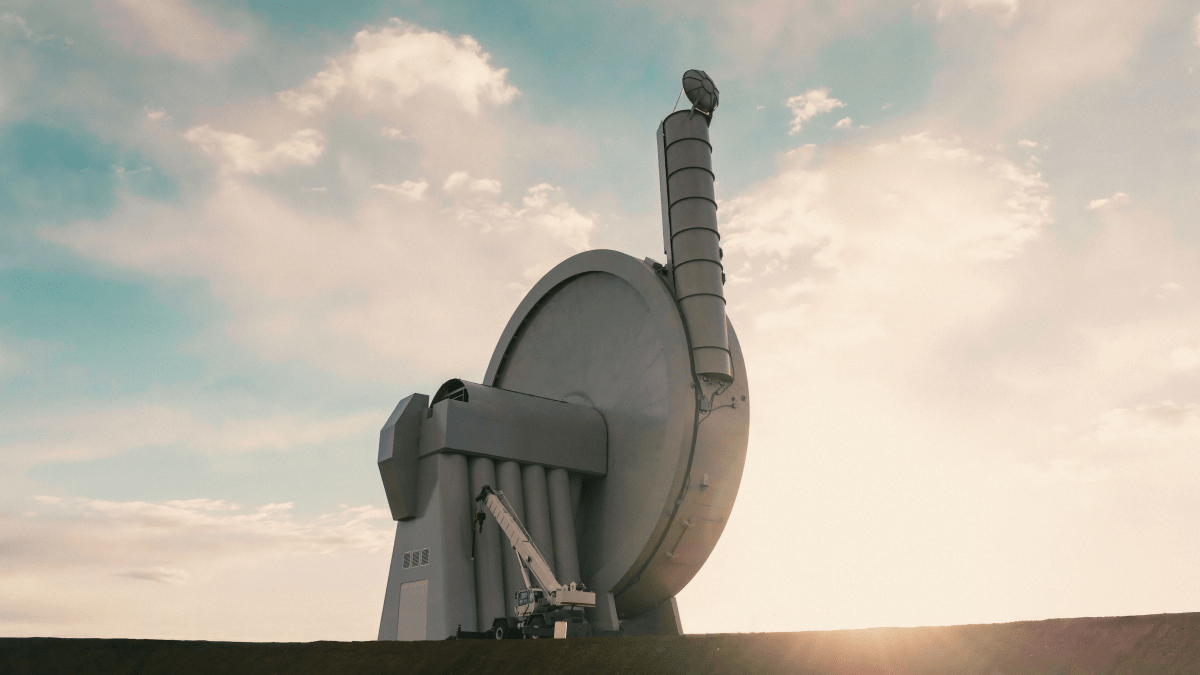









 English (US) ·
English (US) ·