 NexusMods
NexusMods
It takes a special type of game to remain popular for years after its initial release. Games like Stardew Valley are able to pull it off by sparking so much joy with its base content that it inspires players to contribute more to it themselves after mastering all the tips and tricks. Sure, playing with friends can extend a game's life, but the best mods are what make it almost endless. However, the world of modding can be intimidating for newcomers who aren't used to manipulating game files. Thankfully, the process isn't all that hard if you follow our simple guide.
 via Reddit/u/OzBurger / ConcernedApe
via Reddit/u/OzBurger / ConcernedApe
While there may be ways to mod Stardew Valley on consoles, they would require a lot of technical knowledge and possibly even voiding your console's warranty through jailbreaking, so we will not be going over those methods. Instead, we will focus on modding the PC version of the game, which is far easier and legal.
Step 1: Install SMAPI via the official website here.
SMAPI is a mod loader made specifically for Stardew Valley that is compatible with both the GOG and Steam versions of the game. It is a free software that allows your mods to interact directly with the base game's code. Make sure you download the correct version based on your OS, either Windows, Mac, Linux, Steam Deck, or Android.

Step 2: Extract the ZIP file once it has downloaded and save it to a location on your computer you can access later.
Step 3: Inside that folder, run the Install on Windows.bat file for Windows users. Users will see the appropriate OS name based on the version they downloaded.

Step 4: Follow the instructions to complete the installation.
Step 5: Now that SMAPI is set up, you will need some mods to run. We suggest sticking to Nexus Mods as a reliable and safe source for finding mods.
 NexusMods
NexusMods
Step 6: Find a mod you wish to run and download the files.
Step 7: Go back to where you saved SMAPI and open the Mods folder.
Step 8: Copy the mod files you downloaded and paste them into this folder.
Step 9: To play Stardew Valley with these mods, launch the game through SMAPI by double-clicking on the StardewModdingAPI.exe file.
 Concerned Ape
Concerned Ape
Step 10: Stardew Valley will now start running like normal with whatever mod you have placed in the folder active.
If you ever want to remove a mod, all you need to do is go back to the Mods folder and delete the files inside.

Jesse Lennox has been a writer at Digital Trends for over four years and has no plans of stopping. He covers all things…
New Elder Scrolls mod adds more than 160 new quests to Morrowind

The Elder Scrolls VI isn't coming anytime soon, despite how badly we all want it. Even Avowed -- the next closest thing to an Elder Scrolls game we're likely to see -- isn't out until mid-February. If you need something to tide you over, a new mod for The Elder Scrolls III: Morrowind adds a huge amount of content to the game that makes it worth firing up this 22-year-old gem.
Abecean Shores, a section of the much-larger and still unfinished Project Cyrodiil, is now available. If you recognize the name, then you'll probably be able to guess the setting: the shores of Cyrodiil, the Imperial homeland and the setting for The Elder Scrolls IV: Oblivion. The mod creators have added a truly ridiculous amount of content into Morrowind, including more than 160 new quests, according to PCGamesN.
Read more
How to solve the Three Eyed Gate puzzle in Indiana Jones and the Great Circle

Indiana Jones and the Great Circle wouldn't be a true Indiana Jones experience without at least one mandatory light puzzle, would it? This one is very different from others like the Sacred Wounds puzzle or finding collectibles like Medicine Bottles. With only your wits to guide you, this one puzzle could add hours to your total playtime. Or, you can let us shine a light on the solution to help you out.
Read more
How to sign up for the Elden Ring Nightreign beta test

The announcement of Elden Ring Nightreign came as a major shock during The Game Awards 2024. Not only did we think Shadow of the Erdtree would be the last time we were in The Lands Between, but it was also felt too soon after its release to see anything new from FromSoftware. Elden Ring Nightreign isn't more DLC, but a standalone co-op experience set in a parallel world to Elden Ring that takes a lot of cues from battle royales and extraction shooters. If that sounds interesting, or perhaps confusing, here's how you can sign up for the beta to test it out early.
Read more
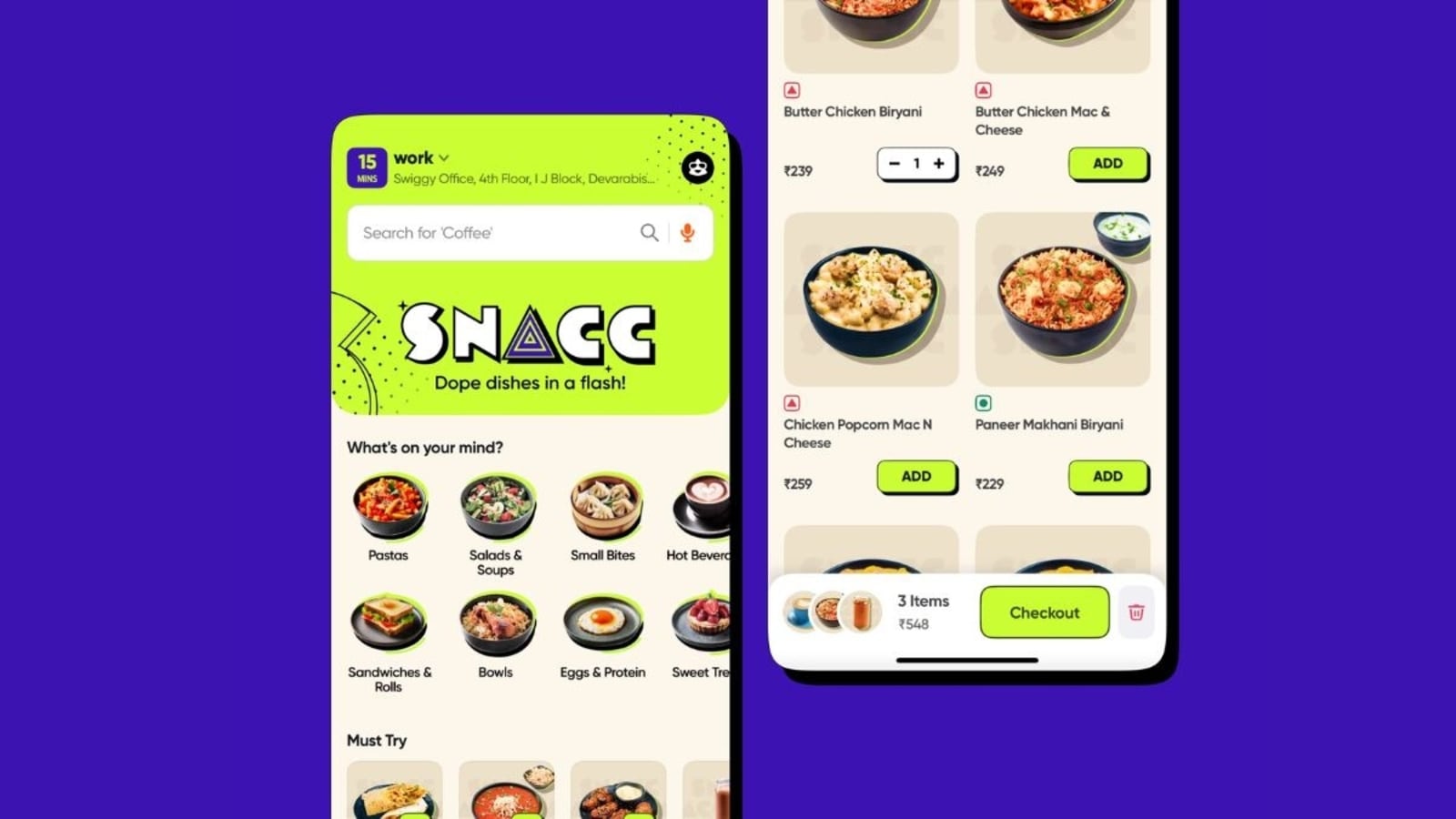



















 English (US) ·
English (US) ·