- Advertisement -
WhatsApp makes it easy to let your friends and family know your current location. If you’re in a moving vehicle, the instant messaging app lets you share your live location so others can track your movement. This can be a double-edged sword, as you may not always want to share your coordinates with other people. Luckily, there is a way you can work around that. If you’re not comfortable with letting others know about your whereabouts, there is a way to send them a fake location on WhatsApp.
- Advertisement -
Read Also: How to find and share your Instagram profile card (2024)
How does location spoofing work on WhatsApp
WhatsApp does not have a native location-spoofing tool. It is unlikely that Meta will add one in future. Modded apps like GB WhatsApp also fail to accomplish this task. However, using the right third-party apps, you can change the location of your device. Once that’s done, you can share the fake location with WhatsApp contacts.
- Advertisement -
There are a bunch of third-party apps to choose from. In this tutorial, we’ll show you how to change your phone’s location using Fake GPS. You can also use apps like GPS Emulator, Location Changer, and Mock Locations. These apps are not too far apart in the way that they function. Before you use these apps on your device, it is essential that you enable Developer Options.
Send fake current and live locations on WhatsApp
Step 1: Download and install the Fake GPS Location app on your Android smartphone.
- Advertisement -
Step 2: Enable Developer Options on your device. Read this article to learn how to go about it.
Step 3: Enable location services from the Quick Settings Menu.
Step 4: Launch the app and hit Open Settings.
Step 5: Scroll down to the bottom and tap on Select mock location app.
Step 6: Select Fake GPS.
Step 7: Go back to the app and drop the pin on the location you want to share on WhatsApp.
Step 8: Hit the green icon in the bottom right corner of the screen.
Step 9: Once your device’s location has been changed, launch WhatsApp and select the contact with whom you want to share your location.
Step 10: Hit the attachments icon and select Location.
Step 11: Select Share live location or Send your current location. The fake location will be shared with the contact.
Frequently Asked Questions (FAQs)
How do I share my live location on WhatsApp?
Open your chat with a WhatsApp contact, hit the attachments icon, tap on Location, and select ‘Send your live location’. You can decide the time period for which you want to share your live location.
Can I send a fake location on WhatsApp?
You can send a fake location to someone on WhatsApp by faking the location of your device. This can be done by using apps like Fake GPS and GPS Emulator.
Do I need to root my Android phone to fake its location?
You don’t need root access to fake your phone’s location. However, you will need to enable Developer Options on the device before using location-spoofing apps like Fake GPS.
Read Also: HMD Fusion Venom edition launch teased: Here is everything
Conclusion
This is how you can send a fake live and current location to someone on WhatsApp. When you spoof the location of your smartphone, it will reflect on every app that requires location access. Apps like Ola, Uber, Zomato, Swiggy, and Google Maps will also be affected. If you have any questions, let us know in the comments!
- Advertisement -
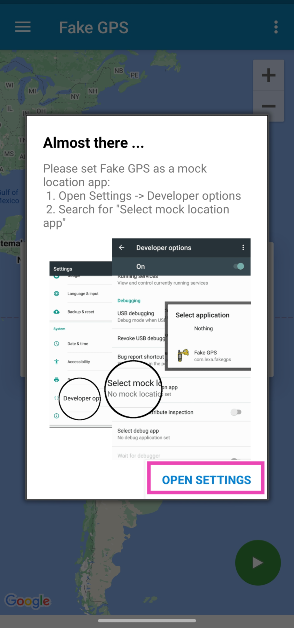
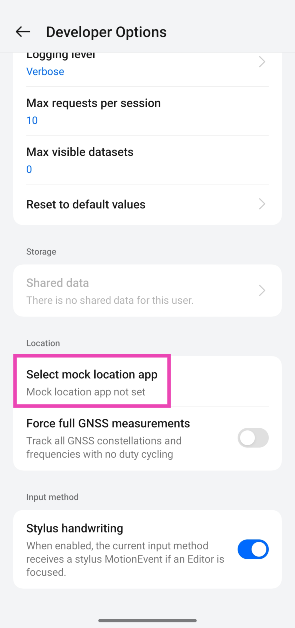
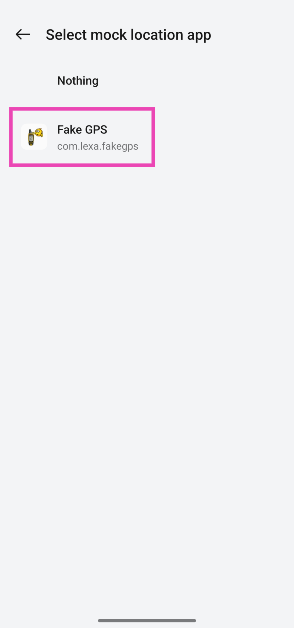
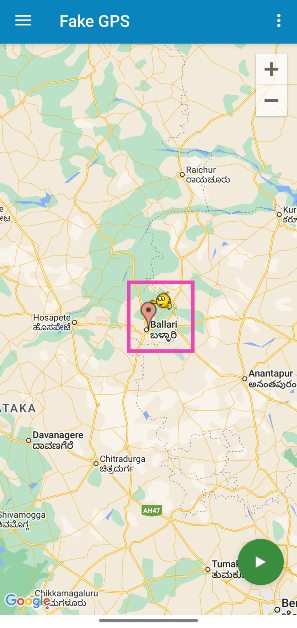
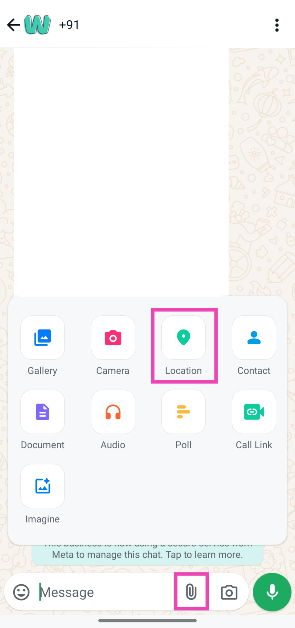
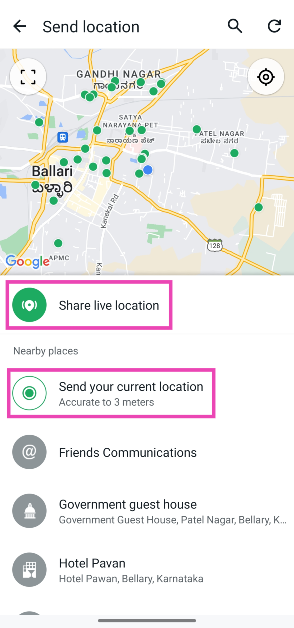



















 English (US) ·
English (US) ·