- Advertisement -
Truly Wireless Stereo (TWS) devices have come a long way in the last decade and Apple has been at the forefront since the beginning. Apple AirPods are unanimously considered to be one of the best-sounding wireless earbuds in the market. Apart from producing a rich soundstage, the AirPods can nullify surrounding noise with its impressive ANC tech. If you’re wondering where else Apple could take its flagship TWS product, the answer lies in the new iOS 18.1 upgrade. The new Apple AirPods Pro 2 can now be used to take a hearing test and can function as a hearing aid if necessary.
Read Also: Apple’s New Mac Mini Packs Big Power into a Tiny Package
- Advertisement -
How do the Apple AirPods Pro 2 detect and calculate hearing loss?
The science behind detecting hearing loss is quite simple. What works for the AirPods Pro 2 is that they have the ideal seal and Active Noise Cancellation chops required to simulate the conditions needed to conduct a hearing test. The AirPods use their ANC mics to assess the surrounding noise before moving on with the test.
- Advertisement -
The idea behind the hearing test is very simple. Your AirPods play sample sounds of varying intensities and you are supposed to tap the screen when you hear them. These test tones use pure-tone audiometry built on advanced acoustic science. The hearing test was trained using more than 150,000 real-world audiograms and millions of simulations. The result is an easy, fast, and reliable test to check your hearing.
Depending on the result, you can use the AirPods Pro 2 to advance your hearing. People with little to no loss of hearing are given the option to boost certain frequencies while listening to music or watching video content. People with mild to moderate hearing loss can set up their AirPods Pro 2 as a hearing aid. Your hearing test data is privately and securely stored in the Health app.
- Advertisement -
Take the Apple Hearing Test using AirPods Pro 2
Step 1: Connect your AirPods Pro 2 to your iPhone.
Step 2: Go to Settings and tap on AirPods Pro.
Step 3: Tap on Take a hearing test in the Hearing Health category.
Step 4: Tap on Get Started.
Step 5: Confirm that you’re above 18 years of age and answer the contextual questions provided by Apple. Hit Next.
Step 6: Wait for a few seconds while your AirPods check the surrounding noise level. If the level of noise is high, move to a quieter place.
Step 7: Your AirPods will play a piece of music to determine whether the ear tips fit your ear canal. If the fit is loose, use the extra ear tips provided with the AirPods to match your size.
Step 8: Once the seal test has been passed, your iPhone will be set to Do Not Disturb mode. The left earbud will be triggered first as a part of the hearing test. You are supposed to tap the screen when you hear a tone. Listen closely for the faint tones.
Step 9: Once the test for the left ear has been done, you will start hearing the tones from the right earbud. The entire test takes up to 5 minutes. You can track its progress using the on-screen indicator.
Step 10: When the test is over, your Decibels of Hearing Loss (dBHL) for either ear will be shown on the screen. Here is what it means.
<25dHBL: Little to no loss of hearing
26-40dHBL: Mild loss
41-60dHBL: Moderate loss
61-80dHBL: Severe loss
>80dHBL: Profound loss
Frequently Asked Questions (FAQs)
Does the iPhone have a hearing test?
iPhone users who have updated to iOS 18.1 can take a quick hearing test but it requires the AirPods Pro 2 as an essential accessory.
How to access the hearing test on an iPhone?
Go to the Health app, then select Browse>Hearing>Get More From Health>Take Hearing Test and tap on ‘Get Started’.
How to use Apple Hearing?
Connect your AirPods Pro 2 to your iPhone, go to Settings>AirPods, and take the hearing test. Once you have taken the test, go to Set Up Hearing Aid>Get Started>Turn On Hearing Aid.
Read Also: Diwali Gifting Guide 2024: Best smartphones to gift this season across all price segments
Conclusion
This is how you can take the Apple Hearing Test on your iPhone using the AirPods Pro 2. Once you have taken the test, you can use your AirPods as a hearing aid. Apple lets you make adjustments to the amplification level, balance, and more to ensure that the AirPods meet your hearing needs.
- Advertisement -
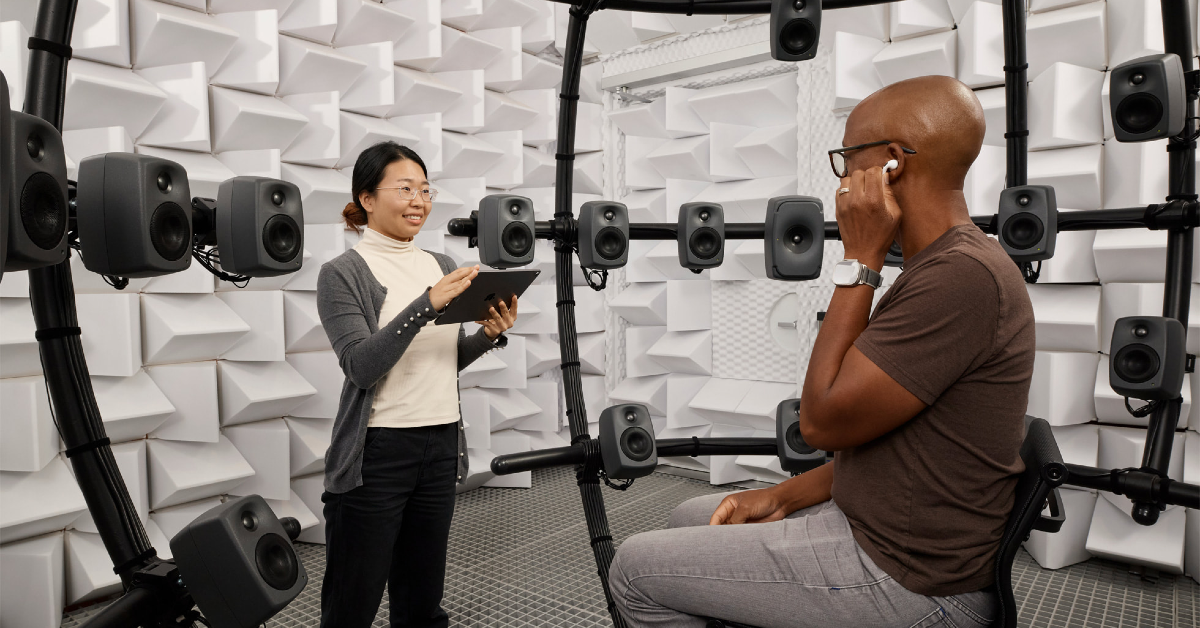







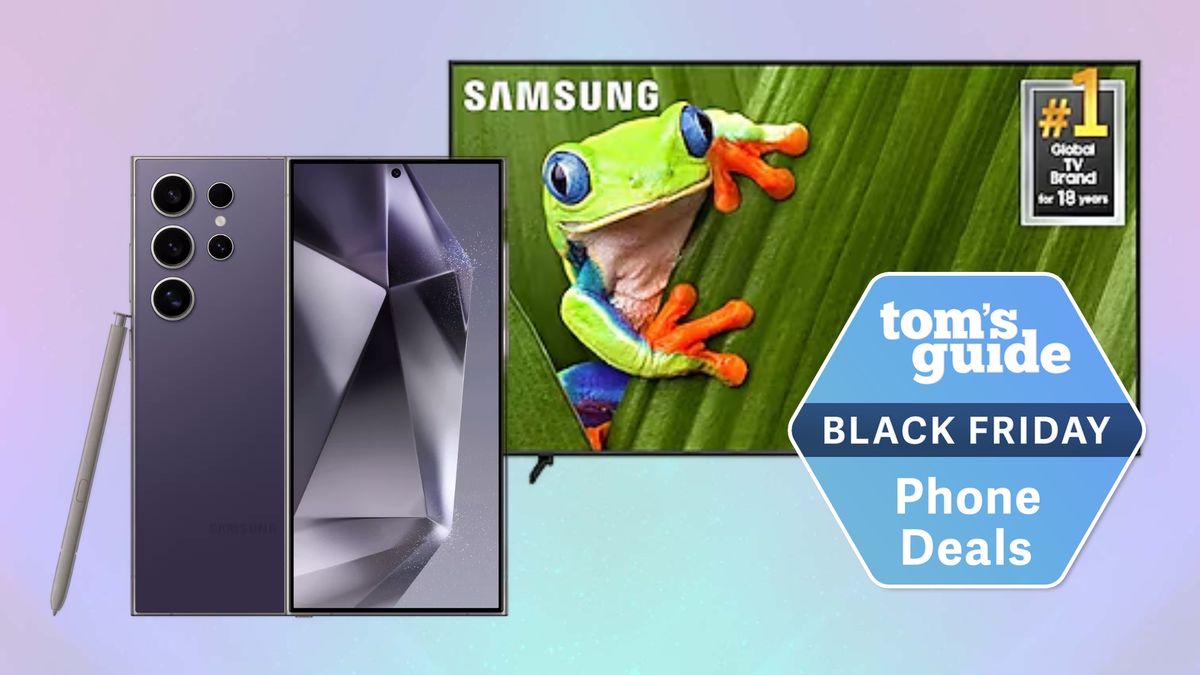











 English (US) ·
English (US) ·