TikTok users are going viral for using a new filter that allows them to create emojis that correlate with their names, or any other word.
Despite the endless supply of emojis across different platforms and devices, people always want more. Even though Apple recently revealed that users would be able to make their own emojis thanks to AI, this didn’t seem to be enough.
A new filter on TikTok allows users to type out their names, or any other words, into their own personalized emojis.
The effect’s ability to create custom emojis has made it go viral on TikTok, and it’s been used over 748.6 thousand times so far. Here’s how you can try it for yourself.
How to get a personalized emoji on TikTok
To take part in the trend, you will first need to make sure you have the free TikTok app downloaded onto your device. Then, just follow these simple steps:
- Open TikTok and tap on the magnifying glass in the top right corner.
- Type ‘Name as Emoji’ in the search bar.
- Find a video that has used the filter.
- It will say ‘Name as Emoji’ with an orange star above their username.
- Click on it and tap ‘Use this effect.’
- Write out your name, or whatever else you want to turn into an emoji
- Watch as the emoji changes with each letter you add until you finish writing
You can use this filter with or without filming your reaction. If you want to film yourself while creating your emoji, simply select the time limit of the video and hold down the record button before you start using the filter.
If you want to try out more of TikTok’s most popular filters, you can check out our guides, including how to get the viral PS5 filter on TikTok and how to get the viral Studio Ghibli filter on TikTok.
 2 weeks ago
2
2 weeks ago
2










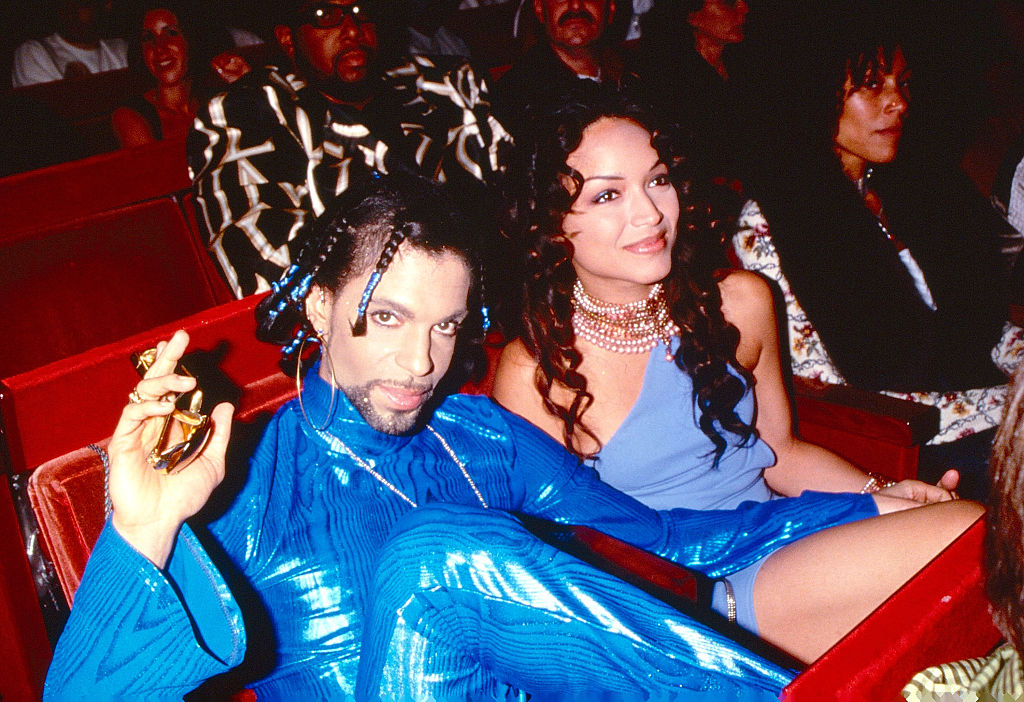









 English (US) ·
English (US) ·