With every successive version of iOS 18, Apple has been rolling out new AI features. Apple Intelligence has its fingerprints on core aspects of the iPhone, but there is one place where it is notably absent – Apple Music. While its direct rival Spotify is gradually integrating AI features like the option to create playlists based on prompts, Apple’s music streaming platform offers no such features on the front end. But there is one Apple Intelligence feature that’ll enhance your music streaming experience. Here’s how you can Image Playground to create artwork for your Apple Music playlists.
Read Also: How to block YouTube on an iPad?
Image Playground on Apple Music
Image Playground is Apple’s in-house AI image generator that is offered as a part of the Apple Intelligence package. It is baked into native apps like Messages, Notes, and Freeform. It is not available on Apple Music yet. Image Playground also exists as a standalone app on the iPhone, much like its direct Android rival – Pixel Studio.
Using the standalone Image Playground app, you can create exciting artwork for your Apple Music playlists. All you need to do is enter a prompt that explains the vibe of your playlist. You can also choose to base the artwork on a picture in your iPhone’s gallery. Image Playground lets you choose the style and theme of the images, which allows you to sculpt the aesthetic of the artwork.
Use Image Playground to create artwork for Apple Music playlists
Step 1: Launch the Image Playground app on your iPhone.
Step 2: Tap the plus icon and select Describe an image. You can also choose to choose to create an AI artwork based on a photo saved in your phone’s gallery.
Step 3: Enter a description for the artwork and hit Done.
Step 4: The Image Playground app will create multiple images based on your prompt. To download an image, hit the ellipses and select Save. You can also tap Done in the top right corner of the screen to save the picture.
Step 5: Now, launch the Apple Music app on your iPhone and open the playlist for which you created the artwork.
Step 6: Hit the ellipses in the top-right corner of the screen and select Edit.
Step 7: Tap the camera icon and select the artwork from the Photos app.
Frequently Asked Questions (FAQs)
How do I add artwork to my Apple Music playlist?
Go to the Apple Music app and open the playlist. Hit the Edit button and tap the camera icon to import an artwork from the Photos app.
Is Image Playground available in Apple Music?
Image Playground has not been integrated into the Apple Music app yet. However, you can use the standalone Image Playground app to create artwork for your Apple Music playlists.
Are there any AI features on Apple Music?
While there are no Apple Intelligence features on Apple Music yet, you can use Image Playground to generate AI artwork for your playlists. The streaming platform uses AI models and algorithms to curate suggestions based on your listening activity.
Does Apple Music have pre-made playlists?
You can find personalised pre-made playlists on Apple Music in the ‘Listen Now’ section. Go to this section to listen to the ‘Made For You’ playlist.
How do I create an Apple Music playlist?
Go to Apple Music>Library>Playlists>New Playlist and give it a name. Tap the Add Music button to add your desired songs to the playlist. Hit ‘Done’ when you are finished adding songs.
Read Also: Instagram’s Edits App Announced: Details Inside
Final Thoughts
This is how you can use Image Playground to create artwork for your Apple Music playlists. If you just started using Apple Music, check out how you can import your Spotify platforms to the platform. If you have any questions, let us know in the comments!
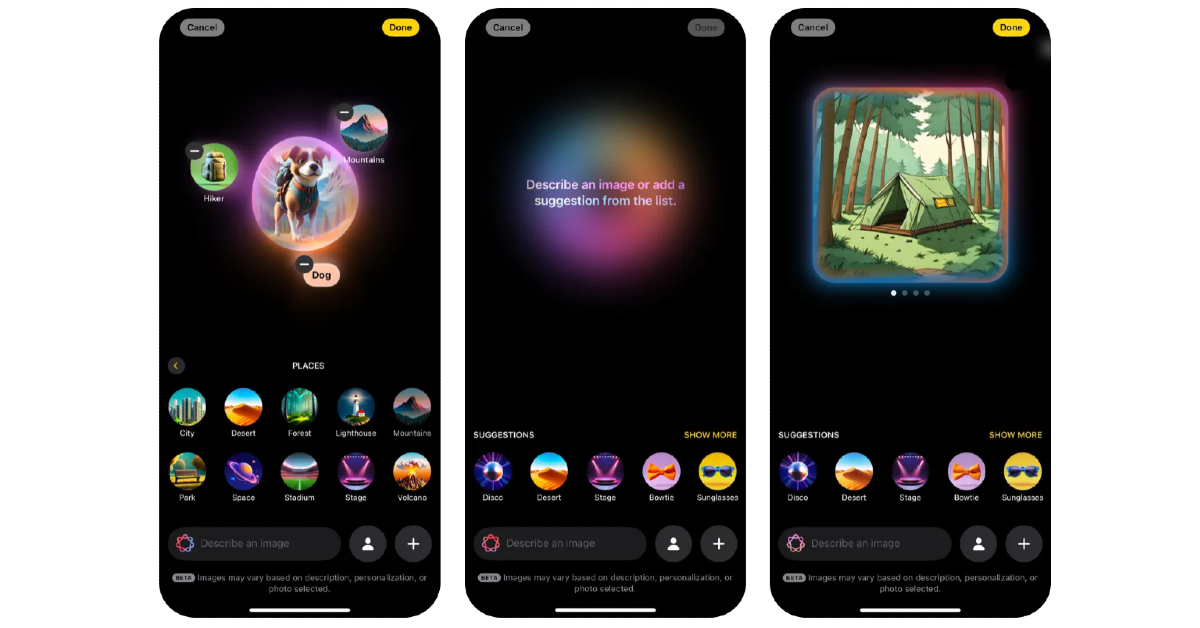

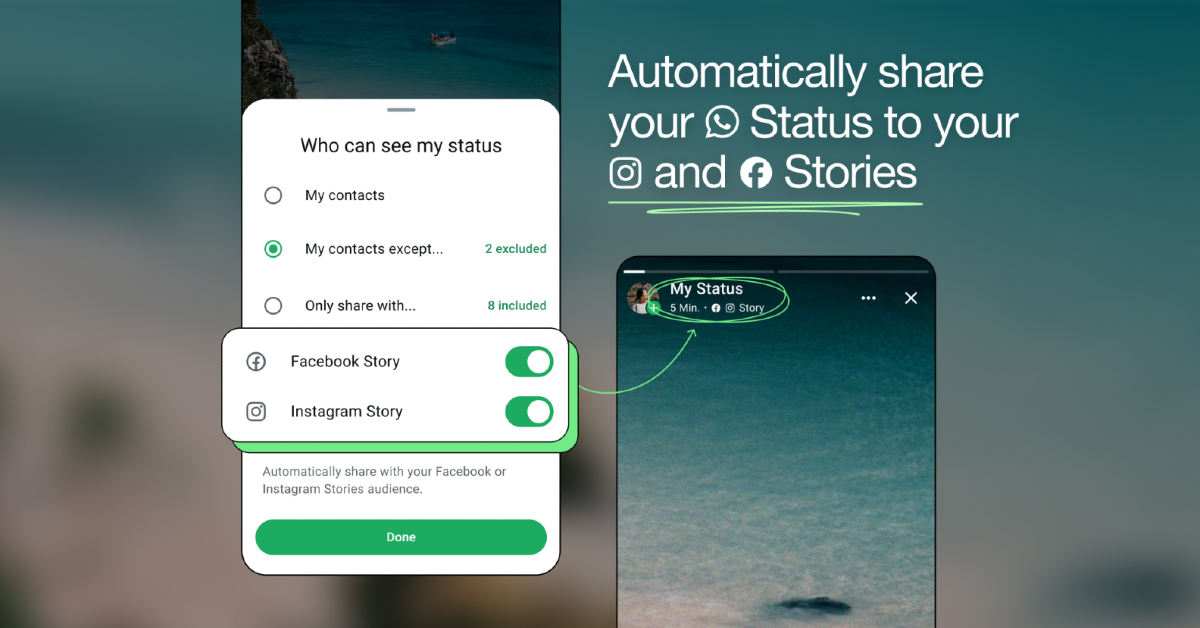





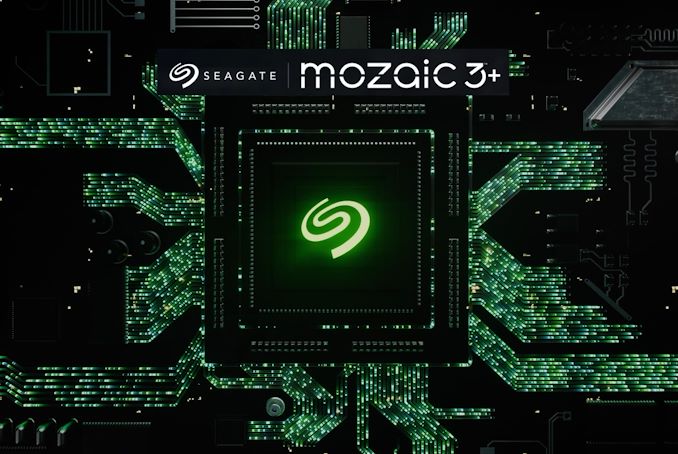












 English (US) ·
English (US) ·