The Steam Deck OLED is a truly remarkable gaming handheld. That’s not an original thought. The best-selling device has been delighting PC gamers for almost three years, but as somebody who’s arrived seriously late to the Steam Deck party, I just want to make clear how much I love it.
After more than a year of envious glances at my colleagues’ Decks, I finally got a Steam Deck OLED for myself last month, and my experience so far has been nothing short of incredible. I’d heard a lot of hype before getting my claws on a Steam Deck, and to my surprise, it's even better than its reputation.
I’m a dedicated console player (apologies in advance to the PC Master Race members bristling at that revelation) but the Steam Deck is so darn good that I'm wondering if it’s time to invest in one of the best gaming PCs. So, please allow me to gush about the Steam Deck some more, these are my initial impressions after a month spent with this sublime gaming device…
Brilliance right out of the box

From minute one, the Steam Deck OLED makes quite an impression. The lowkey packaging makes for a functional unboxing experience and when I unzipped the included carry case (a really nice touch from Valve), I was struck by the Deck's larger size compared to the Nintendo Switch.
I love Nintendo’s handheld/home console hybrid system, but one of my chief complaints has always been that it feels less-than-premium. In particular, the connection points between the Joy-Cons controllers and the main Switch unit feel flimsy. This is one problem that the Steam Deck most certainly doesn’t have. The Steam Deck has a real, and seriously pleasant, heft. Picking it up for the first time feels heavy in your hands, but in a way that I very much like.

The ergonomics of the Steam Deck are also excellent. The four back buttons are a useful inclusion and have been positioned so they’re easy to mash, but also don’t force you to hold the device in an uncomfortable position to avoid pressing them (like the PlayStation Vita’s poorly placed back touchpad). Plus, I adore the two trackpads thanks to their satisfying tactical feedback.
Upon first inspection, I was already impressed with the Steam Deck OLED from a visual and design perspective. Perhaps the only (very minor) gripe I could find out of the box was the lack of cover for the microSD card slot which leaves it a little too exposed to outside elements for my liking.
Booting up the Steam Deck
Turning on my Steam Deck for the first time, I was impressed by the slick SteamOS (and the glorious OLED display). As somebody who plays almost exclusively on a console, I’m used to streamlined interfaces designed with easy navigation in mind, and SteamOS appears to take the same philosophy.
After tabbing through menus for a little while, and sorting through which games in my small(ish) Steam library were Deck “Verified” (I was pleasantly surprised how many titles were fully compatible), it was time to boot up my first game, and the choice was clear: Lies of P.

I’ve been obsessed with this challenging Soulslike since it launched last year (ask my colleagues, I never fail to miss a chance to recommend it), and frankly, half my interest in the Steam Deck came about when I learned that Lies of P is playable on the device. Technically, it’s “Playable” rather than fully “Verified”, but after sinking another half a dozen hours into the game on Deck it’s nearly flawless.
Elden Ring was another Steam Deck experience I couldn’t pass up, but I found it much less stable than hoped. While there’s something inherently impressive about having a game as big and beautiful and brutal as Elden Ring available on the go, texture pop-in was a frequent issue. Plus, I found the framerate less consistent than I’d like. However, there’s a novelty factor to having Elden Ring on a handheld that will keep it installed on my Deck.
Uncharted: Legacy of Thieves Collection is another game that has stolen much of my Steam Deck playing time. Uncharted 4: A Thief’s End is a personal favorite, and in my opinion, a “blockbuster” game in the truest sense of the word, so having that experience on a device I can throw into a backpack feels quite remarkable. I found the same with the underrated Quantum Break.

What hit me the most when using the Steam Deck for the first time was how awe-struck I felt. Having owned a Nintendo Switch since 2017, I thought the freshness of playing “full games” on a handheld (as opposed to the stripped-down handheld ports of my youth) had worn off, but that same sense of “wow, I can believe I can play this on a portable device” has returned in full force. The play experience on the Steam Deck OLED is utterly fantastic.
A whole new world

One of the key differences I’ve found with the Steam Deck as a console player is entering a new world of graphical settings. While consoles like the PS5 Pro have made picking between performance/fidelity modes common, the Steam Deck takes things to the next level. When starting a game for the first time, you inevitably spend your initial moments tweaking settings to find the sweet spot.
Rather than find this annoying or confusing, I’ve found myself getting sucked into the mechanical nature of things. Like the first time I booted up Lies of P, I spent more than 10 minutes just refusing to leave the starting area as I ran through each graphical configuration seeing which one would give me the best balance of performance and visuals.
Another key element of my experience has been getting to grips with “Unsupported” games, a term that I’ve come to learn doesn’t always mean what you’d think it does. For example, The Witcher 2: Assassins of Kings (a seminal game for me) is listed as “Unsupported" on Steam. To my great disappointment when I tried to boot it up, I was met with a black screen and assumed I’d never get to experience Geralt’s second adventure on the Deck.

However, after a quick Google, I discovered a workaround that required changing the game’s compatibility settings (Switching to “Proton Experimental”) and modifying its launch options (adding the text “-noborder”), and minutes later I was diving into the 2011 RPG on my Steam Deck. To PC veterans, that probably sounds like the most minor fix possible, but from my inexperienced console perspective, it felt like seeing through The Matrix.
To PC veterans, that probably sounds like the most minor fix possible, but from my inexperienced console perspective, it felt like seeing through The Matrix.
There’s definitely something to be said for a closed system where you know (at least in theory) anything you buy from the PlayStation Store will work on PS5, or anything purchased from the Nintendo eShop will work on Switch at a fundamental level, but as I’m quickly discovering with the PC platform (even when limited by the power of the Deck) the possibilities feel endless.
Steam Deck beats the hype
Before having access to a Steam Deck of my own I’d heard nothing but positive things. But when you hear universal praise it’s easy to wonder if it’s all just hype. However, with the Steam Deck, I’m happy to join the chorus waxing lyrical about this handheld. It’s as good as you’ve (probably) heard already, and it’s easily the best gaming device I’ve used in several years.
One of the most telling signs of just how much I love the Steam Deck OLED is that I’m currently midway through packing for the holiday break ahead of traveling overseas to visit family, and my Nintendo Switch, historically an essential travel companion, isn’t even getting a look in. My Steam Deck is going straight into my backpack and will be the first thing I reach for now.
So, kudos to Valve for creating a remarkable gaming device in the Steam Deck, and consider me a full convert. I look forward to spending the festive period ignoring my relatives because I’m sinking dozens of hours into the Lies of P, Elden Ring, Uncharted, Witcher and more on the Steam Deck instead.
More from Tom's Guide
- Steam Deck OLED review: The best handheld just got better
- Asus ROG Ally X vs Steam Deck OLED
- Massive Nintendo Switch game sale from $19






![How Performance Marketing + Brand Fuels Traffic Growth And Conversions [Webinar] via @sejournal, @hethr_campbell](https://www.searchenginejournal.com/wp-content/uploads/2024/12/featured-963.png)

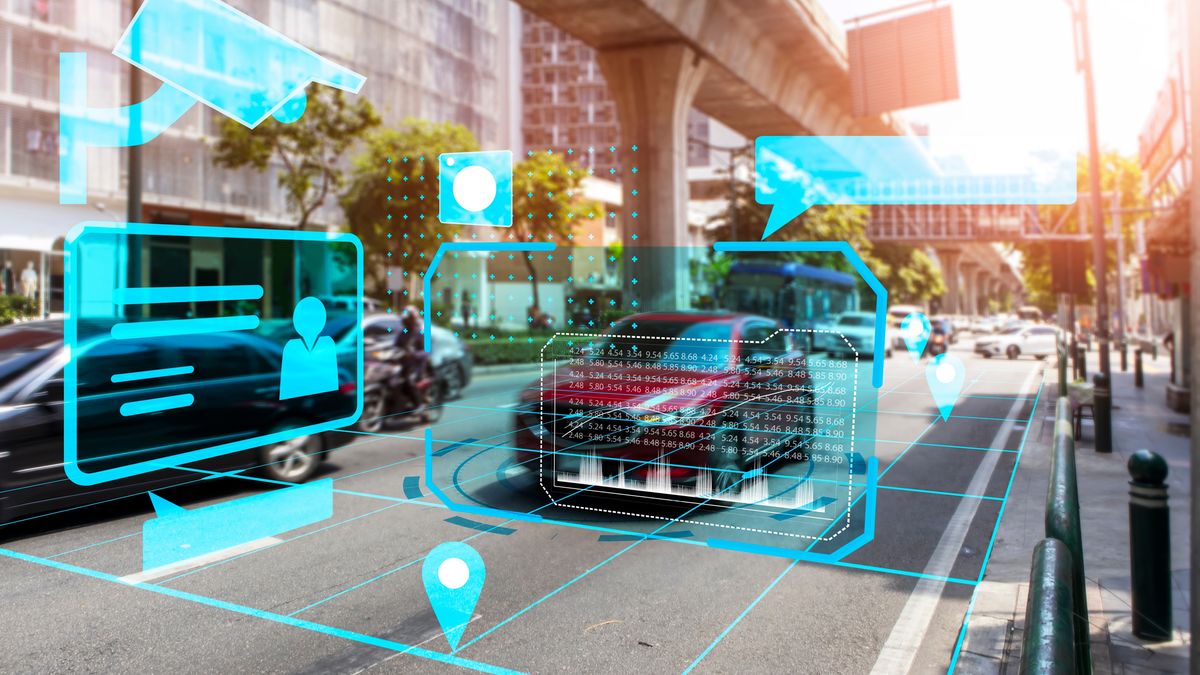












 English (US) ·
English (US) ·