Sony’s push for the PC gaming market has never been stronger on the software side of things, with everything from the huge Helldivers 2 to the Until Dawn remake arriving on console and PC at the same time.
That’s carried into hardware, too, and Sony’s Inzone team has certainly been cooking. After a promising debut with the Inzone M9 a couple of years back, the M10S brings OLED and a high refresh rate together in perfect harmony - albeit with the caveat of a hefty price of $1,099.
If you can stomach that, though, this monitor is a perfect companion to competitive PC builds and PS5 consoles alike, and might be the perfect thing to show off the upcoming PS5 Pro, too. That makes it an easy pick as one of the best gaming monitors, and gives you one less excuse for not getting an Ace in VALORANT every match.
Sony Inzone M10S gaming monitor: Cheat sheet
- What is it? Sony’s latest gaming display effort which pairs OLED with high refresh rates.
- Who is it for? PC gamers or PS5 owners with an eye on competitive gaming.
- What does it cost? You can pick one up for $1,099.
- What do we like? A compact, feature-packed monitor with a high refresh rate.
- What don’t we like? A high price of admission.
Sony Inzone M10S: Specs
Swipe to scroll horizontally
| Resolution | 2560x1440 pixels |
| Refresh Rate | 480Hz |
| Display Technology | QD-OLED |
| Size | 27-inches diagonal |
| Stand | Height adjustable with Portrait Pivot |
| Ports | 3 x USB |
| Dimensions (with stand) | 23.8 x 19.8 x 7.8 inches |
Sony Inzone M10S: The ups
The real superpower of the Inzone M10S is not just how Sony has pulled off an OLED panel running at 480Hz, but how easy it is to tune it to your liking.
Styling and profiling

Ditching the PS5-like color scheme of prior Inzone models, the Inzone M10S is as sleek, black unit that, while switched off, arguably has little to offer that you can’t find on other monitors - at least at the fremont.
The 27-inch model we’re testing has a relatively nondescript appearance, with just a subtle light on the right-hand side to show it’s switched on, and thin, but still visible, bezels around each side. Turn it round, however, and there’s a sort of ‘oval’ ridge on the back that makes it a little more recognizable - not that you’ll see it often.
Perhaps one of my favorite features, strange as it may sound, is the central, slimline stand. While monitors aren’t necessarily required to be portable, the small desk footprint and light weight of the unit (6.2kg with the stand) could make the Inzone M10S ideal for taking to a friend’s house for a LAN session.

The stand is also ideal for esports enthusiasts who want to push their keyboard right up underneath the display, and it certainly fits that playstyle with ease.
One thing worth noting is just how slim the model is around the edges. That’s no bad thing, of course, but anyone perching accessories like a webcam on top might need to do a little adjusting to get it to sit nicely.
A cinch to setup

In terms of setup, I’m pleased to say that whether you’re using a PC or Mac, the Inzone M10S is ‘plug and play’.
There’s a device menu you can trigger with the back menu which offers access to picture mode presets and gaming assists (handy for frame rate counters and enabling VRR), so you can dial things in a little tighter to your specific use case.
Ports are plentiful with a pair of HDMI 2.1 ports (ideal for your PS5), as well as USB-A ports and 3.5mm headphone jack for connecting up speakers. There’s a DisplayPort 2.1 connection, too, which is a perfect pairing with a powerful gaming rig.
Gorgeous and buttery smooth picture

While the Inzone M10S is marketed as a gaming monitor, it’s worth stressing that I’m writing this review on it. That’s despite it being drastically smaller than my existing Ultrawide monitor, and mainly comes to the excellent brightness of its OLED panel.
That means flicking between work and play is a joy, because it’s paired with an astonishing 480Hz refresh rate which means, if your GPU can hit it, everything is almost otherworldly.
I spent some time with my favorite games with my NVIDIA GeForce 4070 TI and found Destiny 2 felt like a new game despite usually playing at around 120FPS, while Overwatch 2 and VALORANT also felt slicker than I’d ever seen.
Your choice of game (and its performance with an unlocked frame rate) will make a big difference, but NVIDIA G-SYNC is supported right out of the box if you’d rather lean on that.
Sony Inzone M10S: The downs
When it comes to the M10S, there really is only one downside to it. To get these top specs, you are going to need to dig deep.
Wait…how much for a 27 inch monitor!?

My only complaint (and this is very subjective) is that I wish the monitor was just a little larger for working on multiple windows side-by-side. Over $1000 for 27 inches makes this feel like a monitor for gamers, but not always for the rest of us.
To that point, you’ll need to connect your own external speakers, so consider that if you’re trying to stick to a budget. Naturally, you can always use a headset (and Sony has its own Inzone offerings in that regard), but to get a bit of work done with Spotify, you may want something with its own audio output.
If you’re using a PS5, it’s worth considering that while Auto Genre Picture Mode is supported (so the display switches between the best settings for movies or games), Auto HDR Tone Mapping isn’t - so you’ll need to set your own HDR parameters (or use the default, which I found to be pretty spot on anyway).
Sony Inzone M10S: Verdict

With an almost unbelievable refresh rate paired with a gorgeous QD-OLED panel, it feels like Sony’s Inzone M10S hits a sweet spot that’ll make it hard to dislodge for tournament gamers on console or PC.
The price is high, so this will only be absolutely worth it for those with the sky high esports aspirations and serious enthusiasts.
For those looking to game on a bigger screen like this without any need for that 0.03ms response time, there are few better mixes of frame rate and display technology around. But for the steep cost here, you get a magical monitor.


















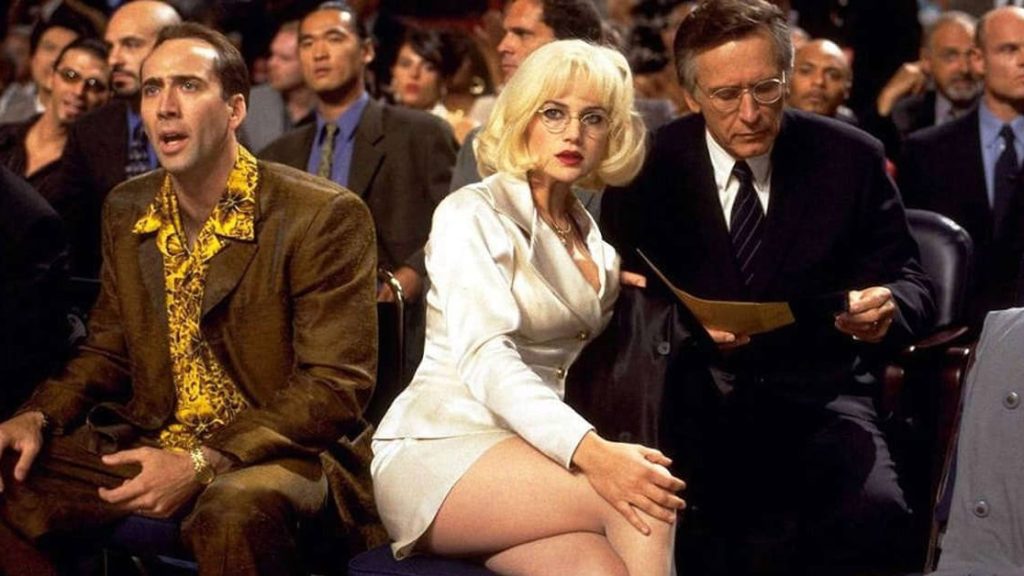

 English (US) ·
English (US) ·