The AtomMan G7 Ti is a powerful mini PC with discrete graphics in a very unusual form factor. While most other mini PCs are cube-shaped or rectangular, this one looks more like one of the best gaming laptops stood up on its side without a screen. The AtomMan G7 Ti’s slim design means it won’t take up that much space on your desk.
Under the hood, the AtomMan G7 Ti features either an Intel Core i9 or Core i7 processor with a Nvidia RTX 4070 laptop GPU, which is great for 1080p or 1440p gaming but not quite ready for 4K. You also get Wi-Fi 7 support and there’s a spare M.2 SSD slot to add extra storage. Available as either a fully-configured PC or a barebones one where you need to purchase RAM, storage and a Windows license separately, you have a few options to choose from at checkout.
The AtomMan G7 Ti is a fast, powerful and relatively cool and quiet mini PC thanks to its dual fans, with ventilation holes on the back and air ducts at both the top and bottom. Its unique design won’t be for everyone, though, as you can’t lay this mini PC on its side since it's meant to be used in a vertical orientation.
My AtomMan G7 Ti review will help you decide if this is the best mini PC for you or if you’d be better off going with a similarly specced model with a more traditional design.
AtomMan G7 Ti: Cheat Sheet

- What is it? A slim and tall mini PC that won’t take up much space on your desk as it’s designed to only be used in a vertical orientation.
- Who is it for? People who want a slim yet powerful mini PC with dedicated graphics for work, content creation or even playing games at 1080p or 1440p.
- What does it cost? The AtomMan G7 Ti costs $1,799 with RAM and an SSD pre-installed or $1,279 for the barebones version, while the AtomMan G7 Ti SE costs $1,599 with RAM and an SSD. However, there’s a slightly cheaper barebones version available, too. Keep in mind though, these cheaper prices are only available when buying this mini PC directly from AtomMan. Expect to pay more on Amazon.
- What do we like? Its unique space-saving design, how cool and quiet it is, the mode switch button on the front, Wi-Fi 7 support, the spare M.2 SSD slot, the SD card reader on the front and the Nvidia RTX 4070 laptop GPU.
- What don’t we like? That its slim design limits the number of available ports, that you can’t use it in a horizontal orientation and that it can get loud during heavy gaming.
AtomMan G7 Ti: Specs
Swipe to scroll horizontally
| Price | $1,599 | $1,799 |
| CPU | Intel Core i7 14650HX | Intel Core i9 14900HX |
| GPU | Nvidia RTX 4070 laptop GPU (8GB VRAM) | Nvidia RTX 4070 laptop GPU (8GB VRAM) |
| RAM | 32 GB DDR5 (max 96GB) | 32 GB DDR5 (max 96GB) |
| Storage | 1 x 1TB M.2 SSD, 1 x M.2 SSD free (max 4TB) | 1 x 1TB M.2 SSD, 1 x M.2 SSD free (max 4TB) |
| Ports | 3 x USB Type-A, 1 x USB4, 1 x HDMI 2.1, 1 x 3.5mm audio jack, 1 x gigabit Ethernet, 1 x SD card reader | 3 x USB Type-A, 1 x USB4, 1 x HDMI 2.1, 1 x 3.5mm audio jack, 1 x gigabit Ethernet, 1 x SD card reader |
| Connectivity | Wi-Fi 7, Bluetooth 5.4 | Wi-Fi 7, Bluetooth 5.4 |
| Size | 15.57 x 9.31 x 1.28 inches | 15.57 x 9.31 x 1.28 inches |
| Weight | 5.4 pounds | 5.4 pounds |
AtomMan G7 Ti: The ups
The AtomMan G7 Ti takes up only a sliver of space on your desk while delivering powerful performance thanks to its Core Ultra processor and dedicated Nvidia graphics. However, you can also lower its power consumption and fan speed at the push of a button when you want to work undisturbed.
Thin as can be

At 15.57 inches tall (14 inches without the included stand), 9.31 inches deep and just 1.28 inches wide, the AtomMan G7 Ti isn’t your typical mini PC. Instead, it really looks more like a headless gaming laptop standing on its side. This design choice won’t be for everyone. However, if you want significantly better performance than other smaller mini PCs in a very thin form factor that doesn’t take up that much space, it could be just what you’re looking for.

While there is plastic used throughout, the AtomMan G7 Ti’s sides are made from aluminum. This gives the device a unique blue-grey look instead of the typical black you find on other mini PCs. The front side is completely smooth while the back is covered in small holes to help with cooling and heat dissipation. Likewise, there are air ducts on the top and bottom, too.
At 5.4 pounds, the AtomMan G7 Ti isn’t that much heavier than mini PCs with a more traditional design like the Acemagic F2A, which weighs 4.58 pounds. However, since it’s so thin, you could easily slip it into the pouch in one of the best laptop bags without the need for a separate case. For instance, I brought that mini PC with me on a trip and the case I used to keep it safe while in transit took up quite a lot of space in my backpack.
An absolute workhorse

Even if you’re unfamiliar with the brand AtomMan, you might have heard of Minisforum as it has been making more traditional mini PCs for over a decade. AtomMan is actually a sub-brand of Minisforum, specializing in high-end, high-performance mini PCs, often with a focus on gaming. As such, the AtomMan G7 Ti sports the latest Intel Core Ultra i9 or i7 processors and comes equipped with a Nvidia RTX 4070 laptop GPU.
In addition to a powerful processor with AI capabilities and dedicated graphics, this slim mini PC also ships with 32GB of DDR5 RAM, a 1TB M.2 SSD and
Wi-Fi 7on board. Performance-wise, it was only slightly slower than the much thicker and AMD-equipped
AtomMan G7 PTin our benchmark tests.

I used the AtomMan G7 Ti as my main work PC for a few weeks and even with dozens of open Chrome tabs and GIMP running in the background, it never faltered or showed signs of slowing down. At the same time, it also remained quiet and cool throughout as I mainly used it in Office Mode while working, but more on that later.
The port selection does leave something to be desired, but I absolutely loved having an SD card reader at the front of the AtomMan G7 Ti since I didn’t have to use an external one when uploading photos from my camera.
Swipe to scroll horizontally
| Geekbench 6.3 single-core | 2864 | 2341 | 2889 |
| Geekbench 6.3 multi-core | 15651 | 13514 | 16633 |
| 25GB file copy test (MBps) | 1445.75 | 1686.76 | 1509.42 |
| Handbrake (Mins:Secs) | 3:50 | 3:40 | 2:51 |

Once I was done working, I played some of the best PC games on the AtomMan G7 Ti and gaming performance was on par or even slightly better than with the Asus ROG NUC 970, which also comes with an RTX 4070 if you opt for the high-end configuration. With a few tweaks here and there, I was able to run Cyberpunk 2077 at medium settings on my 1080p ultrawide monitor. Older and less demanding games like Rocket League and the skateboarding SIM Session ran great, too, even at this wider resolution.
As for the gaming benchmarks we ran in our lab, the AtomMan G7 Ti excelled at 1080p but struggled with some titles at 4K. We saw 103 fps in Assassin’s Creed Mirage and 91 fps in Metro Exodus at 1080p. Meanwhile, Black Myth: Wukong managed to hit 73 fps at medium settings in 1080p. In 4K though, it ran at a less-than-ideal 25 fps.
Swipe to scroll horizontally
| Assassin’s Creed Mirage | 103 | 97 | 83 |
| Metro Exodus | 91.63 | 91.78 | 86.12 |
| Cyberpunk 2077 | 39.90 | 39.33 | 21.35 |
| Red Dead Redemption 2 | 73 | 62.94 | 58.78 |
Don’t expect the AtomMan G7 Ti to replace one of the best gaming PCs when it comes to sheer power, but if you’re playing at 1080p or even 1440p, you should be able to play many newer titles at over 60 fps with medium settings. After all, this mini PC is more of a workstation than a gaming PC.
More power at the push of a button

Just like with the AtomMan G7 PT, one of my favorite things about the AtomMan G7 Ti is that there’s a dedicated button on the front to switch between performance modes. In Office Mode, this mini PC draws 140W of power and its fans spin at 2,700 rpm. Tapping on the mode switch button enables Game Mode, which ups the power to 180W and increases the rate at which its fans spin to 4,400 rpm.
Noisy fans can be very distracting while working and I loved having the option to turn them down or up given the task at hand. With its fans spinning faster and using more power, the AtomMan G7 Ti did get somewhat loud and I really noticed this while playing Cyberpunk 2077. However, there is a headphone jack on the front in case you want to plug in one of the best gaming headsets to drown out this extra noise.
AtomMan G7 Ti: The downs
The AtomMan G7 Ti has a lot going for it, from its unique look to its powerful internals. However, the slimness of this mini PC means its port selection is closer to a laptop’s and its design limits how you can position it on your desk.
Short on ports
Now don’t get me wrong, the AtomMan G7 Ti has all the essential ports you need and then some. However, due to the fact that it’s just 1.28 inches thick, it can’t have double-stacked ports like on other mini PCs like the Asus Nuc 14 Pro.

On the front, there are two USB Type-A ports, a headphone/microphone combo audio jack and an SD card reader. There’s also a strip of RGB LEDs you can configure using AtomMan’s Control Center app, a mode switch button and the power button at the top.

Around back, you have a barrel port connector for the AtomMan G7 Ti’s 280W power adapter, a USB4 port, an HDMI 2.1 port, a USB Type-A port and a gigabit Ethernet port. One thing that I didn’t like about the device’s rear ports is that they are all located in the center to make room for the air ducts above and below them. I had to use a few extension cables to add this mini PC to my main desk setup and a USB hub when I wanted to plug in the Obsbot Meet 2 webcam for video calls. The limited port selection is par for the course with a device this thin but I would have liked to see an extra USB Type-A port at the back and another USB 4 port on the front.
Vertical orientation only

Unlike with the Asus ROG NUC 970, the included stand isn’t optional with the AtomMan G7 Ti. Instead, you have to install it to get the device to stand up at all since there are nubs on the bottom of this mini PC that slot into it. That said, installation was quick and easy. You just need to install two screws to have the stand firmly attached to the bottom of the AtomMan G7 Ti.
While a vertical-oriented mini PC is great for getting back some precious desk space, I wish you had the option to use the AtomMan G7 Ti horizontally, too. It’s almost like AtomMan did the opposite of what Sony did with the
PS5 Slimand
PS5 Prosince you get a vertical stand but not a horizontal one in the box. I feel like some slide-on feet would let you use the AtomMan G7 Ti horizontally with enough room for the vents at the back to expel hot air from inside its chassis.
If you want a shorter yet still powerful mini PC you can use vertically or horizontally, you might be better off with the AtomMan G7 PT or the Asus ROG NUC 970 instead. Keep in mind that the G7 PT uses an AMD processor and GPU while the ROG NUC 970 has a similar Intel/Nvidia combo like the G7 Ti does.
AtomMan G7 Ti: Verdict
The AtomMan G7 Ti is certainly a powerful and capable mini PC with enough power for photo and video editing as well as playing the latest games, albeit at 1080p or 1440p. It runs cool and stays quiet during less demanding tasks with the option to boost its power and cooling at the push of a button. The AtomMan G7 Ti is also a very futureproof mini PC with the latest Intel Core Ultra processors, a dedicated Nvidia RTX 4070 laptop GPU and Wi-Fi 7 on board.
Its design won’t be for everyone, but if you want a powerful PC and are short on desk space, it could be a great choice. Likewise, its slim body means you can bring it with you like a laptop without a bulky case. I would have liked a few more front and back ports but there’s more than enough for most people, especially if you’re using Bluetooth accessories instead of wired ones.
The AtomMan G7 Ti is one of the most unique mini PCs I’ve tested this year, second only to the pocketable Khadas Mind. If you’re after a powerful mini PC that’s a bit different from your standard Mac mini M4-shaped chassis, you won’t be disappointed with this one’s performance.

![How Performance Marketing + Brand Fuels Traffic Growth And Conversions [Webinar] via @sejournal, @hethr_campbell](https://www.searchenginejournal.com/wp-content/uploads/2024/12/featured-963.png)

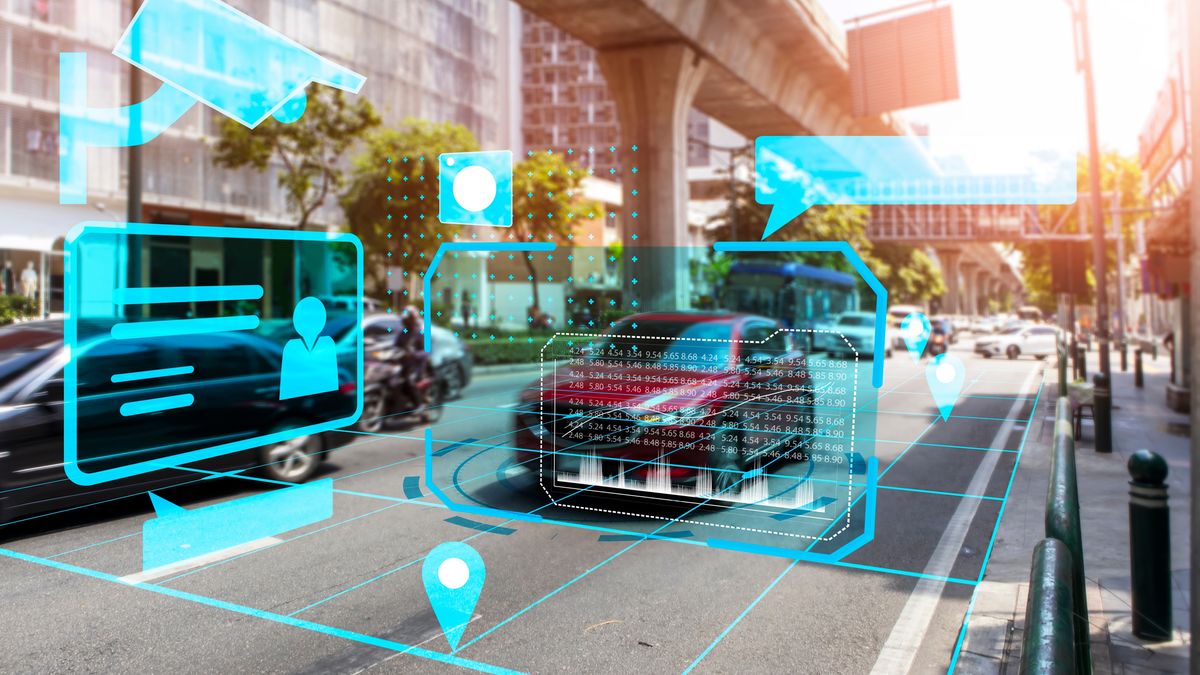







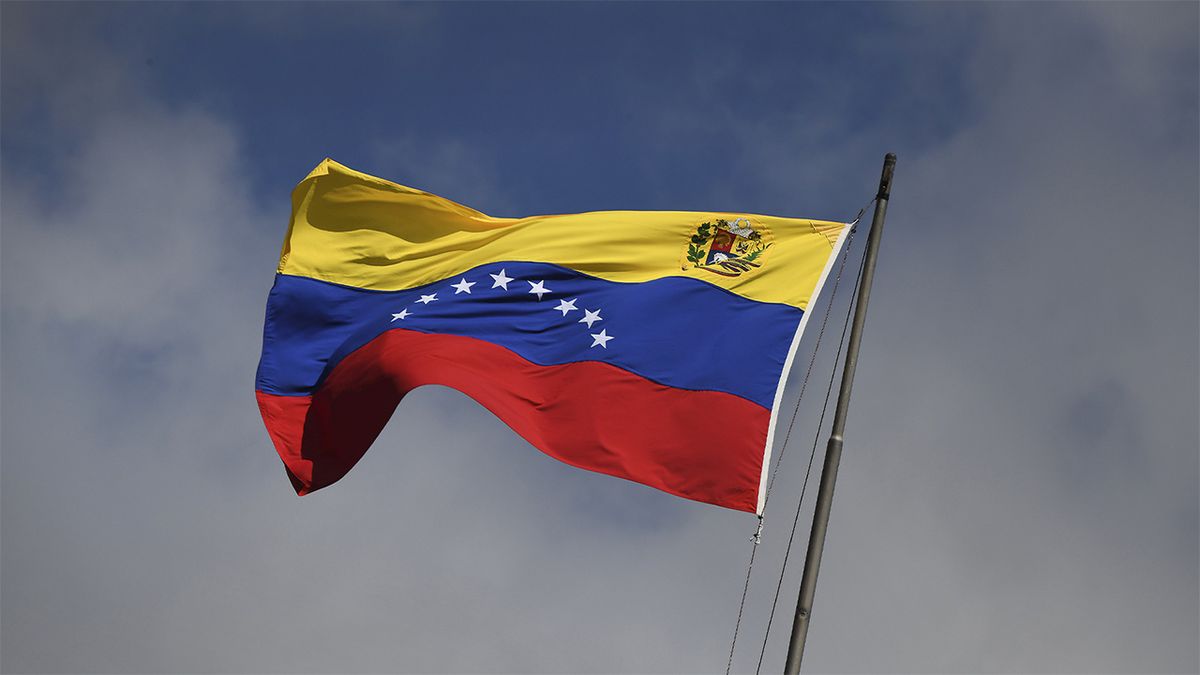









 English (US) ·
English (US) ·