If I asked you to picture the President of the United States carrying out their day-to-day duties, you’d probably imagine them in the White House sitting in a fancy chair at the Resolute Desk in the Oval Office.
While the Oval Office is the primary workspace for a U.S. President, there are multiple offices throughout the West Wing where they can work from as well. As someone who tests and reviews the best office chairs for a living though, these other offices are what caught my attention.
Each new President gets a budget of $100,000 to redecorate the White House and along with other furniture, they can also pick out an office chair for normal everyday use. For instance, President Obama’s office chair of choice during his term was the Herman Miller Aeron. In a picture from the White House’s Twitter account (reposted here), you can see him working on his State of the Union address while seated in an Aeron chair.
President George W. Bush on the other hand didn’t use a Herman Miller chair. Instead, he used an ergonomic office chair from the Texas-based company ErgoGenesis when he wasn’t working in the Oval Office. Back in August, the company reached out to me about trying out the exact same chair he used and I took them up on their offer out of curiosity.
It finally arrived this month and for the past week, I’ve been sitting on an ergonomic office chair that’s nearly identical to the one he used while he was in office. Here’s what it's been like and why you might want to follow in President George W. Bush’s footsteps when choosing your next office chair.
Trickle-down ergonomics
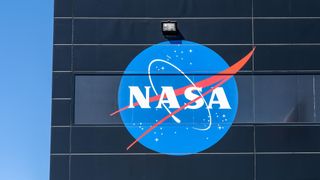
Just like with furniture companies, the U.S. space agency NASA is heavily invested in learning more about the human body. In fact, in the mid-1970s, it commissioned an anthropometric study to learn more about the physical dimensions and capabilities of the human body.
The results of the study were published as the Anthropometric Source Book in 1978 and in it, a team of researchers and scientists provided insights into what they had learned about how the human body operates in zero gravity, saying:
"When you are adapting things to conform to the human body in zero gravity, you've got to be careful. We found that the body normally wants to assume a more or less erect, slightly arched attitude, and holding yourself in a chair was difficult. The seatbelt helped, although it was hard to adjust."
After reviewing this study for themselves, the team at BodyBilt began designing office chairs based on its findings in the late 1980s and their first chairs featured at least 10 different adjustments to help people emulate this natural body posture discovered by NASA.
A tailored seating experience
Today you can buy some of ErgoGenesis’ BodyBilt office chairs preconfigured online but most of them are custom built and specifically designed to fit the needs of each customer. I got to experience this first hand when BodyBilt’s regional sales manager Sammy visited my home to help me configure my own version of the same chair President George W. Bush used during his term.
He brought a sample BodyBilt chair with him to walk me through all of the different configuration options and he also showed me how to adjust everything from the chair’s recline mechanism to how far forward I wanted its seat. Even though I know a lot about office chairs, I learned quite a few things from Sammy and before he left, we were able to configure a chair tailored to my height, weight and workflow.
It’s worth noting that all of BodyBilt’s chairs are built by hand right here in the United States. As a matter of fact, the company’s headquarters and its factory are located in Navasota, Texas which is about an hour away from my house.
Earlier this week, Sammy returned to deliver my new BodyBilt Classic 2500 Series chair. For the most part, I tried to configure it as closely to the chair President George W. Bush used but as he’s 6’ 0” and I’m a lot shorter at 5' 4” we had to make a slight change to my chair.
Instead of the standard cylinder on his chair, mine has a short cylinder which is half its size. This lets me lower the chair an extra inch and it’s something I’ve haven’t seen yet in any other chair I’ve tested. If you’re on the shorter side yourself, you know how annoying — and uncomfortable — it can be when your feet don’t touch the floor when your office chair is at its lowest setting. There’s also a tall cylinder for people who are 6’ 2” or taller.
The great thing about these different sized cylinders is that you’re not limited when it comes to choosing an office chair. You can pick any one of BodyBilt’s chairs and then tailor it to your height and weight as you configure it like I did.
Unlike any chair I’ve tried yet

The BodyBilt Classic 2500 Series high-back task chair looks quite a bit different from many of the other chairs I’ve reviewed. Unlike the X-Chair X2 or the Steelcase Karman, there’s no mesh option for this chair as it features a padded backrest and seat for maximum comfort. You can configure the Classic 2500 Series with either high resiliency foam — which is found in many of the best mattresses — or with BodyBilt’s own S'port Foam which is a type of memory foam designed to provide additional comfort and support for long hours of sitting.
Surprisingly, my own chair came equipped with a special technology called SKYDEX. Originally developed for the military, NASCAR and other sports, it uses patented, polymer-based geometries to compress and adapt based on the amount of weight and impact you apply to different parts of your chair. SKYDEX also provides better weight distribution, helps reduce pressure on your lower body while seated and is able to hold its shape better than standard foam. BodyBilt first used SKYDEX tech in its 24/7 chairs for first responders and healthcare professionals before expanding this technology across its office and gaming chairs.

Getting the right fit with the Classic 2500 Series is easy to do too since all of its adjustment levers are clearly labeled. On the right side, you have levers to adjust the chairs' height, the seat’s tilt and the backrest’s angle along with a knob to control the tension adjustment of the backrest. In the middle, there's a knob to adjust the tension of the chair’s tilt and on the left side there is a lever to adjust the seat’s depth.
With a 10-Point Posture Control system, there are quite a lot of adjustments to make to get your ideal fit. After delivering the chair, Sammy walked me through all of them and got the chair perfectly configured for my body type. However, the owner’s manual does a good job of explaining them all and BodyBilt has a whole series of video tutorials in case you forget how to adjust a particular aspect of your chair.

One thing that really stuck out to me with my Classic 2500 Series chair though, was BodyBilt’s inflatable Air Lumbar mechanism. A good lumbar support system is something you absolutely need if you’re using an office chair for long hours as it keeps your spine in its normal S-shaped curve.
With the Branch Verve Chair, Haworth Breck and many other office chairs, you move their lumbar support systems up or down so that they rest in the curve of your spine but with BodyBilt’s Air Lumbar, you use an air pump to inflate a chamber located in the the chair’s backrest. Likewise, you can deflate the chamber to customize its level of lumbar support.
Premium comfort with excellent ergonomics

So what has it been like using the BodyBilt Classic 2500 Series chair all week? Well, it’s been extremely comfortable to say the least. It did take me a while to get it adjusted as I kept finding new things I could tweak, but that’s part of the reason you’d invest in a premium chair like this instead of just going with one of the best budget office chairs.
Since I test and review so many different office chairs, I have to switch between them pretty regularly. For instance, before this one arrived, I was using the new high-back version of the Steelcase Karman, the X-Chair X3 and the Herman Miller Vantum in my home office and at the other desk setups around my house because in addition to office chairs, I also review the best standing desks. All three of those chairs have mesh backrests to help keep you cool while working. Fortunately though, as it’s finally cooling down in Houston, I didn’t really notice that much of a difference switching to the BodyBilt Classic 2500 Series.
While the X-Chair X3 has a cushioned foam seat instead of an all-mesh design like the X2, it pales in comparison to the seat on the classic 2500 Series. Maybe it’s because my particular chair has SKYDEX tech built-in but even with all that extra support, I really felt like I was sitting on a leather recliner instead of an office chair.

Another big thing that made a huge difference was this chair’s moderately contoured seat and its cushioned armrests. There are several seat types to choose from a flat one to an extra contoured one but I feel like the one I have really hits the sweet spot. Besides additional comfort and support, a contoured seat helps reduce pressure point, improves your circulation and helps encourage proper posture while seated.
Most of the chairs I review have plastic armrests and while they are often on the stiff side, some have a bit of give to them. With the cushioned armrests on this chair though, I found they gave me a lot of support when I didn’t put too much weight on them but if I pressed hard enough, my elbows slightly sunk into them which was surprisingly comfortable.
Another slight adjustment I made to the BodyBilt Classic 2500 Series while writing this piece was to tilt its seat forward. If you lean into your desk while working, this is a must have feature because it forces you to have better posture instead of slouching. At the beginning of this year, I went to CES and while at Razer’s booth, I spoke with a physical therapist while trying out the company’s much improved Iskur V2 gaming chair. He was the person who first recommended that I tilt my seat forward like this to be more comfortable while working.
An office chair that can last a lifetime

I still need to put the BodyBilt Classic 2500 Series through its paces and better familiarize myself with all of its different adjustment points. However, after using this office chair for a week, I can totally see why President George W. Bush decided to get one for those times when he wasn’t working in the Oval Office.
In addition to premium office chairs like this one, BodyBilt does have some more affordable options on its site as well as a few gaming chairs. Starting at over $1,400 and potentially getting as high as $2,000 depending on how you configure it, the Classic 2500 Series is a major investment and right up there with the most expensive offerings from Herman Miller and Steelcase. However, there’s one thing that sets its chairs apart that could help offset their higher price.
As I mentioned earlier with its cylinders, BodyBilt takes a modular approach with its office chairs. Not only does this allow for more fine-tuned customization but it’s also more sustainable. Instead of getting rid of a chair outright after a few years, individual parts in the company’s chairs can be replaced when they wear out or break. At the same time, companies that use its chairs could swap out a cylinder or armrests when one employee leaves and a new one who’s slightly taller or shorter joins their team.
I may have stumbled upon BodyBilt but getting to try out its Classic 2500 Series chair not only taught me even more about ergonomics and office chairs, but I learned a bit of Presidential history along the way.
More from Tom's Guide
- More of a gamer? These are the best gaming chairs you can get right now
- I tried every Herman Miller office chair, and this one is my favorite
- Buying a used office chair? Perform these 5 checks to ensure it's a good fit





















 English (US) ·
English (US) ·