Ninja ProChef Wireless Thermometer
Price: $89
Model: WP100EU
Probe size: 0.19 x 4 inches
Charging case size: 0.9 x 1.77 x 6.4 inches
Weight (with hub): 4.16 oz
Weight (probe only): 0.67 oz
Modes: Bluetooth
Temperature senses on probe:
Wireless working range: max 165 ft
Max temperature: 700°F
Battery life: 30 hours
Power: 1 x AAA
I’d always advise using one of the best meat thermometers when cooking proteins. It will take away the worry that you’re serving up under- or overcooked meats. It’s particularly important if you’re hosting a BBQ or grilling meat for a Super Bowl party, as your mind might be focused on entertaining your guests or the game rather than concentrating on the internal temperature of those ribs or tasty steaks.
Ninja’s first ever meat thermometer, the Ninja ProChef, is designed to help home chefs cook smarter. What’s more, it offers the same app connectivity and real-time data as the Meater+, while allowing you to connect to your other Ninja appliances.
I’ve been reviewing and testing a range of meat thermometers over the last few months, from fancy leave-in meat thermometers that connect to an app, to hands-on instant-read thermometers. I’ve tested the Thermapen ONE, the CHEF iQ Sense, the Meater Pro XL, and the Corsori Smart Meat Thermometer. Now it’s time to give you my thoughts on Ninja’s ProChef Wireless Thermometer.
Ninja ProChef Wireless Thermometer: Price and availability

The Ninja ProChef Wireless Thermometer is available for $89 at Amazon. And it’s the same price wherever you look. It also retails for $89 at Ninja Kitchen, Best Buy, and Walmart.
At the time of writing, it’s currently $10 more than the Chef iQ Sense Smart Wireless Meat Thermometer, which is currently $79 at Amazon but is cheaper than the single-probe version of the Meater Pro, which is $129 at Amazon.
Ninja ProChef Wireless Thermometer: Design, set-up and functionality

As you would expect from Ninja, the Nina ProChef is well-packaged and is presented in an attractive natural-colored box, which you’ll discover once you remove it from the first one! The wireless thermometer sits within the box, with the probe positioned within the hub.

The Ninja ProChef has a neat, compact design, which is lightweight and easy to store. The hub unit is mainly stainless steel with a black plastic casing containing embossed Ninja branding. It doesn't feel quite as robust as the Chef iQ, and it's not as aesthetic as the Meater 2 Plus, but as kitchen thermometers go it looks like a smart product.
Powering up
Unlike the Chef iQ, the Ninja ProChef doesn’t have a charging cable, as the gadget is powered by one AAA battery. This means there’s one less cable to find when your gadget runs out of charge. And to save you rummaging around for the correct size battery, Ninja has included one with the product.
It’s also easy to get an idea of how much charge remains, so you never have to worry about the ProChef running out of juice halfway through a cooking program. All you have to do is press the button at the top of the thermometer, and a light will appear. If the battery charge is above 25%, a green light displays; if it’s below 25%, a red light appears.
The battery is easy to add and remove — turn the groove within the fixing at the bottom of the thermometer anticlockwise. You could use a coin to do this to save your nails. It was much easier to access than the battery in the Thermapen ONE, which needed a tiny screwdriver.
Ninja recommends that you should leave the battery in place for one hour before you use it for the first time. You'll need to place the probe into position on the hub, as the hub holds the charge.

Getting started
You won’t be able to use the Ninja ProChef straight away. You’ll need to download Ninja’s ProConnect app from the App Store or Google Play. Then, the app will take you through registering and pairing your device, but you'll need to remove the probe from the hub to enable the pairing and remember to keep your phone within three meters of the charging case.
What’s more, you can match it to other Ninja cooking appliances you may have, although this appears to be limited by location. I’m based in the UK, and I only have the option to connect the Ninja Woodfire ProConnect XL Outdoor Grill and Smoker —which I don't have!
During the connection process the app explains how to insert the thermometer correctly, into the center of the thickest part of the meat. It also needs to be positioned close to the bone and away from any fat or gristle and at a horizontal line rather than angled.
Getting started is easy enough, but I was disappointed with the level of instructions and information about the thermometer. It comes with what looks like a mass of details within the instruction booklet and quick start guide, but this is misleading. In reality, there is little advice, as the booklet is in several languages. I also found there was limited information on Ninja’s website. This is unlike the Chef iQ, which provides more in-depth support within its literature.
Settings
Under settings within the app, you can swap between Fahrenheit and Celsius and opt to receive notifications on the thermometer and charging case placement, as well as if the probes gets too hot. I'd recommended opting in to receive notifications.
Manual or programmed?
I always use the cook programs when using a leave-in meat thermometer. Still, the Ninja ProChef allows you to select a manual setting, where you can choose the end temperature you require, rather than selecting what type and cut of protein you’ll be cooking. However, you can't save favorite programs.
Ninja ProChef Wireless Thermometer: The ice challenge

To test the accuracy of all the meat thermometers I review, I set up an ice challenge. It’s a basic test you can do at home using a mug, ice, and a splash of water.
Before placing the probe into the ice, the temperature registered at 20°C (68°F), before reducing to 1°C (33.8°F). I expect the temperature would have dropped further to 0°C (32°F) if I’d conducted the test with crushed ice rather than cubed ice. I used crushed ice when testing the Thermapen ONE, and its temperature reading was 0.1°C (32.18°F).
Ninja ProChef Wireless Thermometer: Performance
As I have done with the other meat thermometers I’ve tested, I cooked a single chicken breast, a whole chicken and some sausages. These items were all cooked in a Cosori TurboBlaze air fryer, recommended in our best air fryers guide.

It can be tricky to know when a larger portion of protein is cooked, especially when it contains a bone, which is when a meat thermometer can come in handy. I used the app to set up a cooking program for a whole chicken, selecting 'Chicken', 'Whole' and inserted the probe into the thickest part of the breast, before pressing 'Start Monitoring' on my phone. If you're cooking other meat, such as beef, you get an option to select a doneness level.
However, unlike when using the Chef iQ, I didn’t have the option to select the type of cooking appliance and received no instructions on how to prepare the meat.
The internal temperature was set to 165°F (74°C); during the cooking process you can monitor both the internal and ambient temperature and view the remaining cooking time.
I received an alert to remove the meat when it reached temperature. However, with the Chef iQ and Meater Pro XL, I received alerts before the final temperature was reached, allowing time for the meat to rest and rise to the final desired temperature.
Cooking a chicken breast

Chicken breast
I selected the ‘Cook’ icon and used the pre-set program within the app to cook a single chicken breast, selecting ‘Chicken’ and ‘Breast (Boneless)’.
The target temperature was set to 165°F (74°C) before I inserted the probe into the fullest part of the chicken breast at a horizontal angle with my countertop. As with the other app-based thermometers, you can view the cooking progress, increase in temperature, and estimated remaining cooking time.

Sausages
Rather than using the set programs within the app, I choose the manual settings to cook some sausages in an air fryer. It was easy to set up and I selected the desired final temperature of 160°F (71°C).
The manual feature is helpful if your cut of meat isn't an option within the program settings, or if you want to get started super quick. Once the cooking starts the monitoring process works the same as with the cook programs and you can watch the dial on the central iconic move around as the temperature increases.
Ninja ProChef Wireless Thermometer: Cleaning
There’s not a lot to clean with the Ninja ProChef. And as it stays in the food when cooking, you don’t need to keep cleaning it each time you remove it to test the temperature like the Thermapen ONE.
Ninja advises rinsing the probe under hot water, and scrubbing it with a sponge and soap, before drying it completely. It must be clean when placed in the charging hub to ensure it makes contact with the three charging terminals — two are placed at the center points of the probe, with the largest one at the other end to the tip.
Ninja ProChef Wireless Thermometer: Verdict
I enjoyed using the Ninja ProChef; it’s easy to set up, neat and compact, and performs well. You can also improve the experience by pairing the device with other Ninja cooking appliances. Using a leave-in thermometer is also great, as you don’t need to be hands-on with checking the temperature — the hard work is done for you.
Although I don’t have any major quibbles with the thermometer — for instance, it has an impressive heat resistance to 700°F, it stayed connected and it is designed to be used inside and outside — I do have a few small gripes. The printed instructions were minimal, and the resting alerts were a bit hit-and-miss. In comparison, I found the alerts on the Chef iQ to be much better, which is why I’d recommend the Chef iQ Sense over the Ninja ProChef. However, Ninja's model is plenty capable.
More from Tom's Guide
- Discover Tom's Guide's best grills
- And Ninja gets smart in the kitchen with its first meat thermometer
- Plus, Ninja Woodfire Outdoor Grill review











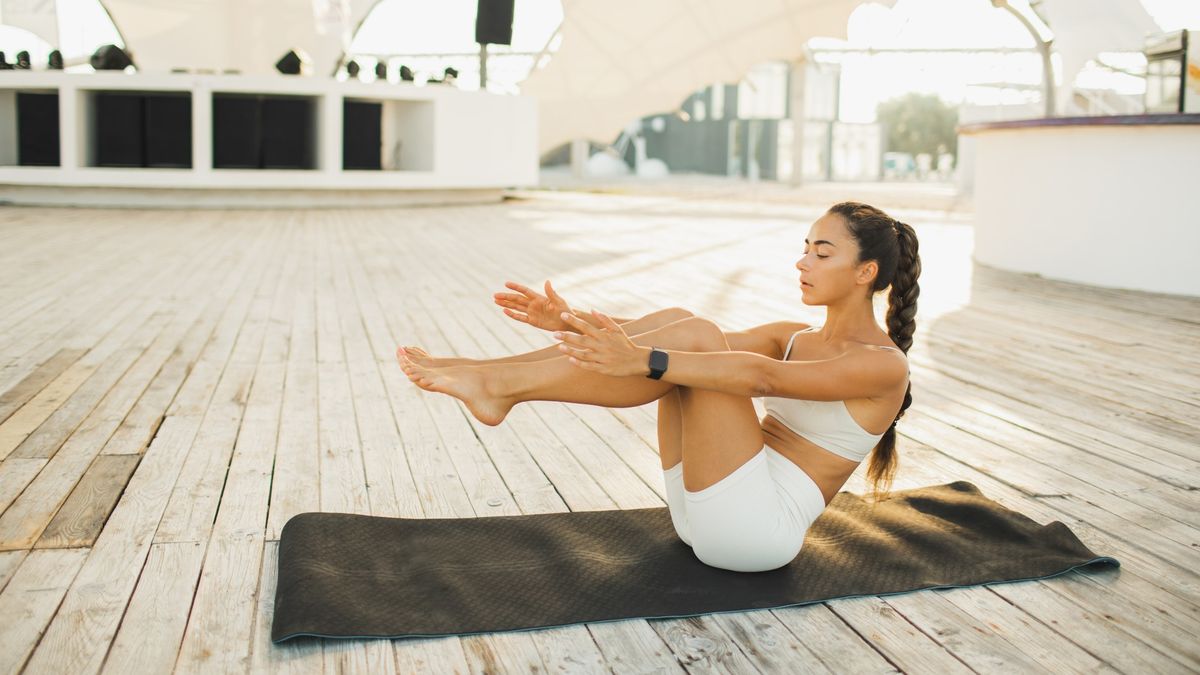

)





)
 English (US) ·
English (US) ·