WAILEA, Hawaii — Nobody's ever going to confuse me with Willie Mosconi or Minnesota Fats, but with the help of Snap's 5th generation Spectacles, I nearly sank a shot on a pool table that would have been the envy of any poolroom hustler.
The Spectacles were running an augmented reality program that took note of the locations of both the cue ball and the target, then calculated where exactly I needed to aim to sink my shot. Armed with the data, I let fire and watched as the ball ricocheted off the far bumper and rolled back across the length of the table toward the right corner pocket. True, the ball only rattled around the edge of the pocket without going in, but that's a lot closer than I would have come without AR's intervention.
The billiards app on those Spectacles was just whipped up in the last month, when Snap released the 5th generation of its smart glasses as a device developers could rent for $99/month. The ideal was to get the glasses in the hands of people who could write AR programs to help Snap figure out the exact use cases while it refines the product for a commercial release.
AR glasses with promise — but needs more style

Snap hosted demos of its latest Spectacles at Qualcomm's annual Snapdragon Summit this week, which I'm attending as a guest of Qualcomm. It makes sense that Snap would be here, since the glasses are powered by a pair of Snapdragon chips — one supporting the various apps that have been built for the Spectacles and the other providing computer vision features.
In one demo, I could use my hands to make flowers drape the walls, dangle from the ceiling and grow out of the floor of the demo space — think Isabella and her powers from Encanto.
This 5th generation of Snap Spectacles differs from earlier releases, which were all about capturing photos and videos from a device as unobtrusive as a pair of glasses. Snap built these glasses to understand the world and space around you — hence the push to develop apps that do precisely that.
I tried out a few apps, some buit internally by Snap and others by third-party developers. (Lego and Niantic are among those who have built proof-of-concept apps for the glasses.) In one demo, I could use my hands to make flowers drape the walls, dangle from the ceiling and grow out of the floor of the demo space — think Isabella and her powers from Encanto. In another one, I got to fingerpaint in the area around me, while interacting with the fingerpainted works of other people wearing their own Snap Spectacles.
Still connected to the world
It's that demo that the Snap representatives on hand were eager to show off, as it demonstrates how the glasses can be put to interactive uses. One of the complaints surrounding any sort of mixed reality headset or glasses is that it can cut you off from other people — only you can see the objects floating before your eyes. Snap wants to show that when you're wearing its glasses, you can still collaborate with others.
The demos certainly proved interesting, but Snap has a lot of refinement ahead of it, starting with the design of the glasses. They're very prominent for starters — Buddy Holly would look at them and think "Seems a bit much." That said, they weren't uncomfortable to wear, and I didn't find myself relieved to take them off like I am when I try out other headsets and goggles.

I think the field of view could also be wider. When fingerpainting with other people, their creations were sometimes cut out of the frame. Otherwise, the displays, supported by a pair of micro-projectors, look good to my eyes.
Buddy Holly would look at them and think 'Seems a bit much.'
I was impressed by how quickly I picked up on how to control the glasses, which rely entirely on you hands. You pinching motions to grab and stretch things, and your left hand essentially becomes a menu pad, allowing you to quit out of apps or got to the main screen. The glasses have just two physical controls — a button on the left frame for capturing photos and video and a power button the right.
There will be a natural comparison between Snap's Spectacles and the Meta Orion holographic AR glasses shown off by Meta month ago. Though Meta's glasses are also in the prototype stage, it's not really a fair comparison, as the focus with Orion is on holographic displays, and Meta claims its device will have the widest field of view of any AR glasses. Orion's controls, which include a neural interface powered by an accessory you wear on your wrist are also a bit more detailed than the simple pinching and poking gestures I used to operate the Spectacales.
Snap's Spectacles currently stay powered up for about 45 minutes of continuous use — a figure I'd expect Snap will want to improve upon as it further refines the device. And ultimately, that's the goal here, with Snap shrinking down the size of the glasses by the time these glasses are ready to be offered to the public.
And when they are, there should be a bunch of interesting apps accompanying the new Snap Spectacles.
More from Tom's Guide
- Meta Quest 3s review
- I replaced my monitor and TV with these AR glasses — here’s what happened
- Meta Orion glasses don't just blow away the Apple Vision Pro — they could put the iPhone on notice




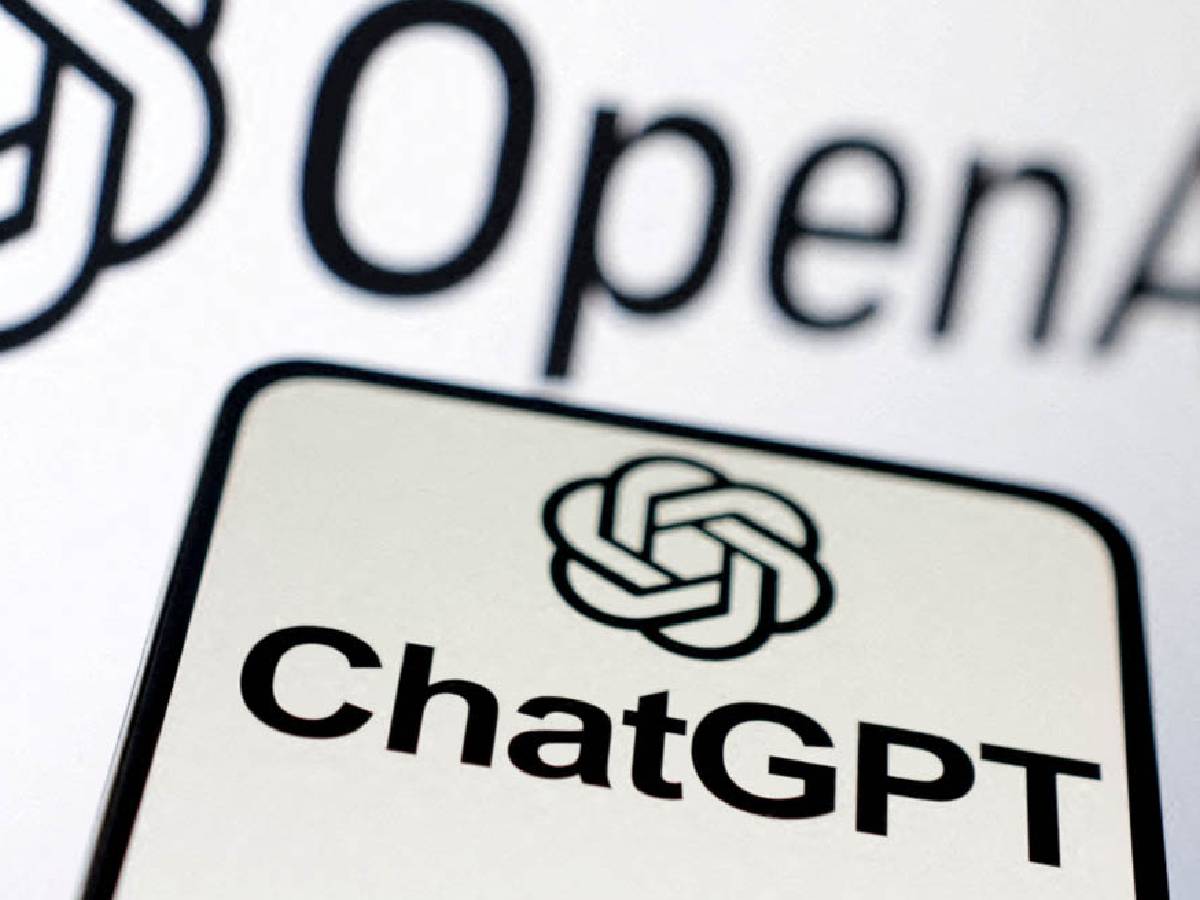







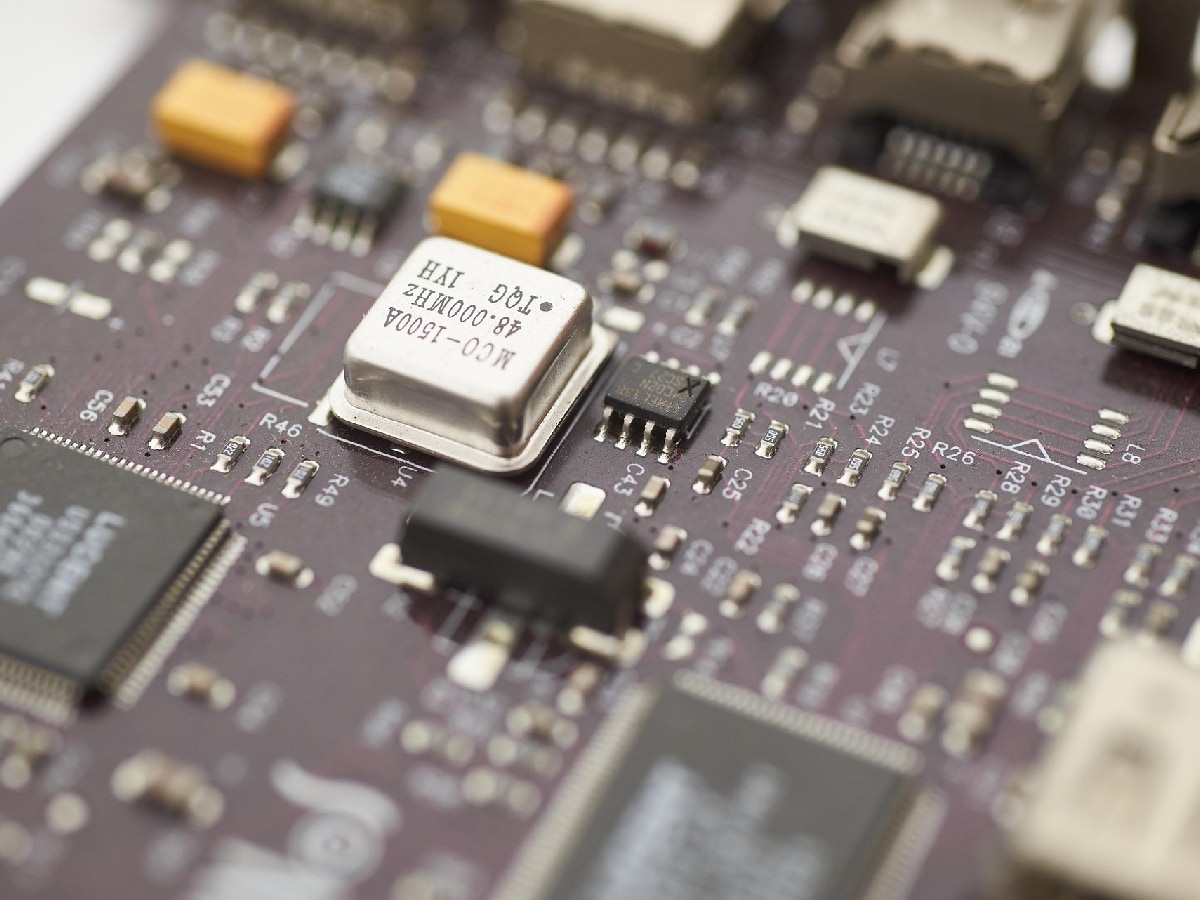








 English (US) ·
English (US) ·