The Insta360 Ace Pro 2 is the latest flagship action camera from Chinese manufacturer Insta360, competing with the DJI Osmo Action 5 Pro and GoPro Hero13 Black — two of the best action cameras you can buy. All are aimed at content creators and professionals who need a rugged camera with high resolution video.
The Ace Pro 2 builds on the original Insta360 Ace Pro, which was a good but overpriced camera with some gimmicky features like 8K recording. The Ace Pro 2 brings only modest upgrades over the original model and packs the same gimmicks, but comes with a reduced launch price, making it a more competitive option.
Could this be the action camera for you? Find out in my full Insta360 Ace Pro 2 review.
Insta360 Ace Pro 2 review: Specs
Swipe to scroll horizontally
| Starting price | $399 / £389 |
| Max video resolution | 8K/30fps |
| Sensor size | 1/1.3-inch |
| Rear screen | 2.5-inch flip-up LED touchscreen |
| Front screen | 1-inch digital display |
| Internal memory | None |
| MicroSD slot | Yes |
| Pre-recording | Yes |
| Loop recording | Yes |
| Live streaming | Yes |
| Connectivity | Bluetooth, Wi-Fi, USB-C |
| Water resistance | 39ft (20m) |
| Battery | 1,800 mAh |
| Size | 2.8 x 2.1 x 1.5 inches |
| Weight | 6.3 ounces |
Insta360 Ace Pro 2 review: Price & availability

Insta360 has launched the Ace Pro 2 at $399, which is $50 less than the launch price of its predecessor, the Ace Pro. It’s in line with the GoPro Hero13 Black ($399) and $50 more than our favorite action camera, the DJI Osmo Action 5 Pro.
Dropping prices in line with the other flagships is a sensible move from Insta360. The Ace Pro was a good camera, but it offered little that the GoPro Hero12 Black didn’t, except relatively useless 8K and a Leica lens that wasn’t very sharp. It wasn’t worth the $50 premium, so this new pricing feels about right.
Insta360 Ace Pro 2 review: Design & controls

The Insta360 Ace Pro 2 is styled almost identically to its predecessor. That means that it’s huge, at 2.8 x 2.1 x 1.5 inches and 6.3 ounces, making it the largest and heaviest of all three flagships. Build quality is par for the course with Insta360, i.e. excellent.
The Ace Pro 2 again eschews the conventional front selfie display for a flip-up 2.5” rear LED display for to-camera shooting (there is a front screen, but it’s only a settings display). The flip-up rear screen is bright, responsive and much easier to use than a tiny front display, especially with gloves on. It’s disappointing to see no upgrades over the Ace Pro though, like an OLED panel. Insta360’s menu layout is my favorite of all three major brands, giving you lots of control, and its inherent ease of use is complemented by the spacious rear screen.

The Ace Pro 2 also utilizes Insta360’s magnetic mounting system, which is quick, secure and versatile. Since GoPro’s overdue adoption of magnetic mounting on the Hero13 Black, you’ll now find similar mounts on all of the big brand flagships.
Waterproofing has been increased from 33 feet in the Ace Pro to 39 feet (12 meters), which is 6 feet deeper than the Hero13 Black (33 feet) but quite a way from the DJI Action 5 Pro’s 65-foot rating.
Insta360 Ace Pro 2 review: Stabilization

Insta360’s stabilization systems are always excellent, and the Ace Pro 2 is no exception. The footage below was shot on very bumpy ground using the camera’s high stabilization mode.
Insta360 Ace Pro 2: Stabilization High - YouTube

Looking at the bike’s speedometer in the bottom right, you can see just how much the bike is bouncing around over the bumpy terrain. The Ace Pro 2 does a solid job of ironing out the rough ride for smooth footage.
Insta360 Ace Pro 2 review: Autofocus

The Ace Pro 2 features a face priority metering mode, which also functions as the face tracking autofocus mode. It’s pretty tenacious, detecting and tracking onto my face and keeping locked onto it even when I obscured my face partially behind a phone.
Insta360 Ace Pro 2: Selfie style footage - YouTube

This mode isn’t as good as DJI’s subject tracking mode, but that tops out at 2.7K while the Ace Pro 2 will track your face all the way up to 8K. Besides, the Ace Pro 2’s autofocus is pretty good even in the standard video mode, and I had no issues staying in focus when shooting selfie-style footage.
Insta360 Ace Pro 2 review: Video performance

The Ace Pro 2 still features the two gimmicks that were my main gripe with the original Ace Pro: 8K recording and Leica-branded optics. While YouTube and the majority of displays top out at 4K, recording in 8K serves little purpose other than to oversample 4K footage in post, and most users won’t need this.
Meanwhile, the Leica logo is employed to suggest premium optics, although in reality they’re no sharper or better than on other action cameras. My issue with these features on the original Ace Pro was that they offered little benefit yet came with a $50 premium over an equivalent GoPro — that’s no longer the case, so I can cut the Ace Pro 2 some slack.

In the sample shots below, taken at various FoVs, the centers of images are always sharp and detailed, while edges are soft and fuzzy. This isn’t an issue exclusive to Insta360 — at such wide angles, you’re always going to see soft corners — but my advice is the same as per the original Ace Pro: just don’t buy this camera thinking that because the lens says “Leica” on the front, it’ll be sharper than a GoPro.

📸 Dewarp FoV
In moving images, soft corners are much less noticeable, and 4K footage looks fantastic. It’s nice and sharp, with decent levels of contrast and natural-feeling colors when using the Standard color profile, as you can see in the dog-cam footage below.
Insta360 Ace Pro 2: Dog Cam 4K 60P - YouTube

The Ace Pro 2 shoots up to 8K/30p, with 4K/60p available, plus 4K/120p for high res slow motion. There’s I-Log recording for challenging dynamic range capture, although no Hybrid Log Gamma as with the OA5 Pro — if you’re a pro shooter and that’ll affect your existing workflows, the DJI will be the better buy. Insta360’s FreeFrame video is present up to 4K/60p, which lets you shoot video and reframe later in different aspect ratios.
Low light

In low light, the Ace Pro 2’s footage becomes very noisy, with a noticeable loss in detail. In the gallery above, you can see a snapshot from 4K/30p video shot in low light, and then with the exposure boosted in Adobe Photoshop, which better shows the loss of detail.

There’s a night mode called Pure Video, which is locked to 30p when shooting 4K. Pure Video brightens images up nicely, although doesn’t clean up the noise and fuzziness. The Ace Pro 2’s low light performance is comparable to that of the DJI OA5 Pro and GoPro Hero13 Black — this is a natural limitation of such small sensors.
Timelapse

The Ace Pro 2 features Timelapse and TimeShift (Hyperlapse) modes, as well as a Starlapse mode for long exposures, which can be used for its eponymous star trail painting, or for light painting. These are fun, but the timelapse and light painting modes on the GoPro Hero13 Black offer more features and much more creative control. If those kinds of videos and shots are important to you, opt for the GoPro.
Dashcam features

The Ace Pro 2 has two features that enable its use as a dashcam. There’s loop recording, which records in a loop, saving only the last segment of footage — you’ll find this on DJI and GoPro cameras, too. However, the Ace Pro 2 goes one step further with a dedicated dashcam mode that functions similarly to loop recording but saves multiple clips, overwriting only the first one when a set storage limit is reached.
Insta360 Ace Pro 2 review: Audio performance

The Ace Pro 2 introduces an integrated wind guard, which can be replaced with a blank sealed guard for underwater filming. The guard makes a noticeable difference when filming in windy conditions, helping keep the audio generally much cleaner than on the original Ace Pro in comparable conditions. In the clip below, the deep rumble of the motorbike engine has been captured well, while Wind Reduction mode has softened the wind buffeting to some extent. You can hear distortion and clipping in the higher frequencies, but the Ace Pro 2’s internal audio is as good as the OA5 Pro’s and a step ahead of the Hero13 Black’s.
In addition to 3.5mm wired hookup (via Insta360’s microphone adapter) for external mics, the Ace Pro 2 supports wireless external microphone connection. The list of compatible mics is pretty thin, but it includes the DJI Mic 2, my favorite wireless mic. DJI’s cameras have historically been the only ones that could connect to its mics wirelessly, giving it an advantage — well, no more!
Insta360 Ace Pro 2 review: App
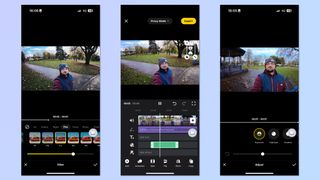
Insta360’s app is the most user-friendly and feature-packed of all three major brands’ companion apps. It provides a wide selection of effects and filters, including some fun AI filter effects, as in the video below. You can control the Ace Pro 2 remotely via the app, which makes manual control of the camera much easier.
Insta360 Ace Pro 2: AI Filter - YouTube

There are also excellent video editing tools, so you can apply a wide range of edits to your clips, from exposure control through to face filters, slow motion and freeze framing. There’s a timeline editor to arrange lots of clips into full videos, alongside audio tracks, text overlays, cuts and effects, — it can be a little fiddly to control, especially when you want to move clips around the timeline, but it’s a very powerful tool considering the app is free.
Insta360 Ace Pro 2 review: Battery life & overheating

The Insta360 Ace Pro 2 features an 1,800mAh battery, and achieved 76 minutes from a single charge in my standardized indoor 4K/60p test. In the same test, the GoPro Hero13 Black (1,900mAh) achieved 80 minutes and the DJI Osmo Action 5 Pro (1,950mAh) achieved 112 minutes, making the Ace Pro 2 the weakest of the bunch. The original Ace Pro managed 80 minutes.
During the test, the Ace Pro 2 demonstrated exceptionally good thermal performance. While it became hot to the touch, it didn’t overheat and stop recording at all. The OA5 Pro overheated after 43 minutes while the Hero13 Black overheated after 54 minutes.
Insta360 Ace Pro 2 review: How does it compare?
Swipe to scroll horizontally
| Specs | Insta360 Ace Pro 2 | DJI Osmo Action 5 Pro | GoPro Hero13 Black |
| Starting price | $399 / £389 | $349 / £329 ☆ | $399 / £399 |
| Max video resolution | 8K/30p ☆ | 4K/120p | 5.3K/60p |
| Sensor size | 1/1.3-inch ☆ | 1/1.3-inch ☆ | 1/1.9-inch |
| HLG HDR | No | Yes ☆ | Yes ☆ |
| SDR Log | Yes | Yes | Yes |
| GPS recording | Yes ☆ | Requires accessory | Yes ☆ |
| Internal mics | 3 | 3 | 3 |
| Wireless audio | Bluetooth headphones | DJI mics | Bluetooth headphones |
| Rear screen | 2.5-inch LCD | 2.5-inch OLED ☆ | 2.27-inch LCD |
| Rear screen style | Flip-up touchscreen ☆ | Touchscreen | Touchscreen |
| Front screen | 1-inch digital settings display | 1.46-inch OLED touchscreen ☆ | 1.4-inch LCD touchscreen |
| Internal storage | No | 47GB ☆ | No |
| MicroSD slot | Yes | Yes | Yes |
| Water resistance | 39ft (12m) | 65ft (20m) ☆ | 33ft (10m) |
| Battery capacity | 1,800mAh | 1,950mAh ☆ | 1,900mAh |
| Tested runtime (4K/60p, indoors) | 76 mins | 112 mins ☆ | 80 mins |
| Tested overheating (4K/60p, indoors) | 76 mins (didn’t overheat) ☆ | 43 mins | 54 mins |
| Size | 2.8 x 2.1 x 1.5 inches | 2.77 x 1.74 x 1.29 inches ☆ | 2.8 x 2 x 1.32 inches |
| Weight | 6.3 ounces | 5.15 ounces ☆ | 5.4 ounces |
Insta360 Ace Pro 2 review: Verdict
So should you buy the Insta360 Ace Pro 2? If you’re already invested in DJI or GoPro accessories, I’d say no: the Ace Pro 2 doesn’t offer enough over other brands to justify a switch. The DJI is cheaper and better waterproofed, while the GoPro offers unique Lens Mods for plenty of creative options. If you’re upgrading from an older Insta360 camera, though, or this is your first action cam, the Ace Pro 2 is a great purchase.

It makes noticeable improvements over its predecessor, while costing $50 less. Internal audio is decent thanks to the new wind guard and Bluetooth compatibility with external microphones has been improved. It still touts the same gimmicks as the original Ace Pro, such as 8K recording and a not-very-sharp Leica lens, but these no longer demand a premium over the equivalent GoPro, so I can look past them.
Video quality and stabilization are generally great, its flip out screen and interface are both super easy to use, and the Insta360 app is still the best action camera companion app around. While it isn’t the cheapest around, you won’t regret splashing out on the Ace Pro 2.






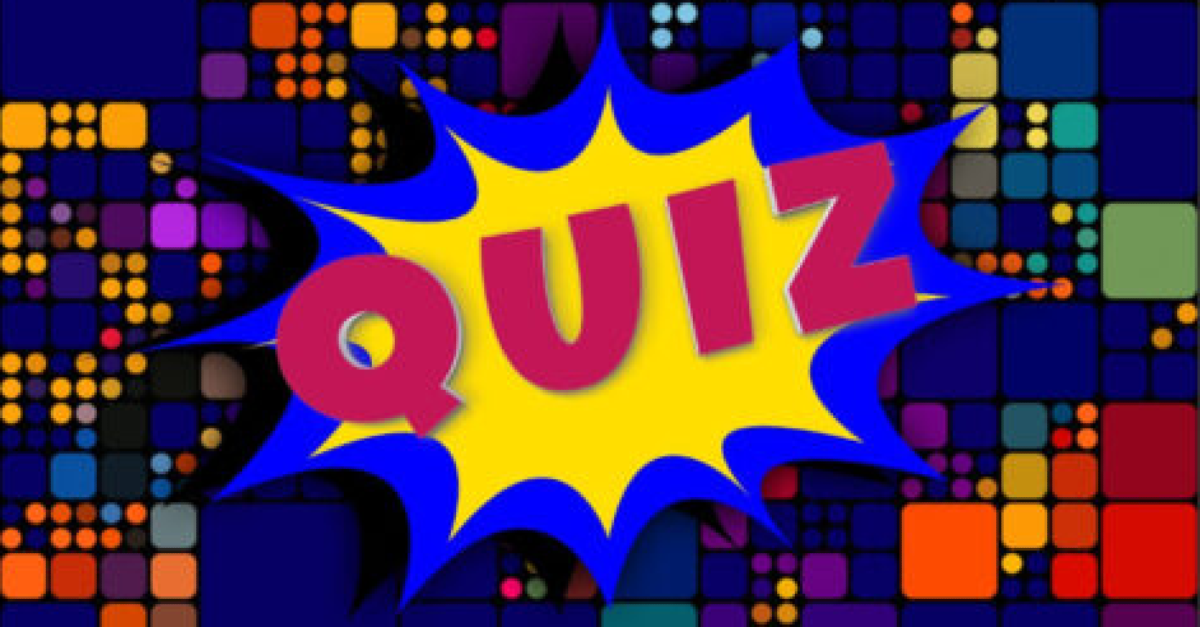

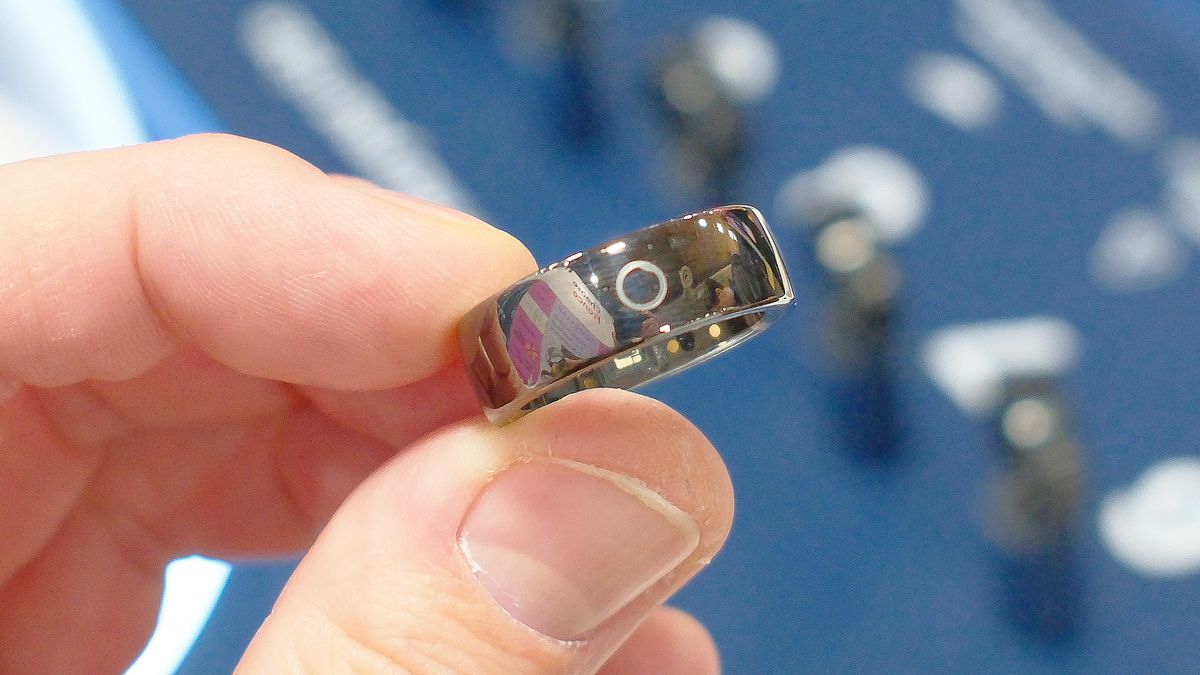
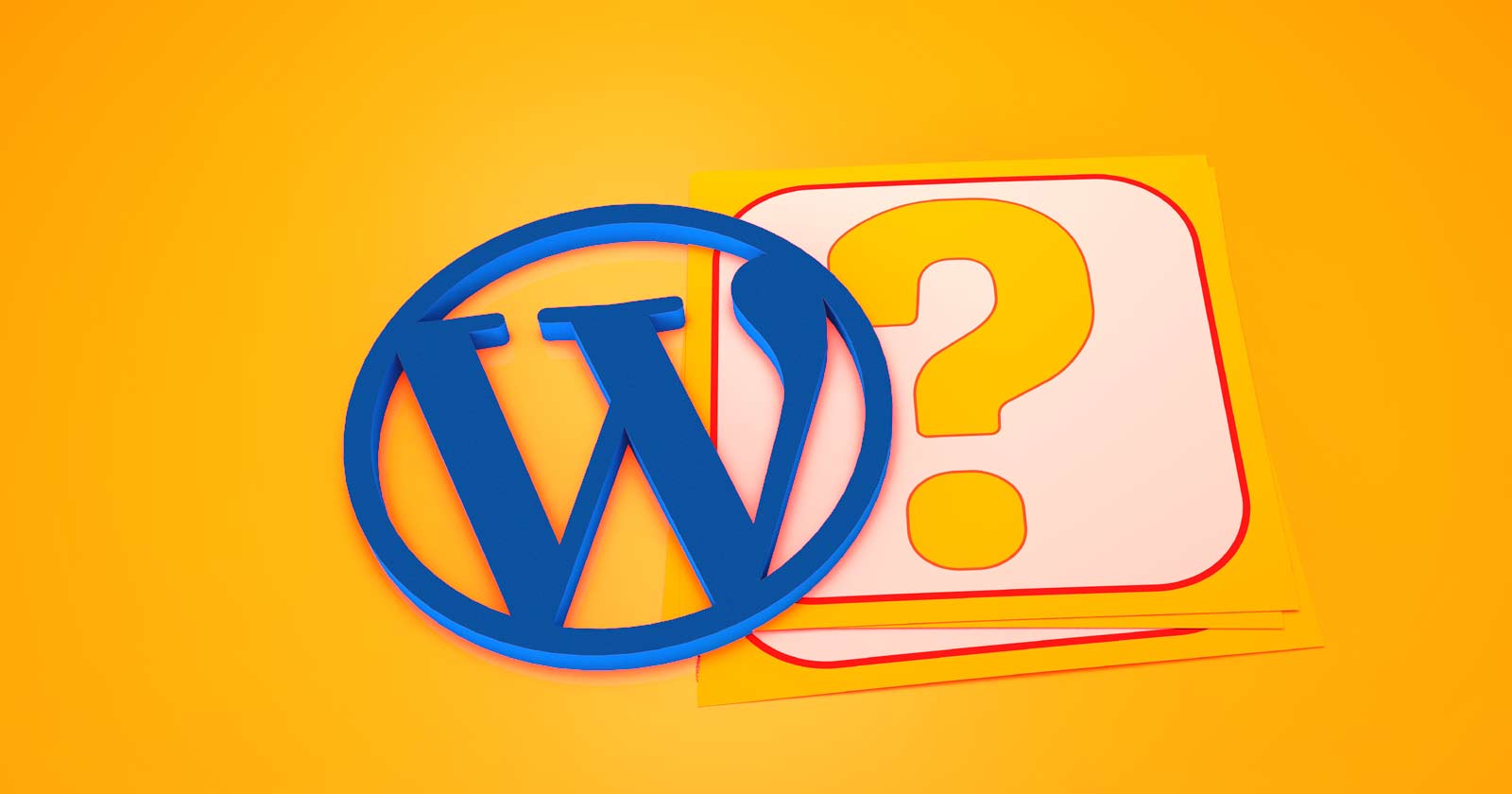










 English (US) ·
English (US) ·