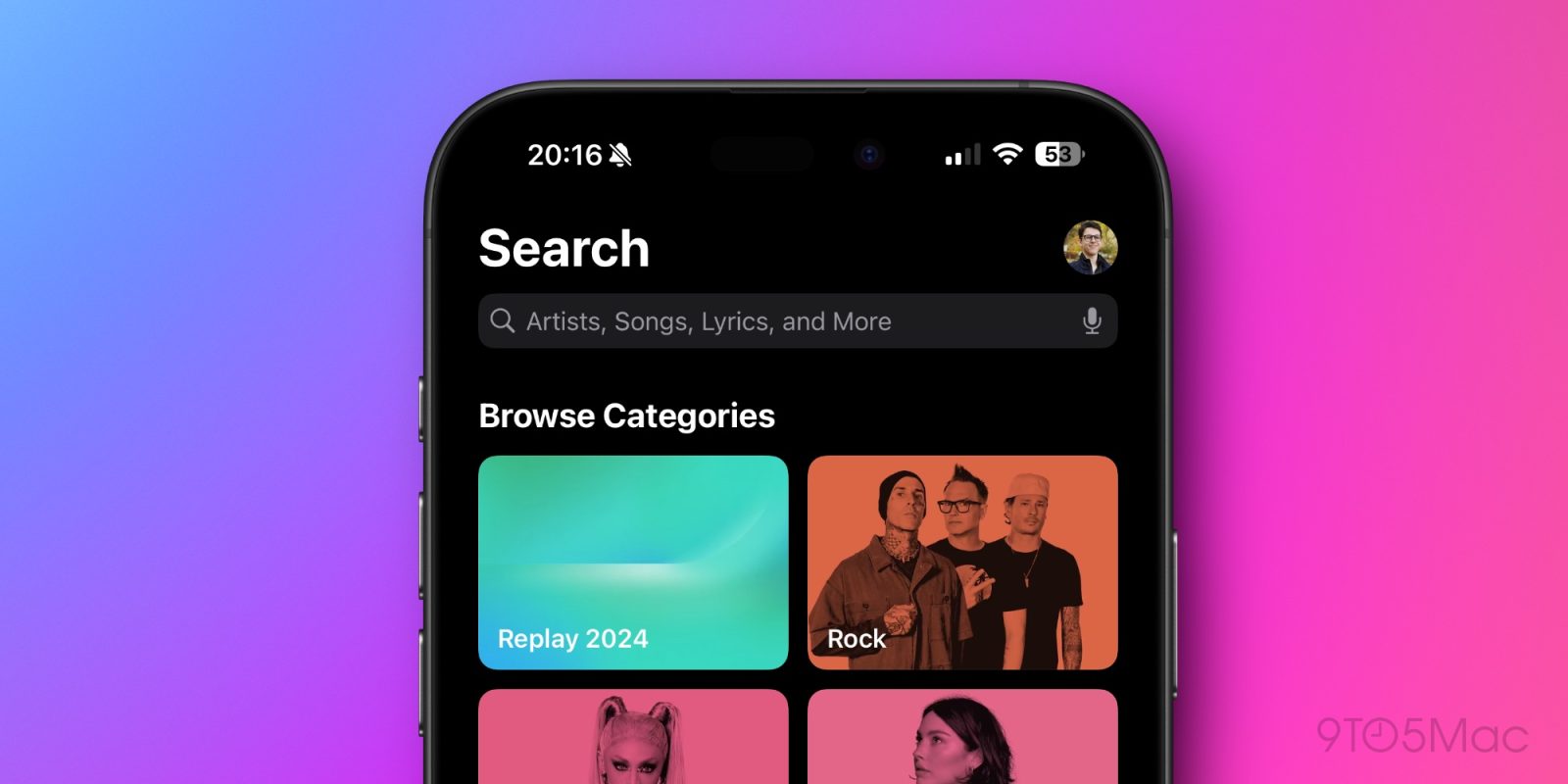
Apple has been testing iOS 18.2 for a while now, and the update brings a lot of new features related to Apple Intelligence such as Genmoji and Image Playground. However, there’s another small but important change for users of the Apple Music and Apple TV app, and that’s the ability to search using natural language in those apps.
Natural language search coming to Apple Music and Apple TV app
The news was confirmed by Apple itself in the release notes for iOS 18.2 RC made available on Thursday to developers and beta testers. In the notes, Apple says that Apple Music and Apple TV app now feature natural language search, so that users can describe what they’re looking for without necessarily knowing the name of the song, movie, or series.
“Natural language search in Apple Music and Apple TV app lets you describe what you’re looking for using any combination of categories like genres, moods, actors, decades, and more,” the iOS 18.2 RC update description reads.
Users can search for things like “nostalgic hits from the 90s” or “songs similar to Espresso.” The natural search also works with Siri, so you can ask the assistant to “play songs with epic guitar solos.” At least on Apple Music, users could already search based on lyrics when they can’t remember the name of the song. The feature only works in English for now – just like other Apple Intelligence features.
With iOS 18.1, Apple introduced natural language search to the Photos app, allowing users to easily find a photo or video using specific phrases. For example, you can now search for a photo of someone wearing a blue sweater. In my tests, the Photos app can even recognize videos I’ve shot from an airplane window when I search for “airplanes” – something that wasn’t possible before.
iOS 18.2 will be released to the public in the next few days. It’s worth noting that Apple Intelligence requires an iPhone 15 Pro or later, or iPads with the M1 chip or later.
Read also
- Best deals on Apple products
- iOS 18.2 fixes one of the most annoying aspects of the new Photos app
- iOS 18.2 lets iPhone and iPad users trust a new computer with Face ID
- iOS 18.2 adds new Find My options to help users find lost items
- iOS 18.2 adds focus and exposure lock to Camera Control on iPhone 16
- iOS 18.2 expands AirPods Pro 2 hearing aid and testing features to more countries
FTC: We use income earning auto affiliate links. More.

 3 weeks ago
4
3 weeks ago
4










![Nomad makes traveling a breeze with affordable eSIMs for iPhone [Save 20%]](https://i0.wp.com/9to5mac.com/wp-content/uploads/sites/6/2024/12/2000_1125.jpg?resize=1200%2C628&quality=82&strip=all&ssl=1)




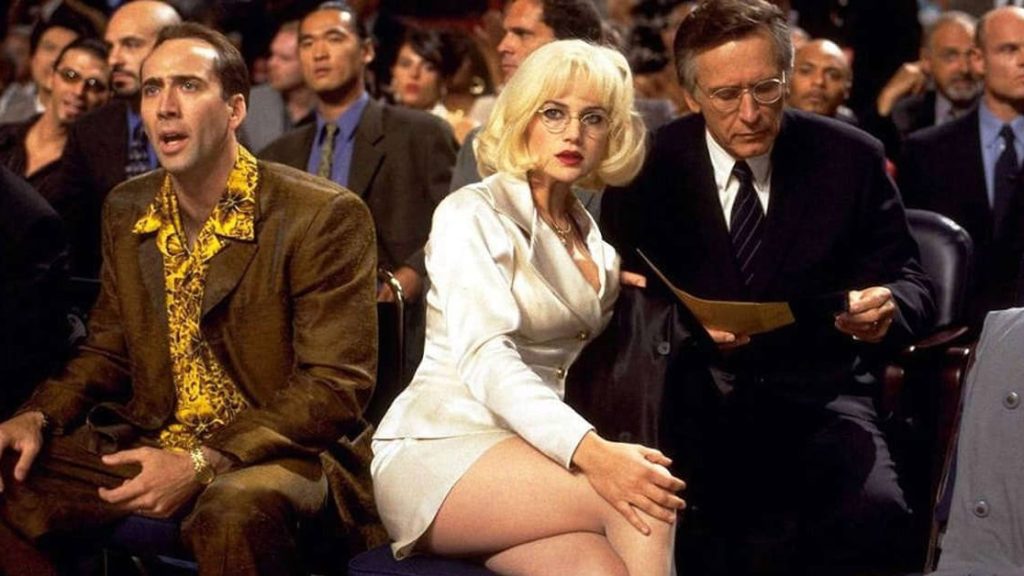




 English (US) ·
English (US) ·