Apple has officially rolled out the public beta for iOS 18.2, and with it comes a suite of exciting new Apple Intelligence features designed to enhance productivity, creativity and usability on your iPhone. While some features are already live, others, — including Apple’s innovative image tools — come with a longer waitlist process. Here’s what you need to know about the latest update.
Enhanced Apple Intelligence integration

At the heart of iOS 18.2 is the deeper integration of Apple Intelligence, including a more conversational Siri, smarter app interactions, and tools that allow users to create, manage, and personalize content more efficiently.
One standout feature is the seamless integration of ChatGPT into Siri, enabling the assistant to tackle more complex questions, generate content and manage tasks with greater contextual understanding. Whether drafting emails, brainstorming ideas, or organizing your schedule, Siri’s expanded intelligence makes multitasking smoother than ever.
The iOS 18.2 public beta also introduces several cutting-edge tools that elevate the iPhone’s functionality. However, keep in mind that some features are waitlisted for now.
Visual Intelligence
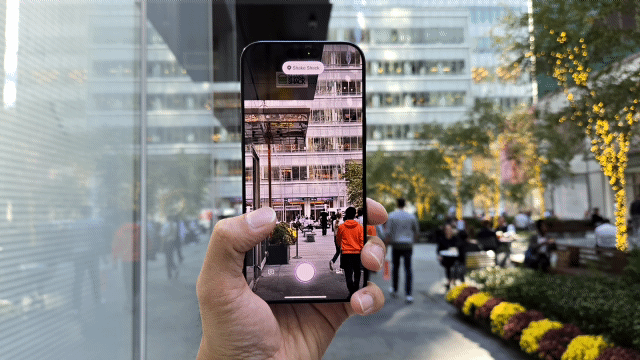
Visual Intelligence takes Apple’s existing camera and Photos app to the next level. With this feature on the iPhone 16 series using the Camera Control button, users can snap pictures of objects, meals or locations, and receive detailed contextual information. For example, you can capture an image of a dish, and Visual Intelligence will provide calorie estimates, nutritional information and even recipes.
Siri and ChatGPT integration

The public iOS 18.2 beta also builds on the Siri-ChatGPT collaboration introduced in earlier iterations of iOS 18. Siri can now leverage ChatGPT’s capabilities for answering questions, getting advice, generating images and more. Additionally, the new feature offers ChatGPT Plus integration, which allows paid subscribers to access advanced functionalities directly through iOS Settings, including higher usage limits and faster response times. Users can upgrade through Settings > Apple Intelligence & Siri > ChatGPT.
Image Playground - currently waitlisted

One of the most talked-about additions to iOS 18.2 is Image Playground, which is Apple’s AI-powered creative suite for photo editing and manipulation. This feature allows users to apply artistic styles to photos, generate unique visuals from scratch using text prompts, and refine existing images with AI-powered enhancements. While similar to popular tools like MidJourney, Image Playground has its own iOS app.
Genmoji - currently waitlisted

Genmoji expands upon the popular Memoji feature with a tool that uses AI to generate highly personalized, lifelike avatars. You can tweak them to represent a wider range of expressions, emotions and even outfits, making them a fun addition to messaging and texts.
How to Try iOS 18.2 public beta
To access the latest features, simply install the update on your iPhone by going to Settings>General>Software Update. From there, tap the Beta Updates option and select iOS 18.2 public beta. After visiting the Software Update page and waiting for the download to appear, you will need to agree to Apple terms and then initiate the download.
Keep in mind that beta software may have bugs, so it’s best to back up your device before updating.
How to join the waitlist
While the beta offers plenty to explore, some highly anticipated features remain unavailable to the general public including those which fall under the "Image Creation" features. Current waitlisted features include Image Wand, Image Playground and Genmoji. To join the waitlist, install the iOS 18.2 beta. After updating, you'll notice a new Image Playground app within your App Library. Open the app and request to be added to the waitlist. Similarly, the Genmoji feature in the emoji keyboard will allow you to submit your request for access. After applying, you’ll be placed on a waitlist, with wait times potentially extending several weeks.
Bottom line
iOS 18.2 marks a significant step forward in Apple’s AI ambitions. By embedding advanced tools like Image Playground, Genmoji and ChatGPT-enhanced Siri, Apple is making AI more accessible and useful for everyday use. Stay tuned for our hands-on impressions of all the new Apple Intelligence features.
More from Tom's Guide
- ChatGPT Advanced Voice gets an upgrade — now share your conversation
- 5 tips for getting the most out of SearchGPT
- I use these 7 prompts to unlock ChatGPT's full potential








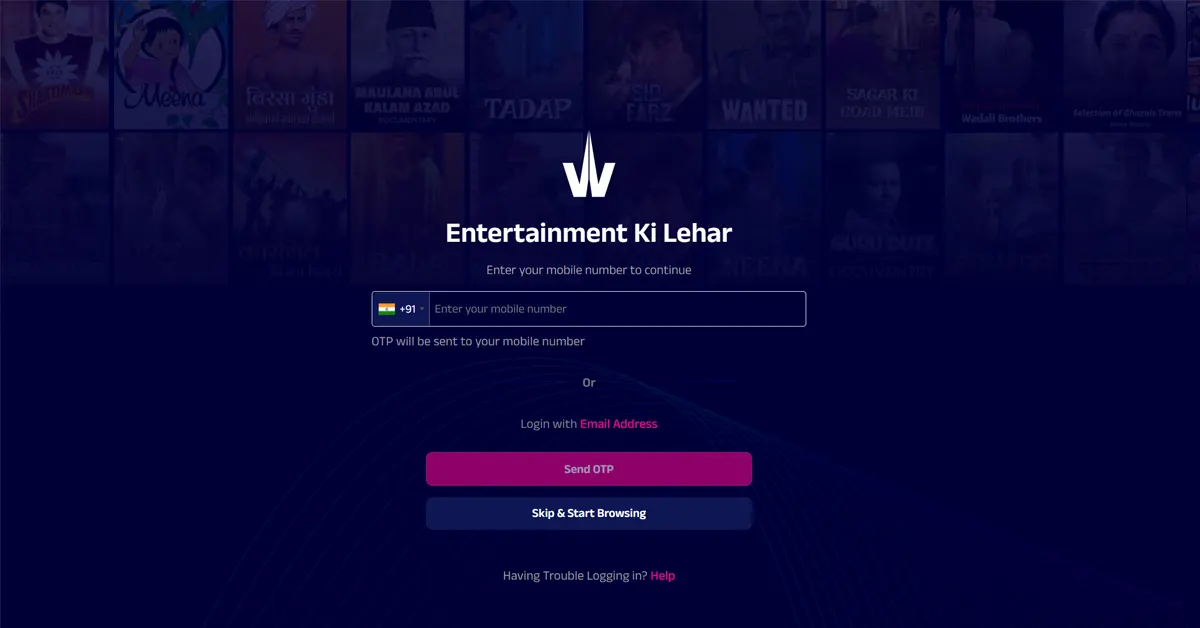












 English (US) ·
English (US) ·