I’m willing to bet that by now, you already know what LastPass is. In case you don’t, it’s a comprehensive and convenient password-sharing and storage solution. LastPass Families is a group-based plan that allows you to secure your whole family’s digital lives. It’s for everyone, from tech experts to beginners, and it makes managing accounts, passwords, and even secure files across devices extremely simple. But there’s another great use for it. You can seamlessly share passwords with family members and friends. Meanwhile, everyone stays safe and protected as they go about their digital lives.
LastPass Families is a real game changer for password sharing because you no longer have to compromise your accounts or sensitive details to ensure everybody has access. As the head of your family, an administrator really, you can manage who has access, and ensure everyone can log in with ease. Importantly, no one actually gets to view the related passwords. Instead, the passwords stay safe, whether they’re generated by the built-in LastPass tool or not, while everyone can log in to the connected accounts, apps, and sites easily.
Here’s how LastPass Families works
You establish a primary account, usually by signing up for LastPass if you haven’t already. Then, through Families, you can connect up to six additional users, including yourself. For example, you can share with your parents, children, or even friends. Every user you add gets their own personal account, just like if they were to sign up for LastPass Premium.
Once everyone is in, you can get started. You can create an unlimited number of shared folders to share passwords. You can share banking info, subscription service logins, website logins, reward account details, and much more. You have the ability to add and remove family members from your family manager dashboard at any time, and you can also revoke access to various folders or accounts as needed. If someone misplaces their master password, you can gain emergency access to your family accounts.
As long as they’re using one of LastPass’s many tools, like a browser plug-in, they can automatically log in to sites with enabled accounts once they visit the appropriate page. You can also do the same with mobile apps and other services.
LastPass Families allows you to do more with ease
Beyond logging in and sharing passwords seamlessly, LastPass has a whole lot more to offer. You can use a tool to auto-generate secure passwords, eliminating the use of weak phrases or codes. Your family members get the same support. When you log in to a new account, you’ll be prompted to auto-save the information, making management easier. You’ll also get access to one-click autofill, passwordless logins, device syncing across platforms like mobile and desktop, and password sharing with everyone in your family. You can also store secure notes using the service, allowing you to jot down critical details or information that you never want to forget.
In the end, tracking passwords and changing them as recommended is quite the hassle. That’s before you even factor in using secure, multicharacter, and strong passwords that are nearly impossible to remember without jotting thm down. LastPass ensures you don’t have to worry about those things while streamlining access to your favorite apps, websites, and services — nut not just for you, for your whole family.
One interesting thing to note: Employees, included as part of a LastPass Business plan, also gain access to a free LastPass Families account.
How does this help my family and friends?
Managing passwords personally is not an easy task. LastPass Families ensures that all accounts are protected behind strong passwords, eliminating exposure to weak passwords and potential compromises. More importantly, LastPass offers security you can count on, with the expertise of top threat intelligence behind it. Security professionals work tirelessly to protect all stored data.
Where do I sign my family up?
Starting at $4 per user per month, billed annually, you can jump into LastPass Families with up to five others. You get access to a family manager dashboard and user credential monitoring for everyone in the group. If you’re not sure about subscribing just yet, you can sign up for a 30-day trial free. That gives you the chance to try out everything. You can see how well it works, and whether or not it’s right for you and your family.
This content is paid for by the brands indicated. Digital Trends works closely with advertisers to highlight their products and services to our readers. Although this article is informational and not opinionated, it reflects thorough fact-checking by our team to ensure accuracy. Our dedicated partnerships team, not external advertisers, crafts all branded content in-house. For more information on our approach to branded content, click here.









![Nomad makes traveling a breeze with affordable eSIMs for iPhone [Save 20%]](https://i0.wp.com/9to5mac.com/wp-content/uploads/sites/6/2024/12/2000_1125.jpg?resize=1200%2C628&quality=82&strip=all&ssl=1)









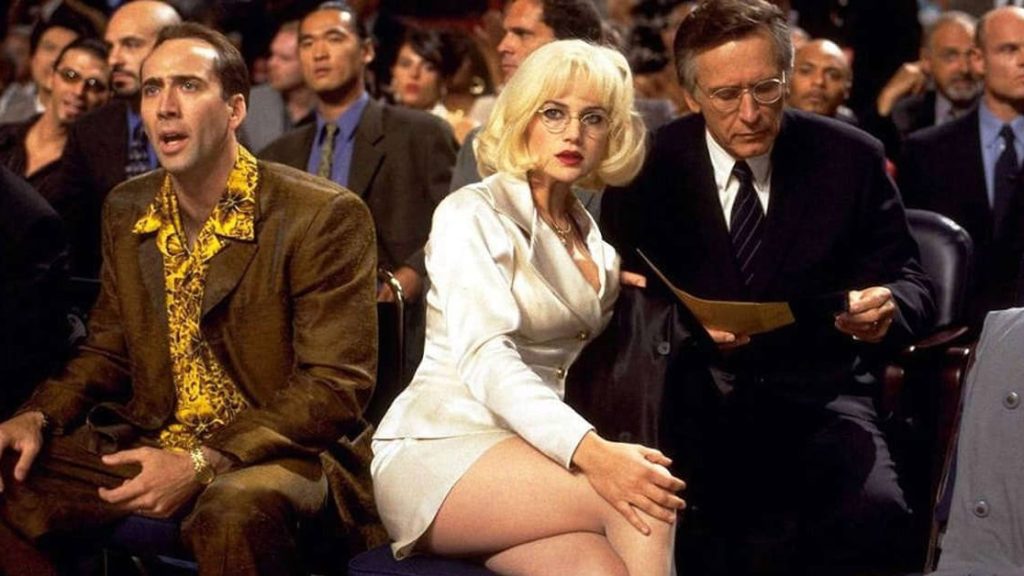
 English (US) ·
English (US) ·