As someone who knows a lot of local business owners, I know how important it is to get customers through your doors.
While traditional marketing methods like flyers and newspaper ads still have their place, the digital era has opened up incredible new ways to reach local audiences and drive foot traffic, thanks to PPC advertising.
PPC platforms like Google Ads offer fairly granular geographic targeting options, allowing you to show ads only to people in the area(s) you serve. However, effective local PPC goes beyond setting a radius around your store location.
You can drastically improve your campaigns by leveraging advanced strategies and features to bring more local customers to your business.
Get Granular With Location Targeting
The foundation of any local PPC campaign is location targeting. Most marketers know the basics, like targeting by country, state, city, or ZIP code. But did you know you can get even more granular than that?
With Google Ads, you can target (or exclude) specific neighborhoods, universities, airports, and more.
Consider targeting popular shopping areas or entertainment districts near you for retail stores and restaurants.
B2B brands can focus on commercial zones or even specific office buildings (if large enough). The key is to consider where your ideal customers spend time and tailor your targeting accordingly.
You can even set different bid adjustments for different locations.
For example, if your base bid is $1.00 and you set a +20% bid adjustment for a high-performing neighborhood, Google will multiply your base bid by 1.2 (the 20% bid adjustment), allowing you to bid up to $1.20 for clicks from that area.
This tells Google you’re willing to pay more for clicks from locations that consistently drive better results.
Alternatively, you can use negative bid adjustments to scale back spend in lower-performing areas.
Hyperlocal Search Ads With Location Extensions
Google Ads location extensions allow your address and even directions to appear alongside your search ads.
When a user searches for a relevant local query, like [plumber near me], your ad can show your address, hours, phone number, and star rating.
Searchers can click your ad to get directions on Google Maps, drastically increasing the odds they visit you in person.
For location extensions to work, you must connect your Google Ads account with your Google Business Profile listing. Make sure your GBP info is complete and up-to-date.
Adding photos can make your listing stand out even more.
Google Local Service Ads: A Game-Changer For Service Businesses
Local Service Ads (LSAs) are available for over 100 service-based businesses in select countries worldwide, including Canada and all U.S. markets.
LSAs have now become crucial for local marketing success. These ads appear at the very top of Google search results – a position that even regular PPC ads can’t guarantee anymore.
Two Types Of LSA Verification:
1. Google Guaranteed
- Primarily for home services.
- Features a green checkmark with a circle.
- Includes up to $2,000 in job guarantees for customers.
- Higher requirements for insurance and licensure.
2. Google Screened
- For professional services (lawyers, real estate agents, medical professionals).
- Builds trust through verification.
- No job guarantee.
- Available for diverse businesses, including law firms, funeral homes, schools, and veterinary services.
Both types of verification involve a thorough process that businesses must undergo to prove their credibility and establish a trustworthy service for customers.
It begins with background checks that look into the history of the business and its owners. Businesses are also required to have at least $250,000 in general liability insurance for financial protection.
License verification is another crucial step, confirming that the business complies with local regulations and holds the necessary credentials to operate.
Finally, businesses are subject to regular reviews and compliance checks to guarantee they consistently meet industry standards and remain reputable over time.
Where LSAs Appear:
- Top of search results (typically in two to three packs, expandable to eight, then 20).
- Inside Google Maps (iOS app currently, likely expanding to Android).
- Mobile search results.
- During peak conversion times.
- Within the local business finder map.
Key Performance Factors:
- Smart bid and budget management.
- The 3 R’s: Radius, Responsiveness, and Reviews.
- Quick adoption of new features.
- High-quality photo uploads.
- Proper job booking management within the platform.
When asked what his number one tip would be, LSA expert Anthony Higman said, “Make sure you set up a profile if you’re in an eligible LSA category because it is becoming a necessity for local-based marketing strategies.”
We spoke together about Direct Business Search and I found it interesting when Higman said this, “Direct Business Search (DBS) is LSA’s branded search ad. So, you will show up for a branded search and that green checkmark will appear next to your ad.”
He went on to say, “This feature is new (so many are not fully utilizing it yet), and it’s completely within policy to double serve on your branded search campaign.
This means you can have a DBS with the green checkmark on top of your regular paid search ad. The caveat is that Google determines Direct Business Search leads by asking the customer to press 1 on their phone.
If they don’t press one before the call disconnects, you can be charged the full price of the lead. So tread carefully.”
Incorporate First-Party Data
Do you have a list of previous customer addresses, emails, or phone numbers?
With Customer Match Lists, you can upload this first-party data to Google Ads and create targeted campaigns for people who have already engaged with your business.
Since these folks are familiar with your brand, they’re more likely to visit you again, especially with the right offer.
This works particularly well for local businesses running seasonal promotions or trying to re-engage past customers who haven’t visited in a while.
Just be sure to follow Google’s policies regarding customer data usage and privacy.
Measuring Offline Conversions
Marketers have long struggled to connect digital ads to physical store visits. However, Google offers pretty good offline conversion tracking.
If you collect customer info at the point of sale, like an email or loyalty card number, you can import that data back into Google Ads.
Google then cross-references it with users who saw or clicked one of your search ads. This allows you to track things like in-store purchases or appointment bookings back to the PPC keywords and ads that drove them.
For larger retailers, Google also offers store visit conversions, which uses anonymized location history data to estimate how many users visited your location after engaging with an ad.
While it may not be perfect, these metrics provide valuable insight into how your local PPC efforts translate to real-world results.
Bringing It All Together
Driving foot traffic with paid ads requires a multifaceted approach.
You can create a local search presence that gets more customers through the door by combining precise location targeting, Google Business Profile optimizations, Local Services Ads, first-party data, and offline conversion tracking.
It’s important to remember to continually test, measure, and optimize based on what’s working.
Like any initiative, local campaigns succeed through a commitment to iterative improvement.
Even the smallest local businesses can become local search superstars with some savvy and elbow grease.
More Resources:
- Creating Hyper-Local PPC Landing Pages At Scale (No Coding Required)
- From Launch To Scale: PPC Budget Strategies For All Campaign Stages
- Winning At Retargeting: Tips To Reconnect & Convert
Featured Image: spoialabrothers/Shutterstock
 2 hours ago
1
2 hours ago
1

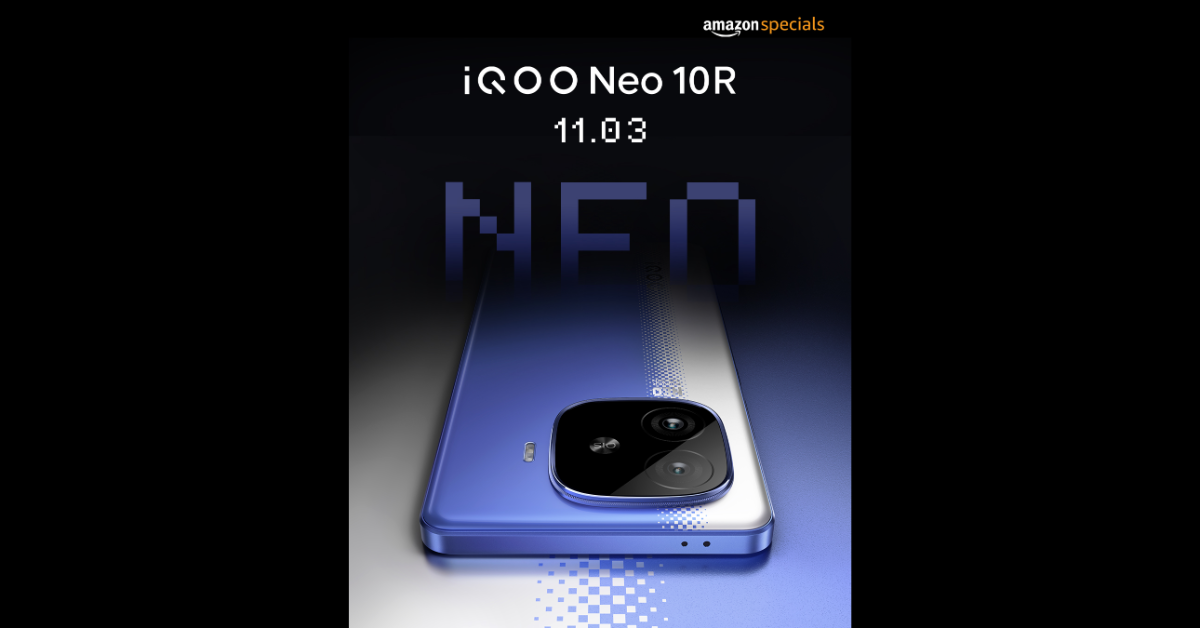







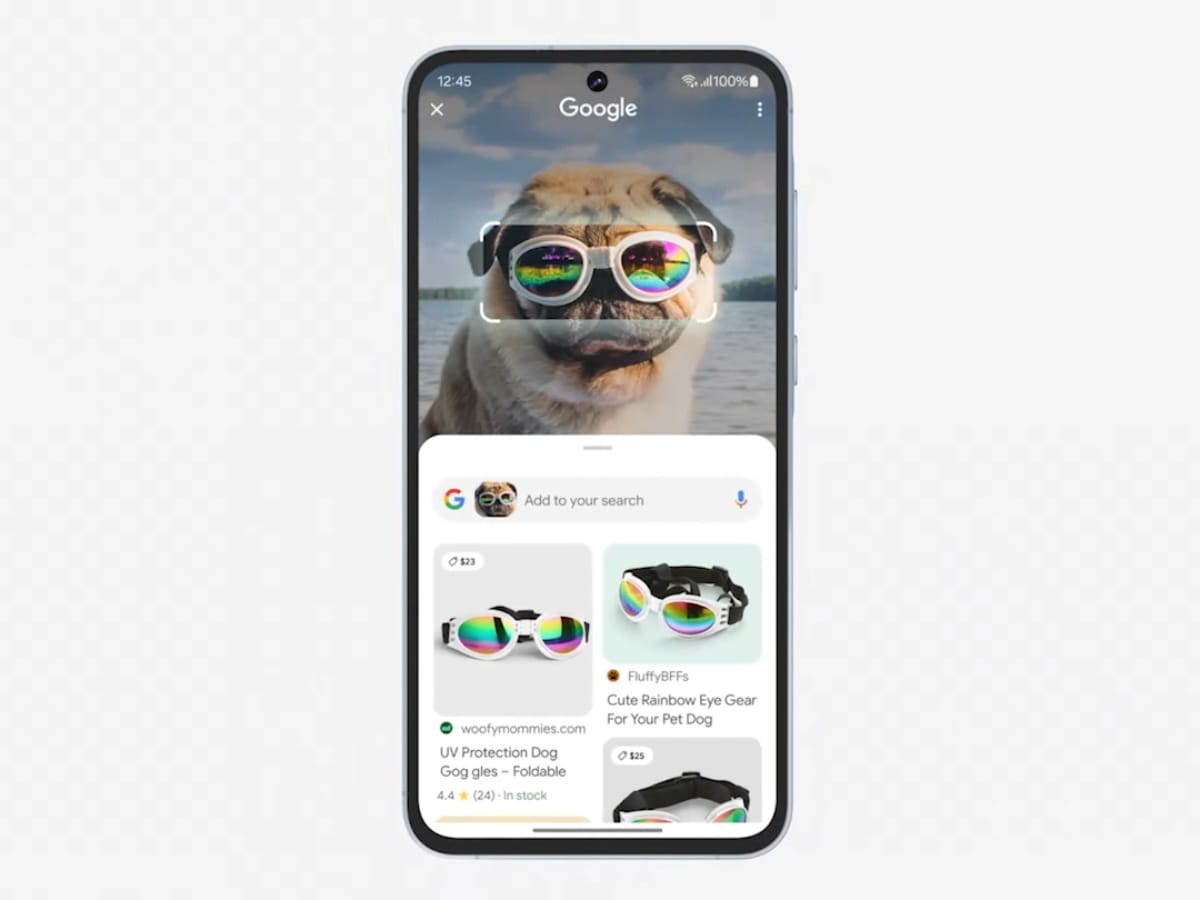

![5 New SEO Ranking Challenges You’re Facing Right Now [& A Fix] via @sejournal, @bright_data](https://www.searchenginejournal.com/wp-content/uploads/2025/02/featured-688.png)








 English (US) ·
English (US) ·