Microsoft has introduced a new “super-resolution” feature in the Photos app, now available to Windows Insiders on Copilot Plus PCs. This feature uses AI to enlarge and enhance low-quality images up to eight times their original size. It is beneficial for improving blurry photos, making images suitable for large prints, or tightly cropping without sacrificing image quality. Users can quickly access this tool from the Photos Editor and apply the enhancement within seconds.
Optical Character Recognition (OCR):
In addition to super-resolution, Microsoft introduced Optical Character Recognition (OCR) in the Photos app. OCR detects text within images, allowing users to copy text directly to their clipboard from photos, screenshots, or documents. With support for over 160 languages, this feature streamlines extracting text from images. You can activate OCR by clicking the icon when text is detected in an image, making managing information from various sources easier.
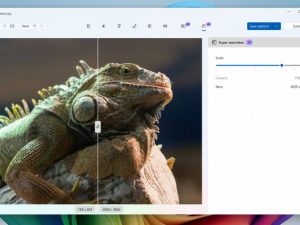
Related News
Single-Click Support and Enhanced Zoom Features
Responding to user feedback, Microsoft has introduced single-click support in the Gallery. Now, you can open individual images with just one click, making navigation faster and more efficient. Double-clicking remains an option for users who prefer the traditional method. The Zoom feature has also been improved to resize large images to fit within the Viewer window automatically. The synchronization between the zoom slider and the display has also been enhanced.
How to Use Super Resolution Feature:
Microsoft has also addressed several bugs in the Image Creator and Restyle features on Copilot Plus PCs, improving the overall app performance. To access these new features, users must update the Photos app to version 2024.11100.17007.0 or higher, available through the Microsoft Store. Remember that the update is rolling out gradually, so it may not appear immediately.
Get latest Tech and Auto news from Techlusive on our WhatsApp Channel, Facebook, X (Twitter), Instagram and YouTube.


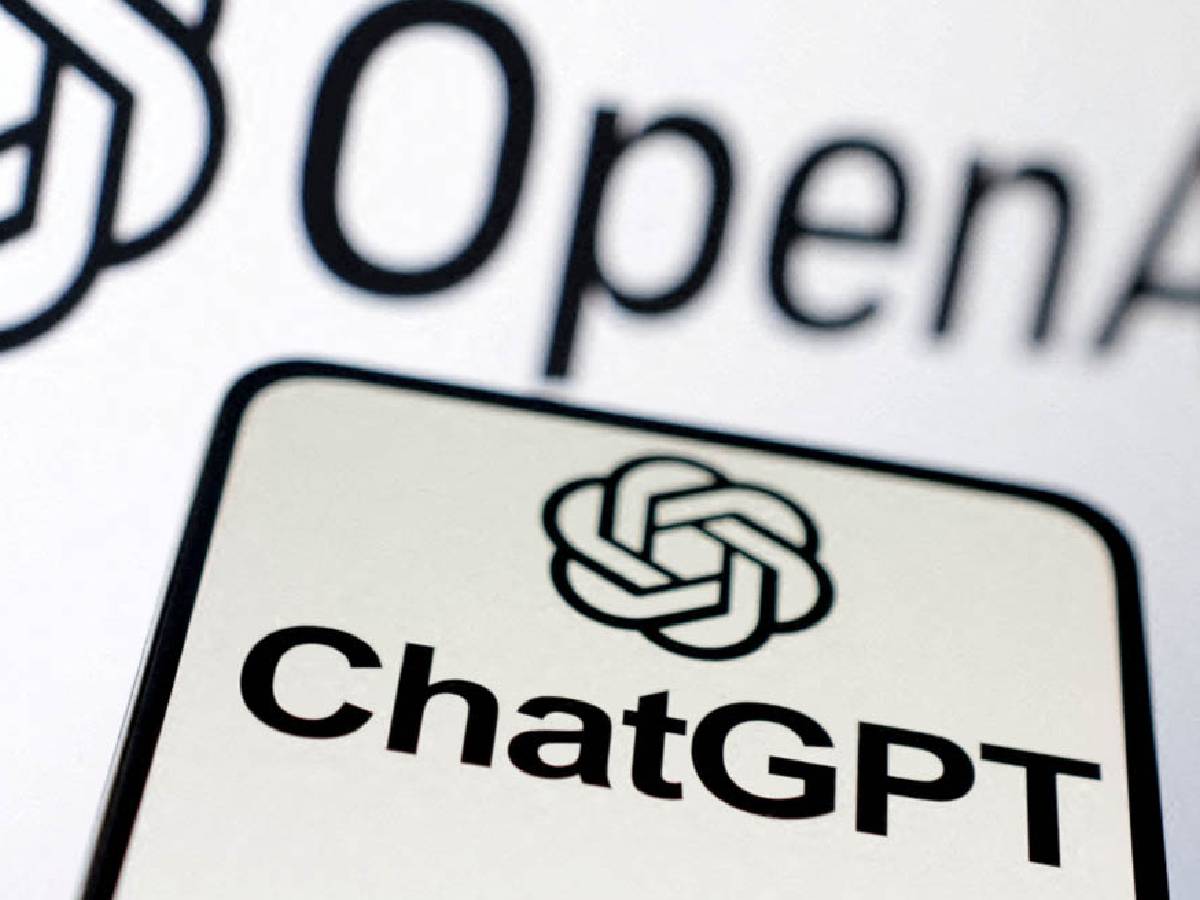







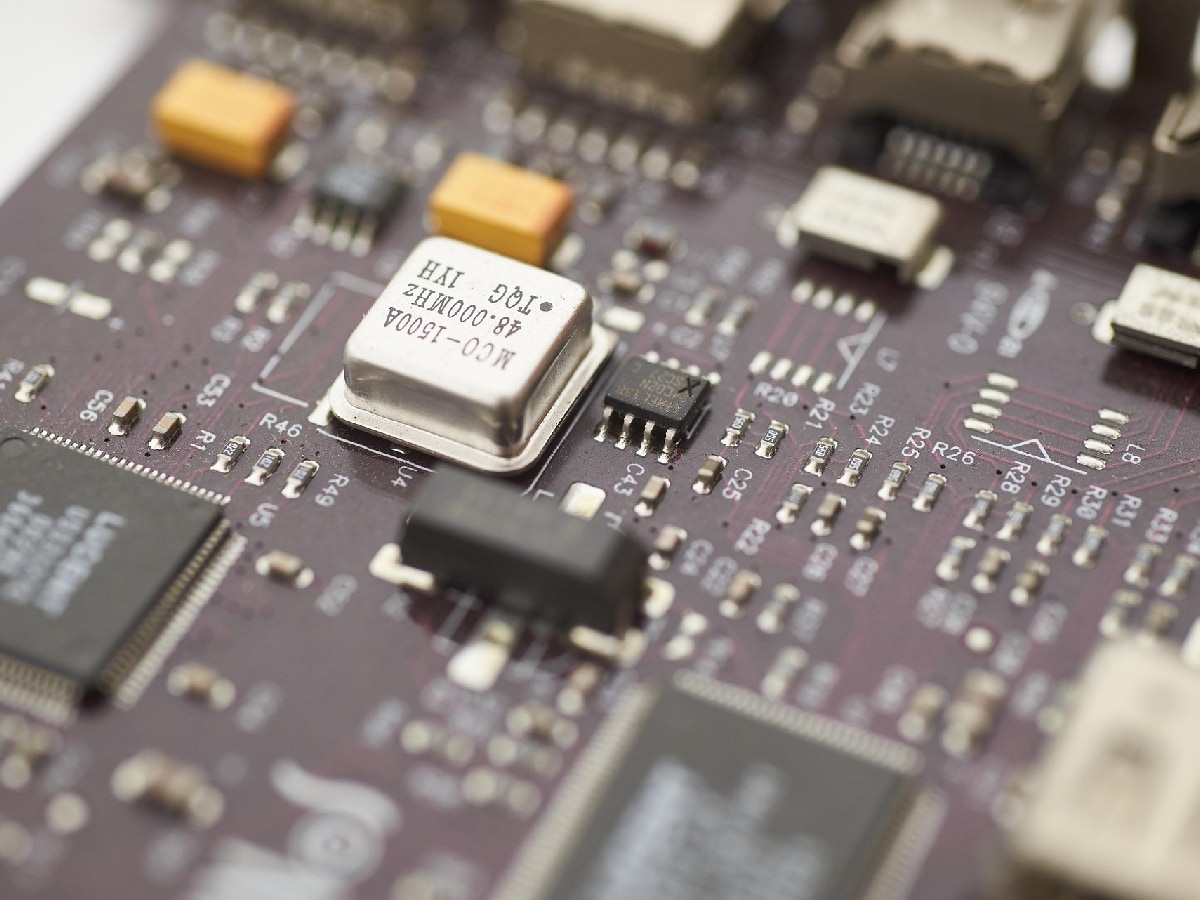









 English (US) ·
English (US) ·