If you just unwrapped one of the best monitors or picked one up at a steep discount on Black Friday or Cyber Monday, you may be wondering what’s the best way to integrate your new display into your desk setup.
While more expensive monitors will likely offer more adjustability thanks to having a better monitor stand included in the box, that isn’t always the case. Likewise, if you pick up a monitor on sale or receive one as a gift, you might end up with a stand that only tilts and isn’t height adjustable.
At the same time, you might be trying to maximize the space on your desk or you could be looking for something with a bit more stability. This is where monitor stands and the best monitor arms can really come in handy. If you have a VESA mountable display, this opens up a whole lot of possibilities since you can use a third-party stand or arm to position your monitor almost any way you want.
If you’ve just got a new monitor you want to set up in the most ergonomic way possible or if you just want to give your existing display a new look and feel on your desk, here’s when a monitor stand or a monitor arm makes the most sense.
Monitor stand vs monitor arm: Price
You can get a basic monitor stand or monitor arm for around the same price and you’ll typically find them from anywhere from $30 to $40. For the most part, monitor stands are going to be cheaper than monitor arms overall though as they have less moving parts and aren’t nearly as complicated when it comes to their design. The main reason to get a monitor stand is you want something with adjustable height to make up for the sub-par stand that came bundled with your display.
Since monitor arms provide greater movement and many come equipped with gas springs, they can be a lot more expensive than monitor stands. This is especially true with the more heavy duty ones designed to support ultrawide monitors and other more heavier displays. This is also true when it comes to monitor arms designed for dual-monitor setups which usually start at around $60.
Monitor stand vs monitor arm: Adjustability

When it comes to adjustability, monitor arms win hands down. With a monitor stand, you can change the height of your monitor and its position on your desk but not much else. Monitor arms on the other hand are designed in such a way that you can pull your display out, push it back or move it to the left or right side of your desk.
Due to this, you have even greater flexibility when it comes to where you install a monitor arm on your desk. Unlike with a monitor stand, you might even mount your monitor arm on the left or right side of your desk and then have your display pulled out and positioned at the center of your workspace. With a monitor stand, you’re limited to installing it on the back half of your desk and not at the sides.
Monitor stand vs monitor arm: Stability

Since monitor stands don’t move at all, they’re more stable than monitor arms overall but there are some exceptions. One thing that certainly makes monitor arms more stable is the fact that they are either clamped on or literally drilled into your desk. The former is more common though.
If you do want to go the monitor arm route though, you need to make sure that you have an arm that can support the full weight of your display. Larger and wider monitors are heavier and if your display weighs more than what your arm can handle, it will be more likely to droop. Monitor arms have a built-in feature to prevent drooping and to hold them more firmly in place though, Using an Allen key typically, you can adjust the arm’s tension to prevent it from moving around as much on your desk.
There’s also another option here and that's a monitor stand that clamps directly onto your desk. They tend to give you more flexibility in terms of how high or low your monitor is positioned but like a typical monitor stand, your display can’t be moved around.
Monitor stand vs monitor arm: Desk space

For the most part, a monitor arm will take up significantly less space on your desk. However, if you go with a monitor stand that clamps like the ones I just mentioned, you can free up more space on your desk.
Although the base of a monitor stand will take up more space on your desk, you can use this space for one of the best mini PCs, a laptop dock or even a smart display. That way, you’re not wasting it and this can give your desk a cleaner overall look.
If you want the most desk space possible though, a monitor arm is the better choice. They take up less space overall and as they can be mounted on the sides of your desk too, you can put this often unused portion of your desk to better use.
Monitor stand vs monitor arm: Cable management

Both monitor stands and monitor arms typically have built-in cable management. With a monitor arm, this is a must since your display’s cables need to be tucked away nicely to prevent them from getting caught up in the arm as you move it around your desk. With a monitor stand, most have clips on the back to hold your cables securely in place and out of sight.
When deciding between the two though, there’s something very important to keep in mind. You’re going to need longer cables with a monitor arm since the length of the arm itself will be longer than a monitor stand. This is especially true if you have your desktop computer or laptop on the opposite side of your desk than the direction your monitor arm is positioned in.
I can’t count the number of times I thought I had a desk setup ready to go, only to realize that an HDMI or DisplayPort cable wasn’t long enough to go from my monitor to my PC on the other side of the desk when tucked away underneath my desk. If you go with a monitor arm, set aside some of your budget to buy a few longer cables just in case since the ones that come with your monitor likely won’t be long enough.
An easy swap

Since monitor stands and monitor arms are both relatively affordable if you don’t have a massive, super ultrawide display. It’s easy enough to try one and then switch to the other if it doesn’t work for your setup. The installation process is almost the same with both when it comes to mounting your monitor but things can be a bit more complicated with a monitor arm than a stand.
Regardless of which one you choose, you’ll be able to use your monitor in a way that’s more ergonomic since you can have your display at eye level. They both also help you free up space on your desk, keep your cables neat and tidy and they’re a lot more stable than many of the cheap stands that come bundled with all but the most expensive monitors.
More from Tom's Guide
- I put 3 stacked monitor setups to the test and this one is my favorite
- Everything you need to know when building a multi-monitor desktop setup
- I have a multi-monitor setup at home and this portable monitor let me recreate that experience with my laptop

![How Performance Marketing + Brand Fuels Traffic Growth And Conversions [Webinar] via @sejournal, @hethr_campbell](https://www.searchenginejournal.com/wp-content/uploads/2024/12/featured-963.png)

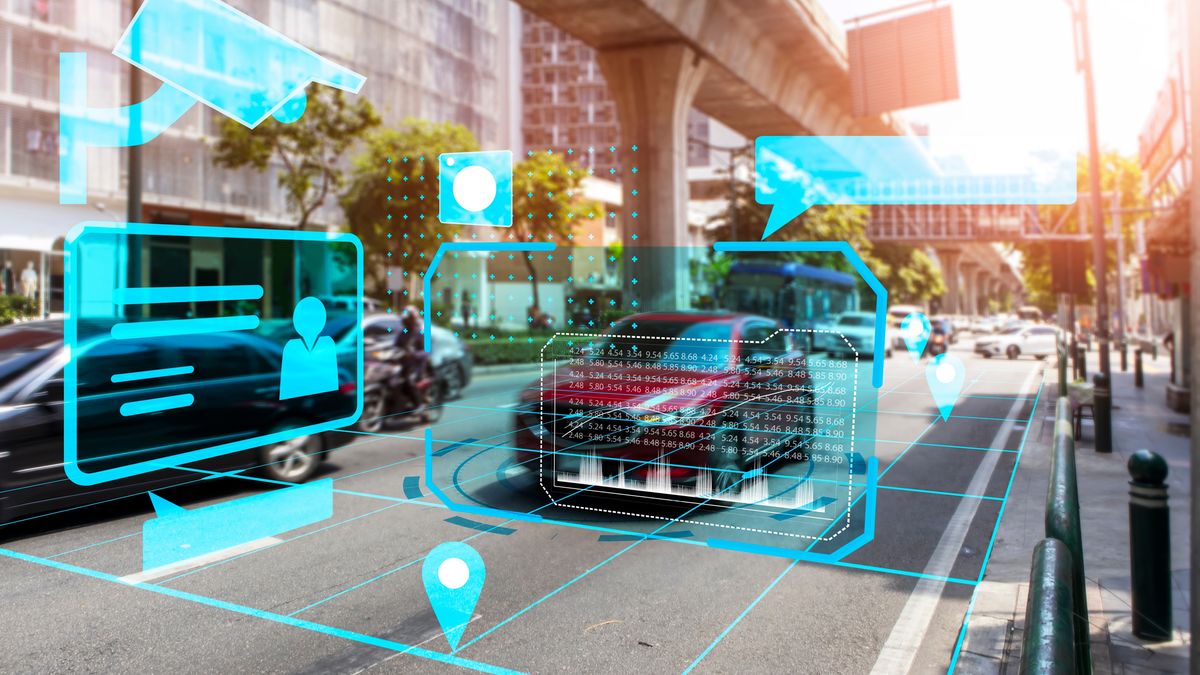







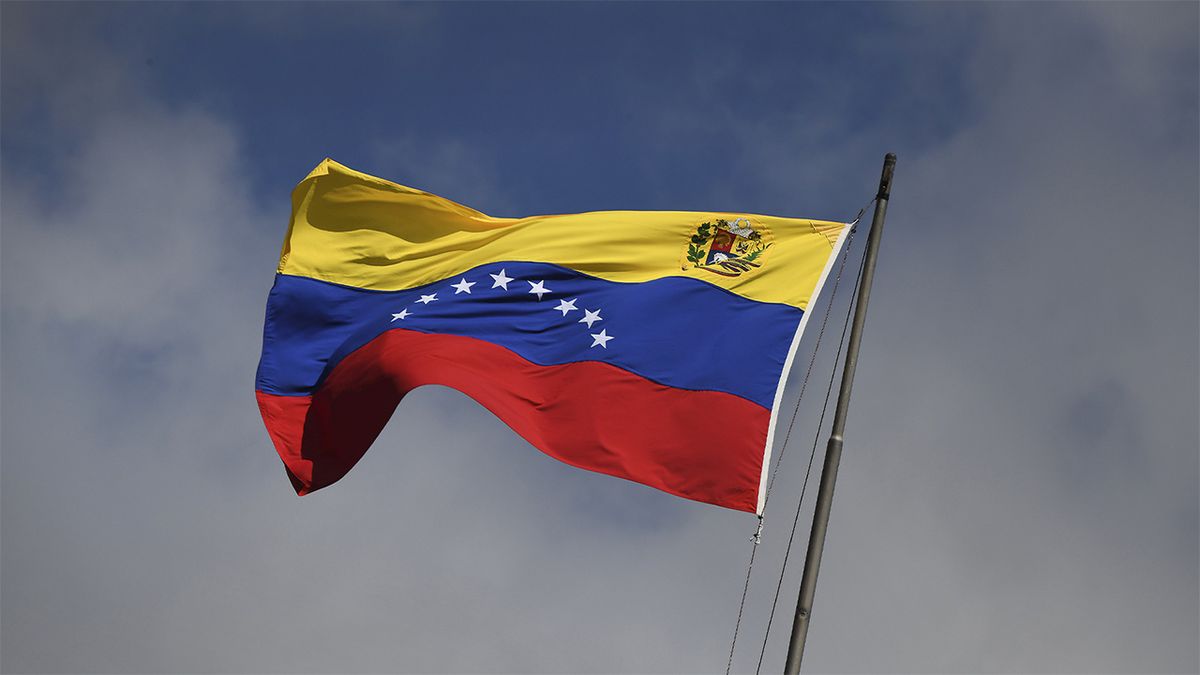









 English (US) ·
English (US) ·