Most people recognise the importance of keeping passwords private. However, we often opt for passwords that are too simple—easy to guess and vulnerable to hackers. The consequences of this are well known. Choosing a strong, hard-to-guess password is a habit everyone should cultivate, especially now that our digital lives are becoming more complex. Unfortunately, many still fall into the bad habit of choosing easily guessable passwords. Now to remind netizens to choose a strong password, NordPass has once again released a list of the 200 most common passwords found across the internet for 2024.
Also Read: iPhone users get new powerful Google AI app—Check key features
Here Are The Most Commonly Used Passwords:
- 123456
- 123456789
- 12345678
- Password
- Qwerty123
- Qwerty1
- 111111
- 12345
- Secret
- 123123
Also Read: The Night Agent Season 2 OTT release date confirmed- All details
NordPass also compiled a list of the most popular corporate passwords—those commonly used in workplace settings. The results highlight that poor password habits are part and parcel in professional zones as well.
Worst Corporate Passwords
- 123456
- 123456789
- 12345678
- secret
- password
- qwerty123
- qwerty1
- 111111
- 123123
- 1234567890
It's alarming that NordPass has published this list six times, with "123456" appearing as the most popular password five times.
Also Read: Stop promoting work-life balance; Work 14 hours daily from Mon to Sat, says Narayana Murthy again
Personal and Corporate Passwords: Similarities
Interestingly, the top 10 most common passwords in both personal and corporate lists are nearly identical. This suggests that many people use the same weak passwords for both personal and professional accounts, leaving them vulnerable across the board.
Despite repeated warnings, there has been little improvement in people's password habits over the years. If you lead a digital life, it's crucial to use strong passwords to protect your data—and more importantly, your privacy. Data is one of the most valuable commodities online, and if it's compromised, it can lead to significant personal and financial loss.
Tips for Stronger Passwords
Use Passkeys: Passkeys are becoming increasingly popular, and many services (like Google) support them. Passkeys use your biometric data to sign you in, eliminating the need to remember or store passwords. The passkey is securely stored and only accessible by you.
Choose Strong Passwords: If you can't think of a strong password on your own, use a service like Apple's password manager or Google's password manager to generate a secure one. As a rule of thumb, your password should be around 20 characters, including uppercase and lowercase letters, numbers, and special characters. Avoid using easily guessable information like birthdays or names.
Change Your Passwords Regularly: Passwords can be exposed during data breaches, so it's important to change them regularly. Avoid reusing old passwords, and make sure your new password is strong and unique.
Use a Password Manager: Consider using a password manager like NordPass to securely store and manage your passwords. If you don't want to pay for one, you can use free options like Apple Passwords app or Google's password managers.
 1 week ago
7
1 week ago
7
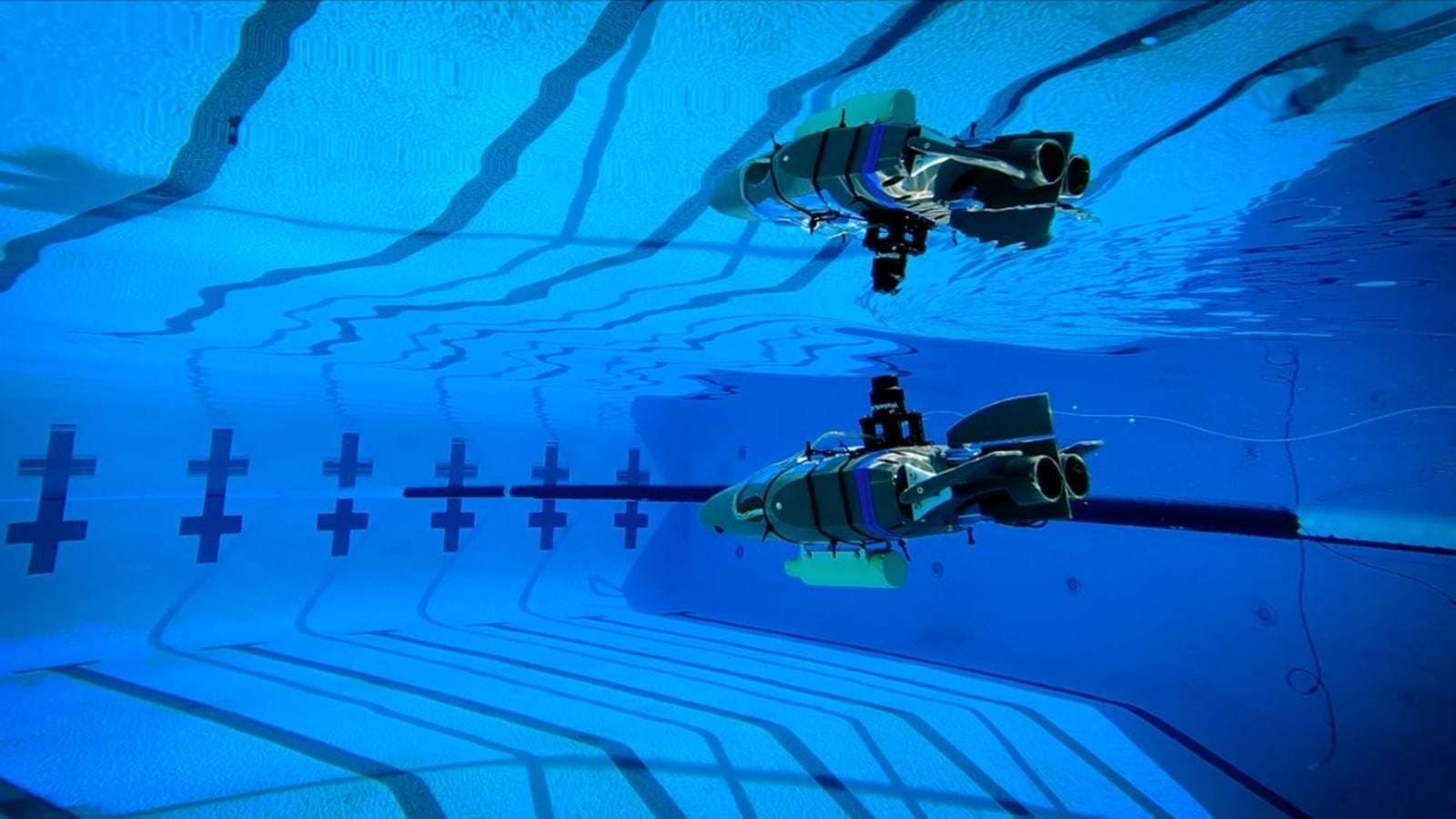


















 English (US) ·
English (US) ·