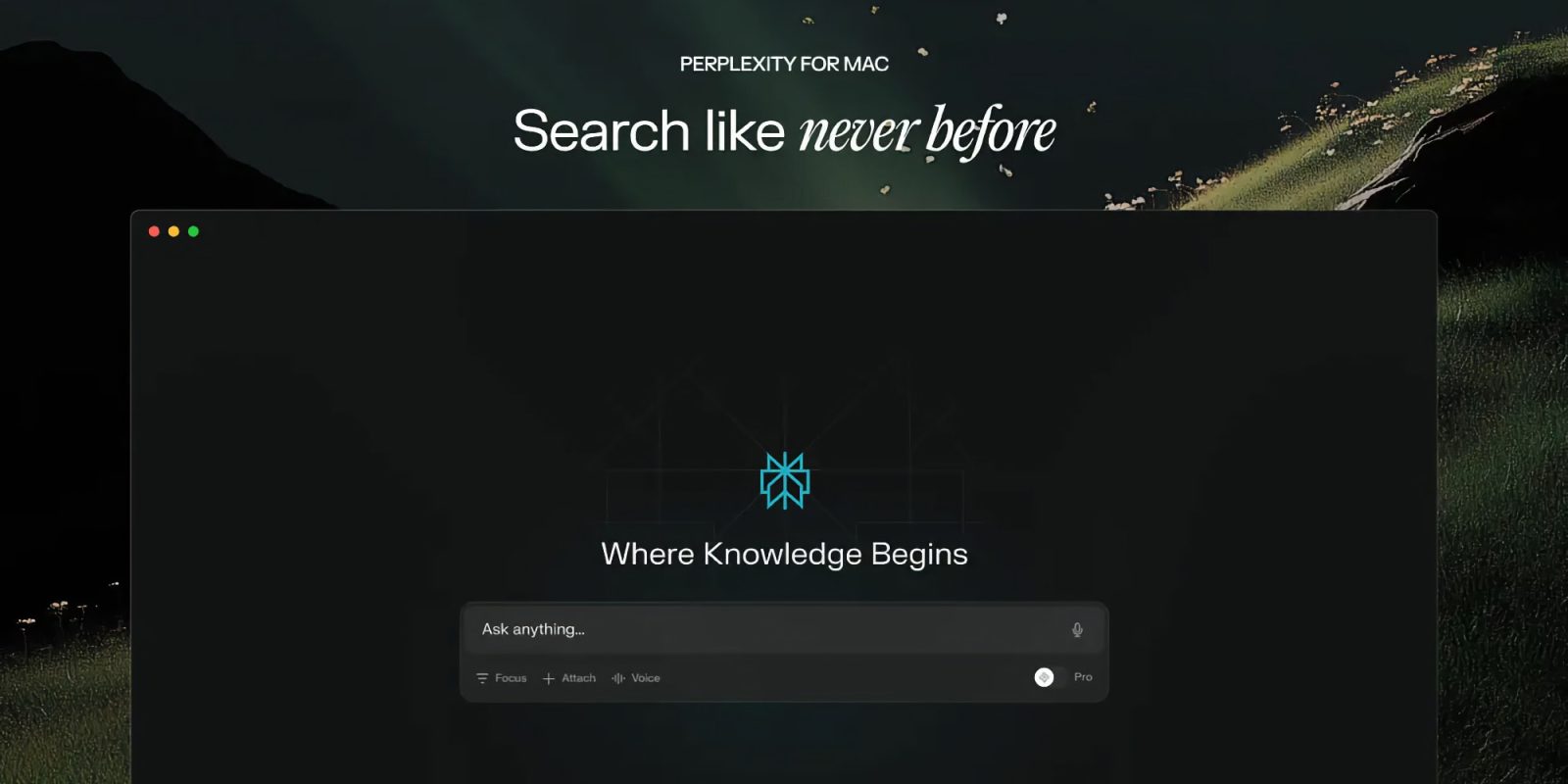
After teasing a native app for macOS last month, Perplexity AI on Thursday officially launched a version of its app for the Mac. Users can now interact with the platform more easily without having to rely on the web version.
Perplexity app now available for the Mac
For those unfamiliar, Perplexity is a generative AI-based conversational and search tool that uses its own large language models (LLMs), similar to OpenAI’s ChatGPT. The platform was founded in 2022 and stands out for providing precise answers and better summarizing web content. Users can even choose the sources where Perplexity will search.
Perplexity had confirmed the launch of a native Mac app for October 15, but the launch ended up being postponed. Now Perplexity for macOS is finally available for download.
With the Mac app, users will find features such as Pro Search with voice or text input, Thread Follow-Up to keep conversations going, source tracking, history search, and more. “Perplexity—Where Knowledge Begins. The answers you need—right at your fingertips. Cut through the all the noise and get straight to credible, up-to-date answers,” the app description reads.
The launch of the Mac app comes four months after ChatGPT introduced its native app for macOS and also just a week before the official launch of Apple Intelligence for supported Macs.
The Perplexity app for macOS is available on the Mac App Store and is free to download, but users have the option of subscribing to Perplexity Pro. There’s also an iOS version of the app available on the App Store for iPhone and iPad.
Read also
- ChatGPT now has over 200 million weekly users – and will have more with iOS 18
- ChatGPT subscription cost could potentially double in a few years; OpenAI raising $7 billion
- Apple announces expanded language support for Apple Intelligence coming in 2025
- iOS 18.2 beta now available with Genmoji, Image Playground, ChatGPT, iPhone 16 Visual Intelligence, and more
- iOS 18.2 lets you ask Siri about what’s on your screen
- iOS 18.2 beta: How to make Apple Intelligence images on iPhone
- This is how Apple’s handling privacy with iOS 18.2’s ChatGPT integration
- You can send Genmoji from a non-AI iPhone, but you’ll need a friend on iOS 18.2
- iOS 18.2 lets you disable ChatGPT permission prompts, plus all the other Apple Intelligence tidbits
- iOS 18.2 beta includes redesigned Mail app with smart categories
- iOS 18.2 brings Apple Intelligence support to more regions
FTC: We use income earning auto affiliate links. More.
 2 months ago
10
2 months ago
10








![Here’s the Galaxy S25 Edge – two cameras, launching ‘around’ April [Gallery]](https://i0.wp.com/9to5google.com/wp-content/uploads/sites/4/2025/01/galaxy-s25-edge-8.jpg?resize=1200%2C628&quality=82&strip=all&ssl=1)










 English (US) ·
English (US) ·