With our lives so intertwined with digital communication these days, the threat of email fraud is something we all need to take seriously. Recently, Teresa W. shared a scary experience that underscores the dangers of Business Email Compromise (BEC). She recounted,
I almost lost many thousands of dollars through an internet fraud scam. I got a call from our personal banker who said she saw nearly all the money in our business account being withdrawn. She said she got an email from me along with the money wiring directions. I told her I didn’t send that and she said my email came from me directly to her. I said to stop everything and I will get to the bottom of it.
Apparently the thieves got hold of a wiring instruction paper from my email, which they hacked into. They created a rule in Outlook to bypass me if anything came from them and go straight to the banker. They changed the wiring instructions to go into their account but thank goodness our banker alerted me so I could get to the bottom of it. Too close for comfort!
This incident highlights a sophisticated scam where cybercriminals gain access to legitimate email accounts and use them to deceive others into transferring funds. Teresa’s quick action, combined with her banker’s vigilance, prevented a significant financial loss, but it serves as a wake-up call for many businesses.
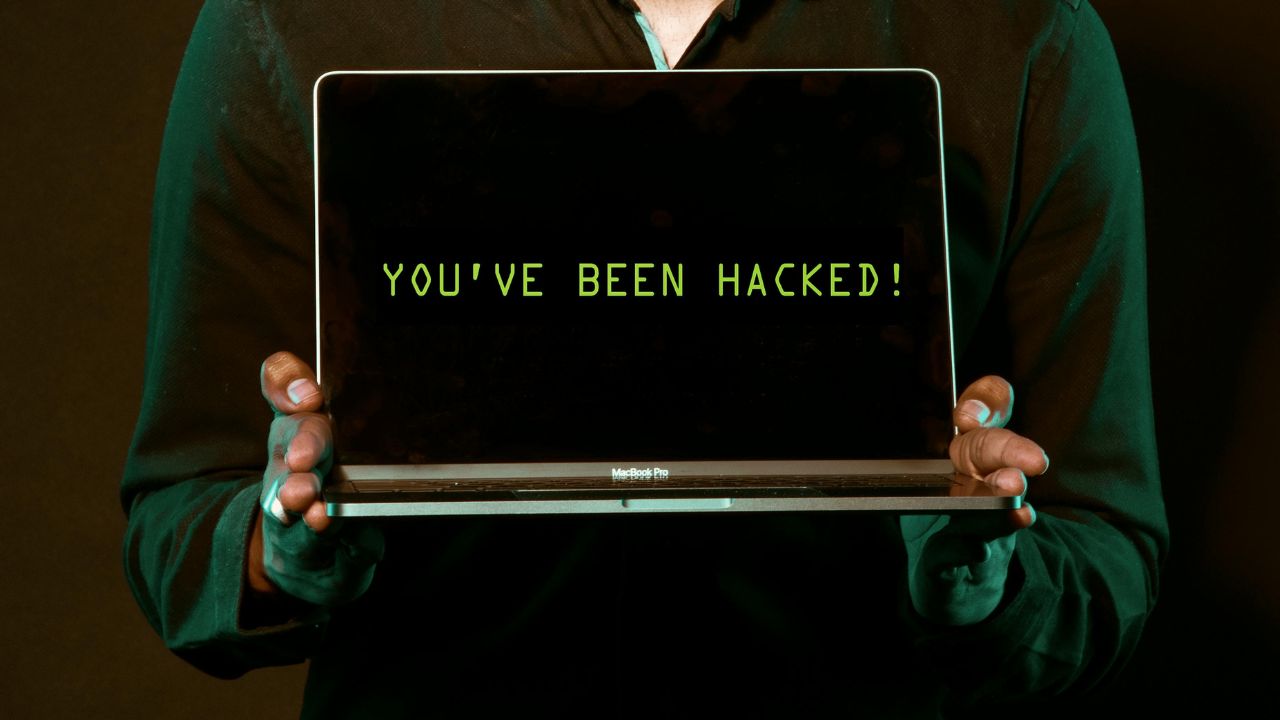
What is Business Email Compromise (BEC)?
Business Email Compromise (BEC) is a form of cybercrime that targets companies engaged in wire transfer payments and other financial transactions. The FBI reports that BEC scams have caused billions in losses globally. These scams exploit human psychology rather than technical vulnerabilities, making them particularly insidious.

HERE’S WHAT RUTHLESS HACKERS STOLE FROM 110 MILLION AT&T CUSTOMERS
How the scam works
Email hacking: Scammers often gain access to email accounts through phishing attacks, where they trick users into revealing their login credentials or by deploying malware that captures sensitive information.
Email rule creation: Once inside the account, scammers can create rules in email clients like Outlook that redirect or hide specific emails. This means that any communication related to fraudulent activities may go unnoticed by the victim.
Impersonation: The scammer impersonates the victim and sends emails to contacts—such as banks or vendors—requesting urgent wire transfers or sensitive information.
Execution: The scammer provides convincing details and urgency in their requests, making it appear as though the email is genuinely from the victim. They may use specific language or references only known to the victim and their contacts.

BEWARE OF ENCRYPTED PDFS AS THE LATEST TRICK TO DELIVER MALWARE TO YOU
Real-life implications
The consequences of BEC scams can be devastating for businesses. In addition to direct financial losses, companies may face reputational damage, loss of customer trust, and potential legal ramifications. For small businesses like Teresa’s, which may not have extensive cybersecurity measures in place, the impact can be particularly severe.

WHAT TO DO IF YOUR BANK ACCOUNT IS HACKED
Proactive steps to avoid being a victim of BEC scams
To combat BEC and similar scams, you’ll want to adopt a proactive approach to cybersecurity. Here are some steps to follow:
1) Have strong antivirus software: Use reputable, up-to-date, strong antivirus software to check your system. The best way to safeguard yourself from malicious links that install malware, potentially accessing your private information, is to have antivirus software installed on all your devices. This protection can also alert you to phishing emails and ransomware scams, keeping your personal information and digital assets safe.
My top pick is TotalAV, and you can get a limited-time deal for CyberGuy readers: $19 your first year (80% off) for the TotalAV Antivirus Pro package.
Get my picks for the best 2025 antivirus protection winners for your Windows, Mac, Android & iOS devices.
2) Use strong passwords: Ensure passwords are complex (a mix of letters, numbers, and symbols) and unique for each account. Make sure to create strong, unique passwords. Consider using a password manager to generate and store complex passwords.
3) Enable two-factor authentication (2FA): Where possible, enable multi-factor authentication. This adds an extra layer of security to your accounts.
4) Monitor your accounts: Keep an eye on your financial accounts, email accounts, and social media for any unusual activity. If you think scammers have stolen your identity, consider identity theft protection here.
Identity Theft companies can monitor personal information like your Social Security Number (SSN), phone number, and email address and alert you if it is being sold on the dark web or being used to open an account. They can also assist you in freezing your bank and credit card accounts to prevent further unauthorized use by criminals.
One of the best parts of using some services is that they might include identity theft insurance of up to 1 million dollars to cover losses and legal fees and a white glove fraud resolution team where a US-based case manager helps you recover any losses.
My top recommendation is Identity Guard. One of the best parts of using Identity Guard is that they might include identity theft insurance of up to 1 million dollars to cover losses and legal fees and a white glove fraud resolution team where a US-based case manager helps you recover any losses.
Exclusive CyberGuy deal: 66% off Ultra Annual Plans: Get the Identity Guard Ultra protection to protect your identity and credit for as little as $9.99/mo (lowest offered anywhere) for the first year.
5) Invest in personal data removal services: Using a data removal service can be an effective additional step to protect your personal information after a potential BEC scam. These services locate and remove your information from various online platforms, databases, and data brokers. By eliminating unnecessary or outdated information, data removal services minimize your online presence, making it harder for scammers to find and exploit your data.
While no service promises to remove all your data from the internet, having a removal service is great if you want to constantly monitor and automate the process of removing your information from hundreds of sites continuously over a longer period of time.
A service like Incogni can help you remove all this personal information from the internet. It has a very clean interface and will scan 195 websites for your information and remove it and keep it removed.
Special for CyberGuy Readers (60% off): Incogni offers A 30-day money-back guarantee and then charges a special CyberGuy discount only through the links in this article of $5.99/month for one person (billed annually) or $13.19/month for your family (up to 4 people) on their annual plan and get a fully automated data removal service, including recurring removal from 190+ data brokers. You can add up to 3 emails, 3 home addresses and 3 phone numbers (U.S. citizens only) and have them removed from data-broker databases. I recommend the family plan because it works out to only $4.12 per person per month for year-round coverage. It’s an excellent service, and I highly recommend at least trying it out to see what it’s all about.
Get Incogni here
Get Incogni for your family (up to 4 people) here
6) Regularly update security questions: Change security questions and answers periodically to enhance protection.
7) Regularly review email rules: Check for unauthorized changes in email settings that could indicate compromise.
8) Disable auto-forwarding: Unless absolutely necessary, turn off auto-forwarding features to prevent sensitive information from being sent elsewhere without your knowledge.
9) Verify requests: Always verify any financial requests through a secondary communication method (e.g., a phone call) before proceeding with transactions.
10) Limit access: Restrict access to financial information and transactions only to those who need it within your organization.
11) Contact professionals: If you’re unsure about any steps or if the situation seems severe, consider reaching out to a professional IT service.
12) Report the incident: Report the scam to your local authorities and the Federal Trade Commission in the U.S.
13) Create alias email addresses: My top recommendation to avoid being inundated with spam emails is to use an alias email address. An alias email address is an additional email address that can be used to receive emails in the same mailbox as the primary email address. It acts as a forwarding address, directing emails to the primary email address.
In addition to creating throwaway email accounts for online sign-ups and other circumstances where you would not want to disclose your primary email address, alias email addresses are helpful for handling and organizing incoming communications.
Sometimes, it’s best to create various email aliases so that you don’t have to worry about getting tons of spam mail and having your email eventually stolen in a data breach. An alias email address is a great way for you to stop receiving constant spam mail by simply deleting the email alias address.
My #1 pick for secure and private email is StartMail, which allows users to create unlimited, customized aliases. You can get an Exclusive deal for CyberGuy readers: 50% off: $29.98 for first year ($2.50 per month, billed annually). Includes a free 7-day trial.
Some of StartMail’s best perks include:
- StartMail email address
- 20 GB of email
- Unlimited aliases
- Access email on any device
- Import your contacts easily
- No ads, no tracking
- Send encrypted emails to anyone
See my review of best secure and private email services here
Kurt’s key takeaways
The story shared by Teresa W. serves as a crucial reminder of the vulnerabilities inherent in our digital communications. The rise of BEC scams not only threatens financial security but also erodes trust in electronic transactions. By implementing robust security measures and maintaining vigilance at all levels of an organization, individuals and businesses can protect themselves from these insidious attacks.
What additional measures do you think businesses and government agencies should implement to effectively combat the rising threat of email scams? Let us know in the comments below.
FOR MORE OF MY TECH TIPS & SECURITY ALERTS, SUBSCRIBE TO MY FREE CYBERGUY REPORT NEWSLETTER HERE
Copyright 2025 CyberGuy.com. All rights reserved. CyberGuy.com articles and content may contain affiliate links that earn a commission when purchases are made.










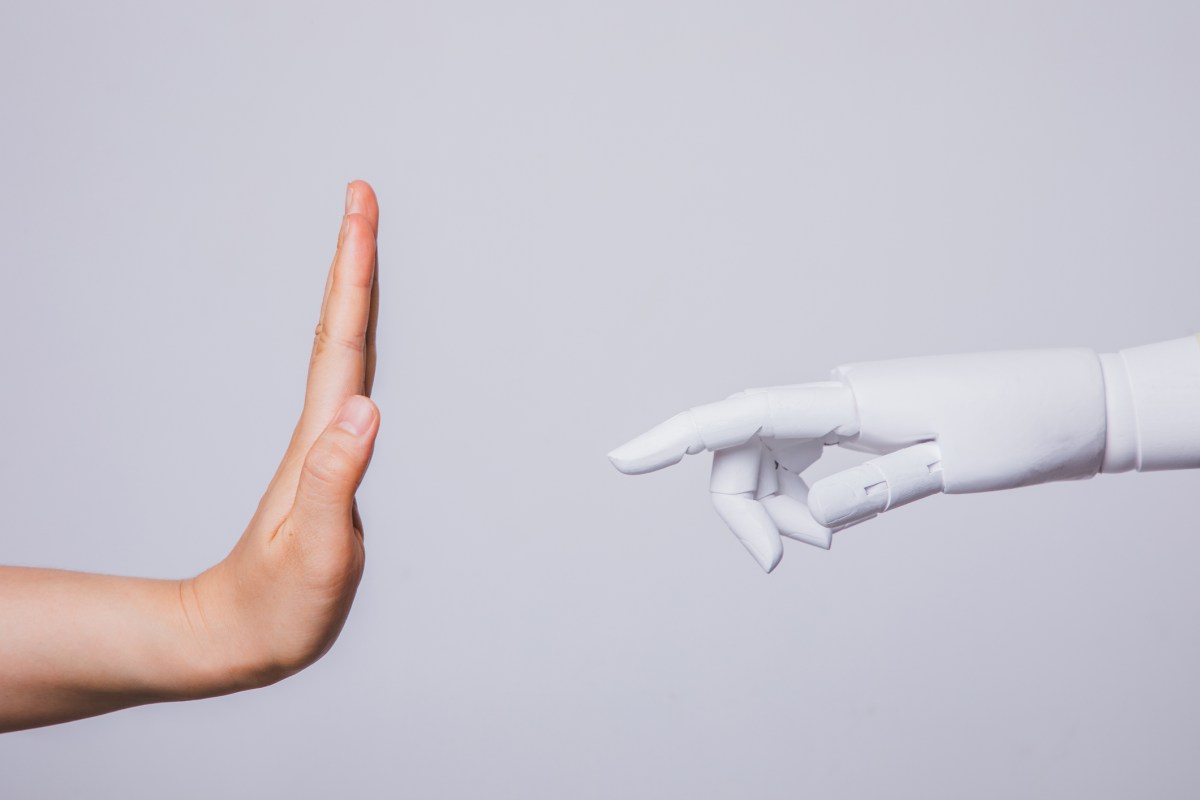








 English (US) ·
English (US) ·